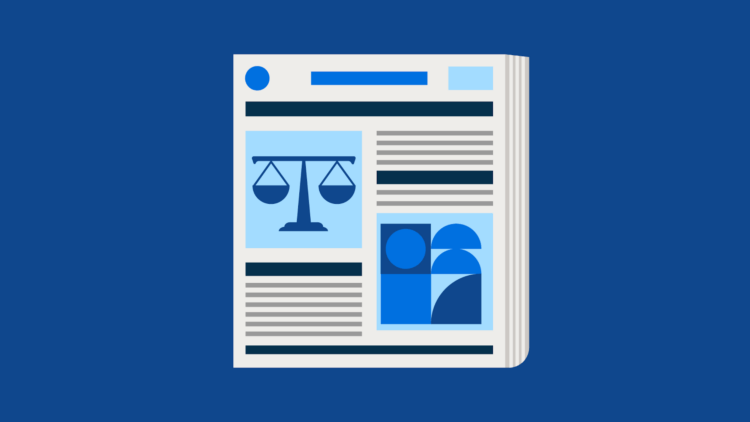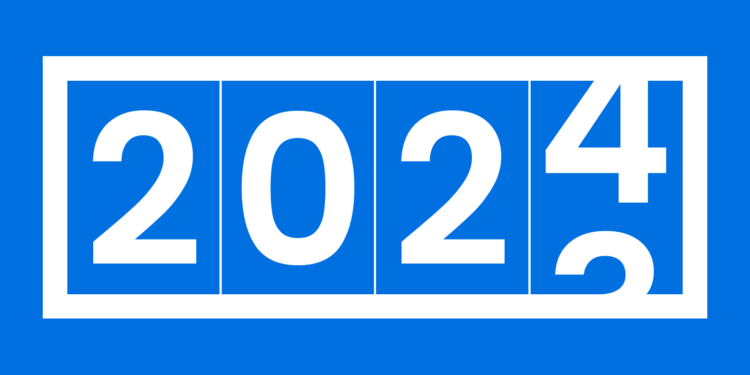It’s officially summer! This month, we’ve added new UTBMS patent billing codes, which will help you save time on billing if you’re an IP lawyer. We’ve also partnered with InfoTrack to help lawyers search for everything they need in one place.
Finally, we’ve got some tips to help you customize Clio, no matter what your practice area might be.
New UTBMS codes
This month, we’ve added 43 new UTBMS (Uniform Task Based Management System) codes, including seven new expense codes specifically for Intellectual Property (IP) lawyers dealing with Patent Billing Codes.
Now, IP lawyers and their staff who need to use UTBMS codes can bill faster—no workarounds required.
In total, Clio includes eight sets of UTBMS codes across different areas of civil litigation, intellectual property law, and other practice areas.
Learn more about how you can use UTBMS codes in Clio.
New integration partner: InfoTrack
Frustrated by time-consuming searches? Conducting searches is often an unbillable task, so if you’re a lawyer dealing with property law, conveyancing, or another area that requires frequent searches, inefficient tools can cost you time and money.
Enter InfoTrack, a search tool that helps firms conduct property, company, and personal searches up to 30% faster. InfoTrack also offers court searching and tracking, electronic filing, and the ability to obtain electronic signatures on any document. The best part? InfoTrack integrates directly with Clio, so you can save time with pre-populated data fields, and save documents seamlessly into Clio.
Learn more about InfoTrack and Clio.
You may like these posts
Customizing Clio to your practice area
Did you know that Clio users practice across more than 40 areas of law? Beyond the basics of practice management, there’s plenty you can do to customize Clio to your practice. Whether you’re a family lawyer, an immigration lawyer, or a civil litigation lawyer, Clio has tools to help you manage your practice better.
Here are a few tips to get you started:
Family lawyers: Use custom fields and streamline client intake
There’s no need to search through a file to find out when a divorce client was originally married, or to see how many children they have. Using Clio’s custom fields, you can add places for all of this information to be entered for your clients and contacts. Everything you need will be in one place—not just your client’s name and address.
Examples of custom fields that family lawyers typically add in Clio include:
- Date of Marriage
- Place of Marriage
- Marital Status
- Number of Children
- Opposing Party
Beyond that, Clio has tools to help you streamline the client intake process. Your clients are going through what might be the most difficult experience of their lives, and this is just one more way to ease the process.
For example, you could use Google forms to collect client information online, and then use Zapier to automatically create new contacts and matters, and then push information from your client intake forms to custom fields within Clio. Or, you could use a client intake tool like Lexicata, which integrates directly with Clio.
Immigration lawyers: Use task lists and flat rate billing
If you’re an immigration lawyer, you likely gather a lot of information from your clients up front. Clio’s custom fields will definitely be useful for your practice (some immigration firms that use Clio have added over 100 custom fields), but other functionalities will be useful as well.
First, you can create task lists for different types of applications. These act as a checklist to help you manage the requests for documentation you need to make to clients. Tasks on the list can be marked using priority, or with specific text in the description field, so they can be easily searched in the Matter task tab. This allows you to stay up to date on how work is progressing, so you’ll know when you’re ready for the filing to proceed.
Also, Clio supports flat fee billing, which is useful if you help clients apply for different immigration statuses for a flat fee. If needed, you can also bill clients and accept payments in installments.
Civil litigation lawyers: Use Clio to manage trust accounts and court rules
Clio’s trust account tracking and reporting make it easy to accept and apply funds held in trust. This is key if you’re accepting funds in advance of certain cases or trials. Also, built in reporting makes it easy to do monthly reconciliations (often required by Bar Associations).
More importantly, Clio’s Court Rules functionality is extremely useful for litigators. Available to Elite subscribers to Clio, Court Rules automatically calculates key deadlines for tasks related to cases, ensuring that you’ll never miss a deadline due to a calendar error. And with over 1,000 courts and jurisdictions available across the U.S., you’ll be covered no matter where you practice (view the full list of available jurisdictions).
What customers are saying
Clio is a life saver! It puts everything we need in place, and we spend our time practicing law instead of practicing office management.
– Kelly C. Parks, Parks and Meade, LLC
Clio has brought order to the chaos in our law practice. Everything is in one place and accessible from anywhere, and the ability to customize how Clio works with your firm’s specific needs makes it invaluable. It’s a no-brainer.
-James Chapa, Chapa PLLC
How have you customized Clio to fit your practice area? Let us know in the comments!
We published this blog post in June 2017. Last updated: .
Categorized in: Clio