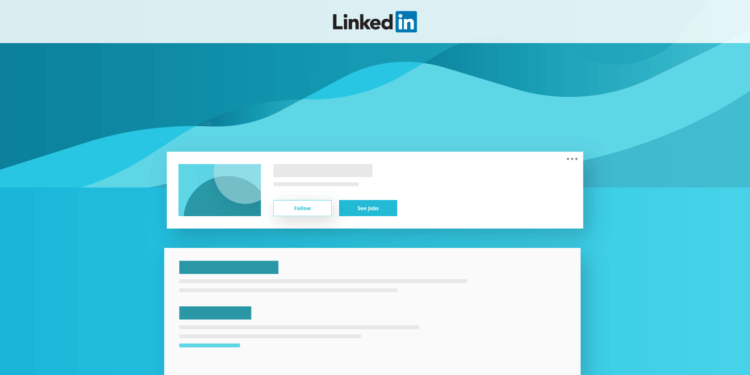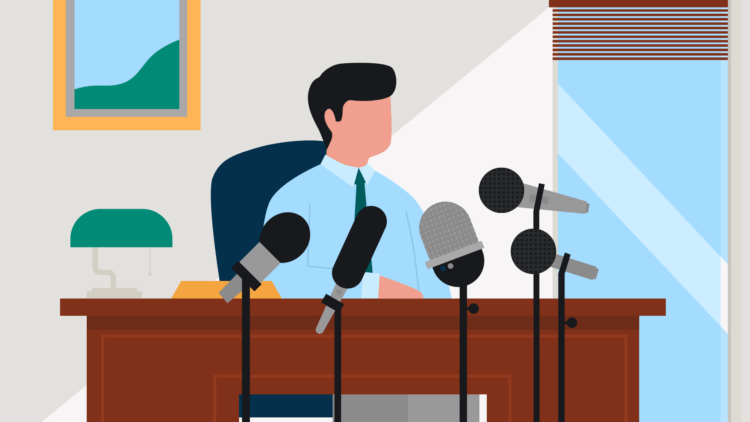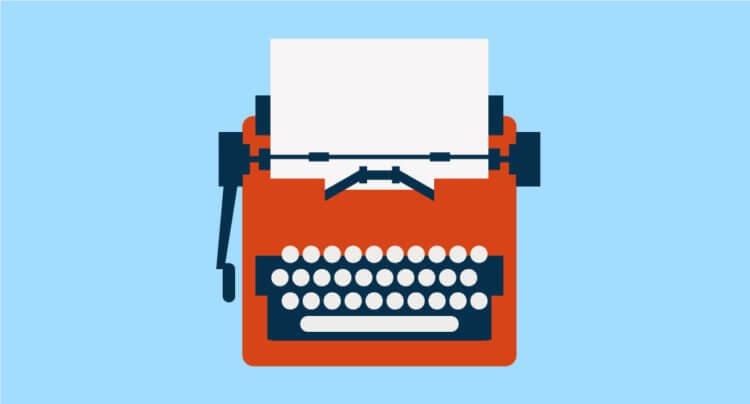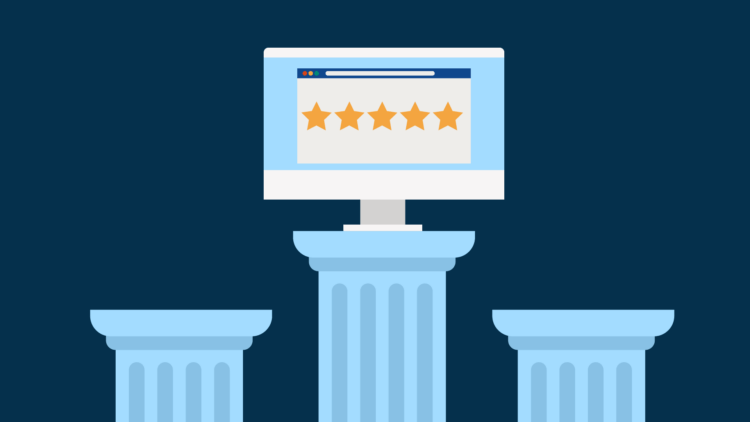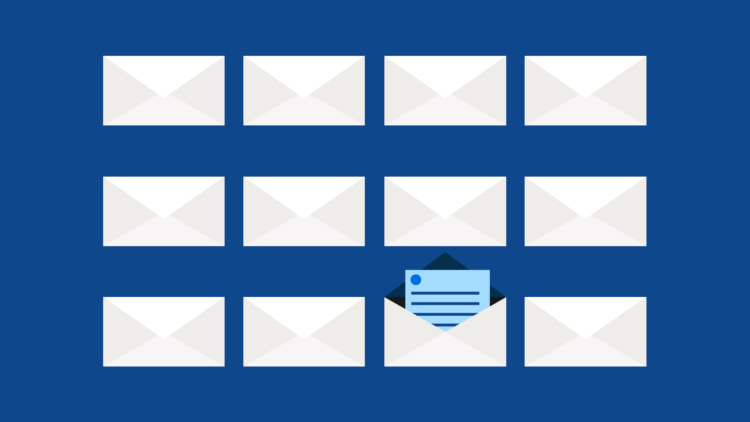Your law firm needs its own LinkedIn page. Whether you’re a solo or a partner in a firm of 40 people, having a presence on LinkedIn is essential.
Just as you’d claim other free online profiles like your Yelp page or local state bar listing, having even a basic LinkedIn page will give you a more professional presence online, but depending on your practice area, taking a few extra steps can also bring significant benefits.
Here, we’ll go through the benefits of creating a LinkedIn company page, the steps you should take when setting up your page, and a few best practices for how to best maintain your company’s presence on LinkedIn. (For tips on setting up your personal LinkedIn profile, check out our post, LinkedIn For Lawyers: 10 Profile Tips.)
Why create a company profile on LinkedIn?
LinkedIn is widely considered a social platform for professionals, so it makes sense that when someone is looking for a lawyer they can trust, checking their LinkedIn profile can help reinforce legitimacy and experience. This is a natural spot to share what you or your firm is doing, so visitors will see plenty of evidence to back up the fact that you’re a badass lawyer.
It also makes sense to use your LinkedIn page as a platform to talk about the legal industry in general. Starting discussions can help expand your network, which can also lead to more clients.
Beyond that, LinkedIn is used by plenty of job seekers, so if your law firm is hiring, having a LinkedIn page is key. If your audience is on LinkedIn (e.g., if you’re a corporate lawyer) a company page will also make it easier for potential clients to find you online.
Lawyers and staff at your firm can link back to your page when they name the firm as their employer, so anyone who views their profiles can easily click through to find more information about your firm. This is also true if anyone mentions your firm in a LinkedIn post and links to your firm’s page (for example, if they’re sharing a blog post you wrote).
Also, if someone mentions your firm page, you’ll be notified, so that you can like, comment, and/or share the post with your audience.
In short, when it comes to social media marketing for law firms, setting up a law firm Linkedin page should definitely be on the list.
Social media is just one piece of the online marketing pie. Don’t create your law firm’s online marketing strategy without reading our free guide, The Lawyer’s Guide to Marketing Your Firm Online.
How to create a business page on LinkedIn
Log into your personal LinkedIn account, then select “Create a Company Page” from the “Work” menu at the top right of the screen.
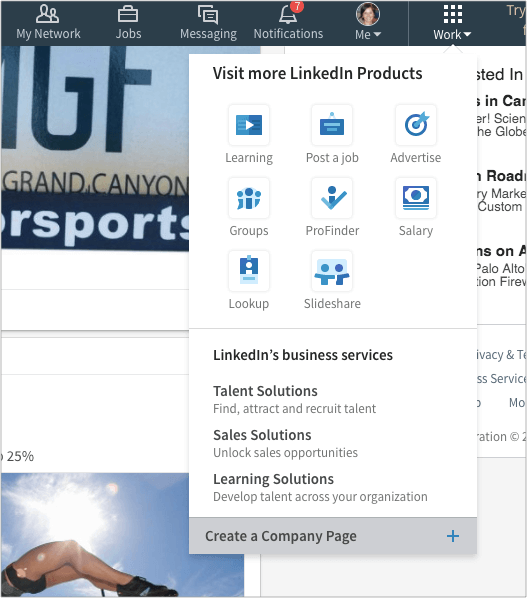
Then, enter some basic information about your company and confirm that you are the official representative of your firm.
When you set your company URL, ensure that it is clear and tied to your firm name, as LinkedIn members and search engines will use this URL to find your firm, and you may want to use it on business cards, email signatures, or other digital locations. Also, be absolutely certain that this is the URL you want—you won’t be able to change it later (although you can create a new company page for your law firm).
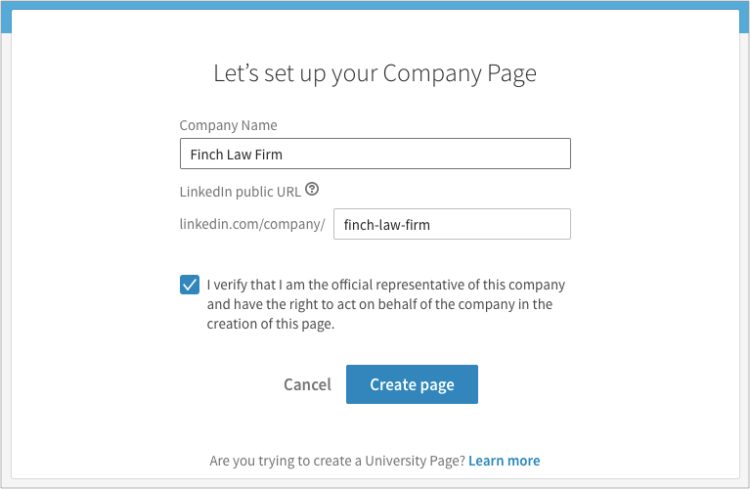
Next, you’ll need to add some basic information about your law firm before you publish your page. This includes:
- A headshot or logo
- A background photo for the top of the page
- Your address
- An overview of your law firm
- The size of your law firm and the year it was founded
- A link to your firm’s website
Similar to your personal LinkedIn page, you edit different sections of your law firm’s page in real time, and preview the final product.
Here are a few LinkedIn company page best practices to follow to give your page a solid foundation:
- Update the logo and background photo. Don’t skip this step. Adding your own images instead of sticking with defaults from LinkedIn will make your page more professional and legitimate.
- Be mindful of how you describe yourself. You have up to 2,000 characters to write a company description, so be specific. For example, if you’re a family law firm, are you know for mediations? Or for processing no-fault divorces? Or for handling divorces where one parent has moved to another state? Think about what you’re best at and use that to set yourself apart.
- Don’t add specialties. LinkedIn has an option to add specialties to your page, but stating or implying that you’re a specialist is against professional rules of conduct for lawyers in most jurisdictions.
- Keep SEO in mind. SEO, or search engine optimization, is just as important for your law firm’s LinkedIn page as it is for your other online properties. Gravitate advises companies to include keywords relevant to your business (or practice area) in your company description, and to link back to your company website, and to link to your page from your website, as this can help increase your LinkedIn search ranking.
- Be consistent with how you talk about yourself elsewhere. If you already use certain words and phrases to describe yourself on your website and other social media properties, don’t reinvent the wheel when writing a description of your firm for your law firm LinkedIn page. Our example firm highlights our lawyer’s 20 years of experience, and this is also the main highlight in the company description on our example law firm website.
Here’s an example of what you’ll see before you add any firm information:
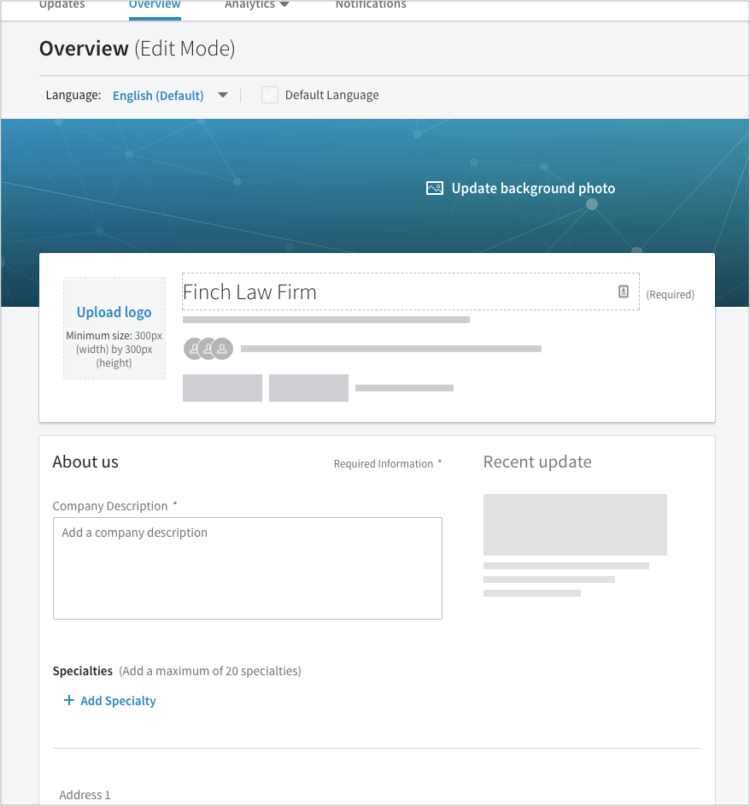
And of how your page will look once you’ve filled it out:
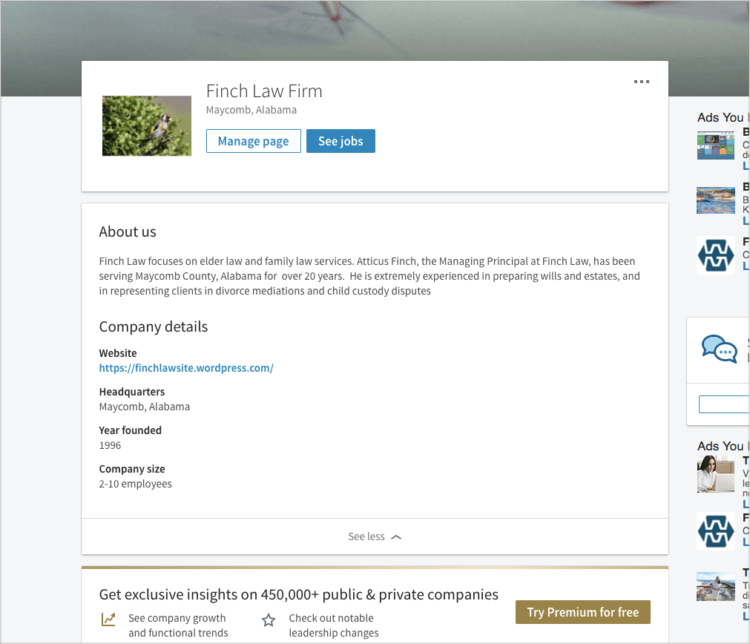
When editing your page, be sure to click the “publish” button as you go to ensure that all of your changes are saved (note: this will make your changes available live, so make sure your information is accurate):
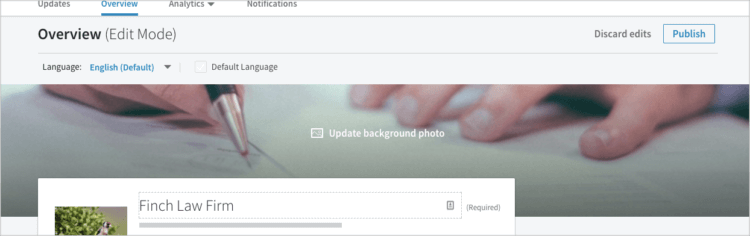
You may like these posts
Advanced options
Beyond basic setup, there are a few other options you can look at to help your law firm LinkedIn page stand out.
Featured groups
You can add a maximum of three groups to your page. These can help provide context for your area of practice and provide visitors to your page with helpful information.
To find groups to add, start typing a few words relevant to your practice area, and a few suggested groups will come up. For our page, we typed in “wills and estates.” We’d likely want to add the “Wills, Estates and Probate Law” group listed here.
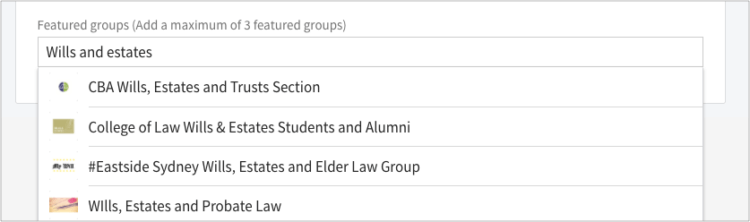
Note: Adding a featured group to your page is not the same as joining a group. Some groups on LinkedIn are open to the public, but many are only open to members of certain professions or practice areas, so you’ll need to ask to join if you’d actually like to post discussion questions in a given group.
Showcase pages
Showcase Pages act as extensions of your company pages, and are used to highlight specific areas of a business. This works particularly well for companies with a variety of products. For example, Microsoft has a Showcase page specifically for Office. If your firm focuses on both family law and wills and estates, you might have a Showcase page for each area. Just remember that if your services are not overly diverse, you may be better off posting this information to your LinkedIn page overall, rather than creating Showcase pages.
To create a Showcase page, go to the “Admin Tools” menu on your company profile and select “Create a Showcase Page.”
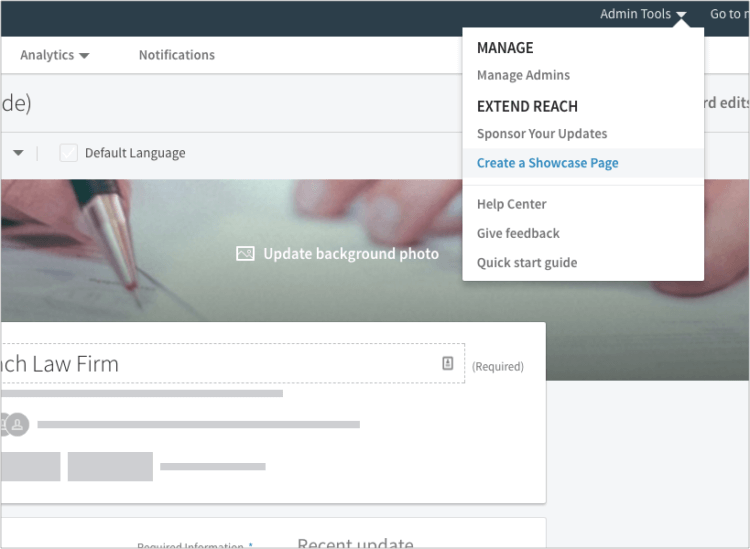
Then, name and create your page:
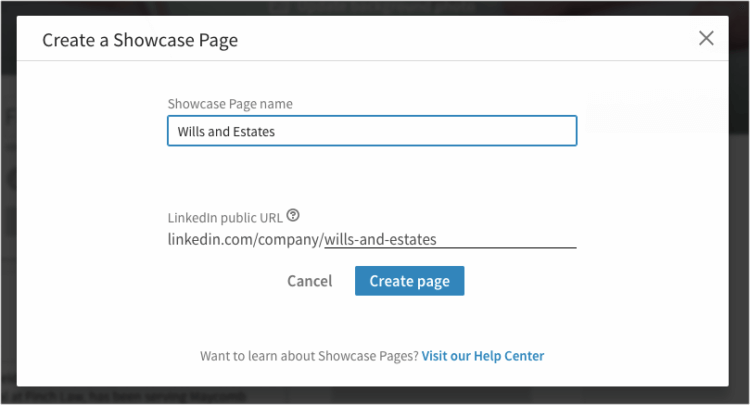
You’ll add photos, a description, and other information to fill out the page, just as you did for your main company page. Here’s what our final Wills and Estates Showcase Page looks like:
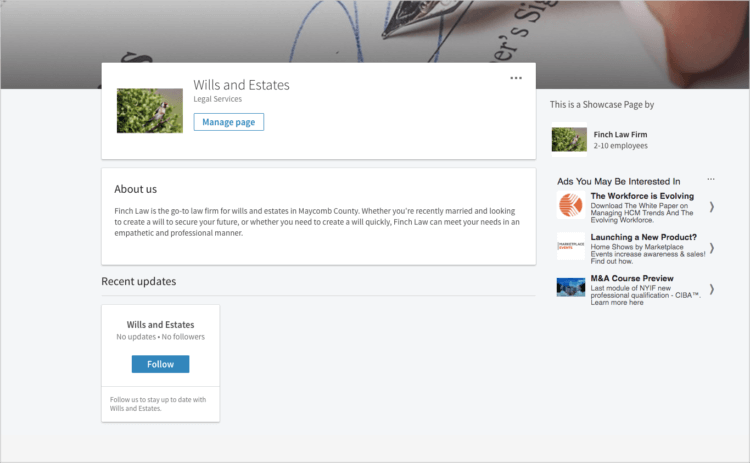
Your showcase pages will appear at the bottom of your company page. Visitors to your page can explore these areas for more information on your specific practice areas:
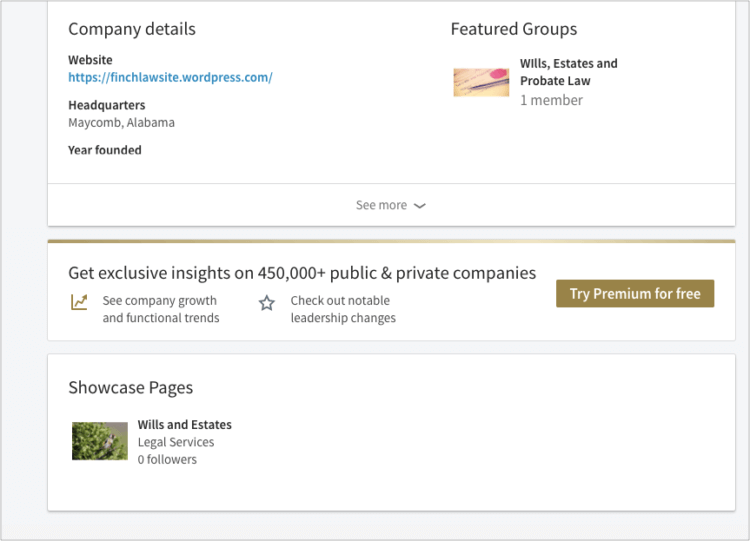
Maintaining your law firm LinkedIn page
Once you’ve set up your law firm LinkedIn page, there are a few best practices to follow to ensure potential clients (and/or new hires) are finding you, and that your firm looks professional.
1. Keep your information up to date
If your office moves to a new location, or if you switch practice areas, or even if you simply update your website, make sure you update your firm’s LinkedIn page too! Staying consistent across all your online properties will help project a professional image to potential clients.
Tip: To keep updates simple, keep a list of all the places where your company info appears (e.g., your website, your Facebook page, your LinkedIn page). Then, go through the list each time something changes to make sure everything is up to date.
2. Ask staff to update their employer information
When you first set up your LinkedIn page, ask your staff to update their profile information to link to your page as their employer—but also remember to ask each new employee you hire. These links will help your LinkedIn company page search ranking (another tip from Gravitate).
3. Post updates
Just as you’d post updates to your Facebook or Twitter pages, you should be posting blog posts and other updates to your LinkedIn company page as well. Your posts give potential clients more chances to find and interact with you online, and help position you as a subject expert for clients who might need your services in the future.
Here are a few tips:
- Post often, but not too often. Posting once a week is enough, unless you have a lot of relevant content to share.
- Keep it to professional topics. LinkedIn is the place to post more professional, academic content. For example, posts about new industry standards or the evolution of law in your area would be appropriate. Not everything you post on Twitter or Facebook should also be posted on LinkedIn, but you can post the same thing in both places—it’s all about what’s most relevant to each audience.
- Choose your own blog over LinkedIn (usually). It’s possible to publish articles on LinkedIn, but publishing on your own site and linking back to them is a better approach in most cases: Linking back to your own law firm website is great for SEO, and these posts can also help drive potential clients to your website, where they’ll find more information about your services and have the ability to contact you through any forms you’ve set up. On the other hand, posting directly on LinkedIn demands less effort than publishing a blog post, and if you’re in an area like corporate law where your clients are more likely to find you via LinkedIn, posting directly on LinkedIn could work for you.
In addition to linking to blog posts, you’ll also want to post any awards you win or conferences you attend—anything that showcases your experience, your commitment to your profession, and the quality of service you provide.
You want to send a message that says “we’re here, and this is what we’re learning and doing to help clients.”
4. Be active in industry groups
Asking and responding to questions in groups related to your practice area is another way to boost your firm’s profile. There’s potential to build relationships with other lawyers in your area (who knows, you may even start some fruitful referral relationships). You can also post your LinkedIn updates directly to these groups for greater reach.
5. Test and analyze your post performance
Under the “analytics” tab of your company profile, LinkedIn lets you see how many people are visiting your company page and viewing your updates. This gives you useful insight into how people are interacting with your updates and whether they like them or not.
Check the analytics tab on a regular basis and look for trends. Do your how-to articles get more views than your opinions on changes in the law? Do your controversial headlines garner more interest than your direct headlines, or vice versa? Once you have an idea, try publishing more updates along those lines to test the waters.
6. Monitor comments
Anyone on LinkedIn can see or comment on your updates, so as is often part and parcel of social media for lawyers, you’ll need to engage with your audience and keep an eye out for negative comments.
If someone asks a question, you can try to be helpful, but it’s critical that you don’t say anything that might inadvertently create a lawyer-client relationship. Never give specific legal advice over social media.
If you see negative comments on your articles or on your service, follow the tips from our post on online reputation management when responding: Be thoughtful with your response, keep ethics rules in mind, and be proactive by soliciting positive comments from happy clients.
You can view mentions of your company and comments on your updates via the notifications tab of your company profile.
The benefits of a professional LinkedIn company page
Setting up a LinkedIn page for your law firm is key to any online legal marketing strategy. Claiming your presence on LinkedIn gives your company more legitimacy online, makes it easier for clients to find you, and gives you another potential channel for promoting blog posts and/or positive news about your company.
And while a LinkedIn page doesn’t take zero time or energy, it doesn’t require a huge investment either. LinkedIn offers both free and paid options for company pages, but for most law firms, the free version will work just fine. At the very least, it’s worth testing the waters with a free page before going the paid route.
One final (but important) point to consider: Your practice area will play a big part in determining how many new clients you connect with via LinkedIn. If you’re a corporate lawyer, you’ll likely have much more luck than a family lawyer. Create a LinkedIn page so that your firm looks professional online, but temper your expectations and allocate your time and resources for marketing wisely.
Start with the basics: Set up your page, ensure your firm information is useful and correct, and start posting useful updates from your blog to your page. You’ll be that much better positioned to build a strong brand around your practice.
We published this blog post in August 2017. Last updated: .
Categorized in: Marketing