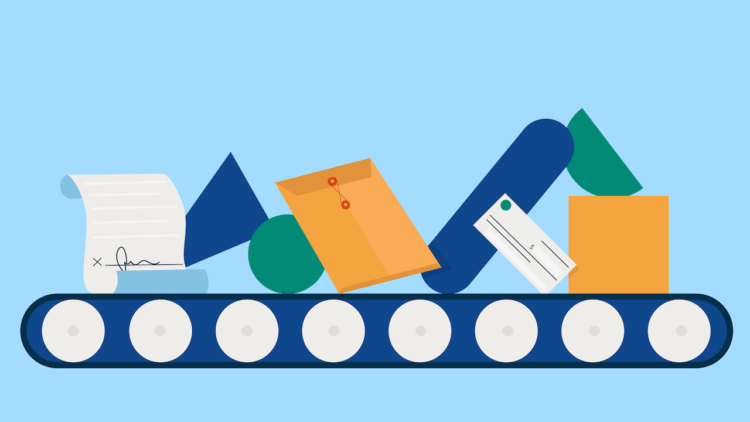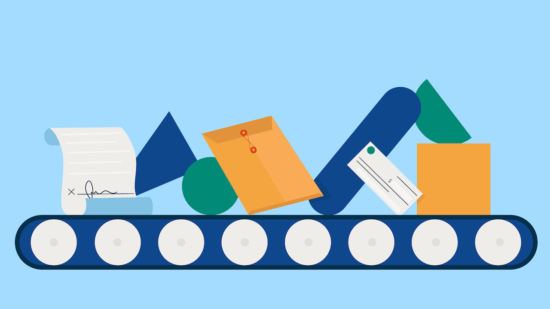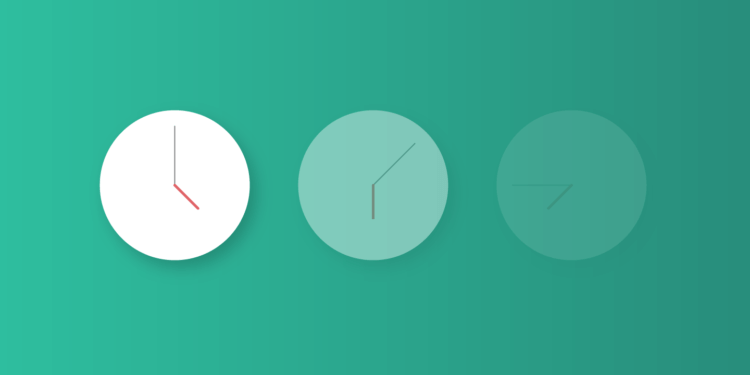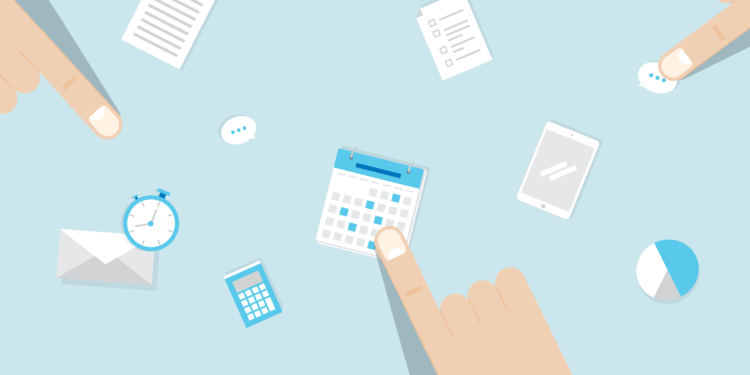Legal admin work is crucial to running a successful firm, but it’s also something law firms can struggle with. For many law firm staff, particularly legal secretaries, office managers, and legal administrative staff, the processes at their firm make admin time-consuming, tedious, and detracts their focus from building the firm. For fee-earning lawyers, these processes can distract or take time away from billable work. So how can firms make legal admin work easier, improve lawyer efficiency, and increase firm revenue? By embracing legal workflow automation.
What’s more, cloud-based, all-in-one solutions make it easier to operate remotely. With 9/10 UK-based lawyers not wanting to return to the office full-time, firms must implement remote-friendly tools to maintain performance levels with a dispersed workforce.
Let’s dig into five key ways in which legal workflow automation can make legal admin work easier, improve lawyer efficiency, and increase firm revenue.
1. Tedious document processes
Whether it’s a detailed contract or something shorter but still essential, such as client letters, lawyers know just how much time and effort it takes to draft complex documents.
Only, this doesn’t have to be the case. Global management consultancy McKinsey estimates that 23% of a lawyer’s work can be automated—and document drafting is one such task. Firms often choose to create new documents from scratch for each case. However, in many instances, there’s no reason why they can’t simply use templates and automation to create first drafts in seconds.
Additionally, for many legal professionals, trying to find the right document can often be a nightmarish situation. Is it saved to your company drive? In a G-Drive? Dropbox folder? Or wait—did you save it in your computer’s download folder?
This might sound like a minor inconvenience. But if six of your firm’s lawyers or other firm staff each spend just 10 minutes a day digging around for the right documents, that’s an hour wasted. That’s without counting how long it takes to create documents from scratch that could be more easily created from templates.
Document automation makes it easier for lawyers and other law firm staff to create new documents from existing templates, reduces the time to create a first draft, and speeds up the end-to-end contracting and communication processes.
An accessible document management solution can make a big difference, too. Rather than having firm members searching through multiple places, documents can be associated with specific matters, while lawyers can even search for a specific word or phrase to find just the document that they’re looking for. It also makes it easier to share key documents with clients.
(For an example of how this works, see Clio’s Legal Document Management feature.)
2. Inefficient client intake and onboarding processes
Converting prospective clients to actual clients can make or break a law firm’s revenue and growth trajectory. For that reason, client intake and client onboarding processes are an essential consideration—but often one of the least efficient of many firms’ operations.
Firms with manual legal client onboarding processes often waste precious time and energy collecting and trying to find client details. That can be hard when those details are on various pads of paper, Post-It notes, or in diaries. Often this data is then manually uploaded into a client spreadsheet or document when staff next have a spare few minutes. Which, unsurprisingly, isn’t often.
Lawyers might even forget about recording prospective client information entirely, given that they usually have 1,001 things to worry about at any one moment in time—meaning potential clients slip through the cracks.
Client relationship management (CRM) software can help massively here, enabling firms to automate their end-to-end client intake process. CRM software can be used in a number of ways that cut out manual processes and can make legal client intake and client onboarding quicker, more efficient, and less cumbersome. Legal CRM software can enable your firm to do the following:
- Set up online, mobile-responsive intake forms that gather key details about potential clients before automatically populating this data into your CRM.
- Allow potential new clients to request an initial consultation without needing to speak to anyone at your firm—freeing up phone and email.
- Send out reminders to reduce the chance of no-shows.
- Track where prospective clients are coming from, which can help with deciding where to increase firm activities.
- Speed up client onboarding by sending new clients information on when to expect bills and in what format, how to pay bills, and when you’re available to help set expectations and lead to a smoother experience for all involved.
For more on automating client intake and onboarding, and for some best practice tips, check out this Clio guide.
You may like these posts
3. Time recording
For law firms, time is quite literally money—so accurate time recording is crucial.
Often, however, lawyers and other firm staff push this task to the bottom of their to-do list. When the end of the week (or month) arrives and they have to log their time, there can be a rush to pull the info all together—and items can get missed. Ironically, the longer lawyers delay tracking their time, the longer it takes. They may have to dig into their inbox and check documents and calendar entries just to understand how they spent each day. Some may even be recording time by hand.
That can have a knock-on effect for office managers or others who are responsible for collecting this data, putting pressure on firm operations at multiple stages.
With legal time recording software, however, this workflow process can be automated, actually saving a law firm time. Instead of rushing to collate information stored in disparate places, legal time recording software means users simply have to start and stop a timer to record how long they spend on any one particular case.
From there, they can create detailed time and expense reports in minutes, saving a lot of time for individuals and firms. Some legal time recording software allows you to filter entries by date, case, staff, or status, before exporting this data as a PDF or CSV file. This information can also be applied to client invoices, depending on your legal time recording software of choice. For example, Clio Manage allows law firms to automatically create detailed bills with full records of time entries and work descriptions unique to every case (or client).
4. Issuing bills
Legal invoicing and billing is a key task for law firms—after all, if you don’t bill clients, your firm won’t get paid. However, billing is often an overly cumbersome process.
Firms have to wait for their staff to submit key information, such as time logs. Administrative staff then have to create documents from scratch and dig around to find the right contact details for each client. Finally, once that’s all sorted, they have to send out the relevant emails/letters.
Legal workflow automation can be a huge boon for legal firms when it comes to issuing bills. Instead of manually collecting and applying the information needed to client invoices, automating the process can cut hours from end-of-month billing cycles.
If you use a software that syncs to your accounting system (Clio, for example, integrates with Xero, QuickBooks Online, Klyant and with Cashroom), you can save even more time and admin work on your processes.
5. Using legal workflow automation software to understand law firm performance
As the adage goes, “What gets measured gets managed”. If firms want to manage their performance and improve it over time, they need to measure how they’re currently performing.
If you’re not tracking your key metrics, you may be missing inefficiencies you’re not even aware of. You might know how much your firm is billing monthly, but do you know if it accurately reflects the amount of work that your firm is doing? Or, you might not realise that essential staff are spending hours a week queuing in the post office or running errands when using a courier or sending documents for e-signature might free up a chunk of your time. You could be overlooking the star performers in your firm—those who are bringing in the most revenue, for example, or who are spending the most time on tasks that are essential to running and growing your law firm.
This is where law firm performance dashboards can help. By maintaining a high-level overview of where your firm actually spends its time, you’ll be in a better position to assess where the inefficiencies are and where your time is better spent.
See how Clio’s law firm performance dashboard works.
Summary
If you’re not automating your processes yet, you could be missing out on opportunities to grow that are within your reach—once you find the time to pursue them.
Automation can make legal admin work easier, improve lawyer efficiency, and increase firm revenue. By automating what can be automated, law firm staff will spend more time on high-value tasks—resulting in greater profitability and better performance. If you’re looking to maintain a competitive edge in a crowded market, embracing legal workflow automation could be the exact thing you need to take your law firm to that next level.
We published this blog post in February 2022. Last updated: .
Categorized in: Business, Technology