Approved by 100+ bar associations & law societies

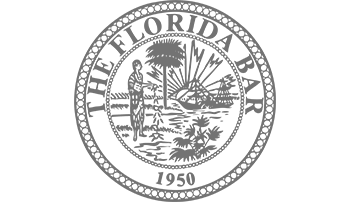

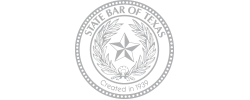
Legal Document Software Tour
No lock-in contracts. No obligation.
Clio—a solution for any legal practice
Every practice area. Any law firm size, small or large.
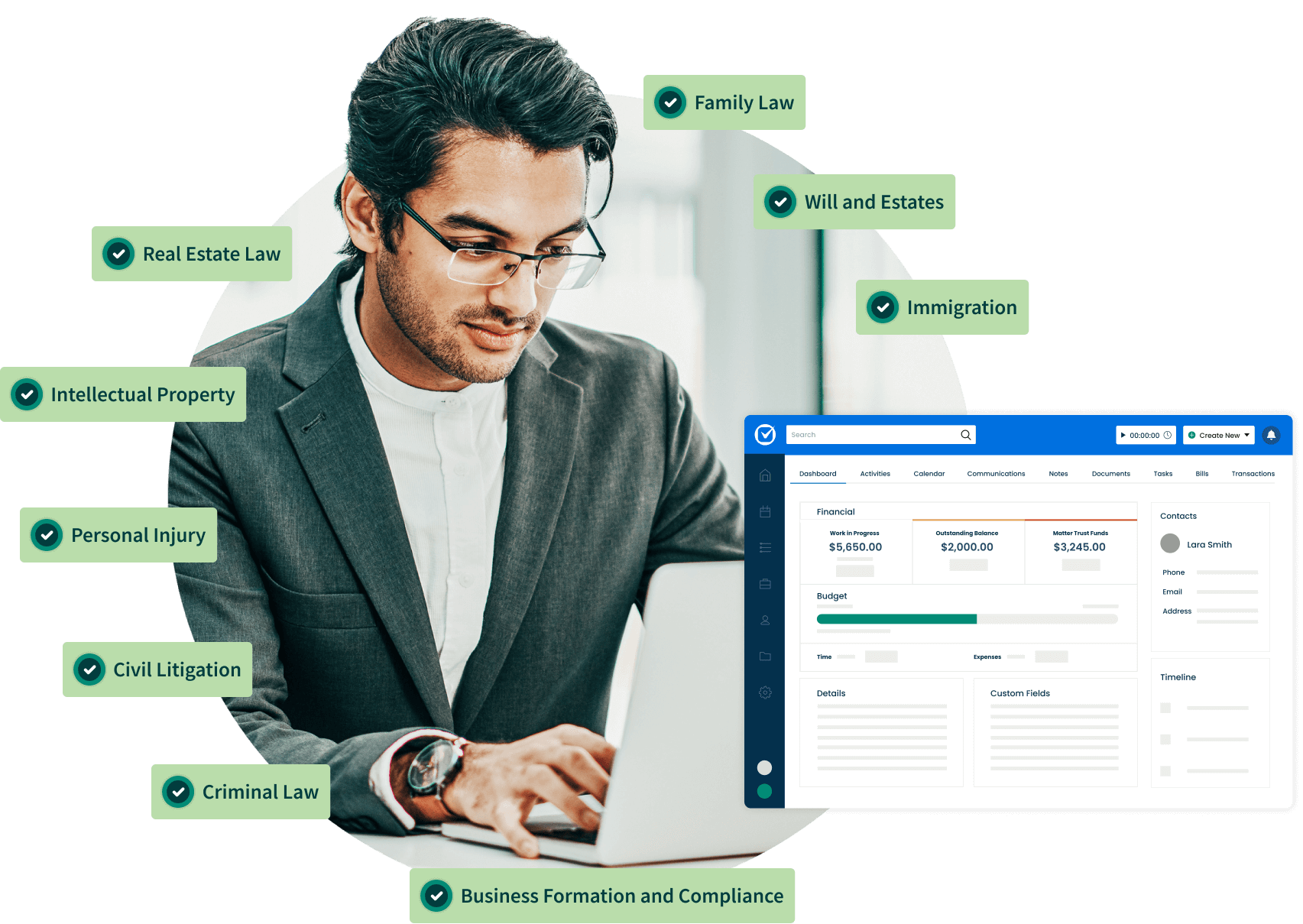
Get more with your legal document software
Receive award-winning support, industry-leading security, access to Clio Integrations, and more—at no extra cost.
-
Unlimited data storage you control
Maintain full data ownership, and control it all with multi-level user permissions.
-
Award-winning 24/5 support
Data migration regardless of user count. Ongoing support via phone, email, or live chat.
-
Secure, reliable cloud software
Priority, encrypted data backups, with 2FA and a 99.99% uptime SLA guarantee.
-
Online payments made simple
2.95% fee per card transaction (3.5% Amex), 1% per eCheck transaction, no network fees. US, Canada & UK only.
Intuitive, easy-to-use legal document software.
Getting up and running is easy, so you can immediately start spending less time on routine document management tasks.
All your favorite tools, working together
With over 200 apps available in the Clio App Directory, the tools your firm loves and needs are only a click away.

Clio's Legal Document Management Features
Store, edit, automate and sync PDFs, Word documents, and much more in Clio’s legal document software.
-

Legal Document Automation
Prepare routine legal documents in seconds with ready-to-share custom documents and agreements, so you can reduce time spent on manual data entry.
-

e-Signatures
Send legal documents to clients for e-signature through a secure client portal, so you can create a more convenient experience for your clients and your firm.
-

Automated Reminders
Set due dates for document completion and send automated reminders, so you can spend less time chasing signatures and more time doing billable work.
-

Unlimited Storage
Create and store an unlimited number of legal documents and client correspondence directly from the source, so you can access important files—from anywhere.
-

Document Search
Digitally search for documents by keywords, using the document’s title, metadata, or text, so you can quickly find what you need—when you need it.
-

Time Tracking
Immediately record time spent preparing and editing client documents, and add time entries to bills with a single click, so you can rest easy knowing you’ve captured every billable minute.
-

From $39 to $129, Clio's pricing plans are built to fit your firm's needs.
Work smarter with e-signatures, plus Outlook and Gmail integrations
Get Started
Manage cases, tasks, documents, and calendars, all in one place.
Save time with automated document templates.
Scan physical documents into Clio.
Accurately track time and expenses. Bill hourly, flat fee, or contingency.
Legal document management software FAQs
What features should legal document management software have?
Before selecting a legal document management solution, ensure it has the following features:
Unlimited document storage: You should be able to store everything you need for every case in a secure location.
Security: Your legal document management system should store and back up all of your files securely.
Permissions controls: You should be able to control who can view and edit documents in your system.
Advanced search: Your system should be able to search text within documents of various file types (Word, PDF) so you can quickly find what you need.
Version control: Easy tracking of the last updated version of a document as well as previous versions.
Document automation tools: Your legal document management software should help you quickly create letters and other key documents automatically from templates.
Electronic signatures: You should be able to have clients easily sign legal documents electronically.
Integrations: Your document management tool should integrate with other document creation and storage programs such as Box, DropBox, OneDrive, or Google Drive
Where does Clio's legal document management software store my files?
Clio’s legal document management software stores your files securely in the cloud.
Instead of hosting files on your own servers, the cloud lets you access information from anywhere with an internet connection.
How many legal documents can be stored for a matter or client?
An unlimited amount. Clio offers a document management solution for the cloud as well as for your desktop computer. Documents you work on in the cloud will be mirrored to your computer desktop as well.
Can I set permissions and restrict access to specific documents?
You can use Clio’s user permissions to restrict access to specific users at the Matter level. Only those who have permission to a Matter will be able to access the documents within that Matter.
What are the system requirements for cloud-based legal document management software?
The only system requirement for Clio’s cloud-based legal document management software is your internet browser (with an internet connection).
Can I migrate my documents into Clio?
Yes. You can add documents into Clio from another system. Learn how to do it in 5 steps here.
We also integrate with popular document systems such as OneDrive, Box, Dropbox, Google Drive, and NetDocuments—making the migration process that much easier.
What's the difference between Clio and other dedicated legal document management solutions?
Clio is more than just a legal document management system. In addition to document management, Clio provides all legal case management functionalities in one solution, including client intake, time tracking, billing and payments, and more. When you work within one tool, you can see all of your law firm’s documents next to the notes, events, time entries, and financial details for an individual case, and you can reduce lost billable hours, context switching, and human error.
See what else Clio's legal document management software can do for your firm
Legal document automation software can reduce your routine legal drafting by 80%
Legal Software Tour
No lock-in contracts. No obligation.