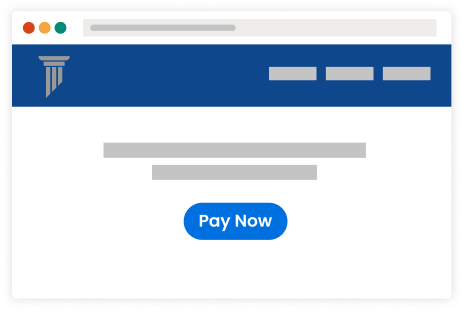Where to use a click-to-pay button
Clio’s online payments allow you to create click-to-pay links for payments toward both earned and unearned fees. Use any of the buttons in this catalog to anchor your click-to-pay links on your website.
How to use this catalog
- Click any button in this catalog to download it to your desktop.
- In Clio Manage, go to the Online Payments tab and click New charge. Click Copy payment link to copy the payment link to your clipboard.
- Once you’ve added a button to your website, email, or another asset, embed the payment link within the button to make it clickable.
Click-to-Pay Buttons
Have questions? Contact our Support Team via in-app chat, phone (1-888-858-2546), or email ([email protected]).
We’re available 24 hours a day, Monday to Friday (PT).