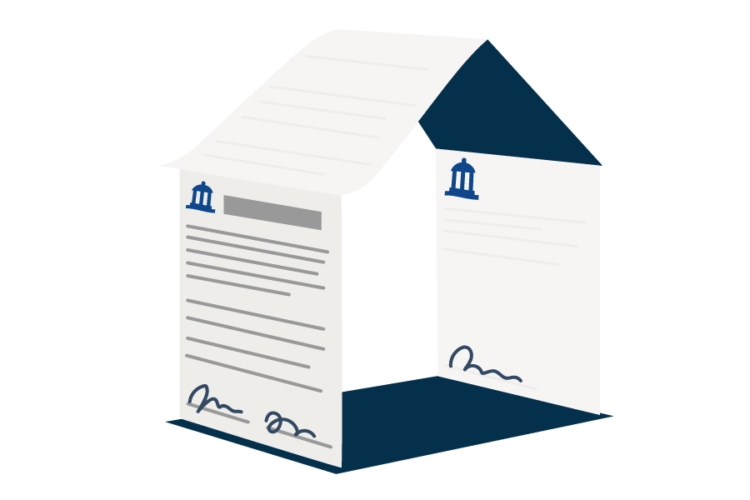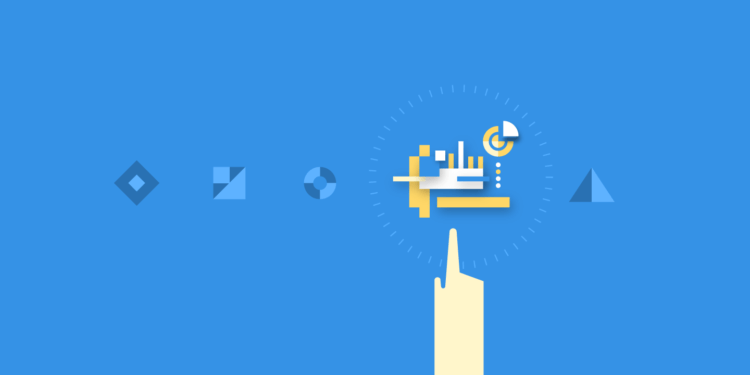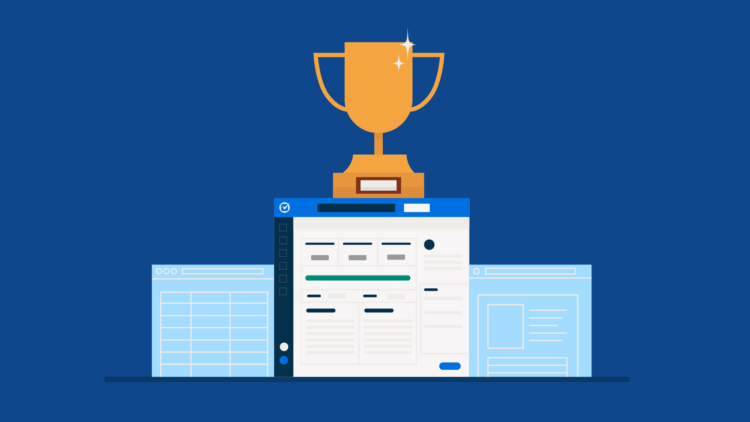Features of Clio’s In-house Counsel Software
Improve your department’s productivity. Organize your cases, automate and share documents easily, and work more efficiently with Clio’s software.
-
Get case details in one place
Create and organize files for each contract, transaction, dispute, or litigation that your legal team manages. Track the status of each matter, and attach relevant documents, calendar events, messages, and tasks with Clio’s case management software.
Case Management -
Track your tasks—and your time
With Clio’s task management software, you can view all tasks associated with a case, organized by due date. Quickly identify the next task to be done, and see which tasks are overdue. You can also add time entries directly from a legal task, and see which tasks are missing a time entry.
Task Management -
Revise and collaborate on documents better than before
Clio’s document management software helps you get the document you need instantly by searching for keywords within its title, metadata, or text contents. Filter and sort documents by customized categories, folders, authors, and dates.
Document Management -
Cut costs and operate more efficiently
Add time estimates to tasks so you can forecast the amount of work needed for a legal matter. Track estimates against actual time worked to better predict legal budgets for your organization.
Make collaborating across teams easier than before with Clio's in-house legal counsel software
-
Manage internal legal requests effectively
Intake new requests with ease. Provide clear status updates to other departments and teams—while working with them on cases and documents.
-
Collaborate with outside counsel more effectively
Use Clio’s secure client portal, Clio Connect, to track the time outside counsel is spending on your matters against targets. Send messages and transfer documents through the portal in Clio’s legal document system for easy collaboration.
Learn More -
Measure your team’s productivity
Demonstrate value to your organization with progress and productivity reports. Find areas for improvement by tracking your legal department’s activity and productivity across different types of projects.
-
Stay on top of document management
Share documents or notes with outside counsel easily through a secure portal or with software such as DocuSign. See version history and a comment thread for each document stored in our software.
How to choose an In-house Counsel Software
Busy lawyers looking to streamline their processes may come to realize that choosing an in-house counsel management software is a job in itself. The choice you make will directly affect both the way you operate and your organization’s bottom line.
Here are just some of the features Clio has that you should be looking for when it comes to case and contract management software for in-house counsel:
- A central database accessed through a simple dashboard
- Remote working functionalities
- A wide range of integrations to work with your existing tech stack
- Document and data management
- A secure client portal
- Automated client intake
FAQs about in-house legal matter management software
What is In-house Counsel software?
In-house counsel legal software such as Clio Manage and Clio Grow are built to act as an assistant for busy attorneys. Clio Manage is perfect for case, task, and document management, billing and accounting, as well as calendaring and time tracking. Clio Grow assists with client intake and relationship management.
What are the benefits of in-house legal matter management software?
In-house legal matter management software for legal departments, such as the solutions offered by Clio, provides numerous advantages tailored to the specific needs of corporate legal departments. Here are the key benefits:
- Centralized Information Management: It consolidates all legal matters and documents into a secure platform for easy access and organization.
- Enhanced Efficiency and Productivity: Automates routine tasks and accurately tracks time and billing, allowing legal teams to focus on more strategic activities.
- Improved Collaboration and Communication: Facilitates seamless communication among team members and coordinates schedules with shared calendars and scheduling tools.
- Better Visibility and Reporting: Provides real-time dashboards and comprehensive reports, offering insights into team performance and legal operations for informed decision-making.
- Enhanced Compliance and Risk Management: Keeps the legal team updated with the latest regulations and maintains detailed audit trails to ensure transparency and accountability.
- Scalability and Flexibility: Offers customizable solutions and integrates smoothly with other business applications, adapting to the growing and changing needs of the legal department.
- Cost Savings: Optimizes resource allocation and reduces administrative burdens through workflow automation, lowering operational costs.
- Enhanced Security: Protects sensitive legal information with advanced encryption and manages access through defined user permissions, ensuring data confidentiality.
In conclusion, matter management software for legal departments, like Clio’s, simplifies operations, improves efficiency, and ensures data security, all while lowering costs and adapting to changing needs.
Does Clio serve as an in-house legal document management system?
Yes, Clio functions as a comprehensive in-house legal document management system tailored to meet the unique needs of corporate legal departments. It offers a wide range of document management features, including:
- Secure Document Storage:
Clio centralizes all legal documents in a secure repository, protecting sensitive information with advanced security measures. - Easy Access and Organization:
Users can effortlessly organize and categorize documents, making it simple to retrieve and manage files as needed. Powerful search capabilities enable quick access to specific documents. - Collaboration Tools:
The platform facilitates seamless collaboration by enabling multiple team members to access, edit, and comment on documents in real time, enhancing teamwork and reducing the risk of errors. - Integration with Other Applications:
Clio integrates with various business applications such as CRM systems, accounting software, and cloud storage services, streamlining workflows and ensuring that document management fits seamlessly into existing processes. - Access Controls and Permissions:
Administrators can define user roles and permissions to control who can view, edit, or share specific documents, ensuring that sensitive information remains confidential and is only accessible to authorized personnel. - Automated Workflows:
Clio allows the creation of automated workflows for document approvals, reviews, and other routine processes, reducing manual tasks and increasing overall efficiency. - Compliance and Audit Trails:
The software includes features that help maintain compliance with legal standards and regulations. Detailed audit trails track all interactions with documents, providing transparency and accountability. - Mobile Accessibility:
Clio’s mobile-friendly interface ensures that legal teams can access and manage documents on the go, enhancing flexibility and responsiveness. - Customizable Templates:
Users can create and utilize customizable document templates to ensure consistency and save time when drafting legal documents.
By leveraging these document management features, Clio empowers in-house legal teams to manage their documents securely and efficiently, supporting their organizational objectives and ensuring the smooth operation of legal processes.
Is Clio's law software built specifically for in-house counsels?
Although Clio Manage and Clio Grow may not be built specifically for in-house counsels, lawyers like yourself have much to benefit from using legal practice management software like Clio. This is because with Clio, you can accomplish more—from one central place.
Not only will you be able to communicate effectively with internal clients from anywhere, Clio can also help keep your cases and documents organized. With Clio, you can cut costs and operate more efficiently, take the guesswork out of business decisions, and deliver the service your internal clients want.
How to use In-house counsel legal software
Legal software for in-house counsel, such as Clio, is designed with the user in mind. Get anywhere you need to go from Clio’s central dashboard or see a snapshot of recent activity. If you’re having any issues with using the software, you can contact Clio’s award-winning customer support team—by phone, email, or live chat—24 hours a day, 5 days a week.
Clio's in-house counsel software reviews

Book a Live Demo
Book a live demo to see how Clio can help your law firm maximize efficiency and increase revenue
Try Clio for Free
Try Clio’s legal software free for 7 days with no obligation. Easy setup. No credit card required. Cancel anytime