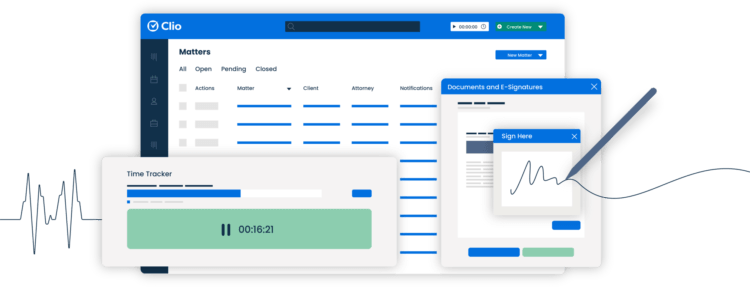-
Abacus
Abacus (AbacusLaw) offers a wide range of solutions from case management to a private cloud server and desktop software.
-
Caret Legal (formerly ZolaSuite)
Caret Legal is practice management software that offers integrated billing and accounting, email syncing, and limited integrations.
-
CosmoLex
Cosmolex offers many features including a robust accounting suite that will help your firm handle payments, trust accounting, and more.
-
Filevine
Filevine is a cloud-based software designed for a few specific practice areas. Multiple add-ons including eSignature, document management, document assembly, and business insights are available.
-
LEAP
LEAP offers a primarily PC-based experience but offers a companion cloud-based app. It includes billing, case management, and a limited number of integrations.
-
MyCase
MyCase offers straight-forward practice management software with a number of built-in features and select integrations.
-
On-Premise
Choosing on-premise practice management software gives your law firm control over how client data is stored, accessed, and updated.
-
PCLaw
PCLaw is designed for Windows desktop with built-in billing and accounting features, and basic case management.
-
PracticePanther
PracticePanther offers document assembly features, secure client messaging, client invoicing and integrations with an emphasis on document storage.
-
Rocket Matter
Rocket Matter’s practice management software includes built-in project management tools, simple, internal firm-wide chat, and basic integrations.
-
Smokeball
Smokeball offers a primarily PC-based experience with a web interface for billing. It includes time tracking, document assembly, and limited integrations.
-
Timeslips
Timeslips offers comprehensive tracking and billing software with multiple integrations to other accounting tools.
-
LawPay
LawPay is an online legal payment processing solution. It integrates with various legal practice management software. LawPay also offers a basic time tracking and invoicing product called LawPay Pro.
How do I choose the best law practice management software?
Before you jump in, it's important to consider your law firm's business needs and priorities. Here are the most important criteria to consider when choosing the best legal practice management software for your law firm.
-
Product
While there are standard features across practice management software, different vendors will have their own unique offerings.
- Does the vendor offer features that you need and will drive value (e.g. automated client intake, document management, payment processing)?
- Does the vendor offers integrations with your current system (such as Outlook, Google Drive, Microsoft Teams, and so on)?
-
Security
Lawyers need to operate under strict rules when it comes to security, such as the duty to protect client information.
- Which encryption methods are used?
- Where are the servers used to store data located?
- How often data is backed up? If you plan to host your own servers through an on-premise solution, be aware that you may be at greater risk for disruption in the case of a fire, flood, earthquake, or other disasters.
-
Ease of Use
Make sure to trial different options to see which one is the most intuitive.
- How easy is the practice management software to use on a day-to-day basis?
- How easy is it to set up and customize for your firm?
-
Support
Using any kind of new technology usually comes with a learning curve. Having responsive, readily available support is important when you’re dealing with client matters.
- If you have a question or need help, how do you get in contact with your vendor?
- What hours is support available?
-
Cloud or On-premise
Choosing on-premise or cloud-based deployment will depend on where you want your data to be stored.
- Can you access practice management software through any web browser, from any device, on any network?
- Are you responsible for storing data and maintaining servers? With cloud-based, this is handled for you.
-
Pricing
The cheapest legal practice management software is not always the best one for your firm. Each vendor will offer different pricing but it’s important to understand the value and return on investment you’ll get compared to the number on the price tag.
- Are you locked into contracts once you sign up?
- Can you take your data with you if you choose to cancel?
- Is data migration included? Is support?
FAQs
What is the difference between law practice management software and case management software?
Case management and practice management are two sides of the same coin. Case management software is a platform where all case-related information (such as deadlines, evidence, witnesses, and more) is stored, managed, and accessed.
On the other hand, practice management software helps lawyers manage their firm and includes case management features along with document management, client intake, calendaring, and other features that help with firm processes and workflows.
There are vendors that will lean more towards the managing law firm aspect over the case management aspect of practice management software. However, for lawyers both are very important.
What is the best case management software for lawyers?
As with most complex legal matters, the answer is it depends. Not all practice types are created equal. Layer jurisdiction specific regulations on top of these nuances and you have law firms of all sizes and shapes that will have different needs. The best case management software for a solo practitioner may not be the same as the best one for a law firm that’s looking to scale.
The best case management software is the one that best meets your needs as a lawyer and your clients’ needs.
See why 150,000 legal professionals choose Clio
Since 2008, lawyers and legal professionals have consistently chosen Clio over the competition.