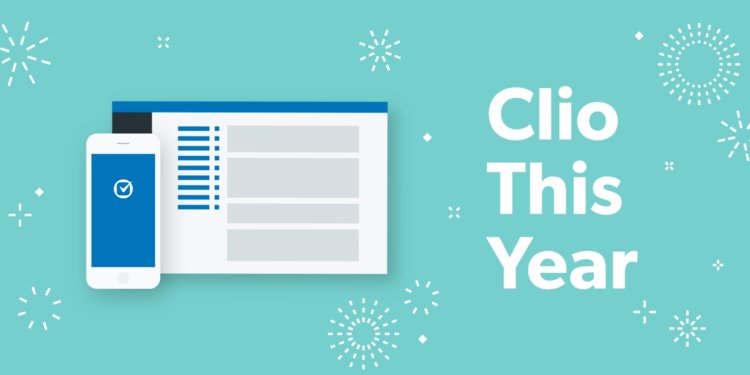What a year it’s been! Reflecting back on 2019, we’re prouder than ever to support the amazing lawyers and legal professionals who use Clio—and we’re pleased to see how Clio’s continuous improvements are helping law firms become more efficient, productive, and profitable.
As we gear up for 2020, let’s look back at the highlights from the past 12 months by shining the spotlight on a few of the new features, upgraded functionalities, and improvements to the things that you asked for. From award-winning 24/5 customer support to enhanced expenses to a redesigned mobile app and much more, it’s certainly been a year to remember.
January: 24/5 Support at your service
Your technical and training support needs don’t disappear at 5 p.m., so neither do we.
Since the start of the year, our knowledgeable, friendly (and award-winning) support team is at your service 24/5. This means world-class customer support is just a call, email, or live chat away—all-day and all-night.
February: Effortless automation with Zapier
As a hardworking legal professional, saving time (without sacrificing performance) is paramount to your success—and Clio’s updated integration with Zapier makes it easier than ever to be productive.
Zapier—which connects your apps to one another—makes time-saving automation easy, especially when paired with Clio. Further enhancing that productivity, the improved Clio integration with Zapier uses Clio’s latest API, offering enhanced performance and security and new features.
March: Easier time entries with a Gmail Add-on
It’s sad but true: Plenty of time can be wasted recording your time. To dial down this time lost, Clio’s updated Gmail Add-on streamlines the time-recording process by letting you generate time entries as you go—directly from your email.
Additionally, the updated Gmail add-on lets you set up standardised categories and durations for common tasks—saving you even more time and further streamlining your workflows.
Learn more about Clio’s Gmail Add-on here.
April: Efficient e-Signatures with DocuSign
This year, we made the agreement process simpler with our new integration with DocuSign—the world’s #1 e-Signature solution.
The Sign with DocuSign workflow for Clio digitises and streamlines agreements—letting you send any file stored in Clio to DocuSign with just one click.
May: Enhanced expenses with Clio
Dealing with expenses is notoriously frustrating, tedious, and time-consuming for legal professionals. Now, however, Clio’s enhanced expense features streamline law firm financial recordkeeping, save time, and decrease the likelihood of error. Expense categories allow law firms to easily select expense types and apply corresponding rates for a smoother experience.
Learn more about enhanced Expenses in Clio.
June: Find anything faster with Full Text Search
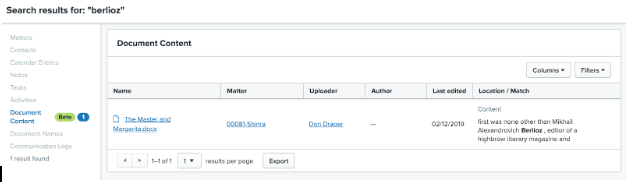
Cut down on frustration and spend less time digging through your electronic documents—Clio’s Full Text Search functionality delivers a powerful, yet effortless, search experience.
With the power to search through document contents, titles, and authors, our Full Text Search provides quick access to whatever documents you need, so you can spend more time focused on your work—and your clients.
July: Quick access to Custom Fields
Your law firm is unique—and your case management software should reflect that.
The new Custom Fields tab lets you configure Clio to align with your firm’s unique needs. Custom Fields allow you to store useful details that are specific to your firm’s processes or practice areas, providing a more targeted, efficient experience.
August: Create non-billable time entries
Not everything you do ends up on your client’s invoice, but that doesn’t mean it’s not useful to track all work that’s completed—both billable and non-billable. The new non-billable time recording feature in Clio makes it easier to track the work that goes into a matter, while keeping control over what shows up on the final invoice.
By tracking all work (including non-billable activities), you gain a more complete picture of where time is being spent at your firm—which in turn provides valuable insights into firm productivity and profitability.
September: View outstanding balances in one place
When it comes to outstanding balances, it’s best to have a clear picture.
The new Outstanding Balances feature lets you see the status of outstanding balances in one centralised location—so you know exactly which clients owe outstanding amounts (and just what those amounts are) at a glance.
The Outstanding Balances features thus saves you time, simplifies your billing workflows, and cuts down on confusion.
October: A new Clio mobile app
Busy lawyers want the ability to work effectively, wherever they are (with 85% of lawyers spending at least an hour a day working while on the go)—and the new Clio mobile app is designed to help you to do just that.
Clio rebuilt and redesigned our leading mobile app to allow lawyers to better focus on the moments that matter when they’re on the go, which means you can be more responsive and productive from anywhere.
[Upgrade on iOS] [Upgrade on Android]
November: Do more with email and Clio

You spend a significant amount of your workday using email, so why not make that time more efficient?
With Clio, you can maximise your email for improved productivity in multiple ways:
- Outlook and Gmail add-ins. File emails and attachments from Outlook and Gmail add-ins right to Clio.
- Clio Launcher. Once filed, you can quickly access, search, and edit attachments with Clio Launcher.
December: An upgraded Clio Launcher
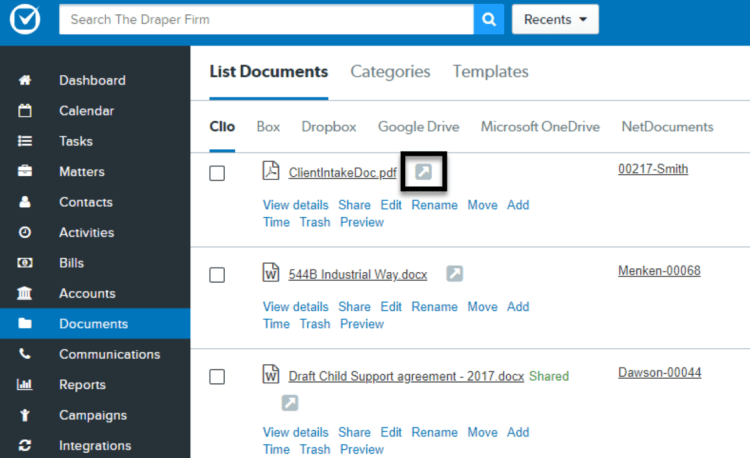
Speaking of our latest enhancement to Clio: There’s no need to waste valuable time toggling back and forth between software with the new and improved Clio Launcher.
Clio Launcher syncs with your preferred programs, like Microsoft Word, Adobe, ScanSnap, and more—which means your documents stay organised, up-to-date, and secure in Clio while you draft, review, and revise.
Conclusion
From easier automation to streamlined billing to an upgraded mobile app and more, it’s been a noteworthy year of improvements at Clio—but that doesn’t mean we’re slowing down. Because we want you to have the best possible case management system, we’re constantly evolving—developing new and innovative ways to meet law firms’ needs.
Stay tuned in the New Year for even more new and enhanced features from Clio and keep your valuable feedback coming.
We published this blog post in December 2019. Last updated: .
Categorized in: Clio