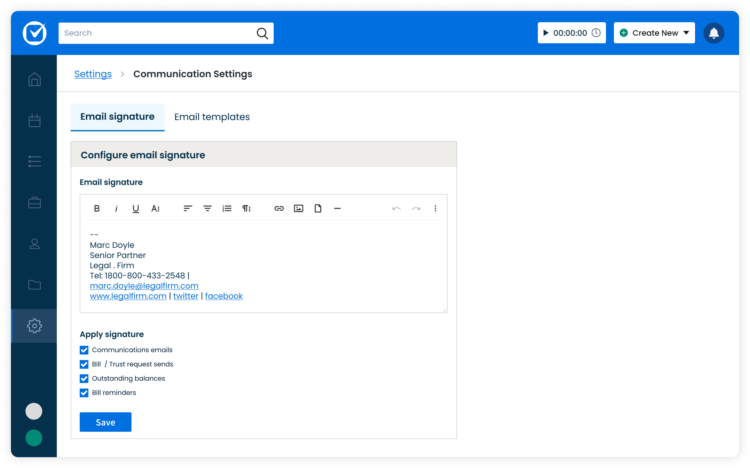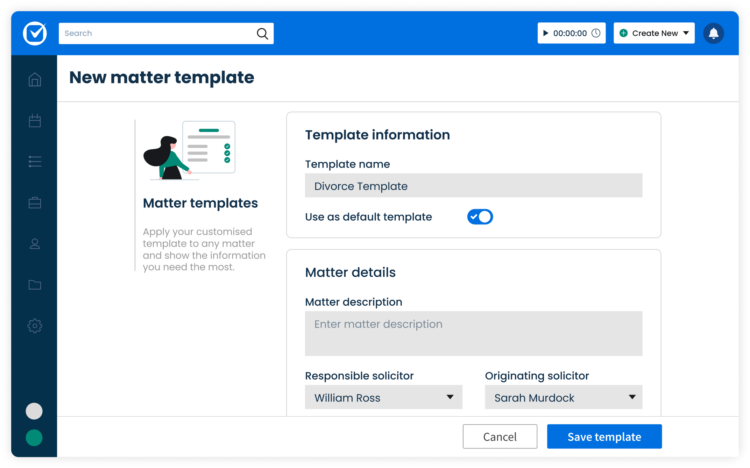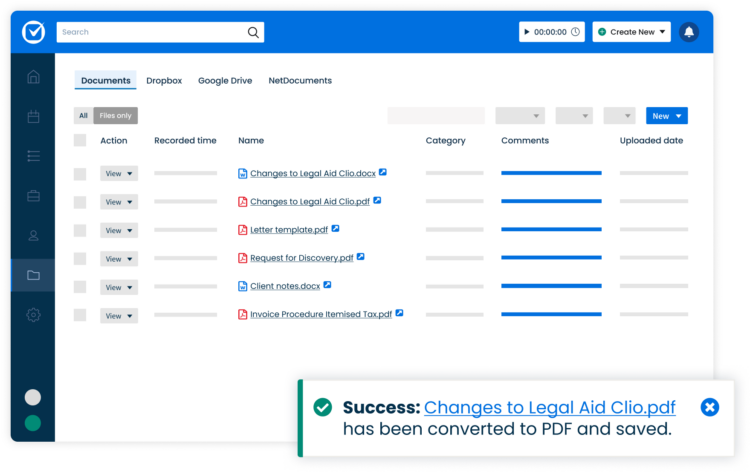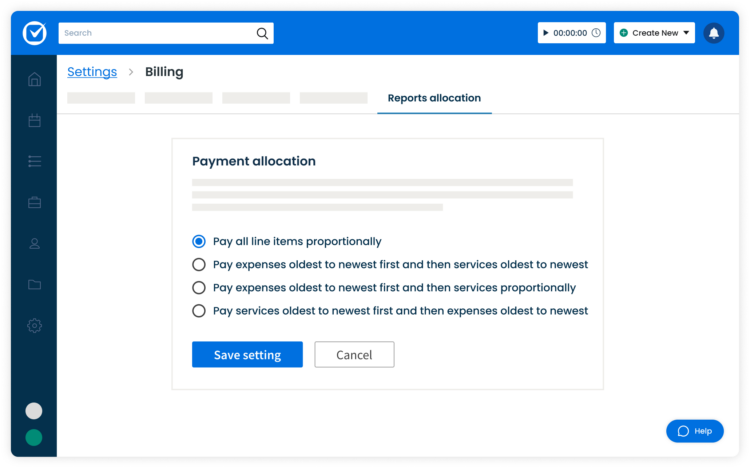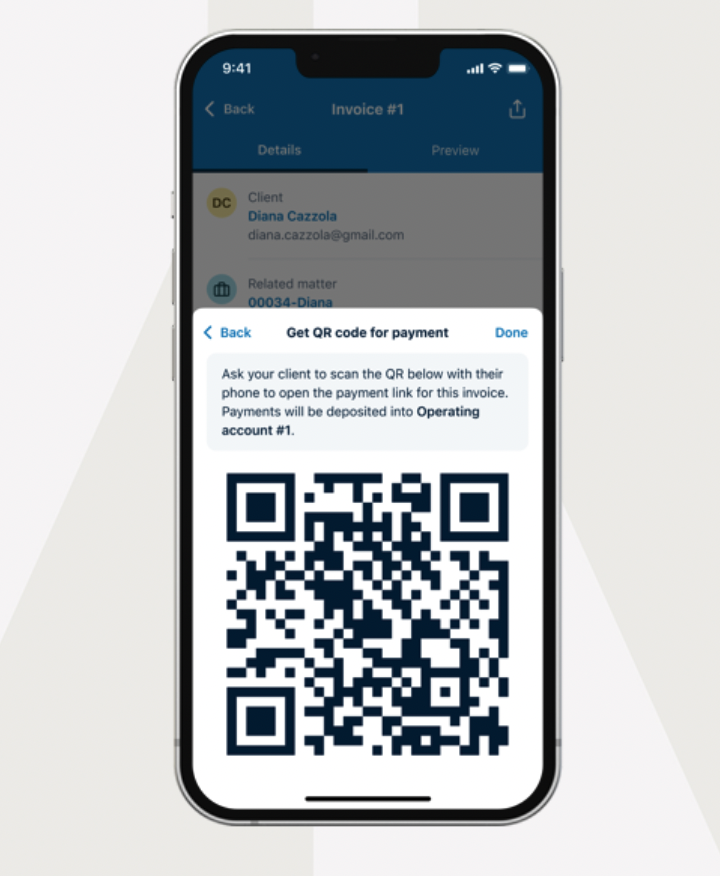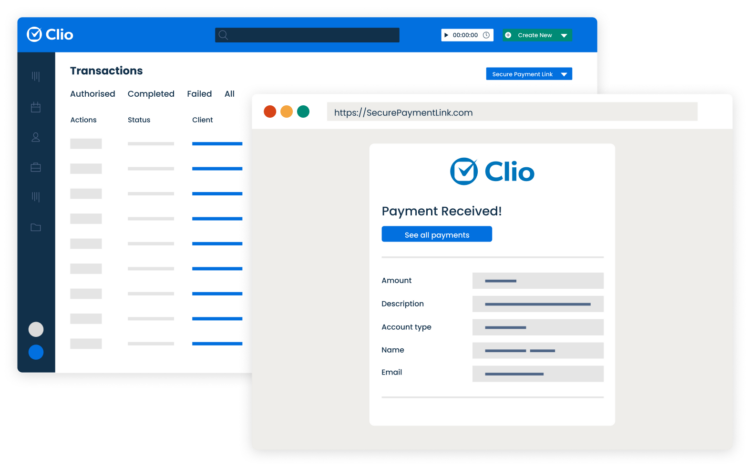New product features in Clio
-

Automated Email Signatures in Clio Manage
Discover the latest in efficiency and professionalism with Clio Manage’s automated email signatures. Save valuable time by eliminating manual signature tasks while maintaining a consistent and polished image in your communications.
Add, edit, and format your email signature easily through Clio Manage Settings.
Learn More
-

Create multilingual intake forms with Clio Grow
Provide an accessible onboarding experience to Spanish, French, German, and Portuguese speaking clients with intake forms in their preferred language.
By default, intake forms are in English, but you have the option to change the intake form language when creating a new template, within the form language box.
Learn More
-

Matter Template Enhancements
Eliminate manual processes, reduce repetition and ensure consistency with document folder automation and pre-built task list assignment during matter creation.
Automate Document Folder Set Up During Matter Creation
You can now add up to 15 folders to each matter template. Only firm administrators can add folders to a matter template. All users can apply predefined folder structure when applying a template to create a matter.
Task Lists
Assign pre-built task lists to all matter templates. Only firm administrators can add the pre-built task list to a template. All users can apply the task list when using the matter template.
Learn More
-

Say goodbye to the tedious PDF creation
You can seamlessly create PDF files from Word documents within Clio, eliminating the need for external tools.
Once you upload a Word document to Clio Manage, you can create a PDF file directly in Clio Manage with just a few clicks.
This makes it easy to share PDF documents with clients or opposing counsel, and send PDF documents to clients for their electronic signatures, all without having to download the documents, convert them to PDFs, and re-upload them to Clio Manage.
Learn More
-

New payment allocation methods in Clio Manage
With three new report allocation settings, you can now choose how payments are allocated across expenses and services giving greater transparency into firm cashflow.
By default, partial payments and credit notes are applied to all line items proportionally. Administrators can also choose a different payment allocation method for how partial payments and credit notes are applied to line items in specific reports.
Learn More
-

More ways to accept payment in person
You can now generate QR codes in the mobile app for invoices or client funds requests where the bill has not yet been created. The payment can be linked to a client or matter when you get back to your computer.
Available in the UK
Learn more
-

More convenient ways to get paid
New releases to Clio Payments allows clients to pay by Apple Pay and Google Pay, Pay by Bank, and payment plans.
With Clio Payments, your law firm can:
- Stop chasing payments. Give clients the flexibility to pay by debit or credit card, digital wallets, or BACS Payment anytime, anywhere.
- Remove the stress of large, unexpected legal bills. Payment plans break down large bills into manageable instalments that work for you and your client.
Learn More
Not a Clio user? Book a demo to learn about all of our features.
Popular product enhancements
QR Codes on Bills

Accept payment in person quickly and seamlessly using QR codes (available in the UK with Clio Payments).
You can now generate QR codes in the mobile app that your clients can scan to pay with debit card, credit card, Apple Pay, or Google Pay right from their mobile device. The payment is linked to your client’s bill and automatically recorded in Clio.
Clio Grow Automated Workflows
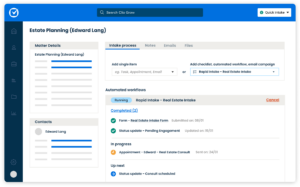
You can now custom build automated intake workflows and add tasks to automated workflows in Grow giving you more ways to automate your intake process.
Adding tasks to your workflow means you or others will automatically be notified when it’s time to complete an action.
When an automated workflow is running and gets to a task, the next steps will not proceed until the task is marked as complete. This makes adding a task to your workflow ideal for when you need to review client details or complete other manual actions before proceeding onto the next steps of your intake process.
Siri start and stop timer
![]()
iOS users now have a fast, convenient, and hands-free way to start and stop timers. Just say ‘Siri start timer in Clio’ to start the timer, then ‘Siri stop timer in Clio’ to stop it.
After the timer is stopped, Siri will ask the activity was and matter to add it to, and will to record the time entry.
Block user access to a matter
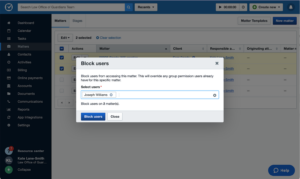
Firm admins can now restrict users from accessing a matter when necessary by using the Block users functionality.
This can be done individually within the matter or in mass via matter Bulk Edit.
Clio Drive: Enhanced Sorting and Folder Options
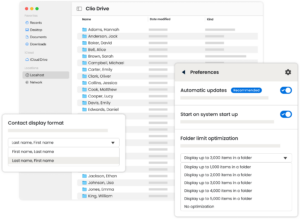
Elevate your Clio Drive experience with custom limits and last name sorting. Switch to sorting contacts by last names for quick and efficient client identification in Clio Drive.
Manage high volumes of case documents efficiently with Folder Limit Options in Clio Drive. Customise folder display limits up to 5,000 items per folder to access your documents with ease.
Set your client portal notification preferences
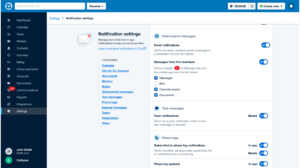
Customise which messages you want to be notified about.
In your notification settings you can now customise your client portal notification preferences to enable or disable notifications for when other firm members share messages, bills, calendar events, or documents with clients.
To cut down on noise, notifications for when bills are shared with clients are turned off by default. Notifications for when messages, calendar events, or documents are shared with clients are turned on by default.
Matter Templates in Manage and Grow
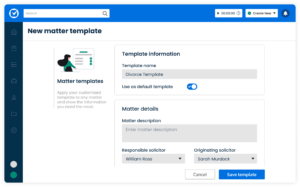
You can now apply matter templates to, all your existing matters in Clio Manage &
matters that have been created in Clio Grow. This feature was previously only available for new matters created in Clio Manage.
Clio announcements
-
See these features in action
Take a virtual tour through all of these new features and releases with Regina O’Shaughnessy, Senior Product Marketing Manager at Clio.
Join our upcoming webinar on July 30th, 2024 to see everything in action.
-