File, edit, and store your legal documents with Clio.
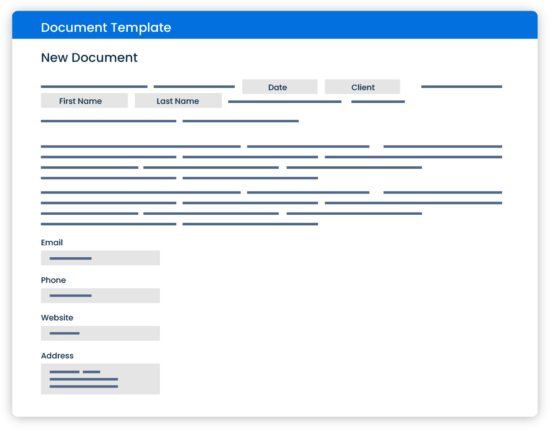
-
Store an unlimited number of documents and files in Clio
Save text, image, audio, and video files with the benefit of unlimited storage, and know they are automatically backed up and can be bulk-exported at any time.
-
Produce legal documents instantly
Save yourself hours by preparing legal documents in seconds. Create templates that will pull contact, case, and other Custom Fields information automatically.
-
Find what you need instantly
Use Clio’s Global Search to retrieve a document based on terms in the title, text, or metadata. Filter and sort files by custom categories, folders, authors, and dates. Navigate and preview files from nested matter and contact folders on your desktop.
Intuitive file management from your desktop
Use Clio’s collection of desktop solutions to quickly and easily manage your files.
Available on Windows and Mac.
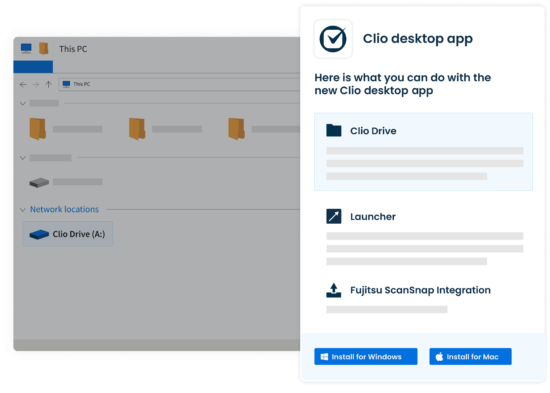
-
Work seamlessly between your desktop and the cloud with Clio Drive
Create, access, and share your matter-related files right from your desktop and securely sync them to Clio using our virtual drive experience. No need to download or reupload.
-
Open files from the web for easy document editing
Use Clio Launcher to easily open files from your web app into programs like Microsoft Word, Adobe Reader, and more. Any updates you make will be saved on your desktop and in the cloud.
-
Scan physical documents into Clio
Use the Fujitsu ScanSnap to scan physical documents directly into Clio—and take advantage of the convenience of paperless document management.
Collaborate easily with your team and clients
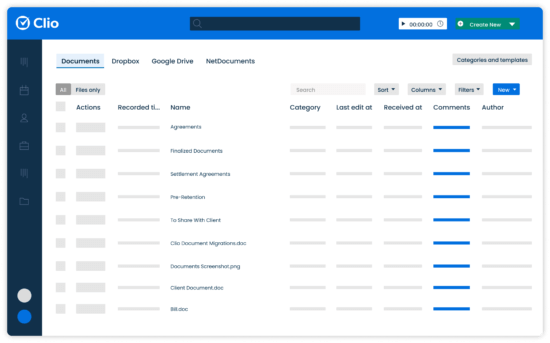
-
Make accessing documents easy for clients
With a few clicks, share documents with clients and colleagues using our fully encrypted and secure client portal, Clio for Clients. Set permissions to limit access to those authorised. Email Clio files directly from your desktop.
-
Get documents signed electronically
Review, prepare, and send out documents for signature by email. Eliminate the hassle of downloading, printing, or scanning as signed documents get automatically and securely saved in Clio.
-
Track document changes
See who has edited a document, when they made a change, and the changes they made. Open the file in your document editing software or preview it right in Clio.
-
Sync documents with any tool you use
View, edit, and save documents directly from Clio to Dropbox, Box, OneDrive, NetDocuments, and Google Drive. Save emails and attachments from Outlook or Gmail to specific matters.
Customer testimonials
Hear why other law firms like Clio's legal document management software.
Legal document management software FAQs
What is legal document management software?
Legal document management software allows lawyers and legal professionals to store, organise, and easily access documents. It is designed to help increase productivity at law firms by making documents easier to find, edit, access, and share.
Legal document software also improves the security and confidentiality of important documents by preventing unauthorised access. It also allows firms to reduce paper, printing, and document storage costs.
Want to see how easy Clio makes document management? Try Clio for free.
What is the best legal document management software?
Clio is widely considered to be the best legal document management software, with thousands of positive ratings on G2 Crowd, SoftwareAdvice.com, Capterra, and Lawyerist.
Clio is also trusted by over 150,000 legal professionals, and approved by more than 90 bar associations and law societies worldwide (including working in partnership with the Law Society of England and Wales and working as an approved supplier to the Law Society of Scotland).
What features should legal document management software have?
Before selecting a legal document management solution, ensure it has the following features:
Unlimited document storage: You should be able to store everything you need for every case in a secure location.
Security: Your legal document management system should store and back up all of your files securely.
Permissions controls: You should be able to control who can view and edit documents in your system.
Advanced search: Your system should be able to search text within documents of various file types (Word, PDF) so you can quickly find what you need.
Version control: Easy tracking of the last updated version of a document as well as previous versions.
Document automation tools: Your legal document management software should help you quickly create letters and other key documents automatically from templates.
Electronic signatures: You should be able to have clients easily sign legal documents electronically.
Integrations: Your document management tool should integrate with other document creation and storage programs such as Box, DropBox, OneDrive, or Google Drive.
Where does Clio's legal document management software store my files?
Clio’s legal document management software stores your files securely in the cloud.
Instead of hosting files on your own servers, the cloud lets you access information from anywhere with an internet connection.
How many legal documents can be stored for a matter or client?
An unlimited amount. Clio offers a document management solution for the cloud as well as for your desktop computer. Documents you work on in the cloud will be mirrored to your computer desktop as well.
Can I set permissions and restrict access to specific documents?
You can use Clio’s user permissions to restrict access to specific users at the Matter level. Only those who have permission to a Matter will be able to access the documents within that Matter.
What are the system requirements for cloud-based legal document management software?
The only system requirement for Clio’s cloud-based legal document management software is your internet browser (with an internet connection).
Can I migrate my documents in to Clio?
Yes. You can add documents into Clio from another system. Learn how to do it in 5 steps here.
We also integrate with popular document systems such as OneDrive, Box, Dropbox, Google Drive, and NetDocuments—making the migration process that much easier.
What's the difference between Clio and other dedicated legal document management solutions?
Clio is more than just a legal document management system. In addition to document management, Clio provides all legal case management functionalities in one solution, including client intake, time tracking, billing and payments, and more. When you work within one tool, you can see all of your law firm’s documents next to the notes, events, time entries, and financial details for an individual case, and you can reduce lost billable hours, context switching, and human error.
Other Manage features
-
Legal Matter Management Software
Stay organised, and access the information you need—from anywhere, at any time.
-
Legal Billing
Create custom bill plans based on fee structure and reduce manual data entry. Bill via email or our secure client portal.
-
Client Accounting Software
Simplify reconciliations and your firm’s billing process. Sync to third-party accounting systems.
-
Clio Payments
Looking for a legal payment processing provider? Clio Payments makes it easy for clients to pay their lawyer online.
-
Legal Calendaring
Stay on top of deadlines, with the ability to view diary events by case and to add custom reminders for any event.
-
Time and Expense Recording
Make billing easy and accurate with features like Timekeeper and enhanced expense tracking.
-
Law Firm Performance Dashboard
See how many hours your firm has captured, billed, and collected in one dashboard.
-
Task Management
Clio Manage makes running your firm, organising cases, and collaborating with clients from one place possible.
-
Client Portal
A desktop and mobile app for clients to communicate and collaborate with their lawyer.
Get started today
See how Clio's document management software can help your law firm get organised and practise more efficiently.