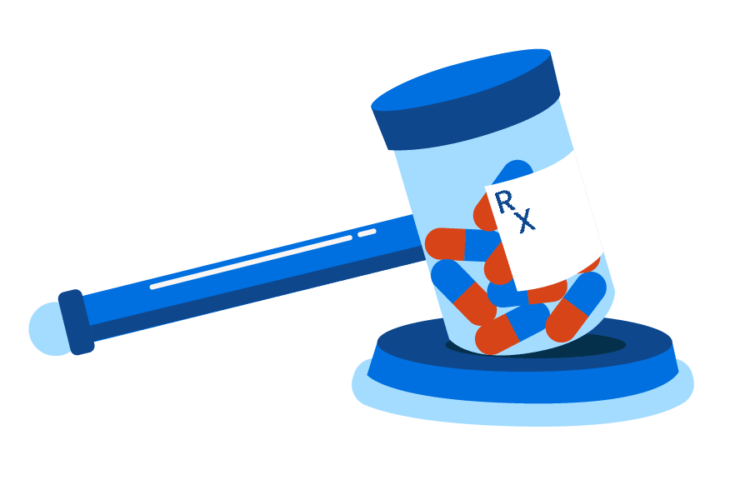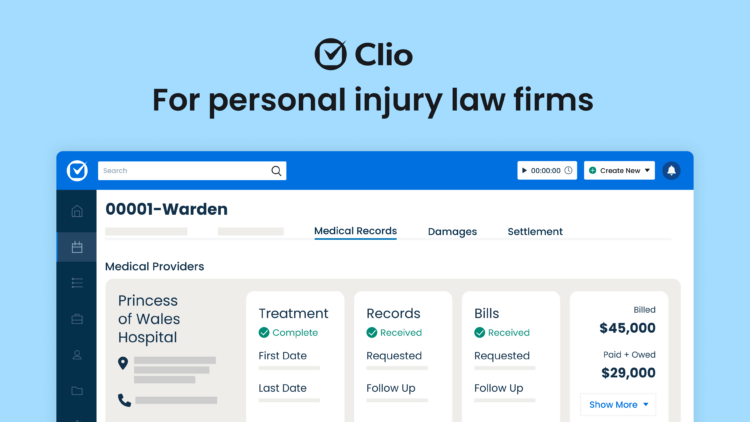Streamline intake for personal injury clients
Save time while making the intake process as simple and painless as possible for clients dealing with an accident.
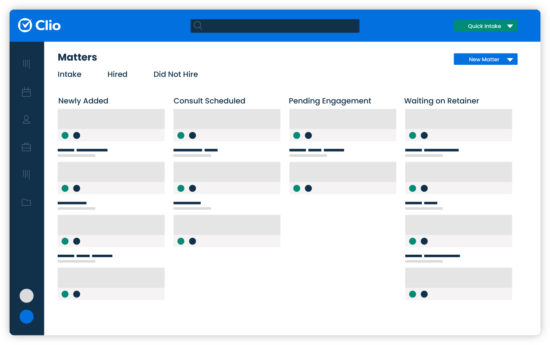
-
Make it easy to get in touch with you
Appear when clients are searching for your legal services and make it easy to get in touch with your firm with online appointment booking and intake forms.
-
Customize your intake forms
Tailor online client intake forms for different types of personal injury cases and give clients the option of completing them from the comfort of their home.
-
Communicate clearly from the start
Schedule automated-yet-personalized client communications for new personal injury clients. Set expectations for how often they’ll receive updates, and how they’ll be billed.
Centralize every detail for your personal injury case
Keep everything you need to build a strong personal injury case organized in one central place.
-
Manage medical records with ease
Simplify how you track medical records, bills, and liens—and securely store protected health information in compliance with HIPAA regulations.
-
Track key personal injury case details
Keep track of your time, expenses, and personal injury case-specific information, including insurance claim numbers, opposing parties, and incident dates.
-
Simplify document workflows from drafting to e-filing
Create, file, and serve legal documents from one place. Pull information from custom fields into templates to automatically create personal injury case documents like complaints, discovery requests and responses, and requests for medical records.
-
Make quick and informed decisions during negotiations
Remove the need for manual calculations with comprehensive settlement estimates that take into account every lien, damage, and fee—helping you maximize your client’s settlement and close cases faster.
Stay on top of critical case deadlines
Automatically create events and schedule custom reminders for key personal injury case deadlines.
-
Know when key deadlines are coming
Create calendar events automatically for key personal injury case deadlines based on rules from hundreds of US courts with Court Rules in Clio. Create a calendar event for your case’s statute of limitations with custom reminders.
-
Keep track of every key task
Automatically set reminders to follow up on medical requests. Create detailed custom task lists leading up to key personal injury case deadlines, so your team knows who needs to do what by when to get the best results for your clients.
-
Get visibility into your case progress
Track how your firm’s cases are progressing across key stages on kanban-style visual boards. Prevent bottlenecks and quickly prioritize and action matters that need immediate attention.
-
Stay on top of your schedule
Organize your calendar by each personal injury case, view and set reminders, and connect with your Office 365 Calendar or Google Calendar to automatically keep your calendar current.
Simplify client communications
Share documents and communicate with clients, opposing parties, and adjusters—and keep it all organized.
-
Share updates and documents promptly and securely
Provide updates as personal injury law cases progress, securely send and receive sensitive documents. Allow family members to check for updates themselves with our secure online portal.
-
File emails directly to cases
Sync Clio’s personal injury law software with your Outlook or Gmail account or use our Maildrop feature to file emails from insurance companies, medical providers, clients, and more directly to cases.
Frequently Asked Questions
What is personal injury law software?
Personal injury law software is a central platform that helps you stay on top of deadlines, organize key documents and communications, and build strong cases to get the best results for your personal injury clients. Whether you’re trying to reach a settlement, or taking a case to trial, the Clio Suite will set your personal injury firm up for success.
Does Clio support contingency fee billing?
Yes. You can bill your personal injury cases on contingency in Clio Manage. You can easily customize the percentage you’ll bill when you create a new matter in Clio. You can also accept payments and awards into your trust account, and create a disbursement transaction as funds are disbursed to clients.
Does Clio support LEDES billing?
Yes. Clio supports LEDES 1998B billing. You can enable UTBMS codes in your billing settings in Clio Manage.
Can I conduct a conflict check for personal injury cases in Clio?
Clio Manage contributes to a robust conflict check through the use of its global search function. You can add a mandatory custom field to new matters created in Clio to confirm a search for potential conflicts has been conducted before a personal injury matter has been created. Learn more.
Is Clio HIPAA Compliant?
Yes. Clio has successfully completed an internal HIPAA attestation examination, which means that we help our customers fulfill their PHI obligations as we store and process data in a manner consistent with HIPAA standards.
If your law firm is required to be HIPAA compliant, we can enter into a business associate agreement (BAA) with your organization and help you better support your clients while protecting any ePHI data they possess. For more information about our HIPAA attestation report or entering into a BAA, reach out to our team at [email protected].
Is Clio's law software built specifically for my practice area?
Although Clio Manage and Clio Grow may not be built specifically for different practice types, regardless of what practice area you’re in, lawyers like yourself have much to benefit from using legal practice management software like Clio. This is because with Clio, you can accomplish more—from one central place.
Not only will you be able to communicate effectively with clients from anywhere, Clio can also help keep your cases and documents organized. With Clio, you can do more billable work, take the guesswork out of business decisions, and deliver the service your clients want.
With Clio Grow, you can attract and retain new clients online—even while working remotely. Clio Grow lets you automate your client intake process, schedule consultations and accept payments online, and automate emails and redundant tasks.

Book a Live Demo
Book a live demo to see how Clio can help your law firm maximize efficiency and increase revenue
Try Clio for Free
Try Clio’s legal software free for 7 days with no obligation. Easy setup. No credit card required. Cancel anytime