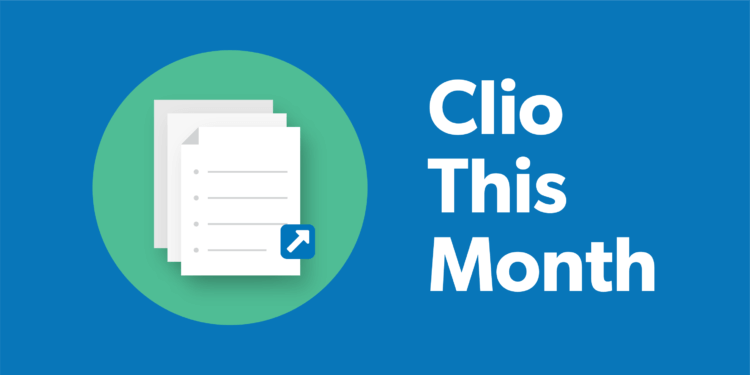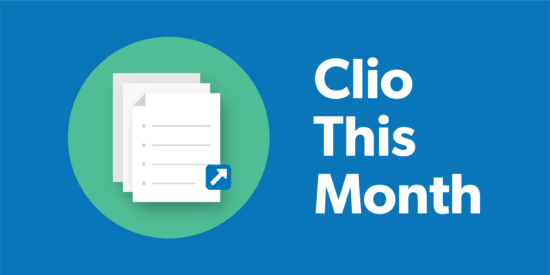When it comes to your workday, every click counts. This month, some thoughtful new additions to Clio will help you complete your day-to-day tasks in fewer clicks—so you can run your law firm more efficiently and keep your business profitable.
First, there’s Clio Launcher, which makes it incredibly fast and easy to edit documents from Clio. We’ve also added the ability to quickly edit payments in Clio when needed, and updated our Accounts Receivable Aging Report to make it even simpler to manage collections.
Read on for these and more updates.
Clio Launcher: The easiest and fastest way to edit documents from Clio
Get excited: With Clio Launcher, you can edit files in your favorite document editor with one click from Clio! Editing any type of document on the fly, while keeping everything organized by matter, has never been simpler.
Here’s how it works:
- Click the new launcher icon beside a document to open the document-editing software installed on your device. This works with any file format you have software for—from Word, to Excel, to PDF, and more.
- Make your edits.
- Close your document.
- See your new version instantly appear in your Clio Documents folder—without you having to think, or click, twice.
It really is that easy. You’ll save hours on document editing, while keeping all document versions organized, and ensuring everyone in your firm is on the same page.
To access Clio Launcher today, simply navigate to Clio Documents and install the new launcher tool.
Learn more about Clio Launcher.
Easy payment editing
In a perfect world, all payments to your firm would be recorded 100% accurately, and you’d never need to change a thing. But the world isn’t perfect, and sometimes changes need to be made.
With the new ability to edit payments in Clio, you can quickly and easily edit payments recorded manually (e.g., direct payments or payments from trust) for single invoices. In other words, you can rest easy knowing you have the tools to make sure your payment records are accurate.
You’ll also be able to edit most details relating to previously recorded payments, or even delete previously recorded payments—you just won’t be able to edit write offs.
Learn more about editing payments in Clio.
You may like these posts
Accounts Receivable Aging Report updates
Staying on top of collections is a challenge for every law firm, but with the right tools, it can be a little easier. Clio’s updated Accounts Receivable Aging Report makes it simple to keep track of which matters have outstanding invoices and how overdue they are—now with even more detail.
Changes made to the report:
- The report now includes “originating attorney” and “responsible attorney” columns, so you can see whose matters have overdue accounts.
- You can now group and sort overdue invoices by client last name, originating attorney, and responsible attorney—so you can quickly get the information you need to help streamline your collections process.
- You can select multiple clients, matters, attorneys, or other items to filter by at once—so you can easily tackle your receivables in chunks, look for patterns in which clients or types of matters are often overdue, and much more.
Keeping track of your Accounts Receivable has never been simpler.
Learn more about the updated Accounts Receivable Aging Report.
Export bills to PDF or CSV
Ever wish you could export information from the bills tab in Clio to a PDF or CSV? Now you can!
You’ll notice an “Export” button at the bottom of the bills tab in Clio. Head there to export information from the bills tab with just a few clicks, and start digging into your firm’s billing data for extra visibility into collections, payments, and more.
New integration partner: Lawmatics
Clio now integrates with Lawmatics, a marketing automation, intake management, and CRM platform built specifically for law firms.
With the Clio-Lawmatics integration, you can automatically create matters and contacts in Clio upon the conversion of a potential client to a paying client in Lawmatics. It’s that simple—no duplicate data entry, and no room for error.
Learn more about Clio and Lawmatics.
Succeed with the new Clio experience
Like all the features and updates mentioned above? They’re only available in the new Clio experience, so if you’re still using the previous Clio experience, switch now to avoid missing out on updates that will make your firm more organized and efficient.
(Fun fact: payment plans, Evergreen Management, Clio’s Outlook add-in, Global Create, and over 150 other improvements are available only in the new Clio experience.)
By moving to the new Clio experience—a state-of-the-art platform built based on feedback from law firms like yours—you’ll set up your firm for success long term.
Head to Learning the New Clio Experience today to make it as easy as possible to get the most out of the new Clio experience—it’s a central hub with answers to our most frequently asked questions, upcoming releases, and more.
That’s it for this month. Stay tuned for more exciting updates from Clio as we get closer to the Clio Cloud Conference.
We published this blog post in July 2018. Last updated: .
Categorized in: Clio