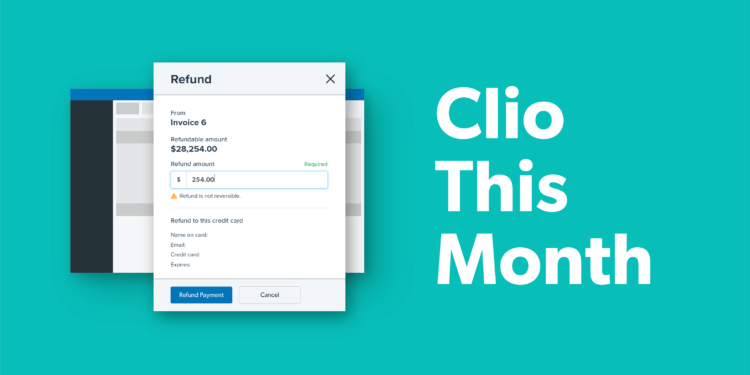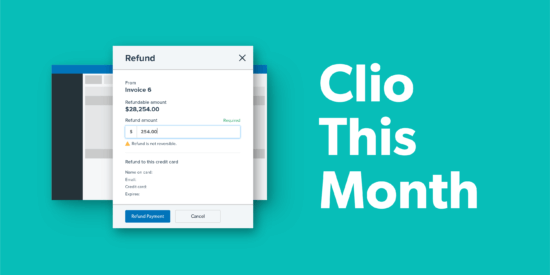‘Tis the season! This month, we’re sharing plenty of ways to help you be your most efficient—from improvements to key Clio Manage features you love, to new scheduling and research tools. And, as a special bonus for Clio customers, we’re offering some exclusive holiday promotions.
Ready to unwrap what’s new at Clio this month? Read on!
Introducing Clio Payments’ Partial Refunds
Sometimes, refunds are necessary—but they don’t need to be complicated. Now, Clio Payments makes giving full or partial refunds easier than ever for both you and your clients.
With just a few clicks, Clio Manage customers using Clio Payments can apply full or partial refunds to invoices in Clio—whether to refund an overpayment, refund interest, or refund interest and the principal of a clients’ bills.
Here’s how it works:
- Once a payment is complete, navigate to the paid bill and initiate a full refund, or specify a partial refund—on a single or multiple invoices.
- All invoices are automatically adjusted to reflect these refunds.
- After the refund is processed, both you and your clients receive a confirmation email.
Want to learn more about Clio Payments’ partial refunds? Read more details here.
New to Clio Payments?
Speaking of Clio Payments, if you haven’t yet activated it, now’s the perfect time.
Clio Payments doesn’t just help you issue refunds—it helps you get paid faster, too. In fact, according to the 2019 Legal Trends Report, 57% of firms that accept electronic payments get paid on the same day.
Take control of your documents
To help mitigate document overload, we’re presenting three ways to help you be more efficient when working with documents: an update to Clio Launcher, improved email filing, and an update to Clio’s Outlook add-in.
1. Streamlined document filing with the new Clio Launcher
Toggling back and forth between software erodes your productivity. Instead, complete tasks from one program with Clio Launcher: It syncs with your preferred programs like Microsoft Word, Adobe, and ScanSnap, so that you can edit your documents and keep them organized, up-to-date, and secure in Clio.
In addition to the easy document editing you know and love, we’ve added to the new Clio Launcher:
- Faster document creation. Create a new .docx document in one step from Clio—instead of the multi-step process of creating a document in Microsoft Word, saving it to your desktop, and then uploading to Clio.
- Easy filing. Upload or scan documents directly to Clio using the ScanSnap integration with Clio Launcher. The integration now supports ScanSnap’s flagship scanner, ScanSnap ix1500, which can quickly digitize large volumes of paper.
Learn more about Clio Launcher, and download and install the new Clio Launcher now.
2. Improved email filing in Clio Manage
The majority of attorney document overload comes from things like hard-to-find emails, email attachments, client communications, and opposing counsel records—But with Clio, it’s easy to find and reference documents between your inbox and Clio, and create an accessible system of record.
You can start by connecting Clio Manage to your Gmail and Outlook account—and you should be able to find exactly the records and email attachments you need in one central location.
Firm members can now easily access email attachments synced to Clio Manage directly from the Communications tab—which means no more time wasted searching for documents, clicking into email logs, or managing email logins.
You can now:
- View the number of attachments associated with each email log
- See a list of all linked attachments from the main modal when clicking into an email log
- Edit attachments from the email log modal with Clio Launcher
- Download your desired attachment with one click from the email log modal
This supports attachments saved from Clio’s Outlook add-in, Gmail add-on, and Maildrop sync.
3. Do even more with emails in Clio: Outlook Add-in Update
Through consistently improving integrations between Clio and Microsoft Office 365, attorneys can get more value from their business tools—tracking more time and emails in less clicks.
That’s why we’re making it easier to build a better case from your inbox with Clio by adding the ability to embed the Clio Outlook Add-in right into the main view of your inbox.
You’ll save time (and clicks) as you can pin, and un-pin, the add-in and your chosen view persists.
You may like these posts
Easier appointment booking with Clio Scheduler
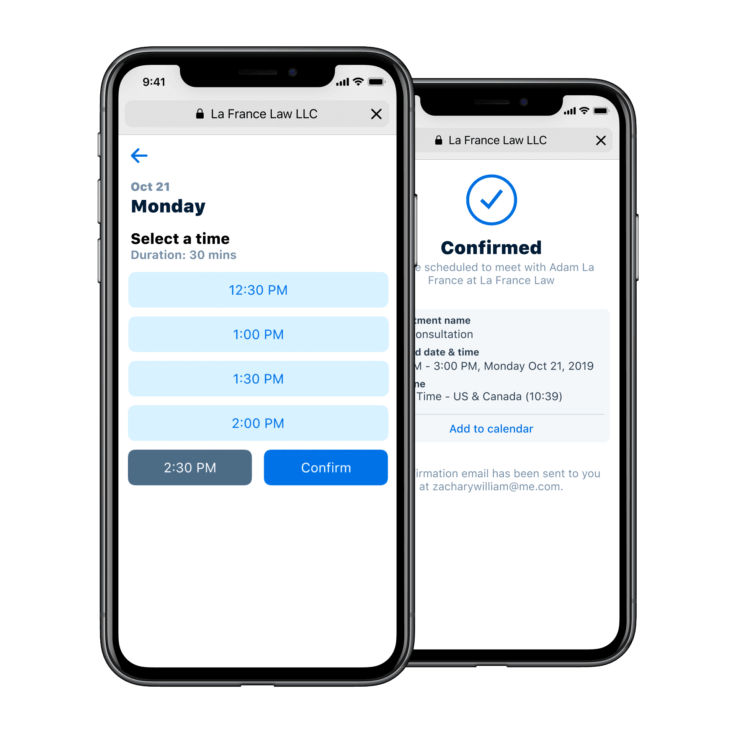
Booking appointments by phone or email is tedious. The coordination process can take hours or days while potential clients continue to shop around or—worse—hire a firm that’s easier to book in with.
Luckily, Clio Scheduler is changing the way the legal industry books appointments by:
- Automating your booking process. Automated confirmations and reminders sent to clients and staff mean everyone’s immediately on the same page.
- Removing the overhead of client intake. Smooth the scheduling and rescheduling process by offering available time slots in your calendar—accessible from a convenient online booking page—and allowing clients to cancel or reschedule appointments themselves.
- Delivering a better client experience. Online booking offers a modern and hassle-free booking experience—without the back-and-forth.
Clio Scheduler is available now for customers with both Clio Grow and Clio Manage—if that’s you, get started now. If not, speak to an expert.
Clio Grow Integration Spotlight: Intaker
Our final present this month? It’s the gift of opportunity, with the latest addition to Clio Grow’s suite of integrations, Intaker!
Intaker helps firms automatically capture and qualify prospective clients on their websites—24/7. This makes it easy to:
- Qualify leads on autopilot. The easy-to-use tool gathers detailed information about potential clients’ needs, helps you determine when they’re a match for your services, and lets you know when they need attention.
- Engage in multiple languages. Clients can choose Spanish as their preferred language, and they can switch from one language to another. (If you need to communicate in other languages, just ask the Intaker team!).
- Maximize conversion on mobile. Intaker maximizes conversion when prospective clients are visiting a law firm’s website on their mobile device.
- Get real time updates. Receive notifications via text message, email, or both when a new client is qualified.
- Customize. Intaker offers easy customization options, and you can even change conversion settings based on your current campaigns.
That’s it: We’ve unboxed all of our updates from Clio this month! Check back next month for our first round of updates from 2020.
We published this blog post in December 2019. Last updated: .
Categorized in: Clio