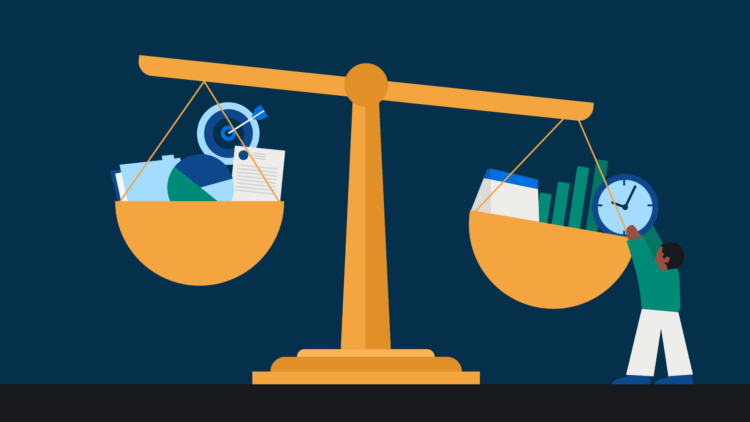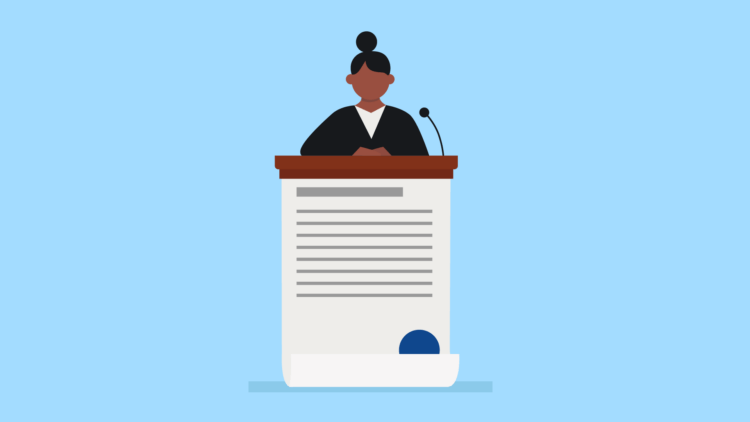Slack, the fastest-growing communications app, is gaining traction amongst modern legal offices. Part of the appeal is that, much like everyone’s favorite practice management system, Slack integrates with a virtual smorgasbord of existing web apps and services, allowing for the automation of normally laborious tasks (like legal research). With RSS feeds and the growing integration of web services, research can be instant and automatic for lawyers. Which is a good thing, as most clients hate paying for legal research. They expect lawyers to instantly know the answer to their question, not appreciating how the law can change in subtle ways as precedent develops.
In this blog post, we’ll walk you through how to set up an RSS feed that monitors important precedent for new citations. When it finds one, it creates the opportunity to discuss it with other colleagues in a special Slack room.
Step 1: Generate a case citator RSS feed
For the purposes of this post, we used CanLII, due to their ability to export search results to RSS, but any search engine with RSS output can be used. (It is important to sort the search results to put the most recent first.)
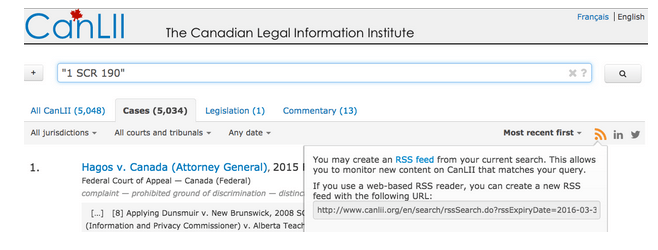
Step 2: Create a Slack room for the precedent
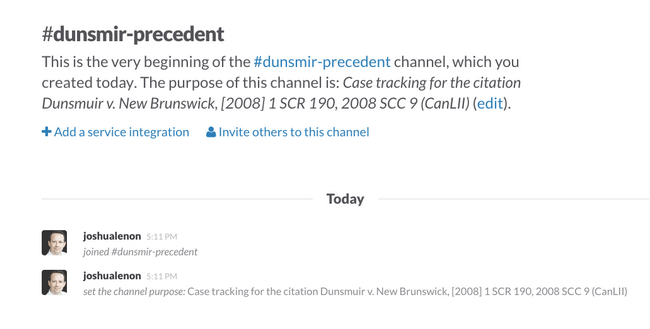
You may like these posts
Step 3: Insert the CanLII results’ RSS feed URL into Slack
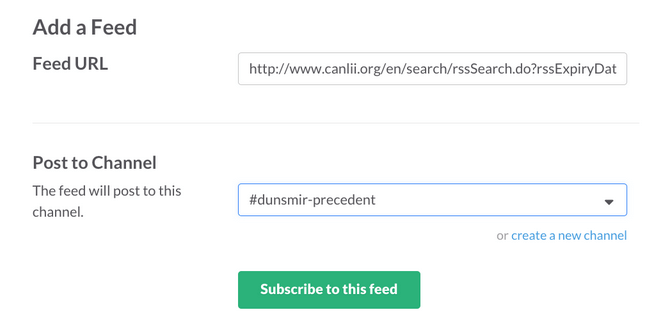
Step 4: Look like a legal research genius
Now, whenever CanLII finds a new case that supports or distinguishes this precedent, your team WILL get immediate notification and a chance to research and utilize it.
Here’s how an entry from this might look in Slack:
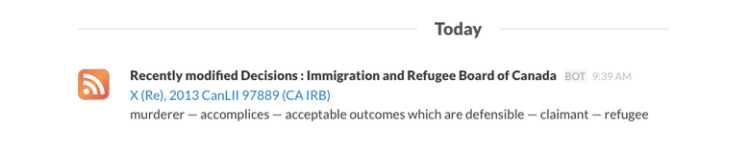
Voila: instant research being done by machines while you sleep. Clients will think you are a genius when you always have the answers at your fingertips.
We published this blog post in May 2015. Last updated: .
Categorized in: Business, Technology
Clio Duo is Coming Soon
Meet Clio Duo, the AI-powered partner you've been waiting for. Be among the first to see it in action.
Notify me when Clio Duo is ready