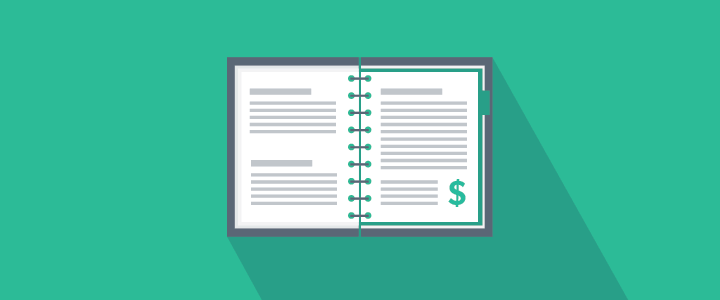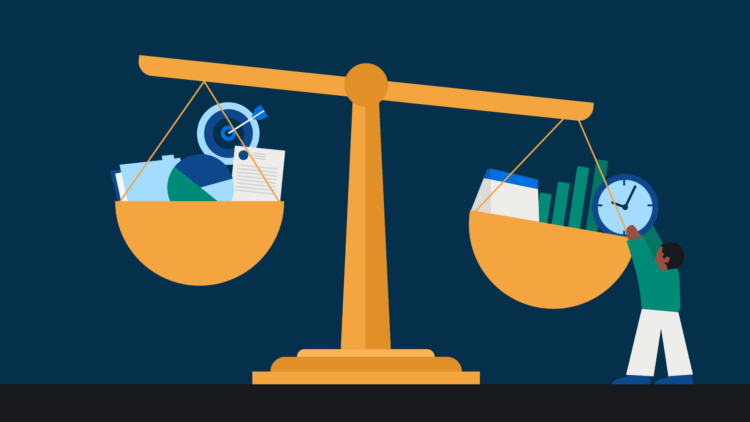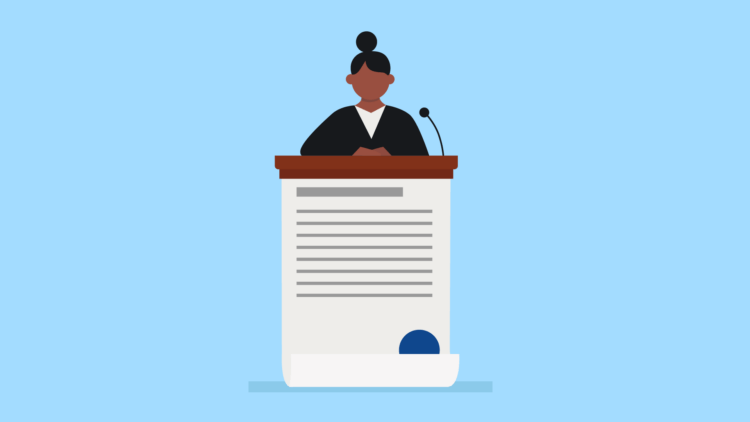As the legal landscape continues to change and the number of jobs in Big Law steadily decline, many law school graduates are shifting their focus from seeking employment to opening their own practice. Starting a law firm is expensive, but by implementing the right technology, cutting non-essential costs, and embracing a DIY attitude you can start your own firm for under $3,000.
Office and licensing
If you’re working from home, your office cost will be almost nothing. But, you’ll need an LLC and liability insurance. Your LLC cost will vary depending on which state you’re in, but can be as little as a few hundred dollars. Similarly, your liability insurance can be as little as $200, though most attorneys pay between $400 and $600 per year.
So far, to be on the safe side, we’re looking at about $1,500 to get started. Beyond that, you may require a mail service if you don’t want to use your home office address.
What about a shared office space? There are companies such as WeWork that will lease portions of floors in buildings to startups and small companies that don’t mind working together. As personal office spaces can be out of budget for many—for example, reaching $74 per square foot in New York—shared office spaces are lower-cost alternatives. These spaces are usually rented on a monthly basis and range from $220 to $450 per month. That said, you’d have to weigh the cost versus the benefits to see if this option would be right for you.
How will your clients find you?
96 percent of potential clients will use a search engine to find legal advice. Why throw away free leads?
In other words, you’ll need a website. While you may have network connections and word-of-mouth referrals, having a web presence is key to inviting potential clients to learn more.
Creating a responsive, mobile-friendly website is do-able with free tools such as Wix. But if you’re not keen on spending the time, you can hire a professional. Hosting your website and buying a domain name can be done for under $100 annually, through many service providers.
Tallying up the totals so far: If you work from home and create your own website, you’re looking at roughly $1,600. If you’re sharing your office space and paying a web designer, those numbers will go up.
Now that you’ve got your office, website, and the ability to operate, how will you manage your practice?
You may like these posts
Practice management software
With only a smartphone, laptop, and internet access (which most of us already have), managing a paperless law firm can be set up in minutes with a cloud-based solution such as Clio Manage.
Cloud-based platforms offer a lean tech stack. A smartphone is essential for mobile operations, and a laptop is useful as an office computer. Having a tablet may also be handy for viewing documents on the go, as they’ll be easier to read than on a phone.
Likewise, managing documents with Microsoft Office 365 is a staple in many environments, and Clio offers complete integration with Office 365 for Business—more specifically, its Calendars, Contacts, and Documents.
Keeping track of finances can also be a challenge for firms. However, Quickbooks Online and Xero are both great cloud-based packages that integrate with Clio. Quickbooks will cost $120 per year for the Simple Start package, while the Xero Starter package starts at $20/month. Either way, choose the package that you’re most comfortable with. In terms of accepting payment, you can accept credit card payments directly into your Clio account on any plan.
What about scanning paper documents? Your office may be paperless, but there’s always going to be a need to scan and digitize paper. Having a dedicated scanner is beneficial, and the Fujitsu ScanSnap has the ability to skip the middle step and scan documents directly into Clio.
Clio boasts a convenient design, affordable pricing, and award-winning support.
Without a cloud-based practice management solution, attorneys would be forced to exercise data security, encryption, storage, and backups on-site. Information management, calendaring, and daily activities would all run their own overhead costs, and consume valuable time.
Recap of costs
One-time fees:
LLC: $1,000 (approximate; varies by state)
(Optional) Web Designer: Rates will vary
Annual fees:
Liability Insurance: $500 (approximate. Ranges between $400–$600 on average)
Web Hosting + Domain Name: $100
Clio (Essentials): $69/month/user—$828 per year for one user
Maintain LLC: $200 (approximate; varies by state)
Quickbooks Online: $120
Microsoft Office 365 for Business: From $73 annually
(Optional) Shared Office Space: $3,500 (approximate; ranges between $220-$450)
Your total cost to start and run your law practice from home with Clio Essentials for the first year: approximately $5,300.
We published this blog post in July 2016. Last updated: .
Categorized in: Business
How to Maximize Scalability as a New Law Firm
Learn tips on how to achieve sustainable growth and success at your new firm without succumbing to burnout.
Watch Now