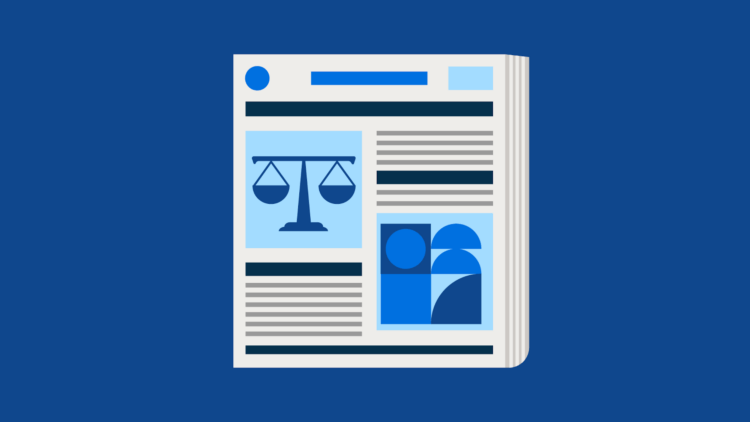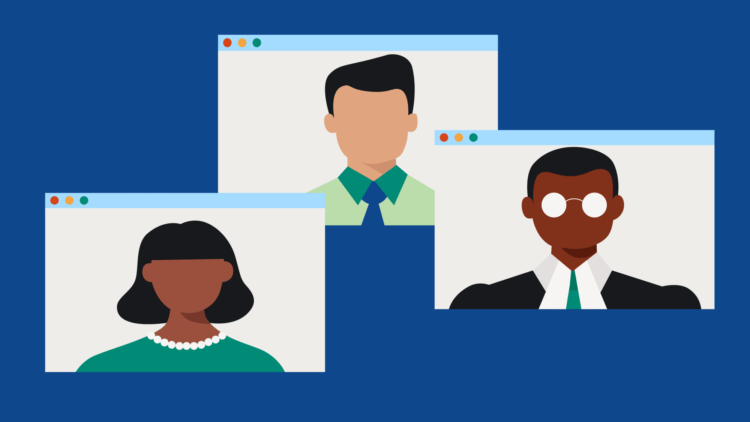As a lawyer, you’ve got plenty of deadlines to track. You can’t afford to miss a single one—especially if it’s a critical court-rules deadline governed by factors out of your control.
Clio’s Court Rules feature can go a long way towards giving you peace of mind.
Staying on Top of Deadlines is Essential
Each jurisdiction has its own procedure for how court rules are implemented, and this usually involves some combination of legislative and court action. Court rules are often on your radar, especially when dealing with multiple jurisdictions. But rarely are they in your calendar or estimated in your caseflow.
Still, you need to know you’re completing key tasks on time as required by the courts, because even one missed deadline could lead to a malpractice claim. Milberg LLP missed mandatory disclosure deadlines for a class action lawsuit it filed in 2001, and the firm is still fighting a malpractice suit because of it, 15 years later.
That’s just one example, but malpractice claims resulting from missed deadlines are more common than you might think—23 percent of all malpractice claims between 2007 and 2011 resulted from procrastination, failure to determine deadlines, or failure to properly mark deadlines in calendars, according to the American Bar Association’s Profile of Legal Malpractice Claims (2008-2011).
Tracking Deadlines is Tricky
Keeping track of key deadlines—and the milestones you need to hit to complete tasks on time—can be difficult, if not downright impossible. Support staff working with several lawyers have multiple deadlines, courts, and case types to accommodate, which is a lot for anyone to handle. A solo attorney may even defer taking on new cases to maintain ethical duties for current ones.
Between human error and gaps in process, it’s easy (and almost the norm) to miscalculate a date, leaving you scrambling at the last minute, or ignorant of the issue until it’s too late. Even if you use an elaborate system of calendars, reminders, and calculators to keep things in line, you’ll be vulnerable to human error—especially with workflows punctuated by stress and high stakes.
So, is there an easier way?
You may like these posts
Court Rules: A Sophisticated Yet Simple Solution
Clio’s Court Rules feature saves you time and helps you avoid potential malpractice claims by automating reminders for key court deadlines.
First and foremost, Court Rules saves lawyers the painstaking task of manually searching through court documentation for relevant dates. It provides a repository of key dates and deadlines for 2,200 courts and jurisdictions (making it an ideal solution for lawyers who operate in multiple jurisdictions).
Based on those dates and deadlines, Court Rules lets you create a series of calendar entries triggered by a specific start date and time, effectively automating reminders to mitigate the risk of missing deadlines. These crucial dates can be accessed from multiple places, ensuring you never miss a notification:
- Get full transparency into your chosen court’s calendar from Clio.
- Sync dates across your Google or Outlook calendars.
- Push important dates to your iPhone or Android device
On top of that, you can share calendar entries with individuals or teams, both internally and externally, simplifying collaboration and keeping stakeholders aware.
Finally, you can set triggers to organize your most important court rules, allowing you to find them easily at a later stage.
Recently, we’ve updated Court Rules to make keeping track of key court dates even more effortless:
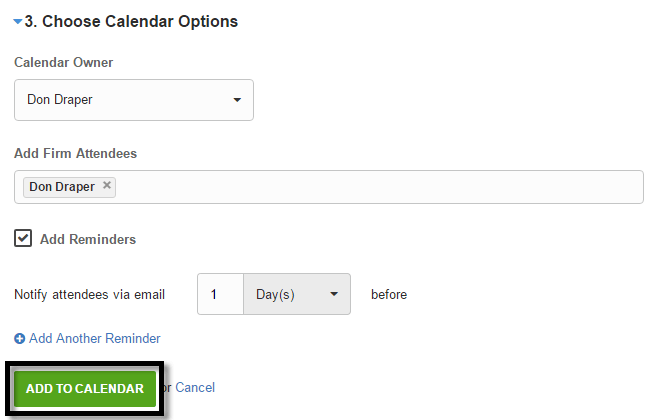
- Intuitive design. The Court Rules creation page has been redesigned to include a step-by-step wizard that guides you through the process of applying and customizing a required rule to your needs.
- Powerful search. One word, the right results. Our search functionality is now more intuitive than ever, allowing you double check dates when you need to eliminate any doubt on deadlines.
- Effortless organization. Select the calendar you would like specific Court Rules to be created under, assign attendees, and even create reminders right from the same page. This is particularly useful for aligning paralegals or other staff on multiple deadlines.
If you’re not using Court Rules, you’re spending much more time on non-billable tasks than you need to—and your system is likely more vulnerable to error.
Stop worrying about deadlines and putting yourself at risk of malpractice claims. There is a better way—try Court Rules today.
Want to see effortless deadline tracking in action? Sign up for a free trial of Clio today.
We published this blog post in October 2016. Last updated: .
Categorized in: Technology