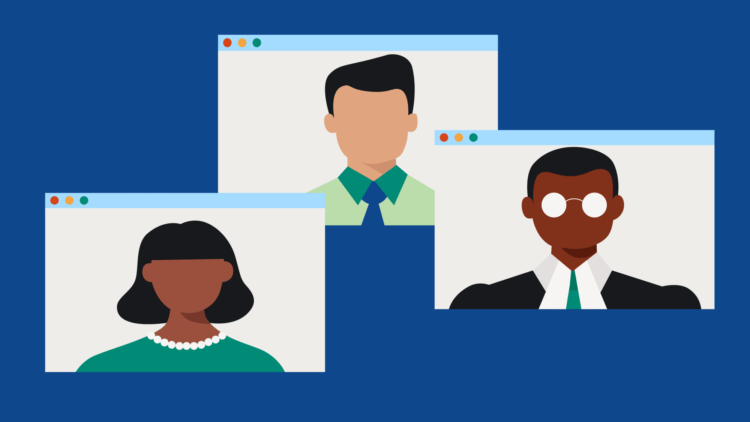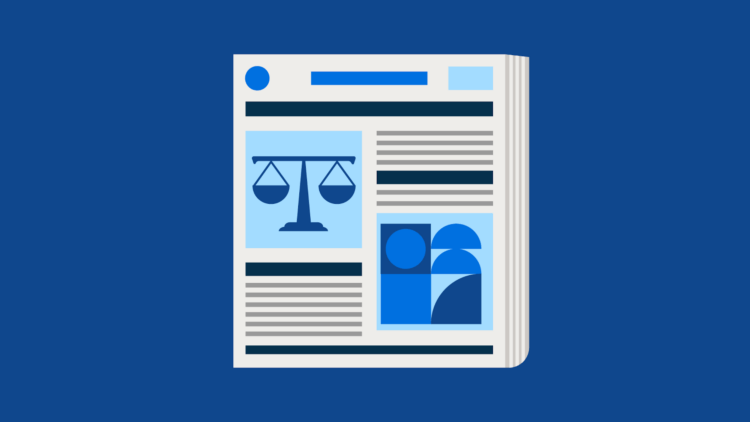One of the newest developments in the legal profession is the introduction of the virtual courtroom. While telephone appearances have been common for many years, the COVID-19 pandemic ushered in a new era for court proceedings with remote participants. Now, many courtrooms allow video conferencing and other mechanisms to enable virtual appearances by attorneys.
So what exactly is a virtual courtroom and why would attorneys welcome them? What technology is needed to make virtual court proceedings work? And what are some best practices for attorneys making virtual appearances? We answer these questions in the following guide.
Are you interested in adopting more legal technology into your practice? Schedule a demo and discover how Clio improves a firm’s efficiencies, processes, and gets them paid faster–all online!
What is a virtual courtroom?
A virtual courtroom is one in which a legal proceeding requiring a judge, such as a trial or hearing, is conducted with one or more participants appearing remotely. There was a nationwide rush to virtual hearings when the COVID-19 pandemic hit, with even jury trials conducted virtually. Many courts have kept virtual appearances as an option even after the pandemic subsided.
In the most extreme form of virtual courtroom, all participants appear via video conferencing, with the judge and all attorneys in different locations. Witnesses and jurors can also participate remotely, depending on the circumstances. Alternatively, a court could have a hybrid arrangement, with some participants appearing in person and others remotely.
Benefits of virtual courtrooms
Virtual court proceedings kept many court proceedings moving during the COVID pandemic, but they still have many benefits even as the pandemic has receded.
Improved accessibility
An attorney’s ability to make in-person court appearances can be severely constrained if they live in a different area, or even out of state. This is even more true for lay people. Virtual courtrooms decrease rates of failures to appear for non-attorneys, while allowing attorneys to effectively practice in different geographic areas.
Time and cost savings for legal professionals
Travel time, expenses, and logistics can be major obstacles for any court appearance, especially for far-away courthouses. With virtual court appearances, lawyers now only need a secure internet connection, reliable technology, and a quiet place to sit during the hearing.
Enhance security and confidentiality
Virtual court proceedings can enhance security and confidentiality because, unlike traditional courtrooms, they can easily be closed to the public. For matters such as domestic violence cases, remote court appearances can address legitimate safety concerns for participants.
Effective documentation
Virtual hearings can be transcribed just as easily as in-person hearings. Even better, virtual proceedings can be recorded, just as can be done with any video conferencing session. Parties can generally request copies of these recordings from the court and save them to their own devices. These recordings can augment the transcript for review purposes, allowing the viewer to note not only the content of the testimony but also how it was delivered.
Logistical benefits for courts
By automating many processes involved with court hearings, virtual court saves time, effort, and frustration for court staff that are already busy enough. As a legal professional, this will make your life easier as well, since you often deal with these court staff concerning various requests and accommodations.

Challenges of virtual courtrooms
While virtual courtrooms have many advantages, it is best to also be aware of the potential drawbacks.
Technical issues
In any proceeding dependent on digital technology, there are bound to be some hiccups. These can arise from basic problems such as computer malfunctions or poor internet connections.
Add to that the possibility of participants being unfamiliar with the required software or equipment, and it is easy to see how problems could arise. Court staff should be ready to assist with any necessary troubleshooting, and participants should ensure they are comfortable with operating on the required platform.
Security and confidentiality concerns
When a witness appears remotely, it can be difficult (if not impossible) to know if someone else is in the same room. This raises the possibility of the witness being coached or assisted. You could even have a future witness listening in on the testimony, when that same witness would be barred from an in-person court hearing.
Virtual hearings also pose cybersecurity concerns, such as hacking or unauthorized access to proceedings. Courts should also ensure their technology is top-notch with respect to security.
Difficulties of online presentation and communication
While our society is becoming increasingly comfortable with video conferencing, there is still a difference from in-person interactions. Body language and other non-verbal cues are often more difficult to observe on a screen. There is also some potential for miscommunication, especially if any technical difficulties arise, such as a frozen screen or a participant’s audio cutting out.
You may like these posts
Virtual courtroom technology
Video conferencing is the most essential technology for conducting virtual court proceedings. Participants also need to be able to share documents during proceedings, perhaps even filing documents electronically with the court.
Finally, the proceedings will need to be transcribed and recorded. We explore each of these facets of virtual courtroom technology below.

Video conferencing
Many of the most popular video conferencing tools work effectively for virtual court proceedings. Whether the platform is Zoom, Google Meet, or Microsoft Teams, these tools have all the features necessary to accomplish most of the basic tasks required for remote hearings. There are also more specialized virtual court platforms that provide video conferencing capabilities.
Beyond providing a reliable video feed, a quality video conferencing tool should handle other tasks for effective hearings. For example, captions and interpretation features can help those with hearing impairments or language barriers.
The court should have the ability to mute participants, highlight the correct speakers, and perhaps allow participants to signal when they want to speak (the Zoom “Raise Hand” feature is an example of this).
Document sharing and electronic filing
Many court proceedings, especially trials, will require real time sharing of documents. This is especially true for witnesses who are either authenticating documents or undergoing examination about those documents. Accordingly, your virtual court technology should include capabilities such as screen sharing or sending links.
In addition, attorneys will often need to file documents with the court during the proceedings. An example would be a motion for nonsuit filed by a defendant at the close of the plaintiff’s case at trial. Here is where electronic filing can enable continued remote participation.
Transcription and recording
Any important court proceeding will require transcription by a court reporter, and virtual court is no exception. Virtual proceedings have the added benefit of easy video recording as well. Video-based hearings make it easier for court reporters to attend the hearing, while the video recordings provide all parties with backups for the court transcripts.
Court reporting services such as Steno, available through the Clio App Directory, are accustomed to virtual proceedings and can perform the specialized tasks necessary to transcribe them successfully.
Best practices for virtual courtroom proceedings
While virtual courtroom proceedings tend to go smoothly, there are some important best practices to remember if an attorney is accustomed to in-person hearings only.
Understand how virtual court hearings work
Prior to a virtual court hearing, attorneys will generally receive a phone number or link to access the hearing. You will need a reliable and secure internet connection, along with access to the required video conferencing platform. You will also generally need to provide a phone number and email address.
Prepare for your virtual court appearance
In preparation for your virtual court appearance, be sure to thoroughly review your local court’s website to see how hearings proceed. Also, check on the expected participants, including who will be appearing remotely or in person. The goal here, as with all court proceedings, is to minimize the number of unpleasant surprises.
Familiarize yourself completely with any video conferencing software you will be using, including test runs if needed. Test your audio and camera, while making certain you have a professional-looking background. Ensure the device you use is either well-charged or actually charging during the hearing. Know how to utilize basic features such as muting and screen sharing.
Use effective communication and practice proper etiquette
We touched on the difficulty of online communication above, so be sure you have thought about those difficulties. This means that if you have any hand motions that accentuate your comments, you should make those visible on the screen. Also be sure not to talk over other participants or make noise when you are not speaking. While the judge will generally have the option of muting participants, you do not want them to be forced to utilize that option for you personally.
Remember that virtual courtrooms are designed to function like any other courtroom. This means that lawyers, their clients, and other invested parties should conduct themselves as though they are appearing in a physical courtroom, including dressing appropriately.
Manage technical challenges and handle troubleshooting
While you can do your best to familiarize yourself with the technology you will be using, we all know that tech snags can arise under the best of circumstances. Accordingly, ensure you have someone from your office to help you with troubleshooting. It is also helpful to use technology providers that have immediate support available during the hearing.
While attorneys will generally need to use the video conferencing technology required by the court for virtual appearances, they can ensure their own firm’s technology is up to par. This may mean using practice management software that has integrations with various video conferencing platforms, such as Clio’s integration with Zoom. Whatever your tech of choice, be sure to keep the best principles outlined above in mind so that your virtual court appearance is a success.
Navigate virtual courtroom hearings with Clio Manage
For a comprehensive solution to manage your law firm’s technology and operations, explore Clio Manage. It integrates seamlessly with video conferencing platforms like Zoom, ensuring your virtual court appearances are smooth and professional. Schedule a free demo today and experience firsthand how Clio Manage can transform your practice.
We published this blog post in May 2024. Last updated: .
Categorized in: Technology
Clio Duo is Coming Soon
Meet Clio Duo, the AI-powered partner you've been waiting for. Be among the first to see it in action.
Notify me when Clio Duo is ready