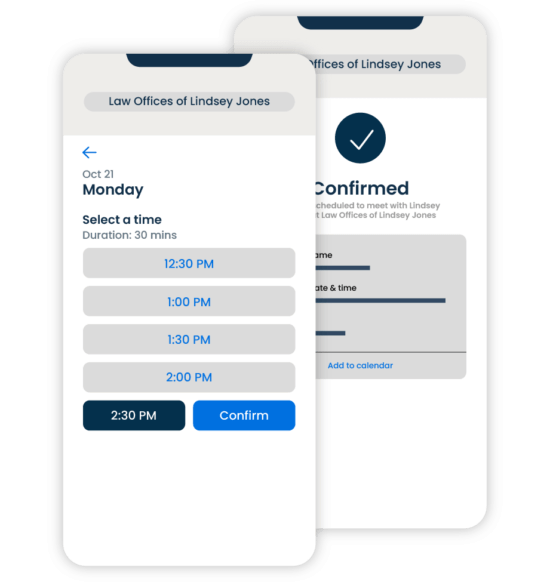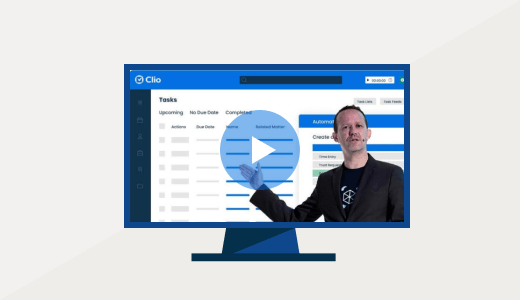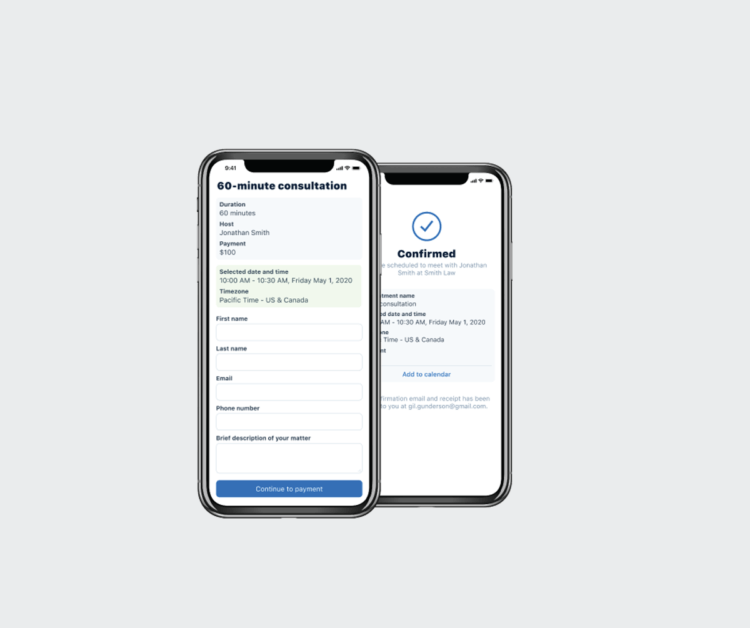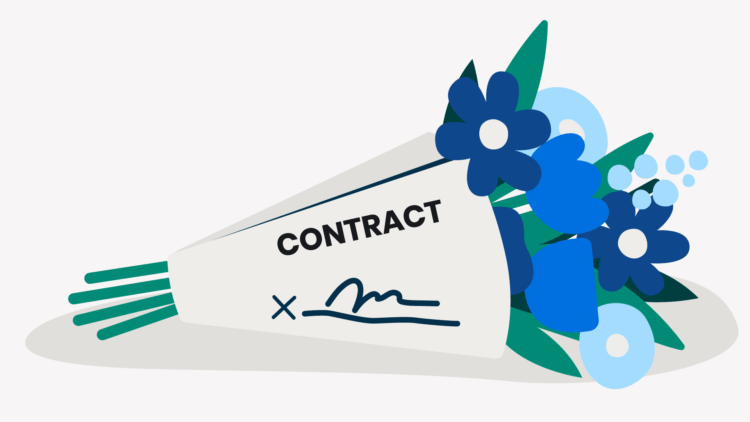Make booking appointments online a breeze
Enjoy appointment booking in the cloud that’s convenient for everyone—you, your firm, and your clients. Reduce the risk of no-shows, automate your client intake process, guarantee payment, and save time.
-
Stay in control of your calendar
Booking preferences mean you can prevent same day, back-to-back, or last minute appointment bookings. Optimize your day and get back the time you need to leave new clients with a great first impression.
-
Reduce the friction of booking and rescheduling appointments
Manage your schedule in a way that works for you by offering available time slots in your calendar—fully accessible from an easy-to-use online booking page.
-
Deliver a better client experience—in the cloud
Offer a modern, hassle-free online booking experience with easy payment options and automated texts for appointment reminders.
Offer an online appointment booking system that works for your firm
Clio Scheduler makes it easy to connect with and schedule in new clients while offering a consistently great client experience with your firm—from anywhere, at any time.
-
Accept electronic credit card payments online
Combine Clio Scheduler with Clio Payments in Clio Manage—so clients can pay you the way they prefer: instantly and securely, via credit card. All in the cloud, with a few simple clicks.
Learn More -
Integrate Clio’s legal appointment booking software with tools you already use
Keep record-keeping consistent across your entire firm. Clio Scheduler enables events and appointments to appear automatically in your Outlook and Google calendars.
-
Keep intake details in one central, cloud-based system
Take advantage of the Clio Suite and sync Clio Scheduler with Clio Manage, so you can accept electronic credit card payments, and integrate your calendars with Outlook or Google. Avoid double bookings, manual data entry, and save time.
-
Prevent costly no shows with text reminders
Automatically send up to five text reminders in the weeks, days, and hours leading up to scheduled appointments.
Frequently Asked Questions
How does Clio Scheduler work?
Clio Scheduler syncs client intake bookings (both paid and unpaid) from Clio Grow to your calendar in Clio Manage. As such, your firm needs to add on Clio Grow to benefit from Clio Scheduler.
How can I get access to Clio Scheduler?
Customers that have Clio Grow, as an add-on or as part of Clio Complete, will have access to Clio Scheduler. Customers must have Clio Payments enabled to access Scheduler’s paid functionality.
How much does Clio Scheduler cost?
Clio’s legal appointment booking software, Scheduler, is a feature included when you add on Clio Grow or purchase Clio Complete. Pricing can be found on our website here.
What is legal appointment booking software?
Legal appointment booking software automates the appointment booking process at a law firm. This software allows one party to see the other party’s availability, and to instantly book and pay for an appointment without the back-and-forth of a phone call or email.
What does Clio’s legal appointment booking software look like to a potential new client?
Potential new clients will interact with an easy-to-use interface where they can select an appointment date and time based on the available time slots. After submitting their contact and appointment details (and payment details for paid appointment bookings), they’ll be sent an email confirming the appointment (and, if they paid, another email confirming their payment).
How will I know when a potential new client has scheduled an appointment with me?
When an appointment has been scheduled with you using Clio’s legal appointment booking software, you’ll receive an email confirmation of the event and it will be automatically added to your Clio Manage calendar. If you have a third party calendar (such as Google Calendar or Outlook) synced to your Clio Manage calendar, the event will appear in those calendars as well.
For paid appointments, new Contacts and transactions will be automatically exported from Clio Grow to Clio Manage once an appointment has been booked and payment is confirmed. You will also receive a payment confirmation email. Clio Manage will automatically link payments received and record the transactions to the correct Contact.