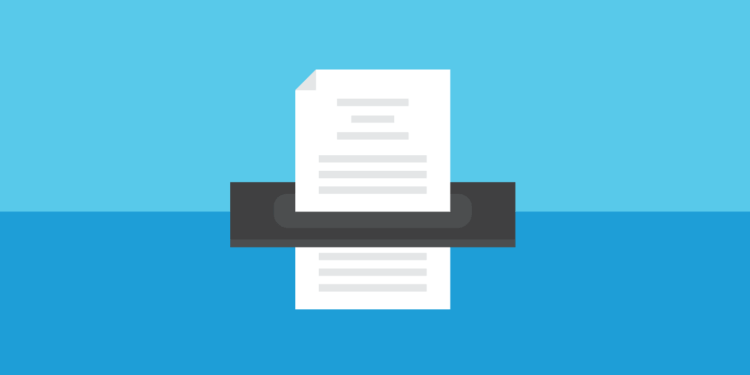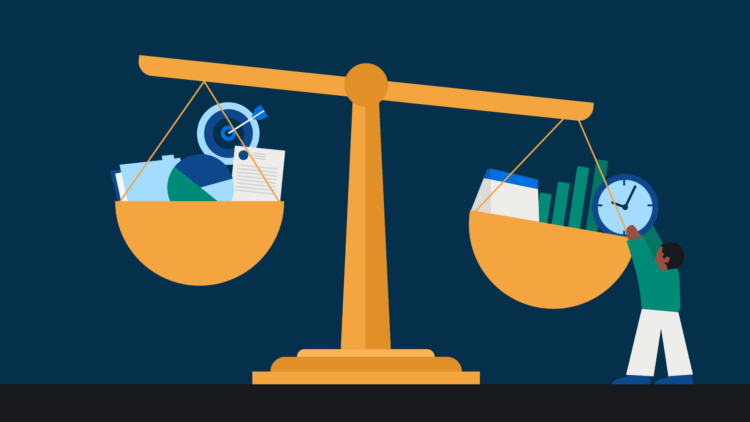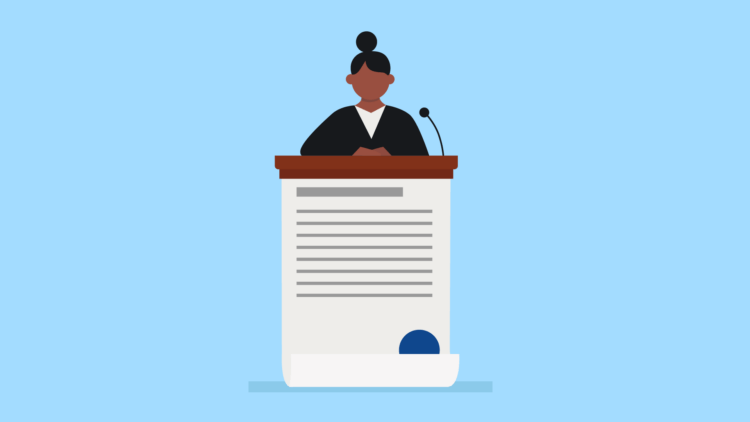In today’s almost exclusively digital world, a fast, reliable, and easy-to-use scanner is an essential piece of office equipment in most every industry. In the legal profession, it’s non-negotiable.
Between client documents, research, court notes, contracts, and estate papers, along with an array of other paperwork, law firms would be swimming in clutter if it weren’t for digitization and electronic filing (eFiling).
However, with evolving scanning software and technology, and a variety of options, sizes, and price points to choose from, the selection process for a new scanner can be daunting.
Below is a guide to help you select the best scanner for your practice, whether you’re a small or mid-sized firm (up to roughly 40 employees).
Scanners for offices with multiple locations
Consider the current landscape of your practice and office—do you have one large, central space that your team shares where they can all access a shared unit? If not, consider whether or not it makes sense to opt for a small, portable solution. Models like the ScanSnap iX100 connect wirelessly to your smartphone, tablet, PC, or Mac, allowing users to save files directly to the cloud.
For example, at Burgeon Legal, a firm with over 30 employees where almost everyone works remotely, Partner Kelly Hayes says that “everyone has a ScanSnap on their desk.”
Another benefit of using a scanner with mobile capabilities is the ability to use it on the go.
With a lightweight body, battery-powered system, and direct-to-cloud scanning functionalities without the use of a phone or computer, portable scanners offer immense flexibility. Since they are small enough to fit in your briefcase, you can take them along to offsite locations, including depositions and client offices, ensuring you keep all files organized within your firm’s cloud-based software.
This also allows you to file contracts digitally in real time, ensuring a high-quality, secure upload, whether the contract requires digital or physical signatures.
Scanners for large offices with many staff
Is your practice centralized around a main hub where most associates work? You can likely choose a powerful desktop scanner with Wi-Fi connectivity, allowing several team members to use one scanner and upload documents directly to their computers and cloud services.
A larger, high capacity model such as ScanSnap’s iX500 is the recommended option for most firms. It features scan speeds of up to 25 double-sided pages per minute and can hold up to 50 sheets of paper in the automatic feeder at once (letter and legal sized pages can be intermixed, which eliminates sorting time).
The iX500 is also fairly compact and fits easily on a desk. Even better, it detects and skips blank pages, offers duplex scanning (both sides of a document at once), and recognizes and corrects skewed, off-centered pages.
Depending on the size of your practice and the number of team members using a scanner each day, consider setting up two scanning stations to ensure quick access whenever needed. With a lower price point than many professional models (under $500), the iX500 will still offer a cost-effective setup. It’s also a great solution for firms with multiple office locations.
Many lawyers in your practice may still require a mobile solution in addition to your office-based scanner. If their area of practice takes them on the road and to endless client meetings, consider also providing a mobile option that produces high-resolution PDFs. This will save both the time and the worry of misfiling or losing important documents in the shuffle before returning to home base.
You may like these posts
Technical requirements
High-resolution scanners
In addition to considering features like Wi-Fi capability, scanning speeds and daily throughput, ensure the scanner you choose produces PDFs with optimal resolution. To meet quality requirements for eFiling (300 DPI for documents and 600 for photographs) you’ll need to go for a scanner that promises an optical resolution of 600 DPI.
Integrations with other hardware and software
Does your team collaborate using a practice management solution? If so, it’s essential that your scanner integrates seamlessly not only with your computer or phone, but also with this key software. Some wireless scanners are compatible with common cloud-based software such as Google Drive, Dropbox, Evernote and Box, but ensure your choice is also matched with practice management software. Clio and ScanSnap are compatible, meaning your team will benefit from a smart, fast workflow if you’ve chosen these solutions.
Searchable PDFs
One last tech spec to base your choice on—make sure your choice includes scanning software that produces text-searchable PDFs. This is a requirement for eFiling, but also a must for sorting, identifying, and accessing the correct files easily.
The ScanSnap series allows you to create a digital filing system using built-in features like OCR (optical character recognition) that let you identify files and images with keywords to create searchable files within your cloud-based practice management software.
Scanners vs. Multi-function printers
Does your firm require a multi-function printer (MFP)?
This is a combined model with scanning, printing, faxing and copying capabilities. In short, you probably don’t need one.
Often, the specific scanning capability and quality diminishes when using these models. There’s also usually little need to simply copy important documents (because you’d likely need to scan and save to your drive, given the digitization of the industry).
Might you still need an MFP for faxing?
As several interactions with some of your corporate or traditional clients may still be necessary via fax, a fax-friendly office can still be helpful. The good news is that there are plenty of electronic faxing services available if you’d rather opt for a high-quality scanner and avoid the use of bulky MFPs altogether.
What about a printer?
Again, while your office certainly will require a printer, it’s more cost-effective and intuitive to the needs of your practice to choose a simple, fast printer that can connect to your team’s computers wirelessly and leave the scanning to the dedicated models.
Choose the right scanner and set your law firm up for success
What other capabilities does your firm seek in a scanning solution? Whether it’s a combination mobile and desktop scanner, a high capacity in-office model or a combination of the two, you’ll find that a high-resolution document scanner will mitigate eFiling issues, help you organize your files digitally, and assist your firm with going paperless once and for all. To sum up, when choosing a scanner:
- Consider size. A large, central scanner may work for a single office, while portable scanners are more suitable for offices with multiple locations or lawyers on-the-go.
- Create searchable documents. To avoid headaches down the road, make sure your documents are searchable, and thus easy to sort, identify, and more.
- Look for integrations. Scanners that integrate directly with the practice management software you use will save you time.
Happy scanner shopping!
We published this blog post in July 2018. Last updated: .
Categorized in: Business