From the 2018 Legal Trends Report to the introduction of Clio Grow, this year’s Clio Cloud Conference was centered around experience. We took a deep dive into why the client experience matters, and how a client-centered approach to lawyering can help set your practice apart.
Of course, it wouldn’t be a Clio Cloud Conference without a slew of exciting product announcements from Clio—and there was no shortage this year! In case you missed it, here’s a roundup of what happened at the Clio Cloud Conference, including our biggest announcement and the results of Clio’s Customer Delight Week.
Lexicata acquisition and Clio Grow
During his opening keynote at the 2018 Clio Cloud Conference, Clio CEO and Co-founder Jack Newton proudly announced Clio’s acquisition of Lexicata, which, as part of Clio’s suite of products, will eventually evolve into the more advanced Clio Grow.
As one of Clio’s most popular integration partners over the past five years, Lexicata has long been the leading provider of client intake and client relationship management (CRM). With more than half of Lexicata’s customers already using Clio, the acquisition was a natural progression for the two companies. As Lexicata evolves into Clio Grow, a client-engagement platform, law firms will have access to a new solution that will sync seamlessly with Clio’s existing software. Clio Grow will launch in early 2019.
Be the first to learn more about Clio Grow before launch.
Customer Delight Week
At Clio, our mission is to change the practice of law, for good, by living a customer mindset and putting our customers’ success first. One week each year, Clio’s entire product development team rallies together to develop and release many delightful, customer-specific features in just a matter of days.
We are extremely excited to announce that, this year, the team worked on over 30 features that were released in the days surrounding the conference. Highlights include:
- Historical User Reporting. Fast, accessible reporting on historical actions made by Deactivated Users.
- Enhanced Search for iOS. Quickly find the information you need using single-word search.
- Swift email filing with Maildrop. Effortlessly file emails by quickly copying the Maildrop address for your Matter from the Communications tab.
You may like these posts
Highlighted conference releases
In addition to what’s covered above, Jack also highlighted several more updates and releases that came both during the conference and over the past year at Clio—it’s safe to say that the team has been incredibly busy working on tools to help your firm be even more efficient, profitable, and client-centered. Here are a few highlights:
- Clio Launcher. Just released, Clio Launcher is a new feature that allows you to open, edit, and save documents directly within Clio in just a few clicks—no downloading or uploading required.
- Clio Payments Updates. This year, Clio introduced automated payment plans, enabling law firms to offer more flexible payment options to their clients with ease. Clio also added the ability to create secure payment links, allowing law firms to direct their clients to a secure page, via a link, where they can pay their bills online.
- New Outlook Add-in. Legal professionals now have access to new features and added capabilities with the email add-in they already know and love.
- New Calendar. You won’t believe it until you see it!
- New AR Aging Report. This report provides a better view than ever into firm receivables, with added abilities to sort and filter information.
- Evergreen Management. Clio’s Evergreen Management functionality makes it easier than ever to set up and manage evergreen retainers with trust balance notifications at your firm.
- Document Full Text Search. Coming soon, Jack announced that Clio customers will have the ability to quickly search for a document by its title, metadata, and its full-text contents from Clio’s global search bar—helping legal professionals to effortlessly find their desired information much faster.
Finally, Jack also announced the beginning of a new Clio mobile app. The technology behind Clio’s iOS and Android apps is being rebuilt from the ground up. One key change? iOS and Android users will notice that they receive new features concurrently.
Clio’s Secure Payment Link: Quick, easy online payments
Wouldn’t it be easier for your clients (and you) if they could pay you via your law firm’s website? Clio’s secure payment link makes this simple to do.
The link, coupled with Clio’s branded payment page, allows your clients to pay off an invoice or make a deposit into trust, from anywhere, at anytime. For ease, you can opt to host your branded payments page on your website.
Payments made via Clio’s secure payment link will automatically sync to Clio, so you can avoid manual entry, prevent error, and save time. Once a payment is submitted, it will be visible in the Clio Payments transactions table and can be associated to a client or matter when the transaction has cleared.
Learn more about Clio’s secure payment link.
Clio’s Gmail Add-on
With Clio’s new Gmail Add-on, filing emails to matters has never been easier. Compatible with the new Gmail experience, Clio’s Gmail Add-on works in the modern browser of your preference, and in the Gmail app on Android devices.
Once installed, Clio’s Gmail Add-on appears in the right-hand sidebar of your Gmail inbox. When you select an email, Clio’s Gmail Add-on will allow you to:
- Save the contents of an email to a communication log for specific matters in Clio
- Save email attachments as documents in Clio
- Create contacts in Clio from your Gmail recipients
You’ll spend less time on emails than ever before!
Learn more about Clio’s Gmail Add-on.
Two-factor authentication, streamlined
As a lawyer, it’s your duty to keep client information confidential, and in the digital age, if you’re not using two-factor authentication to keep your data as protected as possible, you need to start.
That said, it’s also important to keep your practice running efficiently. If you’re using Clio’s iOS app, there’s a way to protect your client data with two-factor authentication while also logging in quickly and easily.
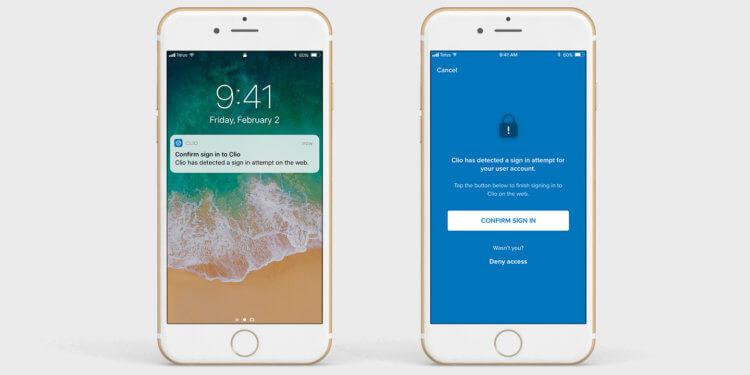
Clio will send a notification to your iOS device every time you log in to Clio, confirming that it’s really you. Once you acknowledge the login attempt, your login will be complete and you can start using Clio.
Learn more about two-factor authentication with the Clio iOS app.
That’s it for this month. Stay tuned for more exciting updates as we head towards the end of the year, and as we start getting ready for next year’s conference in San Diego!
We published this blog post in October 2018. Last updated: .
Categorized in: Clio









