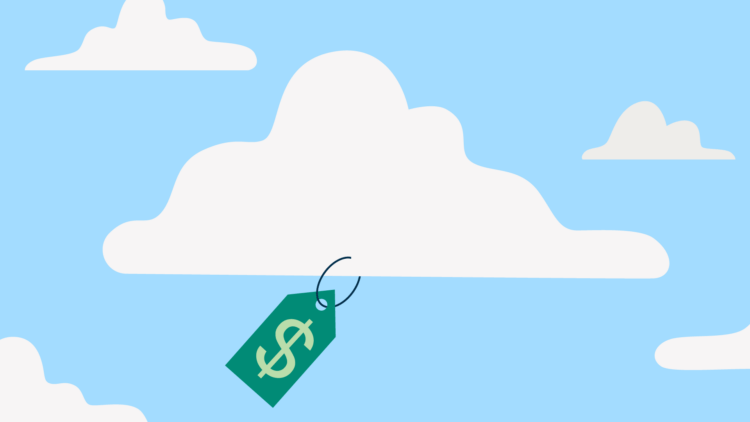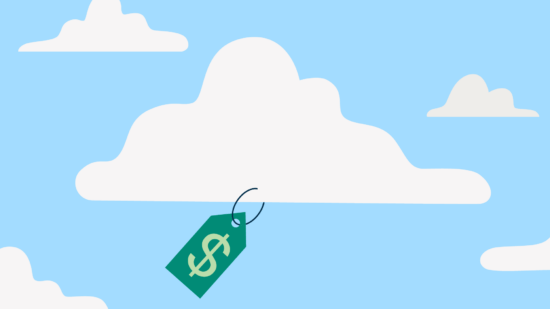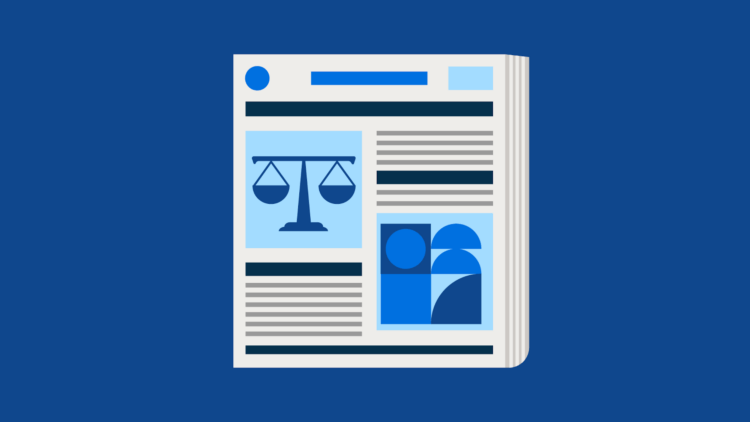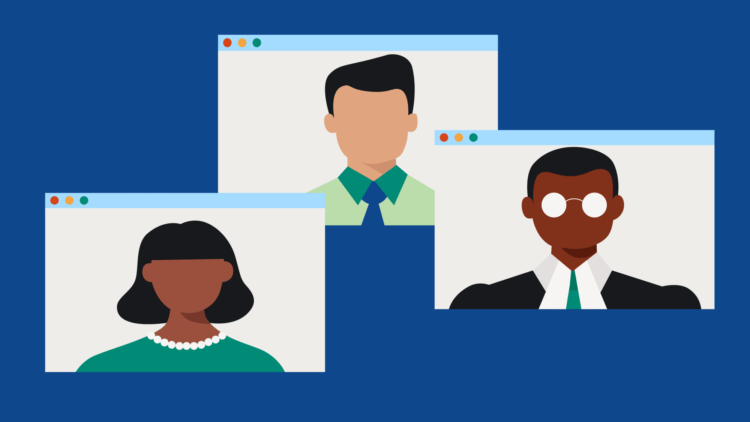From individuals to big businesses, it’s no longer a novelty to be “in the cloud.” In fact, according to a 2022 Google Cloud report, 76% of people reported using the public cloud.
For technology leaders, cloud usage is even higher, with another 2022 Google Cloud report noting that 93% of technology leaders said they are “mostly cloud” in some form, while the number of respondents who said they were “mostly on-premises” dropped to just 7%.
And, it appears that this cloud computing revolution can positively impact organizational performance. According to a Google Cloud report, IT leaders and practitioners who use cloud computing are more likely to exceed organizational performance goals by 14% over peers who do not.
For law firms, moving from working with data stored in physical on-premise servers—which can be expensive to acquire and require significant work to maintain—to cloud-based hosting options can offer numerous benefits. From increased scalability to the flexibility to access the cloud remotely, switching to the cloud can give law firms a competitive edge.
But how much does cloud hosting cost, and how can your law firm use cloud-based storage to its advantage?
In the following post, we’ll cover what you should know about cloud hosting costs for law firms, and how to set your law firm up for success when using them. We’ll provide an overview of the three most common cloud servers and offer insights into how your cloud-based practice management provider can offer a simplified solution.
What is cloud-based hosting?
Cloud-based hosting refers to the remote delivery of computing services or web applications over the internet via a pooled network of interconnected virtual and physical servers that together form “the cloud.”
Cloud-based hosting can offer easy scalability and flexibility, as users can use and pay for as many resources (such as storage, databases, or processing power) as needed at any given time.
Law firms may use cloud-based hosting services for a number of key purposes, such as:
- Data storage and database management
- Facilitating remote work
- Hosting applications
- Data analytics
Because most cloud providers charge using a pay-as-you-go approach, the average cost of cloud hosting depends on factors like which cloud services you use and how much you use them. As such, cloud hosting costs can range from a few dollars to a few thousand dollars a month (though it likely wouldn’t be on the cheaper end for most law firms).
How much does cloud hosting cost?
In this way, cloud-hosting costs are typically scalable, both up and down, in proportion to your firm’s needs and usage.
In addition to costs, there are many other factors to consider when evaluating potential cloud hosting providers, including:
- Available services and integrations. The best value for law firm cloud hosting costs will come from a provider that provides a comprehensive range of services, features, and integrations that your firm needs.
- Bandwidth. For example, are there additional charges if you exceed your limit? Are there additional data transfer or data storage costs?
- Reliability. Look for cloud providers with transparent service level agreements and high uptime guarantees.
- Security. For example, what security measures (such as encryption and network security features) are used?
- Compliance. Consider how the potential cloud provider handles data privacy and legal compliance issues.
Cloud vs on-premise servers
Before we dive deeper into the most common options for cloud hosting, let’s take a moment to step back and review the key differences between most cloud servers and traditional on-premise servers for law firms.
Location
- Cloud servers: Hosted and maintained via third-party service providers, and accessed via the cloud.
- On-premise servers: Physical servers located on-site.
Scalability
- Cloud servers: Easily scalable as your firm needs more or fewer resources (such as storage).
- On-premise servers: Require additional investment for physical hardware to scale when more resources are needed.
Accessibility
- Cloud servers: Accessible from anywhere via an internet connection.
- On-premise servers: Accessible at the firm’s physical location.
Maintenance
- Cloud servers: Updates and maintenance are handled by the third-party provider.
- On-premise servers: Dedicated IT staff or external services are required for updates and maintenance.
Data security
- Cloud servers: Most cloud providers invest in cybersecurity measures, offer security features like encryption, and keep systems updated.
- On-premise servers: The firm has full responsibility for ensuring data security and maintenance.
Uptime
- Cloud servers: Most offer a guaranteed uptime of over 99%.
- On-premise servers: Because they’re in a physical location, uptime for on-premise may be inconsistent. They are also at risk of damage if the physical location is impacted by a natural disaster, fire, flood, or power outage.
Costs
- Cloud servers: Most follow a pay-as-you-go model, without the costs of a physical server.
- On-premise servers: Require costs for the servers, office space, electricity, maintenance, and updates.
You may like these posts
Comparison of common cloud servers and costs
If you’re considering adopting a cloud platform at your law firm, there are a number of options available. To help you get started with your comparison, we’ll touch on the key differences for each of the three major cloud providers: Microsoft Azure, Amazon Web Services (AWS), and Google Cloud.
Microsoft Azure
Microsoft Azure is a cloud computing platform offering a range of more than 200 products and cloud services including data storage, data analytics, and virtual computing. With Azure, you can build, run, and manage your applications on a hybrid basis (i.e., across multiple clouds and on-premises). The platform also integrates with other Microsoft services like Microsoft 365.
Azure uses a global infrastructure via the global Azure network of data centers in multiple regions across the world, which helps ensure users each of the Azure datacenters can offer high availability, low latency, and scalability within the Azure platform.
Pros:
- Wide range of services and integrations with other Microsoft products
- Hybrid cloud capabilities
- Multi-layered security
Cons:
- Learning to use Azure services can be challenging for beginners who are not familiar with Microsoft services or cloud computing
- Pricing structure can be complex
Pricing:
Variable, with a pay-as-you-go approach where costs vary depending on the services and resources you use, as well as other factors like your region.
For example, in the Central US, you’d pay $47.45 for one pay-as-you-go month of:
A-Series, Av2 Standard
2 GB RAM
10GB Temporary storage
1 Core Processor
You can learn more about Microsoft Azure pricing here. For a specific pricing estimate for your firm’s needs, you can use this Azure Pricing Calculator.
Amazon AWS
Amazon Web Services, also known as “AWS,” is the longest-established of the three most common cloud computing platforms. AWS offers on-demand cloud computing services and APIs, with more than 200 services from data centers globally.
The platform provides an array of infrastructure technologies like computing power, databases, and storage. Additionally, AWS also offers services related to emerging technologies like machine learning and artificial intelligence (AI).
Pros:
- Broad range of services including emerging technologies like AI and Internet of Things
- Extensive global cloud infrastructure
- High level of security with core infrastructure built to satisfy the security requirements for the military, global banks, and high-sensitivity organizations
Cons:
- The wide variety of services can make it challenging to select the best fits
- Pricing complexity can lead to unexpected costs without close monitoring
Pricing:
Mostly variable, with a pay-as-you-go approach depending on the individual services you use and how long you use them.
There are some free services and free trials available, as well as volume-based discounts and opportunities for discounted rates when you commit to specific usage amounts over a certain time period.
You can learn more about AWS pricing here. To get a better idea of what your law firm’s cloud hosting costs would be using AWS, you can use this AWS Pricing Calculator to create an estimate.
Google Cloud
Google Cloud, formerly known as “Google Cloud Platform,” is Google’s range of cloud computing services. Google Cloud offers services like computing power, data storage, content delivery, and more. The platform uses Google’s core infrastructure, data analytics, and machine learning.
Pros:
- Focus on data analytics and data services
- Integration with other Google services
- Uses the same security infrastructure, built-in protection, and global network as Google uses
Cons:
- Smaller market share compared to Microsoft Azure and Amazon web services
- Pricing complexity with different pricing models and usage tiers can cause unexpected costs without close monitoring
Pricing:
Google Cloud also uses a pay-as-you-go pricing approach with some discounts and credits available (for example, new customers can get $300 in free credits to allow them to run, test, and deploy workloads). There is also a free trial available.
You can learn more about Google Cloud pricing here. To estimate cloud hosting costs using GCP, you can explore the Google Cloud Pricing Calculator.
Cloud-hosting considerations for law firms
Cloud-hosting solutions can provide flexibility and cost-efficiency for law firms looking to efficiently manage and store legal data, improve collaboration workflow, access legal information remotely, and more.
However, there are also a number of factors to consider before moving to the cloud for your servers, including:
Security
Due to the lawyers’ and law firms’ critical duties for client confidentiality, security—specifically protecting your clients’ information and keeping law firm data safe and secure—is of paramount importance.
When considering adopting any cloud technology at your firm, it’s essential to thoroughly evaluate the tool’s security features to ensure that they can help protect client information and firm data in alignment with your law firm’s data security strategy.
Clio, for example, uses multiple strategies to help protect data and mitigate security risks. Notably, Clio applies in-transit and at-rest encryption to ensure firm data is securely stored and transmitted. Additionally, Clio’s web interfaces are verified by DigiCert, a trusted certificate authority. Clio also meets key compliance requirements and complies with GDPR and HIPAA legislation. You can learn more about Clio’s industry-leading security here.
And, to learn more about how to protect your firm against the latest cybersecurity threats, watch Clio’s webinar, Legal Cyber Security: How to Protect Your Firm Against Rising Threats.
Scalability
If you’re considering adopting a cloud-hosting solution at your firm, it’s important to consider how it can work with your firm not just today, but also in the future.
As your firm grows, its resource demands will ebb and flow. With this in mind, your cloud-hosting provider should be able to scale with fluctuations in workload—for example, by increasing processing power or storage without impacting the performance of your overall system or applications.
When considering the cost of cloud hosting, scalability is also a critical factor to consider. As previously noted, most major cloud-hosting providers operate on a pay-as-you-go model where you pay for resources as you use them. In this way, it’s important that your potential cloud-hosting tool can accommodate increases in needs while charging your firm less when fewer resources are used or needed.
Tech competence and compliance
With any new tools or technology that you are considering for your law firm, it’s crucial to carefully consider how their use could impact your practice, your clients, and your legal and ethical obligations.
As Comment 8 to Rule 1.1 of the American Bar Association (ABA) Model Rules of Professional Conduct outlines, lawyers have a responsibility to stay up-to-date on changes in the law and its practice—and this includes knowing both the benefits and risks associated with relevant technology. In this way, lawyers have a responsibility to be aware of the latest solutions and how they can improve their practice and client experience. At the same time, they also have a duty to ensure any potential tools are secure and align with their ethical duties.
When it comes to adopting cloud tools and cloud hosting at your law firm, it’s your responsibility to:
- Know and abide by the specific rules that apply to your firm. In addition to ABA guidelines, many states have issued ethics opinions on cloud computing for lawyers.
- Vet any cloud providers to ensure they have strong security standards and comply with your ethical duties for security and keeping client information confidential and safe.
Using a cloud-based practice management provider
While cloud hosting platforms may not currently be the right fit for all law firms, other cloud-based solutions can offer the key benefits of the cloud without the hassle of managing a separate cloud hosting platform yourself.
Adoption of cloud-based legal practice management software is a prime example of this type of solution, with the 2023 Legal Trends for Mid-Sized Law Firms report finding that 27% of mid-sized law firms and 73% of smaller firms use cloud-based practice management software.
Using a cloud-based practice management solution like Clio allows firms to use the cloud for key features like cloud storage. Clio Drive, for example, offers unlimited storage for files and documents in the cloud. Additionally, using Clio offers the benefit of industry-leading security while allowing firms to utilize the cloud instead of on-premise solutions.
“Unless you are Big Law, you will never have the spend you need to get the security levels available to many cloud platforms, platforms who live and breathe and die by the infrastructure they build, update, and maintain,” Leon Carelli, Chief Technology Officer at Locks Law Firm, explains. “It’s something that would be virtually impossible, and at best close to cost-prohibitive, in an on-premise system.”
Final thoughts on cloud hosting costs for law firms
Moving from on-premise to cloud-based solutions is a tech-forward way for law firms to take advantage of the flexibility, scalability, and security of the cloud—and there can also be cost benefits.
In many instances, swapping the fixed expenses of purchasing and maintaining physical servers for on-demand, variable cloud hosting costs can be a more cost-effective solution for law firms. In addition to saving on upfront hardware costs and ongoing server maintenance, law firms that use cloud hosting can take advantage of pay-as-you-go payment models and economies of scale of using the shared infrastructure of cloud hosting.
Of course, adopting cloud hosting platforms may not always be the right fit for all law firms. For firms that want to use the cloud without implementing a dedicated cloud hosting platform, cloud-based software solutions like Clio are ideal. To learn more about how other law firms use Clio’s cloud-based legal software, watch our live walk-through here.
How much is cloud hosting per month?
The monthly cost of cloud hosting can range from a few dollars to thousands of dollars a month depending on factors like which cloud provider you use, which services and resources you use, and how much you use them. Most cloud hosting providers use a pay-as-you-go model that tracks costs for resources used on a per-minute or per-hour basis.
How do I calculate cloud hosting costs?
To calculate cloud hosting costs, assess key factors—such as your resource requirements, usage, and region—in relation to the pricing model for your chosen cloud hosting provider. Additionally, most cloud hosting providers offer online pricing calculators to help you calculate an estimate that aligns with your specific needs.
Is cloud hosting effective?
Cloud hosting can be an effective way for businesses and individuals to utilize computing resources, applications, data storage, and more virtually in the cloud. Cloud hosting offers several key advantages over on-premise solutions, including scalability, remote accessibility, cost-efficiency, innovation, and advanced security features.
We published this blog post in December 2023. Last updated: .
Categorized in: Technology