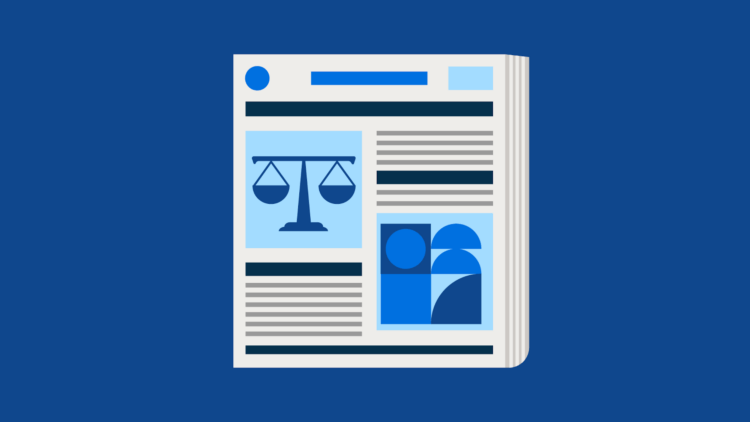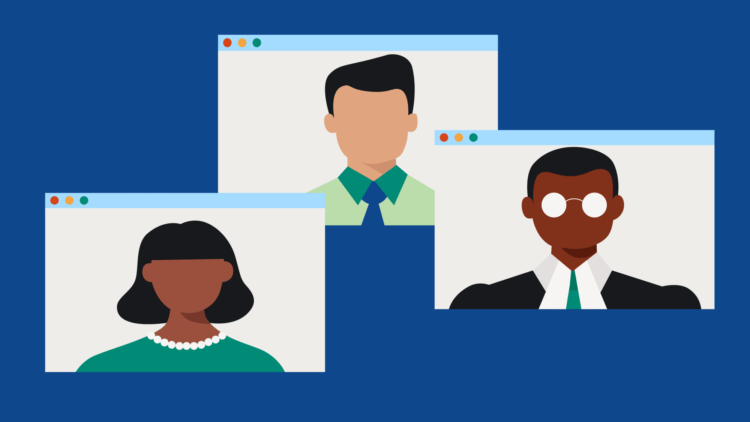If you are a lawyer working remotely in 2020 (and who isn’t in 2020), file sharing is not an optional service for you or your firm. The legal industry has been slow to adopt some technology tools, such as law firm secure file sharing tools, and now we are seeking to implement quickly and aggressively to thrive in our current market. How fast can we catch up?
Documents are a major byproduct of the legal field and the collaboration required for the completion of those documents is immense. A simple document execution involving a few individuals has now become a complex digital and virtual process. Ensuring those documents are shared efficiently and securely during the collaboration process means finding, vetting and learning new tools. Today and for the unforeseen future, that collaboration must be remote to be successful.
This article will focus on what to look for in law firm sharing software and review a few quick and easy options you can employ today (yes, today)!
Why do I need a secure file sharing tool built for law firms?
In 2019, the ABA TECHREPORT took a look at solo and small firm document and record management software use. Solos were the least likely to employ this type of software at 37% with small firms coming in next at 55%.
Email remains one of the main sources of file sharing in the legal field, despite plenty of evidence that email is not the best option for secure file sharing. If you are going to continue using email to share files, your best bet is to start with some research on ensuring you have a paid plan that has built in security compliance and potential encryption options.
Handling paper, mailing of documents and emailing back and forth multiple times are all common practices in the legal industry that cost countless hours of admin time. If you are a lawyer reading this, who file shares in these forms, you are losing billable time that could be spent on the true value you bring.
File sharing does not have to be unsecured, scary or overwhelming. The tools that are available to the legal field for file sharing are numerous, priced to allow implementation that results in a positive ROI, and come in a variety of flavors and needs.
What does your law firm need in a secure file sharing tool?
There’s no need to overthink things when it comes to choosing a secure file sharing option for your firm, but taking a bit of time to think about your firm’s specific needs will help focus your search on tools that work best for you.
Start by making a list of all your firm’s specific needs: This could include high-level needs like ease-of-use and security, but it could also include factors that are more specific to your firm and/or practice area (for example, e-signatures might be important to you).
Follow these tips to help efficiently create a well-rounded list of your needs:
- Involve any of your team members who will use the secure file sharing tool in your decision making/needs analysis: They’ll need to use it, after all. Buying a tool that only works for you does nothing to improve your firm’s use.
- If you are a solo lawyer, be sure your list of needs has some future planning involved. For example, if you plan on expanding your staff or outsourcing work, what additional file sharing permissions/needs might you have?
- Keep it simple but concise and consider sharing your list of needs with any sales teams you encounter. Allen Rodriguez of One400 suggested creating a request for a proposal using a list of your needs instead of simply having a provider pitch you with their standard sales protocol. This is great advice for easing some of the evaluation process, and keeping any sales conversations relevant to your needs.
You may like these posts
What to look for in law firm file sharing software: Questions to Ask

Before you purchase a secure file sharing tool for your law firm, it’s important to make sure that the software has what your firm needs to succeed while keeping client information confidential. Look for a secure tool that’s easy to implement and use for your firm. This checklist of questions should help:
- Does it have encryption options? Read up on what lawyers should know about encryption to make sure your secure file sharing software fits the bill.
- Is the platform secure? Ideally, your vendor should run regular security checks, and be validated by a third party.
- How trustworthy is the vendor / product? Look for reviews of the product online, recommendations from your bar association, and recommendations from colleagues to help determine this.
- What are the permission settings? You should have flexible permission settings with your file sharing software: For example, the ability to share files with individuals or certain groups, and the ability to remove permissions if necessary.
- Do those permission settings expire over time?
- Can you share levels of files (documents versus subfolders vs entire folders)?
- Can you share differing types of files (documents vs digital media)?
- How easy is it to use? This is important! In order for your team to successfully adopt a new tool, it’ll need to be easy to use and add to their day-to-day routines.
- Will your clients and team be able to easily maneuver the process? Clients need to find it easy to use your secure file sharing tool too. You may also want to give clients access to their case files via a portal, rather than individually sharing files. This can help save both you and your client time, but only if this is easy to navigate.
- Will other lawyers also be able to access the information as needed? Beyond your own team, think about securely sharing files with outside counsel or opposing counsel.
- Can you quickly and easily change or revoke permissions? It’s important to have this flexibility to keep client information confidential if needed.
- Is the program downloadable to a desktop/laptop or only available online?
- If the program is downloadable to a desktop/laptop can you remotely wipe the information from the machine of a team member no longer employed? This is another factor that is crucial for keeping client information confidential.
- Will it integrate with the tools I already use? This can help save your team time and lead to easier adoption.
- Do you need it to have electronic signature capabilities built in?
- Pricing: Does this tool fit within your budget?
Pricing is last on my list because quite simply pricing should only be examined after your overall needs are determined for your secure file sharing software. The cheapest option is not the best option if you have not explored exactly what you need—same goes for the most expensive.
Remaining adaptable to implementing new technology regularly is a must in today’s landscape. Making some educated and well-thought decisions now will save valuable time and potential changes down the road (and your actual product is often your time as a lawyer).
While free options are available, they are rarely the best option long term and most definitely not the best option for true success. Just as you would not continually employ free interns to handle work required by humans in your firm, free technology software often comes at a cost in the long run (in security, features and accessibility).
Tools for law firm file sharing
There’s always a good ol’ fashioned Google search when hunting down any technology tools, including those for secure file sharing. But my preference is to work from places where I can get a good overview of tools that are familiar and already implemented by many in the legal industry.
One of my favorite places for this type of search is Clio’s App Directory. Whether you use Clio or not, their app directory is filled to the brim with great tools used by (and often built for) the legal industry.
Here’s a rundown of some of my favorite products for quick and easy file sharing (with overall easy implementation):

Dropbox
Dropbox is still one of the most widely used and known file sharing options available. It is a recognizable tool for all those you will collaborate with. And while I would not suggest utilizing its free version, the business accounts give you a ton of flexibility and important features.
My favorite option is the ability to delete the entire account from a remote laptop/desktop for a team member who is no longer working with us—a key feature for keeping company or firm information secure. With a couple of clicks in my team admin account I can easily ensure my remote staff no longer have access to the information if they are not working for my company anymore.
Paid accounts also offer the ability to set passwords (make sure they’re strong) and expiration links on file sharing, ensuring better protection.

Box
Box is another favorite of many of my legal professional friends. Overall, much of the feedback around Box in my circles is that while set-up and implementation is a bit trickier than Dropbox, the file sharing seems to be more robust.
My personal take is the “flavor” and user interface are the biggest differences and ensuring that you like the feel of the platform is essential as you work through your overall needs.

Google Drive and Microsoft OneDrive
Google Drive and Microsoft OneDrive are also options for document management and file sharing. Overall Google Drive can be tricky as creating secure links for sharing that don’t include passwords or expiration dates can be a problem so a paid plan including GSuites should be carefully considered.
OneDrive is part of the Office 365 set of tools. Those who are looking for all-in-one tools with Office 365 should spend some time exploring it to see if this meets your individual needs.

Robust file-sharing options
There are also more robust tool options that include features built for more robust collaboration and file sharing. ShareFile by Citrix and NetDocuments are two well known options for document management, collaboration and sharing tools. These tools may be more expensive than others, but they typically come with a much more robust set of features.
There may be a learning curve for those who utilize more industry specific options, but the trade off is often greater collaboration tools—which may be worth it if you’re working with several team members.
Tools you may already have
Another option for secure file sharing at your law firm? Use the tools you already have! This is a favorite piece of advice of mine recently heard from Melanie Leonard of streamlined.legal. I think this piece of advice has probably been stated over and over by so many industry experts it may be our common mantra.
If you are already using legal case management software, you most likely have some built in secure file sharing tools already sitting around just waiting for you to use. Check out Clio’s FAQs on file sharing via Clio for Clients. For Clio specific file sharing, you can either require a login for the end user’s portal or simply share a link for download.
This is exactly the type of file sharing you would want from your case management software—both flexible and robust. Just remember, file sharing only works if the files are actually uploaded to your case management platform. A simple integration like Dropbox will not let you share directly from your Clio account if the file is not uploaded.
Making your decision, confidently
Action over perfection is a necessary protocol in any business. During times of great change, finding the perfect choice may lead to decision paralysis.
To thrive, keep your decision-making process simple by asking yourself basic questions to help you create your unique set of needs. Provide that list of needs to those offering the services and then make your decision.
File sharing through effective tools will not only result in ensuring you and your law firm can work remotely, it can greatly improve your client’s experience, the firm’s overall efficiency and help you find some of that precious lost time.
We published this blog post in April 2020. Last updated: .
Categorized in: Technology