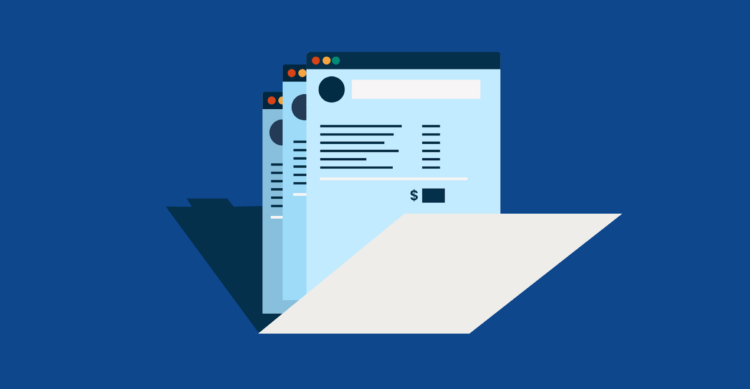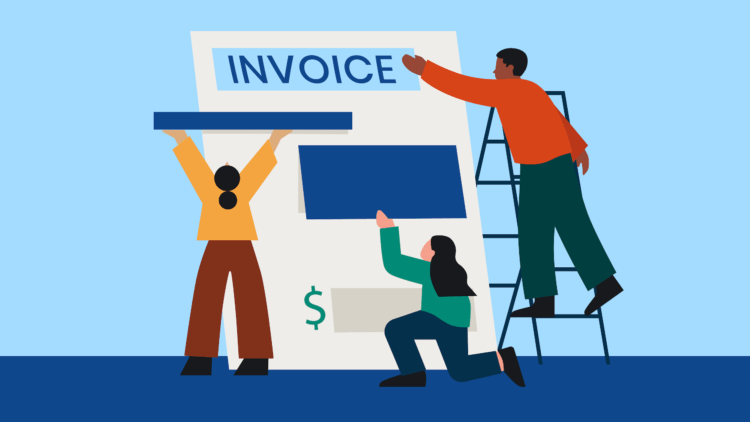If you’ve ever been involved in a law firm’s electronic billing process or explored this topic online, you might be wondering: What is LEDES billing?
LEDES, pronounced like the city in England (Leeds), stands for “legal electronic data exchange standard.” Just as many industries have billing and accounting best practices, LEDES is a global standard format for legal billing and invoicing.
While commonly used with corporate business clients, it’s valuable for all lawyers to understand the basics of LEDES billing. Read on to familiarize yourself with this international standard you’re more than likely to use at some point in your legal career.

What is LEDES billing?
LEDES (legal electronic data exchange standard) billing is a globally-accepted standardized electronic billing process for the legal industry. These principles help law firms correctly submit invoices, track expenses, and create detailed reports in a consistent manner. UTBMS (uniform task-based management system) billing codes are used in the LEDES process and are included on invoices. This way, clients familiar with LEDES billing know exactly what tasks are outlined on a bill.
The history of LEDES billing
First launched in 1998 by the Legal Electronic Data Exchange Standards Committee, LEDES billing created a standardized format specifically for electronic legal invoicing. LEDES was released to the legal world in 1998 and facilitated the exchange of legal billing information between law firms and corporate clients.
Today, with growing law firms being 37% more likely to use online payments (according to our 2021 Legal Trends Report), it’s no surprise that LEDES has become increasingly fundamental for thriving law firms around the world.
Part of the reason why LEDES billing is so widely accepted is because it continues to go through enhancements to keep up with technological changes, as the below timeline indicates.
- 1995: The Legal Electronic Data Exchange Standards (LEDES) was created as a non profit organization to create and maintain digital billing standards for the legal profession.
- 1998: The first version of what we know as LEDES billing today, was launched as LEDES 1998B. These standards included guidelines for invoice formatting, timekeeping, and expense reporting.
- 2006: LEDES XML is introduced.
- 2008: LEDES XML updates to LEDES XML 2.0
- 2014: Format documentation was revised involving timekeeper classifications in LEDES 98B1.
- 2020: More updates were made to extend the tax rate field in LEDES 98B1.
Well known for LEDES billing, the Legal Electronic Data Exchange Standards Committee have also created standardized formats for budgeting, timekeeping, and transmitting IP matter information. Implementing repeatable processes is one of many ways legal professionals can save administrative time and free up more hours in the day for billable work.
LEDES billing codes
The LEDES billing process provides standardized codes for lawyers and firm members to use when categorizing legal tasks for billing purposes. What some might refer to as “LEDES billing codes” are actually called UTBMS (uniform task-based management system) billing codes. UTBMS is the correct terminology and, as mentioned above, these codes categorize billing activities.
Examples of UTBMS billing codes
While the LEDES billing process is fairly straightforward across all practice areas, UTBMS codes are generally practice area and activity-specific. The American Bar Association provides a comprehensive list of UTBMS codes that legal professionals can download, including:
You may like these posts
The benefits of LEDES billing
Understandably, global billing standards benefit the legal industry as a whole. And, if your firm works with large commercial clients, they may require LEDES-formatted invoices.
However, LEDES billing offers many benefits to law firms, even if their clients don’t require it. Below are just a few of these benefits:
Standardized billing—no matter where you (or your clients) are
LEDES is a globally-recognized billing standard. Using it ensures that your work is meeting these standards no matter the geographies of you, your team, or clients. Implementing LEDES billing practices can bring peace of mind and ensure that your team and clients are “speaking the same language.”
Comprehensive, clear billing information for clients
LEDES billing provides clear billing and task description instructions. Thus, there’s no risk of entering custom descriptions for each task, which can lead to discrepancies, even on the same file.
For example, different team members might use different descriptions for the same task when entering custom time descriptions (like “phone call with client” or “client communication”). These discrepancies may require staff members to edit custom time descriptions (taking up valuable time), or, if left as-is, can confuse your clients when they receive their invoices.
Worry-free record keeping
LEDES billing can take the guesswork out of record-keeping by standardizing billing descriptions across the firm. And, if a client disputes a bill, you’ll have a better understanding of what the itemized tasks mean and be in a better position to provide an informed response.

LEDES billing and Clio
Ready to try LEDES billing? If you’re using the leading legal practice management software, Clio Manage, all it takes is a few clicks to enable the functionality. Take, for instance, Clio customer Shuaib Ahmed, who noted how easy it was to set up LEDES billing (and how he grew his firm’s revenue by 1400%!) with Clio.
Enabling UTBMS codes in Clio Manage
Enabling UTBMS codes in Clio Manage is an easy process. Simply:
- Go to Settings > Billing > UTBMS Codes.
- Select Use UTBMS Codes and then select the codes you want to use.
- Click Update UTBMS Settings.
Once enabled, all Clio Manage users can apply UTBMS codes. Learn more about how to use these codes in time and expense entries.
You can also download a LEDES 1998B formatted invoice in just five quick-clicks.
LEDES billing and Clio integrations
Clio’s 250+ integrations ensure the easiest LEDES billing process for you and your firm. Below are some relevant integrations that can help with LEDES billing:
- Convert, combine, or edit LEDES invoices with InvoiceConvert.
- Automatically apply UTBMS codes with Effortless EasyCodes.
- Clean, compliant LEDES billing in real time with BillerAssist.
Learn more about Clio’s integrations by visiting our App Directory.
Final thoughts on LEDES billing
Every lawyer can benefit from learning about and, of course, adopting LEDES billing. And, with leading legal practice management platforms like Clio Manage, it’s easier than ever to implement LEDES billing and select UTBMS billing codes to provide a streamlined and efficient invoicing process.
Eager to learn more? Watch our free webinar to Watch How Law Firms Use Clio.
Frequently Asked Questions
What are UTBMS codes?
UTBMS (uniform task-based management system) codes are a set of codes used in legal billing to standardize and categorize legal tasks and expenses. They help clients understand, track, and compare legal fees and allow law firms to organize their billing data.
What is LEDES format?
LEDES (legal electronic data exchange standard) format is the globally accepted standardized electronic billing process for the legal industry. LEDES allows for efficient and accurate transfer of billing and matter data between law firms and clients, and enables automated processing of legal invoices.
We published this blog post in March 2023. Last updated: .
Categorized in: Accounting
Get paid faster, save time, and reduce outstanding bills
Download our free e-book and learn the 7 easy steps to easier, more efficent billing
Get the e-book