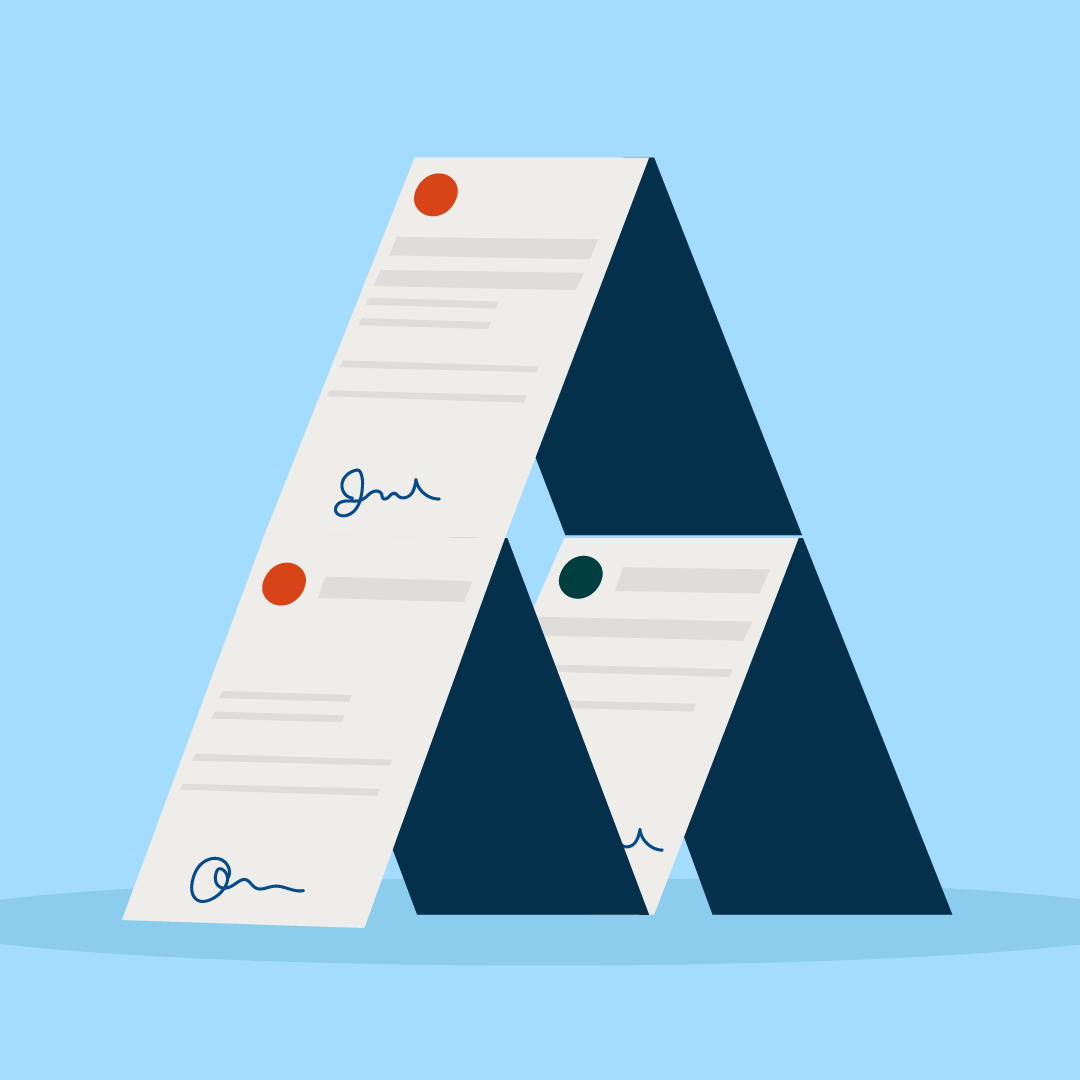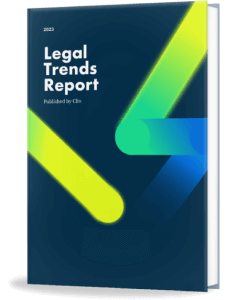Legal case management is an important part of any law firm’s operations, no matter the firm size or practice area. But, tracking every single detail for ongoing and upcoming cases can get overwhelming. According to Clio’s most recent Legal Trends Report, lawyers spend up to two-thirds of their day on non-billable tasks—with legal case management being a big part of that administrative work.
A legal case management template can greatly streamline this process and help centralize all case details in one, easy to access place. The best part is that legal case management templates are customizable and you can change them to fit your firm’s processes.
(And, to easily create other document templates, use Clio Draft to convert your Word docs into dynamic legal templates and cut time spent on routine legal drafting by 80%! Request a demo to see how it works.)
What format should a legal case management template be?
The easiest document format to keep track of your firm’s cases is through Microsoft Excel or Google Sheets. Having all your legal case details in Microsoft Powerpoint, Microsoft Word, or Google Docs can lead to these documents becoming tens of pages, sometimes even hundreds of pages. This kind of volume when tracking legal case details will get overwhelming very quickly.
Using a legal case management excel template allows you to take advantage of excel’s unique features. Most notably:
- Multiple tabs: One legal case management excel template can contain multiple tabs—allowing you to keep all your relevant information separate and organized. In any other format, these sections may live as different documents. In excel, having tabs help centralize all of your case details.
- Hidden rows and columns: The ability to hide and unhide rows and columns in excel means that once cases are completed, you can remove them from view. When doing a yearly review of your cases, you can then unhide all the relevant details you need to see. This helps you archive cases and keep your active case view clean.
- Instant sorting and filtering: Having your case details in excel allows you to sort and filter with ease. This helps prioritize cases by case ID, case start date, case owner, current status, or however you choose.
What should be included in a legal case management template?
When you’re looking for a legal case management template, it should include sections for:
- Cases
- Contacts
- Clients
- Accounts
- Tasks
Cases
The cases section is the main component of your legal case management template so ensure that it has all the fields you need to track relevant case details. The basic fields to look for include the name of the case, start date, owner, case ID number, and a short description of what the case is and which services it involves.
Contacts
Having a dedicated contacts tab allows you to keep track of different types of contacts such as your clients, witnesses, defense counsel, judges, and so forth. This tab is also useful if you have multiple contacts that you are working with across different cases.
The fields for this tab should include basic contact information such as email address, phone number, as well as a mailing address, if applicable. This section should also contain a field that clearly details which case this contact is categorized under.

Clients
It may seem repetitive to have a clients section when you’ve already listed out your client’s contact information under the contacts section. However, this section will help you get a quick view of all the past, current, and upcoming clients for your firm.
In addition, clients often have more than one contact involved in the case, especially if you are working in a practice area such as employment law. This visibility becomes important when working with multiple people across your firm who may not be as familiar with the case details, such as a billing administrator.
The fields for this section should include the client name, corresponding case, and which contacts are linked to this client.
Accounts
The Accounts section is where you should be able to take a look at all the current accounts, their associated value, and billed versus paid invoices.
The fields to look for include:
- Account name,
- Associated cases (with space to include more than one case, if applicable)
- Case ID(s)
- Case owner(s)
- Client and associated contacts
- Services being provided
- Total billable rate
- Total billed hours
- And the total paid hours
According to Clio’s 2022 Legal Trends Report, the average law firm collects only $748 for evert $1,000 of billable work. This means these firms could collect up to 34% more revenue by optimizing their realization and collection rates.
Having an Accounts section in your legal case management template ensures that you are up-to-date on your current billing standing and able to get paid in full for the work that you’ve completed.
Tasks
Keeping all case-related tasks in one place gives you the complete picture of how much effort and time your team is spending on certain clients. It also ensures that none of these tasks falls through the cracks and are completed in a timely manner.
The fields to look for in a legal case management template for this section include the task name, the task status, the due date, the assignee, a short description of the task, as well as which case it relates to.
Check out our hub for more resources on legal templates.
Automating legal case management tracking
A legal case management template is a great starting point, but templates can only get you so far. As you grow and scale your law firm, you may notice that working in a shared document still requires manual effort, duplicate data entry, and verifying everything is updated across all cases.
As a smaller law firm, you may not have enough cases yet for these to become noticeable pain points. However, as you grow, these points of friction can slow down growth and cause headaches within your team. Once you’ve reached this point, it’s wise to consider a more advanced platform that will help automate your processes—such as legal case management software.
The benefit of this software is that it extends beyond just managing your case details and brings your time tracking, calendaring, and even billing processes into one centralized platform. Rather than needing a template for each section of your business, having this single source of truth that updates in real-time will help you get to the next stage of growth for your law firm.
Final thoughts on legal case management templates
As a lawyer, you’re constantly juggling multiple cases, clients, and deadlines. Proper organization and management are must-haves for any firm. Having a legal case management template to build your processes off of will save time and ensure you have a solid foundation going forward. Keep these sections in mind to help you get started.
Looking for legal practice management solutions for your law firm or legal team? Read our guide, How to Choose the Best Legal Practice Management Software.