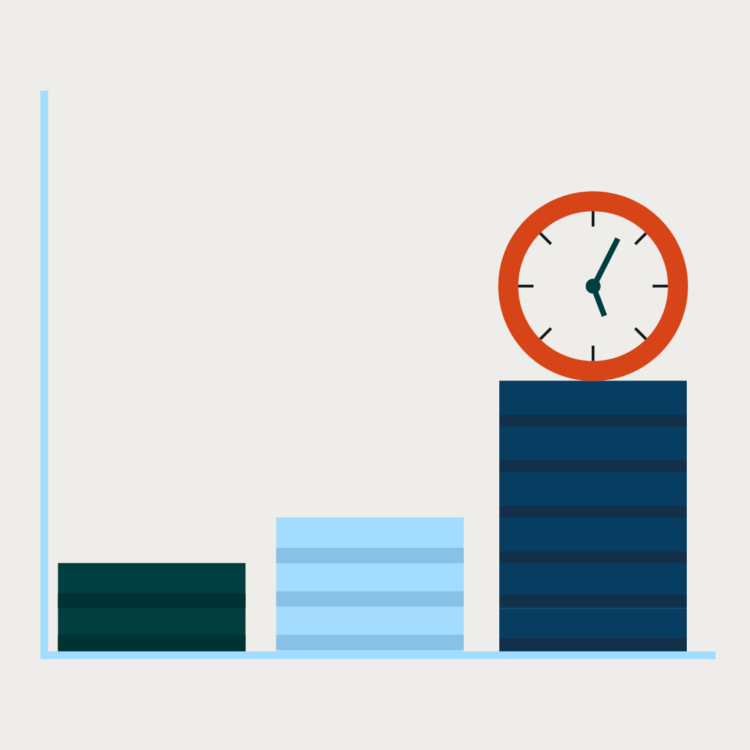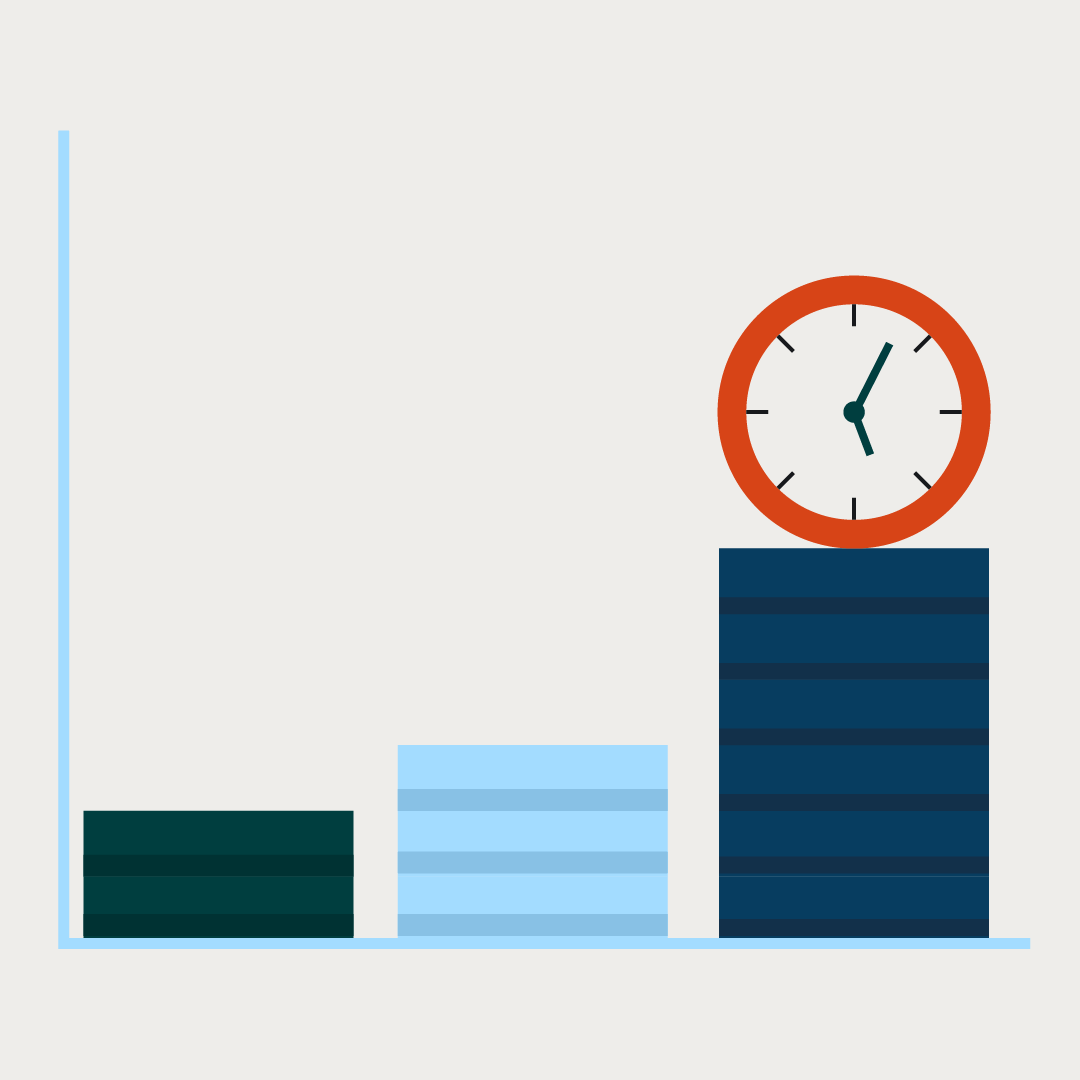Timesheets are one of the most important tools for an attorney—after all, it’s how lawyers keep track of how much they’ve worked and how much to bill. Unfortunately, this means that time tracking is also one of the biggest pain points for lawyers. According to Clio’s most recent Legal Trends Report, the average lawyer only bills about 33% (or 2.5 hours) of an 8-hour day.
As a lawyer, if you’re billing at the average hourly rate (of $313), every minute matters—especially when you consider that lawyers don’t even collect on 12% of the hours they bill to clients. With all of these roadblocks to getting paid, addressing inefficiencies at every stage is important.
Attorney timesheets are key to making sure that your firm accounts for every minute of a lawyer’s time. Unfortunately, many lawyers will still use ad-hoc documents or even notepads to keep track of billable hours. Templates can help reduce the time your firm needs for manual entry, enable more accurate time tracking, and become more organized.
(And, to easily create other document templates, use Clio Draft to convert your Word docs into dynamic legal templates and cut time spent on routine legal drafting by 80%! Request a demo to see how it works.)
What are attorney timesheet templates?
Attorney timesheet templates are documents in which attorneys record how much time they spend working on different tasks. This helps keep track of how much time each person is spending on a particular case or client so they are billed accurately.
You can create timesheets in many different formats—from a word document to an excel spreadsheet, or even a fillable pdf. Make sure you build your attorney timesheet templates based on the way you work and in the most familiar document format.
Why are attorney timesheet templates important?
These templates are important because standardizing time tracking for a case or client will help your firm keep a more organized record of the work lawyers do, and how much time they spend doing it. Rather than doing it ad-hoc, standardized templates will make it easier to bill clients and cut down on the time your staff spend hunting down information on completed tasks.
How do you calculate billable hours for a lawyer?
It’s industry standard for lawyers to bill in six-minute increments. Billable hours usually include any time spent working on a case for a client, but what counts as billable time should ultimately be set by the firm and explained to the client beforehand.
It’s easiest to break down an hour into six-minute time increments of 1/10th of an hour (as an hour is 60 minutes). So for example, if you worked for 12 minutes at a rate of $300 per hour, your time increment would be 0.2 and your bill calculation would be 0.2 x $300 = $60.
What are the benefits of attorney timesheet templates?
Other than the benefits of streamlined time tracking and reduced administrative work for attorneys, attorney timesheet templates also benefit clients. For the client, keeping better track of hours means more transparency on the tasks related to their case, better communication regarding how long the case actually will take, and a better client experience overall.

What should be included in an attorney timesheet template?
When you’re looking for an attorney timesheet template, it should include sections for:
- Basic information such as the date and attorney name
- Hours worked
- Task description
- Case or client name
- Hourly rate
Basic information
This section is fairly basic and contains any type of basic information that is pertinent to your law firm. You should at least have the date and name of the attorney filling it out. Depending on how big your law firm is, you may also want to include information about the timesheet itself for record-keeping.
Hours worked
This section is where your six-minute time increments will be useful to quickly calculate how many hours you’ve worked. Instead of writing 6 minutes worked, use a time increment chart to input numbers like 0.2 or even just 2 for easy calculation later.
Task description
The task description is where you input details of the tasks you’ve worked on. This can range from meetings, to research, dedicated casework, travel time, and more.
Case or client name
Having this section is important for organizing tasks according to cases and clients. Often, attorney timesheet templates will have this section combined with the task description, but that can get confusing quickly. It’s best to have a separate section where you can organize tasks under a case or client.
Hourly rate
You may charge a different fee depending on the case,—noting this within your timesheet template will help with calculating billable hours down the line.
Weekly, bi-weekly, or monthly?
There is no right or wrong cadence for an attorney timesheet template. The most important thing is that the template works for your law firm and that you stay consistent. Whether you choose to record your time weekly, bi-weekly, or monthly depends on what kind of tasks you’re working on and how often you bill clients. A good rule of thumb is to have your billing cadence should match your time tracking cadence.
Attorney timesheet template examples
Below are some links to examples of attorney timesheets and template samples.
Automating attorney time tracking
Depending on the size of your law firm, you may notice that these attorney timesheet templates are missing many fields you need such as UTBMS codes. Or you may think that getting attorneys at your firm to adopt a new template will be more difficult than sticking to your current system.
In these instances, the solution for your time tracking problem isn’t using a template—it’s automation. Attorney timesheet templates are a great tool for solo practitioners or smaller law firms that are just starting out. But as you scale and grow your firm, you need processes that can scale with you.
Clio’s automated time tracking software eliminates the need for manual data entry and instantly connects billable hour data and pre-populates invoices. Time entries are directly pulled from calendar events, tasks, communication logs, notes, and documents. This cuts out the need to recall and note billable hours by tracking work in real-time.
Final thoughts on attorney timesheet templates
Attorney timesheet templates are a great tool to help legal professionals when they’re first starting out. But consider whether you truly need a template or a more sophisticated system that will track time for you. For example, a template may work for five or six clients, but when your firm grows and you have over 10 clients to track tasks for, you’ll quickly become overwhelmed by the amount of time you spend just recording tasks.
Using a template as a starting point will also help you familiarize yourself with the information that you consider most important. There is no one-size-fits-all approach, with so many different types of practice areas and different types of clients. Make sure that your attorney timesheet template is working for you rather than the other way around.
Want more resources? Be sure to check out our legal templates hub for step-by-step guidance on creating legal documents, how to use them, and how to use document templates as a starting point.
The Essential Guide to Legal Document Automation
Get all the tips and best practices for evaluating, implementing, and adopting legal document automation software solutions.
Get the Guide