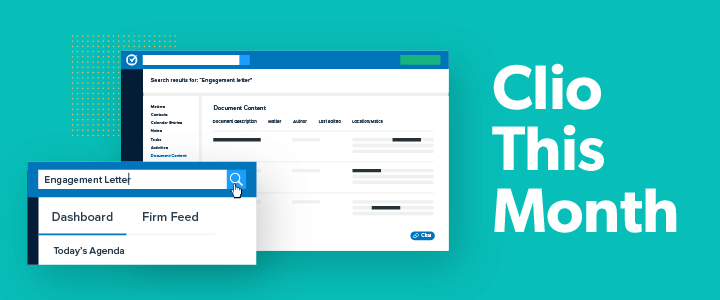Happy February from Clio! We’ve got a slew of updates to help you run—and grow—your firm this month. That includes an updated Zapier integration, so you can do more with the tools you love, a new and improved Clio Calendar to make it easier to organize your day, and best of all, Full Text Search, enabling you to quickly and easily find the documents you need.
Read on for more detailed updates.
Find what you’re looking for with Full Text Search
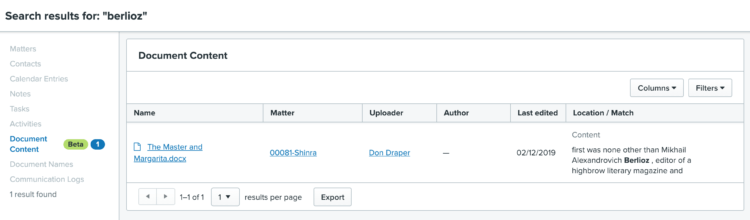
With Full Text Search, you can now find and edit documents in Clio Manage more quickly and easily than ever before.
Full Text Search functionality means that when you enter keywords into Clio’s search bar, Clio searches not just within document titles, but within document metadata and the full document text as well.
Forget the title of the document, but remember the client’s name? Need to look for a document that a certain phrase occurred in? You can do all of that and more with Full Text Search in Clio Manage.
If your query returns a high number of results, it’s easy to filter and sort documents by category, author, and date.
Full Text Search works for multiple file types including PDF, .doc, .docx, and .msg files, and you can use Clio Launcher to open documents directly from your search results.
Full Text Search is available as part of Clio Manage Elite, and Clio Suite Elite.
Stay on schedule with a new and improved calendar
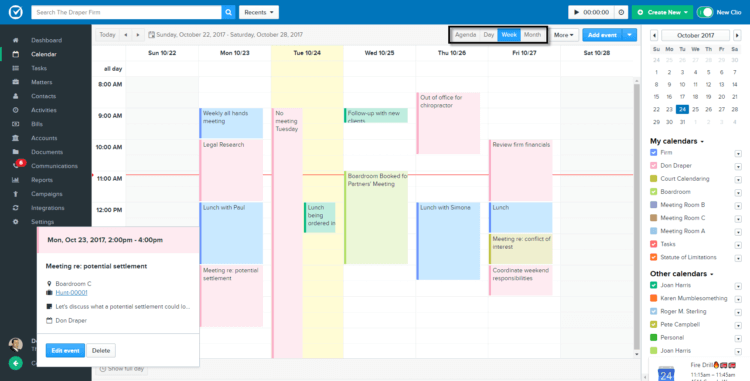
As a legal professional, you live by your schedule. It’s important that your calendar is easy to use, works quickly, and of course, is also nice to look at.
The new calendar in Clio Manage fits the bill: Improved spacing, text, and contrast makes it easy to scan your schedule at a glance, while new quick actions allow you to quickly edit and delete events, or link events to a certain matter. Additionally:
- An improved date picker at the top right of your calendar makes it easy to navigate between dates.
- A new “My Calendars” section shows your calendars separate from those owned by others at the firm.
- You can limit your calendar view to business hours only.
- Recurring events are now easier to change.
- Suggested contacts appear when creating a calendar event, if a matter has been selected.
- You can mark scheduled tasks as complete from the calendar view.
- It’s easy to print out your daily agenda with a new print view.
Finally, you can now create new events from the Global Create menu in Clio Manage—that means you can create a new event from any screen, any time.
Learn more about Clio’s new calendar.
You may like these posts
Automate more of your firm with an updated Zapier integration
If you’re not yet using Zapier to connect the tools you use in your law practice, you’re likely doing more manual work than you need to! Our updated integration with Zapier makes it easier than ever to create custom actions between apps.
About Zapier
For the uninitiated, Zapier is a service with an easy-to-use interface that allows users to create custom ‘if-this-then-that’ interactions between different applications; such as Clio and Trello, Clio and Google, or Clio and Mailchimp.
How does it work? Zapier lets you set up Zaps, consisting of automatic actions that occur in one app when a specific event happens in a different app. For example, you might set up a Zap that automatically copies any email attachments to Dropbox whenever you get an email in Gmail.
Use Zapier to combine custom functionality with Clio Manage to unlock new efficiencies—with no coding knowledge required!
As an added bonus, Zapier is free for Clio users to get started with, and paid plans start at $20 per month.
What’s new
The updated integration to Clio Manage with Zapier uses Clio’s latest API, offering enhanced performance and security and new features. You can now start a Zap when:
- A document is created in Clio
- A matter note is created in Clio
- A bill’s state is updated in Clio
- A task’s status is updated in Clio
- A matter’s status is updated in Clio
Also, you can now use Zapier to automatically:
- Update a contact in Clio
- Update a task in Clio
- Update a matter in Clio
- Create a matter folder in Clio
- Assign a task template list in Clio
The full list of available actions can be found here. Our Zapier integration is available with Clio Manage.
Have you heard? Get Clio Grow and Clio Manage with the Clio Suite!
Last month, we were proud to launch Clio Grow, the legal client relationship management (CRM) and client intake software that transforms the way you engage with potential and existing clients (read the top 10 things you need to know about Clio Grow).
Together with Clio Manage, our leading practice management platform, Clio now provides two best-in-class products to help you manage and grow your firm.
Even better? The Clio Suite combines both Grow and Manage, creating an end-to-end solution to provide unparalleled performance for your firm. For example, you can:
- Automatically sync your intake and practice management calendars across Clio Grow and Clio Manage, and rely on a single scheduling platform.
- Reduce unnecessary data entry: Export all relevant documents and information from Clio Grow to Clio Manage, so every detail is ready to go when a client retains your services.
A lot happens between the first call and the final invoice, and with the Clio Suite, you can rest easy knowing that your clients are taken care of throughout the client journey.
That’s it for February. Stay tuned for more announcements next month!
We published this blog post in February 2019. Last updated: .
Categorized in: Clio