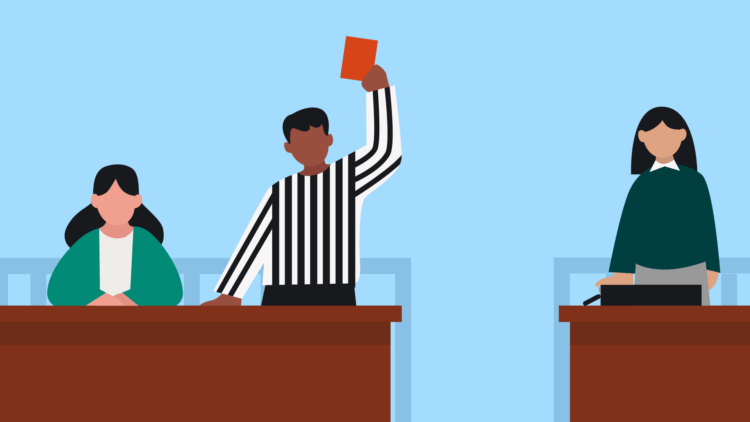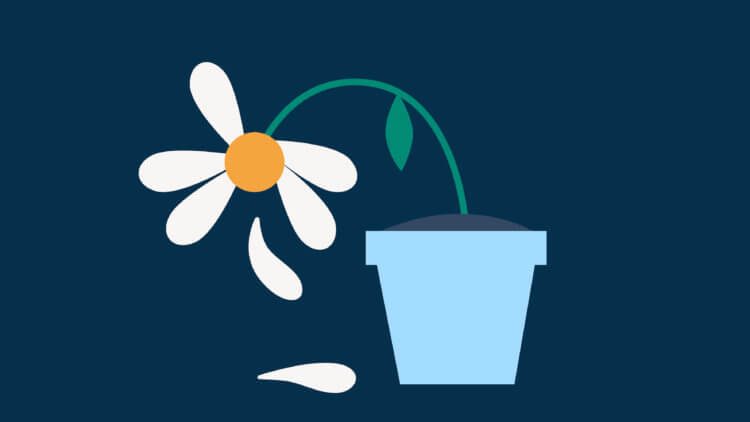The feeling of community and collaboration that was shared at last month’s virtual Clio Cloud Conference was incredible, and there’s a lot still coming to help law firms succeed amidst a continually challenging year. From smart Bill Message Templates to a new way to help your firm stand out online with Google Business Profile and much more, this month we’re sharing the latest ways to help your law firm enhance productivity and grow your client base, and prepare for success in 2021. Read on for more of what’s new and exciting at Clio this Month.
Bill Message Templates in Clio Manage
The faster you can create and send out bills or balance requests, the quicker you’ll get paid—but you still want to ensure that the bills you send out are personalized, accurate, and professional.
When sending out bills, trust requests, or reminders for outstanding balances, Clio’s new Bill Message Templates make it easy for you to automatically share personalized messages with your clients—so that they receive a better billing experience, while you save time otherwise lost on manually filling out messages. With this feature, you can create, save, and pre-populate Bill Message Templates with the following features:
- Smart autofill fields: When you set up a Billing Message template with smart autofill fields, Clio will then pre-populate the unique details of the client, dates, and balances when you send out the bill.
- Quick, customizable design: Start with existing templates to save time, and then personalize them with details like custom salutations and subject lines.
- Preview: By viewing the message your client is about to receive before you send it out, you can help ensure consistency and professionalism.
Trust check printing with QuickBooks online integration
You already turn to our integration to QuickBooks Online for simplified client trust transactions. Now, we’ve enhanced the integration so that you can record a trust disbursement in Clio Manage and sync it with QuickBooks Online to print professional checks securely.
The result of this enhanced integration? It helps create an accurate transaction record in both Clio Manage and QuickBooks Online, reducing the time you spend creating checks and eliminating costly accounting errors and trust overdrafts.
By using trust check printing via our QuickBooks Online integration, you’ll unlock:
- Simplified, accurate trust records: Enter trust records once in Clio Manage, and they’ll automatically sync over to QuickBooks Online.
- The ability to print checks at scale. By eliminating handwritten trust checks, you’ll save time—while ensuring accuracy.
- Eliminated trust overdrafts. Clio’s intuitive trust accounting platform eliminates trust overdrafts, and it also provides a warning if you are about to issue a disbursement that exceeds the client or matter trust balance.
You may like these posts
Matter Dashboard in Microsoft Teams
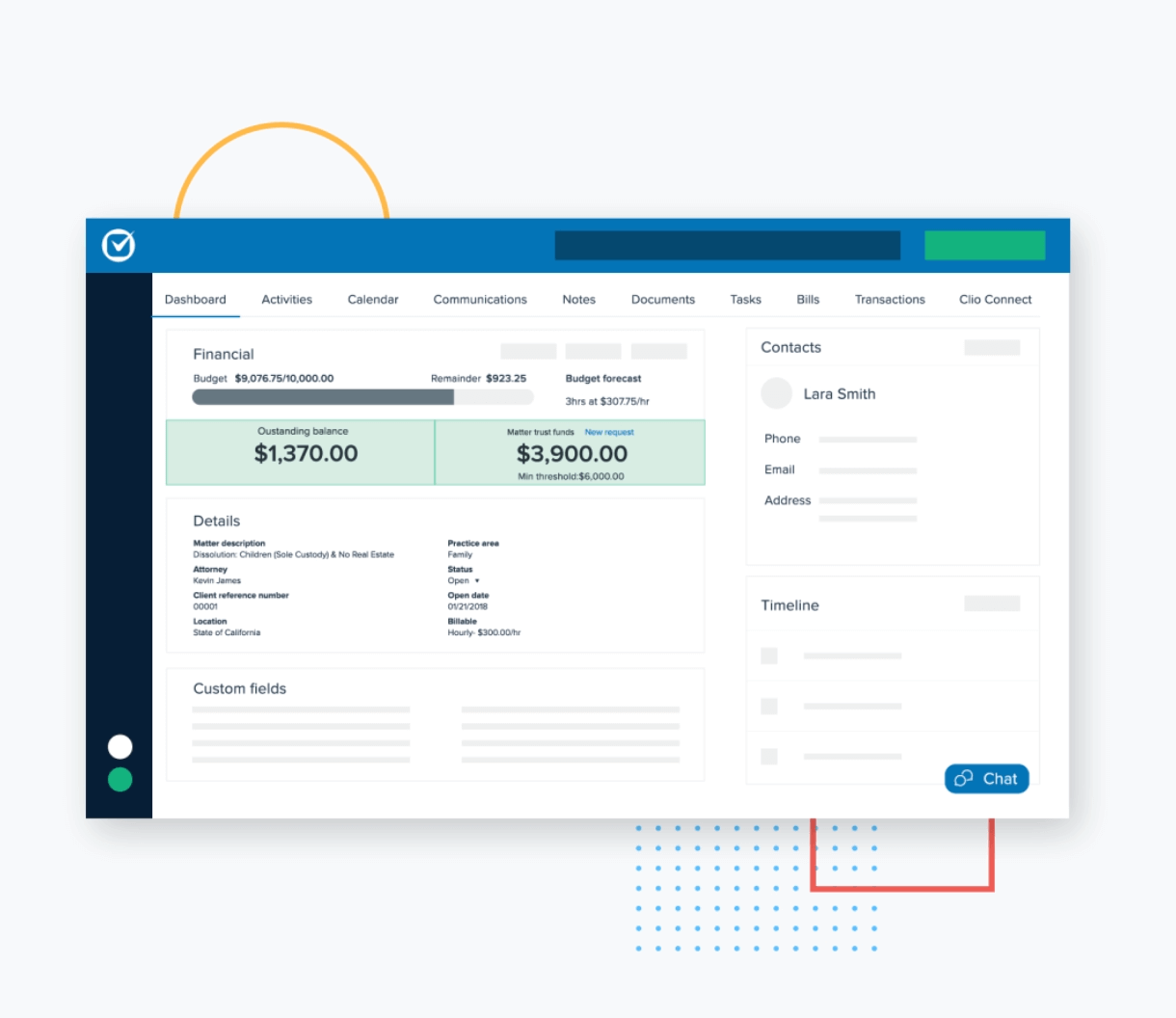
It’s more important than ever for your firm to be able to stay connected and effectively collaborate. The Clio for Microsoft Teams integration makes it easier to access your Clio matters—without leaving Microsoft Teams. Now, it’s simple to check the status of your matter, scan recent communications, and plan for upcoming events—directly from the appropriate Team or Teams channel.
You can easily do the following—all in Teams:
- Review recent Notes and Communications in Teams. View recent updates to your matters from the Matter Dashboard tab.
- Plan for upcoming events in Teams. Check your upcoming events and discuss a plan with your team in the sidebar.
- Access Clio Manage from Teams. Follow the links in the Matter Dashboard to quickly jump to Clio Manage for more details.
Redesigned documents experience
We’re always looking for ways to improve your experience so you can focus more on your work, which is why we’ve redesigned Clio Manage documents with a more streamlined interface and improved navigation.
The redesign makes it easier to manage and work on your Clio Manage documents with:
- Easy folder navigation. Navigate quickly within your folders—a new element shows you which subfolder you are in.
- Less scrolling. The Documents list now displays a minimum of 50 files at one time, so you can see more in a single view—and spend less time and energy searching and scrolling.
- Single-view access to key details. Preview documents and see the version history—all on the same screen.
- Easier team collaboration. Add, edit, and review comments relevant to the file or folder from the main Documents list.
- Document e-signature status tracking. See the status of documents sent for signature—track when a document has been viewed, not signed, or signed.
- A clean, consistent look. The new look is in line with the rest of Clio Manage, so you can seamlessly work across your legal practice management software.
New types of in-app notifications
You need to stay informed and up-to-date on your matters, no matter where you’re working from. To help, we’ve added a few key new types of in-app notifications for Clio Manage. You can now set up in-app notifications for when:
- A matter budget is updated or crosses a set threshold.
- A trust balance is below a set threshold.
- You are subscribed to a note or phone log, or a note or phone log you are subscribed to is updated or deleted.
Learn more about what’s new and improved at Clio, and watch our Product Update Meetup, Innovate Legal Online: Exploring Clio’s Newest Features and Integrations, to learn how new and enhanced features in Clio will help you serve your clients better.
That wraps up what’s new at Clio this month! Check back next month as we close the year out and share features and tips for success for the new year.
We published this blog post in November 2020. Last updated: .
Categorized in: Uncategorized