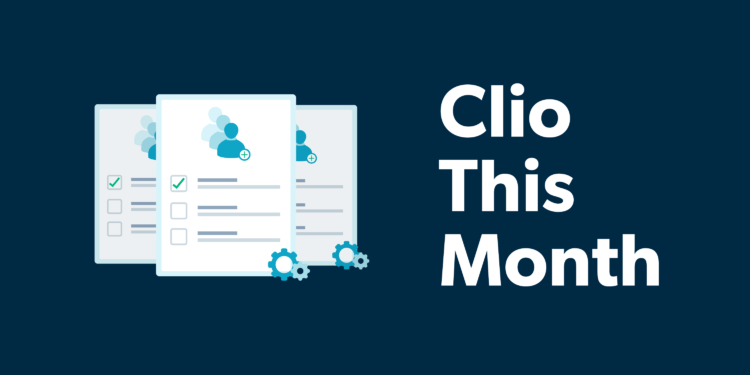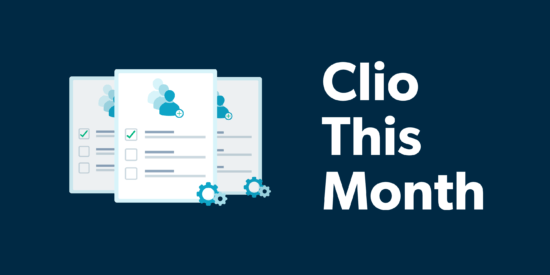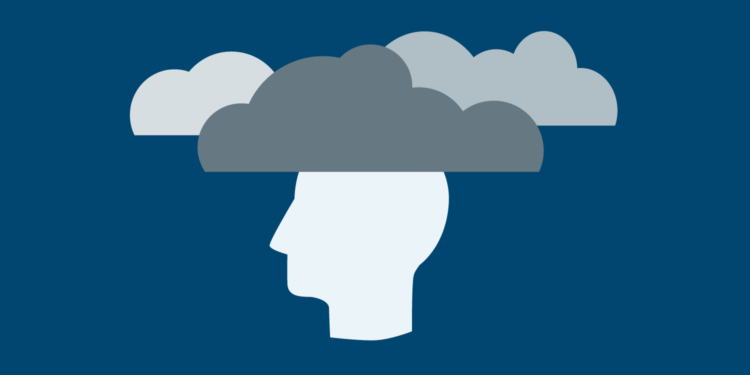Day by day, law firms are continuing to change, adapt, and learn how to work as effectively as possible in evolving circumstances. This month at Clio, we’re highlighting new additions and looking at enhanced tools to help you practice more efficiently from anywhere—both now and in the future. From public intake forms for Clio Grow, to e-signatures and in-app notifications for Clio Manage, we’re here to support your law firm so you can best support your clients.
Clio Suite: Introducing Public Intake Forms to Clio Grow
Automate your client intake process and allow prospective clients to submit their information at their first point of contact via your firm’s website. With public intake forms (now available to Clio Grow and Clio Suite customers), Clio Grow automatically creates a new Contact and Matter once a prospective client submits their information, making the client intake process more automated, streamlined, and cloud-based from the start.
No matter where you’re working, manually entering intake information for prospective clients is inefficient, time-consuming, and risks errors. When you’re working remotely, relying on manual intake methods like PDF or paper forms becomes even more cumbersome. With public, online intake forms, the process is much more efficient.
How do public intake forms work?
For your firm, public intake forms function like regular intake forms in Clio Grow, but public intake forms have a persistent URL that can be linked from your firm’s website or shared with prospective clients via email or SMS.
When a prospective client uses your public intake form, they can easily submit their information online in a few clicks—right from the first point of contact with your law firm.
Public intake forms make retaining new clients faster, easier, and more efficient for everyone involved by:
- Automating the process. Once a prospective client submits their information, Clio Grow automatically creates a new Contact and Matter, and adds it to the desired column in your Matter Pipeline. Matter type, Matter status and assigned user (or users) can also be customized for each form.
- Delivering an exceptional client experience. Branded intake forms that can be accessed from anywhere online make the process smoother from the client’s perspective—offering seamless, professional service while establishing a lasting positive impression of your firm.
- Making it easier to retain new clients—from anywhere. Online intake forms remove the costly back and forth (and reduce the touchpoints required) of client intake by recording and saving the right information to the right place.
Learn more about how to set up public intake forms for Clio Grow.
Clio Manage | Bill Reorganization & Bill Recipients
To make the legal billing process even easier, we’ve made some updates to the “Bills” section in Clio Manage. Here are the highlights:
Bill Reorganization
To help reduce the complexity of billing and enable you to share bills easily all within Clio Manage’s legal billing software, we’ve:
- Created a guided billing experience: Customers can effectively share bills within Clio from day one.
- Reorganized billing section: Improved the organization of Clio’s bill page to help you save time when billing.
- Updated terminology and verbiage: Revised names for action buttons to clearly communicate their function, so you use Clio Billing to its full potential.
Ability to designate multiple contacts as Bill Recipients
Time spent on invoicing is time that you’re not doing billable work (or ultimately, helping your clients).
With that in mind, to streamline the invoicing process, you can now designate multiple contacts as Bill Recipients to the bills you generate. When you assign one or more Contacts or Related Contacts on a Matter as the receiver or receivers of bills, those bill recipients will then automatically populate when sharing bills.
You may like these posts
Clio Manage | e-Signatures
Using electronic signatures to sign documents saves time, hassle, and the need to meet face to face (which is even more important when you’re working remotely). e-Signatures, now available for Clio Manage, are a simple, effective, and efficient way to electronically handle signatures—enabling you to send documents for your clients to sign and for those signed documents to stay organized and secure.
With Clio Manage’s e-Signatures functionality, you can:
- Be more productive: Prepare and send non-notarized documents for signatures from within Clio—eliminating the hassle of downloading, printing, or scanning documents for signatures.
- Deliver a better client experience: Client-centered law firms prioritize the client experience: Being able to review documents on their phone, tablet, or computer and sign them with a few clicks means a faster, smoother, and more efficient experience for your clients.
- Save time: Once a document is signed, it’s automatically saved in Clio and a confirmation email is sent to all parties—no need to send manually.
- Save money (while consolidating tools): Clio Manage’s e-Signature functionality is built in—so there’s no need to spend money on a separate e-Signature tool.
Clio Manage In-App Notifications
You can’t manage what you can’t see, and it’s more difficult to know what is being completed when you’re working remotely. To keep a finger on the pulse of your firm, in-app notifications in Clio Manage (which can be subscribed to within the create or edit matter workflow) keep you updated on what’s being worked on within your firm with a stream of relevant notifications.
In-app notifications allow you to:
- Create visibility and transparency. Notifications let you see, in real time, what work is being completed by your firm’s personnel while working remotely.
- Get out of your email inbox. Centralize your workflows and save time by getting updates and tracking progress within Clio.
To start, in-app notifications are available for matter notifications—including matter status changes or matter deletion. Soon, we plan to add notifications on mobile, as well as more types of notifications—but we’d love to hear your feedback and suggestions for what functionality you’d like to see for notifications.
Improved Firm User Management
With many law firms currently in flux, we’re launching two new firm user management updates to help improve account management, better maintain business continuity, and cultivate productivity as your firm navigates the changes.
New: Bulk User Work Reassignment
To ensure business continuity in times of change (whether a firm member is promoted, responsibilities change, or a firm member leaves the firm) and improve collaboration, we have a new way to quickly bulk reassign ownership of work in motion between firm members in Clio Manage.
Now, on ‘Open’ and ‘Pending’ Matters, Account administrators can:
- Reassign new firm members as Responsible Attorney on Matters.
- Reassign all Tasks to a new firm member.
Soon, users will also be able to reassign all future Calendar Events to a new firm member as well.
With the ability to bulk reassign work, manual reassignment is no longer necessary—reducing the risk of work falling through the gaps.
Note: This is not available for Matters set to “Private.”
New: Account Ownership and Account Transfer Updates
We’ve also made strides to improve visibility into firm member roles and permissions with key updates designed to help improve account management, manage permissions of deactivated users, and remove risk of pauses to productivity and/or access to Clio if Primary Subscribers leave the firm. These updates include:
- Clarification on roles within a firm, including the new definition of a Primary Subscriber.
- The option for users to verify their role as Primary Subscriber and transfer ownership of this role to another firm member.
Need help accessing Clio or managing permissions? Please contact Clio’s Support team.
That’s it for Clio this month. Stay tuned for more updates to help your firm thrive while working remotely.
We published this blog post in May 2020. Last updated: .
Categorized in: Clio, Uncategorized