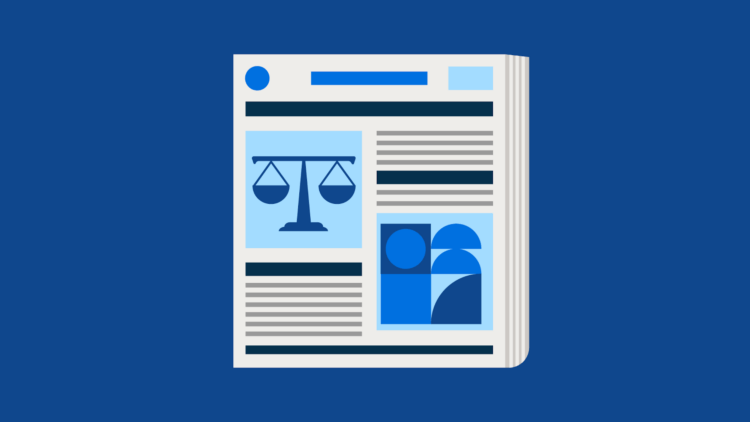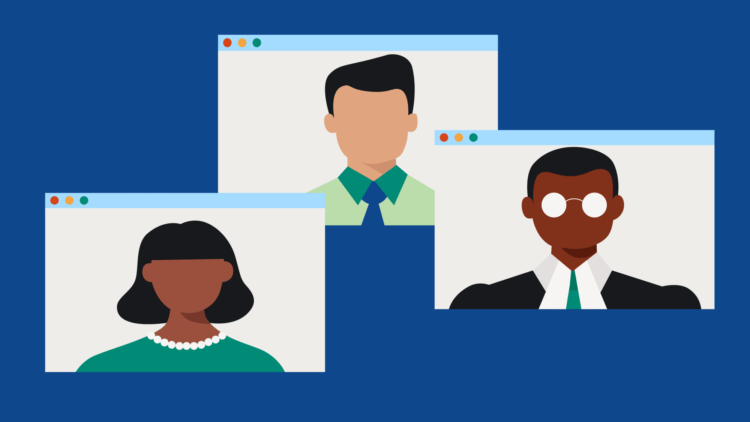Working remotely as a lawyer or legal professional might seem like a perk. An unorthodox lifestyle choice. A nice idea, but an approach that’s too difficult for the demands of an age-old profession like law.
But when one looks more closely at how to work remotely as a lawyer—how many lawyers are already doing so, and what’s really possible—remote legal work doesn’t seem like such an implausible idea after all.
Whether you’ve looked at working remotely as a lawyer in the past (or as a paralegal, legal assistant, legal professional) with dreams of traveling the world, or you’re looking into it for the first time now, this guide contains clear, practical tips for opening a remote legal practice without interruption. We’ll cover:
- 10 steps to follow for successful remote work
- What to do if you still need to meet clients in person
- Tips for how larger legal teams can succeed when transitioning to remote work
- A basic list of tools to use for remote lawyering
- Examples of law firms that have worked remotely in some capacity (or are currently doing so)
Can you work remotely as a lawyer?
It’s become clear in recent years that a lot of work—including legal work—can be conducted remotely. You just need to right tools and systems in place.
Depending on your role or practice area and what a typical day looks like for you, it may not be realistic to go 100% remote. But, it should be possible to complete at least some of your legal work remotely, and even provide an excellent client experience while not in the office.
With modern technology, lawyers can draft and review legal documents, get them signed electronically (in most cases) and keep clients up-to-date—all while ensuring client and firm data is kept secure and confidential. This is simpler than many would expect: If you use any sort of computer program currently, you should be able to set yourself up to work remotely.
10 Steps to follow when working remotely
Follow the steps below for a successful remote-work experience.
You may like these posts
1. Communicate changes with clients, staff, and colleagues
If you’re opening a remote-first practice from the start, this point isn’t as relevant. But if you’re shifting from a more traditional law firm model to remote work, it’s absolutely critical that you clearly communicate any changes and new policies.
Send an email making it clear that you’re shifting to remote work, and set expectations for which communication channels to use, how meetings will take place, and how often you’ll be contacting clients. If you’re canceling all in-person meetings, let everyone know far in advance so they can adjust their plans. Make the switch to video conferences easy by adding links to video invites within the notes section of any calendar events.
This will make the transition as smooth as possible for you, your staff, and your clients. Also, if you’re clear about why you’re working remotely, this may help clients understand and help them see the changes in a positive light.
Speak to any staff you normally work with about how you’ll work together while you’re remote, and send an email to staff making it clear whether they’re meant to work remotely as well. If you think some staff need to come to the office to use equipment like printers or scanners, or to answer the phones, we’d recommend that you seriously explore different options that would negate this need, such as a portable scanner and printer, efiling to negate the need to print lengthy court documents, and a VOIP phone service so that phones can be answered remotely.
If you’re closing your offices, put a notice on the homepage of your website and a sign on the door (that includes information on how to reach you) so those who come knocking don’t feel like they’ve hit a dead end.
Even if you’re a partner at the firm and you’re electing to work from home independent of what the rest of the firm is doing, speak to your staff before you begin working remotely.
2. Get a strong internet connection

Working remotely means a lot more time in front of your computer, and as a lawyer, you can’t have the internet dropping off in the middle of an important video conference meeting. Furthermore, if you need to collaborate with clients, staff, and colleagues on important legal documents, they’ll need to be stored in the cloud rather than locally on your computer, and a strong internet connection will ensure fast and easy access to your work.
How can you tell if your internet connection is “good” enough? If you have a broadband internet connection, you should be fine. Also, this post from developer Martino Fornasa covers how to ensure the stability of your connection—another important factor.
If you’re working from home, talk to your internet provider about the level of speed and stability you’re getting with your current package, and upgrade if needed. If you’re working abroad, consider investing in a portable Wi-Fi hotspot (or use your iPhone or Android smartphone as a hotspot) to avoid troubles with spotty hotel Wi-Fi—just make sure you’re paying for plenty of data to cover your working needs.
Do you need a remote-access VPN to work remotely?
A remote-access virtual private network (more often referred to as a VPN) is exactly what it sounds like: It allows users (e.g., lawyers) to securely connect to a private network (e.g., one at a law firm) from a remote location. If your firm uses on-premise case management software, or if your files are stored locally on your firm’s network, you’ll need to set up a VPN in order to get access to key case details and documents. Follow these steps to set up a remote-access VPN.
If you use a cloud-based practice management system like Clio Manage, you don’t need to worry about a VPN: Simply log in via your web browser for safe and secure access to all of your files.
3. Set up remote access to cases and documents
You can’t take a filing cabinet with you everywhere. Also, mailing paper documents between yourself, staff, clients, and colleagues when not in the office will quickly become cost-prohibitive.
Therefore, it makes sense to ensure you have access to as many documents and case details as possible online if you’re planning to work remotely.
Scan paper documents
First, digitize anything you might need that’s paper-only and not already scanned into your computer or the cloud. You can do this yourself, put a staff member in charge of scanning documents, use a service, or ask if a Clio Certified Consultant can digitize existing documents for you. You’ll also need a scanner to take with you wherever you’re working from if you don’t have one already (more on that later).
Store documents in the cloud
Your law firm’s server is tethering you to your office—and it’s subject to potential fires, floods, power outages, or other potential problems.
For these reasons, we recommend cloud-based document storage. Cloud-based document storage solutions allow you to securely access your files from anywhere in the world, as long as you have an internet connection. You can also collaborate easily with staff, colleagues, and clients.
Clio Manage offers unlimited document storage. Other cloud-storage solutions include OneDrive, Box, Dropbox, and Google Drive.
More specifically when it comes to IP docketing, you have to stay organized—whether you’re remote or not. If you’re wondering what is IP docketing, they are filing specifically for intellectual property.
4. Prepare a positive remote experience for clients
Clients will be looking for you and your services whether you’re working remotely or not. Provide clear information on your website, create a streamlined onboarding process, and be upfront about the fact that you’re working remotely and the experience clients can expect, and you’ll soon have a thriving remote legal practice.
While certain conversations are best to have face-to-face, you should set up some remote forms of communication. Offer consultations over the phone or via video, and send newly signed clients a welcome letter with how best to contact you, how often to expect communications, and times you’ll be available if you’re working unconventional hours or in a different time zone. If you’re going remote for the first time, send a modified version of the letter to existing clients as well.
To keep potential clients and new client onboarding organized, you may want to invest in a customer relationship management (CRM) and client intake solution like Clio Grow, which helps with contact organization, custom intake forms, and e-signatures. If you use a different solution for client intake, make sure you’re able to access any information about potential new clients remotely.
Learn about the process of getting new clients by reading about how to get clients as a lawyer.
5. Communicate with clients securely

Client privacy is a top concern when you’re not having conversations from a secure location like an office.
Luckily, there are plenty of secure options available for remote communication. And as a bonus, your clients may even appreciate the convenience of different communication methods. The main thing is to make sure any channels you’re using are encrypted and secure. As a lawyer, you need to uphold your duty to keep client information confidential, and if communication channels aren’t encrypted, it’s all too easy for others to gain access to client conversations.
Tools like Skype are fine for short video chats where you won’t be discussing anything substantial, but when you’ll be discussing sensitive information with a colleague or client, we recommend tools like Legaler or GoToConnect, which use encryption to keep your video calls secure.
For text messages, we recommend Signal. Other business texting services include Zipwhip, Heymarket, and Kenect.
For longer messages, document sharing, and invoice sharing, email can work. However, lawyers must ensure they’re using an encrypted email service. We recommend a secure client portal like Clio for Clients for secure communications and document sharing. Learn more about how to set up a client portal and what to use it for.
6. Set up mail forwarding
Depending on how you’re running your practice currently, and depending on the type of law you practice, you may not be able to go completely paperless overnight.
For those working remotely full-time who need to manage mail, leveraging services like Casemail or MatterSnail enables direct mailing of documents from your computer. These tools seamlessly integrate with your Clio account for added convenience.
You can also minimize mail (and its associated costs) by opting to receive bills for any business expenses online, and by sharing client invoices online as well. For example, with practice management solutions like Clio Manage, you can easily share invoices via email or a secure client portal, and include a link so clients can easily pay online via credit card.
7. Be reachable by phone

You may not be at the office, but your clients will still phone you. Especially clients with limited access to technology, who might have an easier time phoning you than texting, emailing, or video chatting.
If you’re partially remote, make sure all calls are forwarded from your number at your law firm to your cell phone, or another number you can easily access while away from the office. For fully remote work, consider switching to a Voice over Internet Protocol (VOIP) phone service. Such services allow you to make phone calls from your computer. There are several options, such as Vonage, Corvum, Nextiva, and GoToConnect.
It’s also worth investing in a headset for top-notch sound quality on any calls.
Finally, you may want to consider using a virtual receptionist service like Ruby or Smith.ai. This way, you’ll make sure no calls get missed, ensuring an excellent client experience, and guarding against potential new clients slipping through the cracks. This can be helpful if working remotely means you’ll need to handle more calls than you’re used to, if you’ll be working in a different time zone, or if you’ll be working irregular hours.
8. Use e-filing if available
If you need to file documents with the courts, look into e-filing as an option. Not all courts offer the ability to e-file, but many do, and it can be a real time-saver. Texas provides this guidance for e-filing, for example. Just make sure you compress your PDFs with thousands of pages, so the court management systems will accept your files. Solutions like InfoTrack can also help with e-filing.
9. Plan for professional video meetings
When working remotely, you may find video meetings replacing face-to-face ones with clients, co-counsel, opposing counsel, and a variety of other people. With the power of technology and a strong internet connection, you can meet anyone, anywhere, anytime!
It’s a given that you’ll need to look professional for video meetings, but with only a little bit of effort and planning, you’ll look extra sharp and create a strong, positive impression on clients and other legal professionals.
- Keep your background tidy. What’s the view behind your computer? Tidy any shelves, keep the kitchen or laundry baskets out of view, and if all else fails, sit in front of a blank wall. If you have a home office, try to take video meetings there. It’s important to meet professional contacts from a professional space.
- Prevent distractions. Lock the dog out of the room, give a heads up that your kids are home, and turn down the volume of other devices (or turn them off). If you’re not at home, find a quiet place to meet. It’s easier than you think to get distracted when meeting remotely.
- Choose strong lighting. Harsh or dim lighting can make it appear as if something is off when you’re on video. If you can, sit in a room with stronger-than-you-think-you-need incandescent light (or LED energy-saving lights that imitate incandescent light).
- Keep your video on. Best video meeting etiquette is to always appear on video. It shows you’re present and engaged in the conversation, and gives your clients and colleagues visual cues about how you’re reacting. Of course, if you’re under the weather and toughing it out to get work done, it’s fine to turn off your video—just explain the situation to the person on the other end.
- Use a headset. Today’s laptop mics are strong, but a headset will ensure crisp, professional sound quality on your calls—a critical consideration if someone on the call has low hearing.
- Consider muting yourself when it’s not your turn to talk. While many video conferencing tools now eliminate the worst of background noises, quieter sounds from typing or a dog toy squeaking can be distracting on calls. Take stock of your surroundings, and mute yourself if needed; just be sure to give your full attention to the video camera (and maybe disregard this rule for 1:1 meetings).
10. Take care of your mental health when working remotely
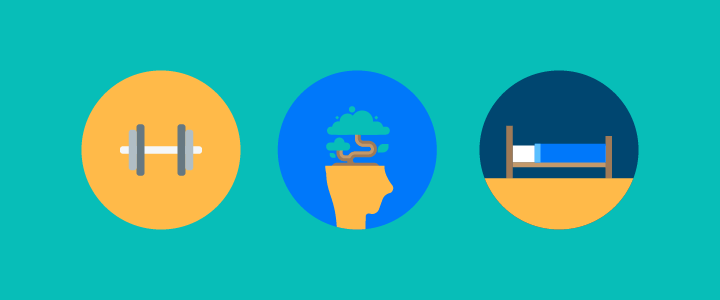
No matter why you’re doing it—or where you’re doing it from—remote work can be isolating. If you’re used to interacting with others directly on a daily basis, suddenly sitting alone all day can be a tough change for your mental health. To combat the downside of remote work, create a routine, and create some distance between your work and personal life. Here are some tips:
- Dress like you’re going to work. A common trope of remote work is the worker who sits in pyjamas all day. However, this isn’t a great look for conference calls, and won’t make you feel great either. Instead, dress as you normally would.
- Set clear work hours. Without a commute and a separate space for work and home, it’s easy for your work and your personal life to blend together. It takes a tremendous amount of self control to only work during certain hours and separate work and life. One tip that might work for you is taking a short walk at the start and end of your day to create a mental boundary between your work and personal time.
- Work in the same area. Another way to create routine is to work in the same space every day, preferably from a home office, or a setup resembling one. If you’re sharing limited space with someone else who’s also working remotely, set a clear schedule for video meetings in the most appropriate locations, and/or stake out your own clear workspaces.
- Call a friend or coworker. Depending on where you are or why you’re remote, you may not regularly be in contact with others. In this case, prioritize calling or video chatting with one person each day, whether a friend or colleague. Even if it’s only for five minutes. This is a small promise to keep and can help combat the effects of isolation.
- Unplug. As a lawyer or legal professional, there will always be more work to do. If you love your job, it’s easy to sit in front of a laptop for hours and hours in the name of productivity—but that’s a recipe for burnout. You need to take care of yourself in order to take care of your clients, so unless there’s an emergency, stick to your work hours and unplug outside of that time.
Working remotely for teams
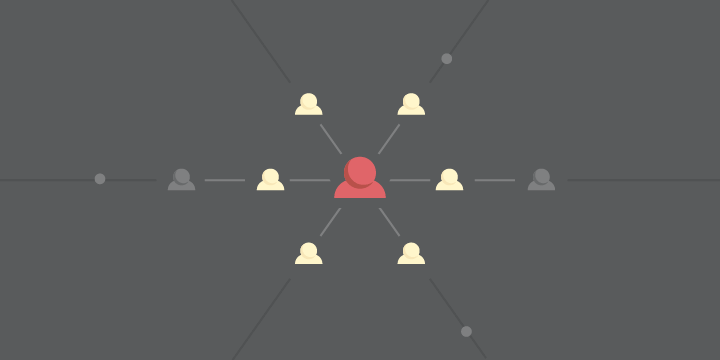
We’ve covered a lot about how to work remotely as an individual lawyer, but what if you work at (or own) a small or medium-sized firm? How do you succeed at remote work when your team numbers more than 20? How do you set up your law firm employees and staff to collaborate effectively and ensure your firm is profitable?
There are many things to consider here, but we’ll touch on two of the most important points:
- Enacting a clear remote work policy
- Tracking firm productivity when everyone is remote
What makes a good remote work policy?
Whether you’re creating a work-from-home policy or a policy that allows employees to work remotely from anywhere, your policy (or lack thereof) can make or break the success of remote work at your firm.
The best remote work policies include these points:
- They make it clear when it’s OK to work remotely. Ambiguity is the enemy here. If you’re okay with lawyers and staff working remotely as they please, say that. If there are specific circumstances under which it’s OK to work from home or abroad, lay that out clearly too.
- They set clear expectations. Set guidelines for what you expect of firm members when working remotely. Examples may include an ask to dress professional while on video, an ask to be available on certain internal channels and respond promptly, and an ask to use firm-mandated tools. If you can, speak to employees about the policy before formally implementing it to ensure any questions are answered.
- They ensure employees are working securely. To keep client data safe, everyone must uphold the same security standards that they would while working in the office. Make sure everyone is using computers and other hardware provided by the law firm, and have a clear device policy if they’re using their own devices. Stick to firm-mandated apps and software programs as well, and ensure everyone is following data security best practices.
How to track productivity
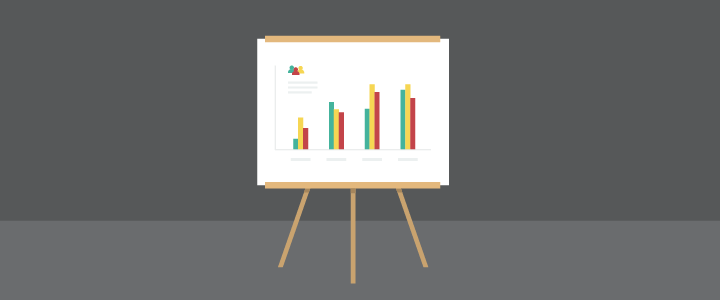
When everyone at your firm isn’t at the same location, how do you track productivity? How can you ensure your firm is profitable and productive—and if there are issues, how do you pinpoint them so you can fix them?
There’s no simple answer to these questions, and if you’re used to seeing everyone in the office, not having that visibility can be a jarring transition. But the fact is, remote or not, technology can help you rally your team around goals and track progress towards your targets.
Whether you use case management software with analytics built-in, or whether you use different software for tracking firm success, this type of technology is essential for getting objective performance insights to help you drive the best business decisions.
For example, Clio’s Firm Dashboard shows your firm’s utilization, realization, and collection rates so you can see:
- How many billable hours your firm is logging every day
- How many of those billables are making it onto invoices
- How much is actually being collected on
This allows you to track your revenue, measure changes in performance over time, and pinpoint areas for improvement. You can also dig into performance at an individual level to help with coaching, professional development, and more.
With a clear remote work policy, and a plan for tracking success and ensuring firm productivity, firms of any size can work remotely, successfully. The most important thing is to talk to everyone at your firm about the transition, and ensure you’re all on the same page about what’s expected. This will help avoid any hiccups, so that your firm continues to thrive while everyone is away from the office.
Tools for working remotely as a lawyer
Your tech stack may differ depending on your practice area, the size of your firm, and your responsibilities at your firm. This list covers our basic recommended tech for optimal remote work.
Some of these tools were mentioned earlier in the guide, but we’ve listed them again here for your convenience.
Laptop
First and foremost, you’ll need a computer to do your remote work on. If you’re planning to work 100% remote, it might make sense to invest in a desktop computer. However, today’s laptops are cost-effective and powerful, and allow you to be mobile if need be.
If it’s a larger screen you’re after, consider investing in a laptop and a large display monitor instead of a desktop. This will give you maximum portability while still ensuring you can see all your work on an extra-large screen.
Just make sure your laptop has enough processing power to handle your work; You can’t have your computer crashing each time you go to edit a large legal document. This list of the best laptops of 2023 is a good place to start if you don’t currently own one.
Scanner
Even if you’ve gone mostly paperless, you’ll need to be prepared to keep the odd letter or document organized in the cloud.
Models like the ScanSnap iX100 are an excellent choice: They connect wirelessly to your smartphone, tablet, PC, or Mac, allowing users to save files directly to the cloud. These scanners also produce text-searchable PDFs—a requirement for e-filing, but also a must for sorting, identifying, and accessing the correct files easily.
ScanSnap also integrates directly with Clio Manage, allowing you to save files directly to the correct matter in your case management software. Similarly, you can connect your Xerox scanner with Clio via the Xerox® Connect App for Clio.
Finally, if you own (or are planning to buy) a different scanner than the ones mentioned above, you can use Faster Scan to ensure all documents are organized to the correct case: This integration will automatically detect a new scanned document and allow you to automatically import it to a matter in Clio Manage.
Headset
Most modern computer mics are powerful, but you may still want to consider investing in a headset for clarity during important calls. Nothing will remove a clients’ peace of mind like being unable to hear you on the phone or over video. This is especially important if anyone on the call has low hearing for any reason, or if you’re sharing your space with other people. If this sounds like something that would make sense for your firm and client base, try choosing one from this list of recommended headsets of varying prices.
Cloud-based email
If you use an email program that depends on a local server, it’s worth switching to something secure and cloud-based when working remotely. This ensures you’ll be able to access your email from anywhere. Follow best practices for email encryption to keep communications secure. Gmail or Microsoft Outlook are excellent choices.
Cloud-based case management software
Case management software like Clio Manage allows you to keep all your cases, contacts, bills, calendars, and more organized in one place. With unlimited document storage and the ability to access case details from anywhere, a solution like this will be your law firm’s critical hub when working remotely.
Secure client portal
It’s absolutely crucial to be able to securely share documents and sensitive communications with clients, wherever you are. Part of your subscription to Clio Manage, Clio for Clients is a secure client portal that lets you easily share whatever you need with clients.
Phone provider
It’s important to be available at your business number whether you’re at home or abroad. If you’re working remotely, you can ask that calls be forwarded there, but a VOIP provider will ensure any calls to your business number go directly to you, preventing any hiccups. Options include Vonage, Corvum, Nextiva, or GoToConnect.
Video meeting program
As mentioned earlier in this guide, working remotely means you’ll need a replacement for meeting clients in-person. You need to look sharp, but communications need to stay secure. Legaler and GoToConnect both fit the bill.
Virtual receptionist service
Whether you’re working irregular hours and don’t want to miss a call, or whether you’re simply trying to keep your remote working experience as smooth as possible, a virtual receptionist service can help ensure no call goes unanswered. There are plenty of options available, including Ruby and Smith.ai.
Mail service
Need to mail an important legal document—and can’t get to the post office? Services like Casemail and MatterSnail are essential for making sure the mail gets out on time when you’re working remotely.
E-filing service (if applicable)
If you need to file documents with the courts, and e-filing is an option in your area, consider investing in an e-filing service like Infotrack. It’s more efficient, and it’ll save you a trip.
Something you need missing from the list? Check out our list of technology tools law firms actually need, or our list of the best mobile apps for lawyers.
Examples of lawyers working remotely
Many innovative lawyers and law firms are already successfully working remotely. Whether they work from home or elsewhere, by choice or by necessity, permanently or temporarily, these firms are able to continue doing important legal work beyond the constraints of a traditional office.
Vanst Law
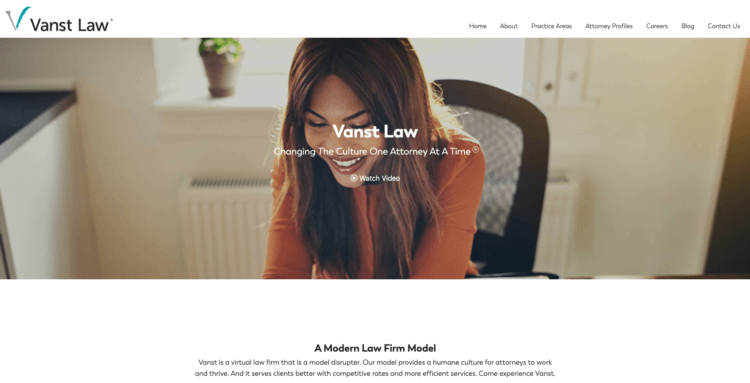
2019 Reisman Award Winner Cynthia Morgan Reid founded Vanst Law as a virtual law firm in 2018 with a goal to turn traditional law firm culture on its head. Running on a virtual model means Vanst Law has less overhead, while attorneys have more flexibility, and are paid 70% of what they collect.
“I’ve had clients say to me, ‘we’re excited to support a women-owned law firm,” Cynthia said. “We know your rate is lower than a traditional firm, because you are not passing on that overhead cost to us.”
Learn more about Vanst Law’s story, and learn about how to build a virtual law firm with this upcoming webinar.
Vela Wood
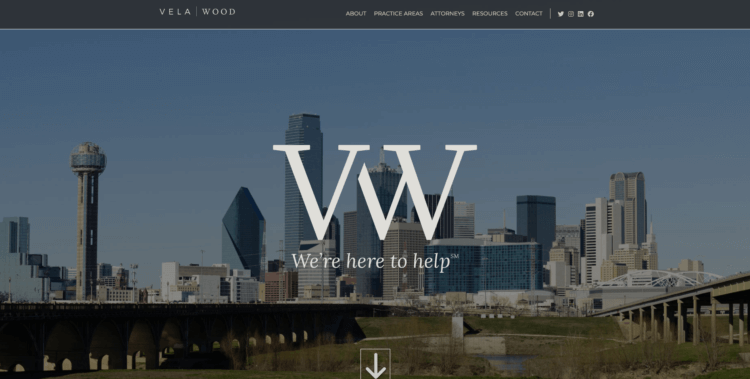
At Vela Wood, firm owners Kevin Vela and Radney Wood stand behind the concept of desk independence, where every employee has the opportunity to work abroad for one month at a time. This cloud-based law firm uses tools like Clio Manage to make sure employees are dialed in as they’re broadening their horizons.
“Rad and I have slightly different perspectives on travel,” Kevin says, “but the one thing that we 100% agree on is that traveling the world makes you a better citizen. And we think it’s really important for our employees to experience that.”
Learn more about Vela Wood’s story.
PersanteZuroweste

When PersanteZuroweste saw that Hurricane Irma was heading it’s way in 2018, Robert Persante and Zack Zuroweste knew that they needed to act quickly. Since the firm used Clio’s cloud-based practice management system, they were able to pack up their entire firm and work out of a large Airbnb in another city until it was safe to return.
“It was important for me to be able to work mobily because I have a one-year-old and a three-year-old,” Zack said. “We wanted to make sure that we were someplace that had power, and that was out of harm’s way.”
Learn more about PersanteZuroweste’s story, and learn about disaster preparedness in this upcoming webinar from Clio.
Conclusion: Working remotely as a lawyer is entirely possible
No matter when or why you need to work remotely as a lawyer, it’s entirely possible to do so. With the right tools, and by following a few key best practices, you’ll continue to run a profitable firm while providing good client experiences. In the digital age, and depending on the situation, your clients may even appreciate the convenience of a remote experience.
Choose secure tools, communicate clearly and effectively about the way your remote practice will work, and ensure you’ve got a strong internet connection, and your firm will be able to thrive from anywhere.
Looking for a remote lawyer job? Be sure to check out our tips for writing a great lawyer resume and a legal cover letter that gets you noticed (and best of luck in your job search!).
We published this blog post in March 2020. Last updated: .
Categorized in: Technology
Learn how cloud-based technology can revolutionize your law firm
Learn how to make the remote or hybrid model successful at your firm at our CLE-eligible webinar, Remote Law Firm Essentials to Maximize Efficiency, Security and Scalability. Watch it on-demand now!
Watch Now