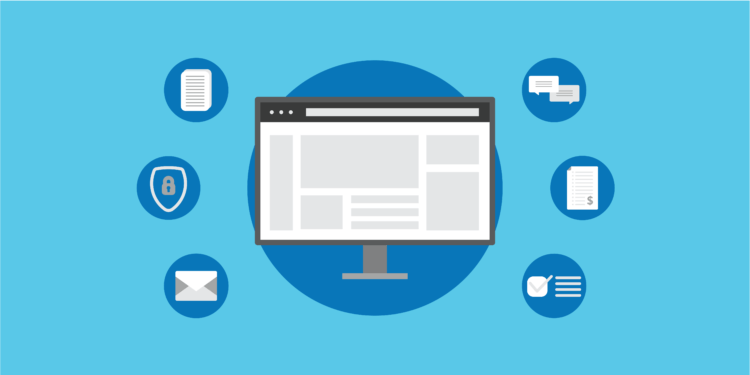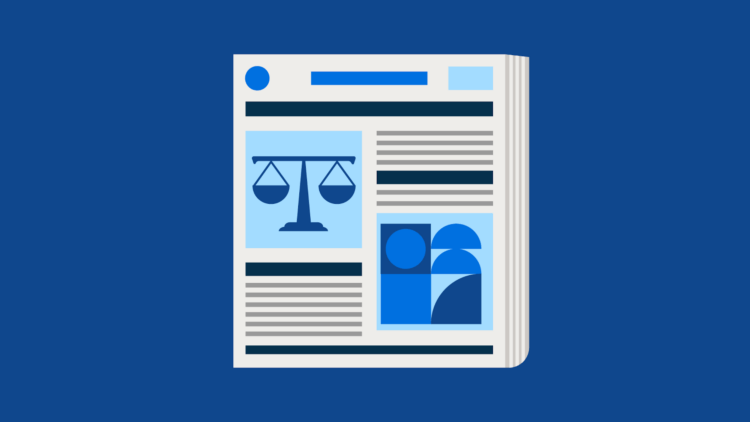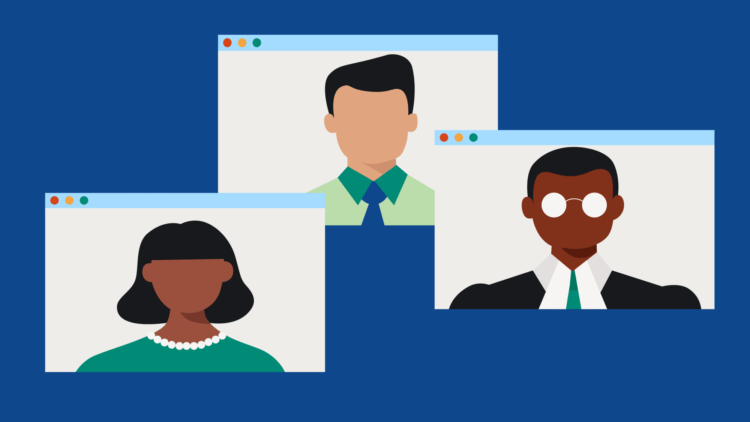A client portal allows lawyers to securely share information online with their clients. This includes documents, messages, invoices, and much more.
How does it work? One party adds a message or shares a document via the secure platform, and the other receives an email notifying them that they have a secure message waiting for them. They will then need to log in to see the document or message.
At first glance, that process might seem slightly onerous. However, with the right approach, client portals can make communication more convenient for your clients, and more efficient for your law firm.
Here’s what you need to know, including key features of client portals, and best practices for implementing them. We’ve also included a few examples of law firms using client portals successfully.
Key features of a client portal
To ensure that client communication starts running more smoothly at your law firm with your new client portal, make sure that the client portal you choose has the features listed below:
1. Security
First and foremost, a client portal should be secure. The main purpose of a client portal is to securely transfer information, so any information being transferred between you and your clients needs to be encrypted.
Concerns over client confidentiality have made it more important than ever for lawyers to think twice before sending unsecured emails, as they may find themselves in breach of ethics rules.
Encryption is table stakes when it comes to client portals. However, it’s your duty as a lawyer to do your due diligence and some client portals will be more secure than others, so double check with any vendors you’re considering before signing on the dotted line.
2. Document sharing
A good client portal should make it easy to securely share documents with your client. Ideally, you’ll be able to share multiple files and folders at once. This would be especially useful if you needed to send a client multiple sensitive documents for review or signature.
3. Bill sharing
Getting bills to your clients doesn’t have to be difficult. If you share your bills online, you’ll get them out more efficiently, and you can rest easy knowing that any information on your client’s case contained in the bill will be kept confidential.
4. Task sharing
Need a client to sign a document, or review an agreement by a certain deadline? With the right client portal, it should be easy to assign a task to your client and keep them on track.
5. Practice management software integration
Certain cloud-based practice management systems include an integrated client portal (like Clio for Clients), which is included in the cost of your subscription. While other programs such as Netdocuments, Box, and Dropbox offer some of the functionalities of a client portal, such as secure document sharing, using a client portal that integrates with your practice management system will ensure that you have all the functionality you need for your law firm, and that all case information is kept securely organized in one place.
Bonus: Co-counsel sharing
If you work with contract lawyers or outside counsel, implementing a portal may provide an extra benefit for your practice: The ability to easily share matter information from your legal practice management software with co-counsel, with the ability to stop sharing information after a given period.
For example, Clio for Co-Counsel lets lawyers share key matter details with co-counsel, including notes, communications, contact information, and more. Lawyers can even set custom rates for billable hours being logged by co-counsel.
Best practices for using client portals
Once you’ve chosen a client portal, follow these best practices to get the most out of it:
1. Onboard clients effectively
As with any new tool, a lack of clarity and instruction around client portals can cause frustration for your legal clients. However, a bit of education and preparation will make using your client portal a whole lot easier:
- Set expectations. Let your client know that you’ll be using a client portal to connect as early as possible in the client intake process, so there are no surprises.
- Say why. In the digital age, we all want instant access. A client portal does add an extra step, so be sure to communicate the importance of keeping sensitive legal information secure and be clear about what methods your clients should not use to send you information. Highlight the fact that this system may save them a few trips to your office for document signatures and reviews!
- Provide basic instructions. How does your client change her password for your client portal? What about updating her personal information? More importantly, what kind of information will you be sharing, and what kind of notifications can she expect? All of this information (and anything else relevant to your workflows surrounding your client portal) should be clearly communicated early on. If your client knows how to use the portal, she’ll be more likely to use it, and she’ll have a better experience doing so.
2. Onboard staff effectively
Your clients aren’t the only ones who will use your client portal—your staff, partners, and associates will too! Here are a few best practices for getting everyone up and running quickly:
- Consider the impact of process changes. Are you planning to start sharing bills online (and accepting online payments)? Will you start assigning tasks to clients instead of calling them to review a document? Consider what changes a client portal will bring to your practice, and make a plan to address any potential hiccups (for example, some clients may prefer to continue receiving bills by mail, so there may need to be a note left on their file communicating that they are an exception)
- Decide on new processes and document them. Who at your firm will use the client portal? Lawyers only, staff only, or everyone? Who is responsible for communicating with clients or assigning tasks through the portal? Think through what will work best for your firm (ideally, collaborate with a group if you’re at a small or mid-sized firm) and make sure expectations are clearly laid out and available for everyone.
- Create a launch plan—and put someone in charge. Don’t just spring a client portal on your firm: Give everyone a heads up regarding the change, and create a checklist of items that need to be crossed off before everyone can start using the portal. This might include staff training and the creation of an informational document for new clients. If you work at a mid-sized firm, your office manager, a paralegal, or legal assistant who will be using the system a lot could all be good candidates for heading up this process.
- Provide training. This might seem like a no-brainer, but it’s important to make sure everyone working with a client portal at your firm knows how to invite clients to the portal and help them troubleshoot any issues. Consider a few practice runs before using the portal with real clients.
You may like these posts
Examples of law firms using client portals
How could you use a client portal at your law firm? There are plenty of options, but to get you started, here’s a look at what a few other lawyers are doing:
Hite Law Group: Empowering clients and keeping services affordable
The Hite Law Group was founded by Nicholas Hite in 2013 with two goals: To provide affordable legal services, and to better meet the legal needs of the LGBTQ community in Louisiana. Using a client portal has helped Nicholas reach those goals.
First, Nicholas’s clients can check in on their matter whenever they like using his client portal. This means less back-and-forth and client follow-up for Nicholas, and that’s one reason he can keep his operating costs affordable and help more people.
Further to that point, Nicholas says that for clients facing emotionally charged situations, being able to have a degree of control over the information they’re getting about their case can be extremely helpful when it comes to healing:
I tell them ‘you’re going to get an email, and it’s going to give you access to essentially everything that I have for your file. It’s all right there, and you can go to it whenever you want. You don’t have to wait for me to call you back or wait for me to respond to your email.’ That’s really empowering for my clients, that they feel that they can participate and take charge in managing their own cases. It empowers them to be really in control of the situation, so that they can go from being a victim to a survivor.
Palace Law: Better client service
Palace Law is a 22-person law firm focused on worker’s compensation and personal injury in Tacoma, Washington. Using a client portal has given the firm a valuable tool for streamlining its processes while keeping clients happy.
With Palace Law’s system, clients get their initial contracts and a ‘Welcome to Palace Law’ letter via email by the time they get home from their initial meeting. From there, with minimal training, they can access any documents related to their case through the portal.
“We’ve integrated it into our system such that when case-related mail gets opened and scanned, clients get all of their mail instantly [through the client portal],” explains Patrick. “[T]hey can get any legal information they’re curious about, seamlessly, instantly, 24/7.”
Clients love it. “In the two years we’ve been doing this, no one’s complained that they didn’t like getting their information instantly,” Patrick says.
Key takeaways on client portals
A client portal can make your law firm more efficient, and can keep your clients happier too.
As the business of law moves towards being a buyer’s market, and the market demands more client-centered services, the importance of good client service will only grow.
More importantly, communicating with clients securely isn’t a bonus—it’s your responsibility. When you use a client portal, you’ll know your communications have been encrypted in compliance with ethics rules.
To recap, to be successful using a client portal at your firm:
- Make sure a client portal has the features you need—before you sign up.
- Provide key information up-front to make using the client portal a positive experience for your clients.
- Set your firm up for success with a launch plan and training.
Go forth, and communicate with your clients securely!
We published this blog post in May 2018. Last updated: .
Categorized in: Technology