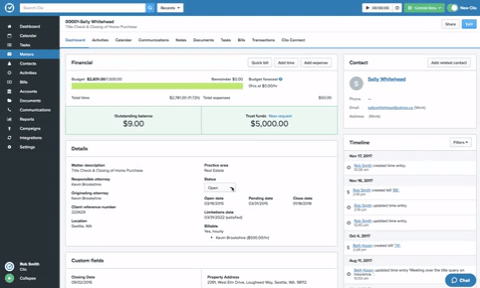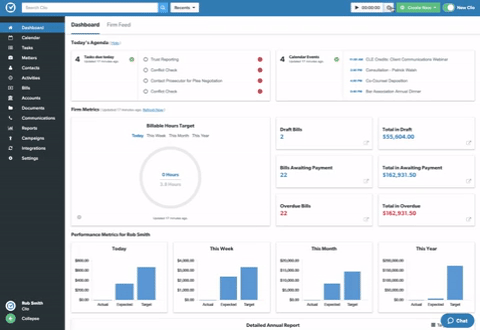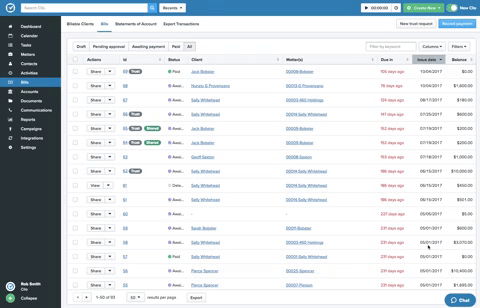Happy January from Clio! We hope your practice is off to a strong start for 2018.
This month, we’re highlighting an update of Clio’s Android app, three new integration partners, and a few features from the new Clio experience that you may not have heard of—but that can make your practice run a whole lot smoother.
6 Parts of the new Clio experience you haven’t heard of
The new Clio experience released at the 2017 Clio Cloud Conference to much excitement. There’ve been plenty of highlights of the the new Clio experience, and we’ve released a range of helpful videos so that anyone using it can get acquainted quickly.
That said, with over 220 improvements released, there are definitely some interesting changes that may have escaped your attention. Here are a few things you may not have known you could do with the new Clio experience:
1. Update matter statuses with one click
Updating the status of a case has never been easier. Move a matter between the Open, Closed, and Pending phases with one click, right from your list of matters within Clio.
2. Explore apps and services that integrate with Clio—from right within Clio
One of the key reasons Clio is such a powerful platform is the variety of app integrations we offer to Clio law firms. With over 70 unique tools to choose from, Clio customers can create a customized technology ecosystem for their practices based on Clio’s powerful central platform.
Better yet, legal professionals using Clio can view our entire platform of extensions, tools, and services from within Clio.
3. Easily duplicate time entry details
With the new Clio experience, Clio customers can access the timer from any page, making it easy to start a new time entry with one click. But that’s not all—Clio’s new timer also allows legal professionals to re-start a timer that began on a previous day, automatically creating a new entry with the original activity description included for accurate records.
4. Search based on Custom Fields
When searching for information in the new Clio experience, you already know you’ll find more intuitive results, faster than ever. You’ll also get search results from more areas of Clio, including any custom fields that are formatted as a single line of text. Easily find key case details, or bring up all matters of a certain type.
5. Quickly see the state of your accounts and billable clients
Getting an overview of the state of your accounts and billable clients is incredibly simple in the new Clio experience. Has a bill been shared with a client? Is it an invoice, or a trust request? Easily see whether a bill is in the Draft, Awaiting Payment, or Paid stage—and always know whether a bill has been shared with a client.
6. Android Timer Widget
Capturing time accurately is one of the key habits of successful, profitable lawyers (and makes for happy paralegals and bookkeepers too!). Our Timer Widget for Android devices makes it dead simple to capture time on the go.
With the widget, you can have a timer on your phone’s main screen, and you can start, pause, and stop timers, and even quickly save time entries to a matter, without even logging into the Clio App. Learn more about how to log billable time using Clio’s timer widget for Android.
Bonus: Bookmark pages to save custom data column views
Love the ability to hide and add columns when looking at your lists of matters and more in Clio? Want to create shortcuts to your most-used parts of Clio with your column preferences intact? Simply select the columns you’d like to view on a certain page, bookmark the link in your browser, and return to that link whenever you’d like to view the same page with the same columns.
Updates to Global Create on Clio’s Android App
Since we first introduced Global Create to our iOS customers in 2016, we’ve continued to look for the best ways for customers to take quick actions on the go. To that end:
- We’ve added the option to start a timer from the Global Create menu in Clio’s Android app. This means you can easily start a timer from within Clio’s mobile app and swiftly take another action from the Global Create menu. (Bonus: If you’ve enabled the timer widget mentioned above, you can also monitor, stop, and save time entries for timers you start from within Clio from your phone’s main screen. You can even start a new timer from your main screen using the widget.)
- You can now customize the order of quick actions available from your Global Create view, so your most-used features are always easily accessible. For example, if you work on contingency and don’t need a timer, you can move this to the bottom of your list of Global Create options. If you frequently add tasks on the go, put this option at the top of your list for easy access.
- We’ve updated the interface of the Global Create menu. With a horizontal, scrollable view, your most-used commands are a tap away, making it even more intuitive to use.
Here’s what Andrew Rose, one of Clio’s Product Designers, has to say about why we’ve made these updates:
We want to continually provide value from our mobile app for our customers—and we know from interviewing Clio customers that taking action with speed is their priority in using Clio when out of the office, or using the mobile app for certain tasks. The updated Global Create menu focuses on just that. By decreasing the necessary taps needed for legal professionals to complete their most important tasks in the Clio mobile app, this new design makes it even easier to create new items and record time entries on the go.
Smartphones are often one’s most personal device, and each individual Clio customer can now personalize their Clio workflow by reordering their Global Create menu items to better meet the needs of their unique workflow or practice area. These are just a few of the steps we’re taking to ensure Clio’s mobile app continues to evolve with the needs of the modern legal professional.
See it for yourself: Download Clio for Android from the Google Play store today.
3 new Clio app integrations
This month, we’ve added three new members to the Clio app directory family.
DocketBird
DocketBird enables lawyers to easily access their federal court documents. When new documents are filed in your cases, DocketBird downloads them instantly and emails PDF copies to you, using filename formats that you specify. The company also indexes your documents, so you can find everything more easily. Learn more about DocketBird
Embroker
As the leading digital business insurance brokerage and risk management platform, Embroker provides technology that takes the pain out of insurance. It also offers expert guidance from the best brokers in the country, and partners with the nation’s leading carriers to help law firms of all sizes reduce their cost of risk. Learn more about Embroker
Time Tracker by eBillity
Lawyers who use Time Tracker by eBillity can now enjoy the convenience of using Time Tracker and Clio together. Apply payments to invoices from trust accounts, export invoices in Legal Electronic Data Exchange standards, and check for conflicting clients or matters before you bill your time. Learn more about Time Tracker
New to Clio? Join us tomorrow for an introductory webinar
There’s still one day left to register for our upcoming webinar, Getting Started with Clio. Covering the core fundamentals of Clio, including matter management, time keeping, billing, and more, this webinar is a great way to make sure you and your firm hit the ground running.
Clio tip: Use Clio for Co-Counsel to share resources securely
In the digital age, secure client communication is more important than ever before. Use a secure communication portal like Clio for Co-Counsel to share documents and resources with your clients, and you can rest easy knowing that you’ve done your due diligence as far as secure communication is concerned.
Clio for Co-Counsel is the simplest way to share confidential information with your clients. But don’t take our word for it—here’s what one Clio customer had to say:
We have tested [Clio for Co-Counsel] with a few clients—and it’s intuitive for them. If our clients like it, I like it. The portal makes unsecured emails unnecessary. Our current CMS (client management system) offers encrypted emails, but this is yesterday’s solution: I don’t want to spend time administering passwords. With Clio for Co-Counsel, I don’t have to.
Sjak R. Haaheim, Drammen, Norway.
What people are saying about Clio
Clio has transformed my practice. It saves me time and money, keeps me organized, and helps me provide professional, polished services to my clients.
– Ruth Goer, Co-Founder of Goldner Deeg PLLC
As a small business owner, I cannot imagine trying to run my business without Clio. Once you try it, you can’t imagine doing anything else. I recommend it to everyone I can.
– Benjamin Kinney, Attorney at Kinney Law Office
Want to see how the new Clio experience can transform your law firm? Try it for free today.
We published this blog post in January 2018. Last updated: .
Categorized in: Clio