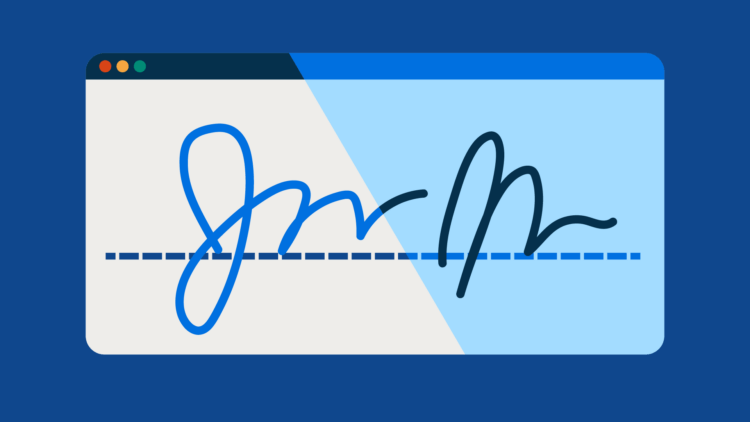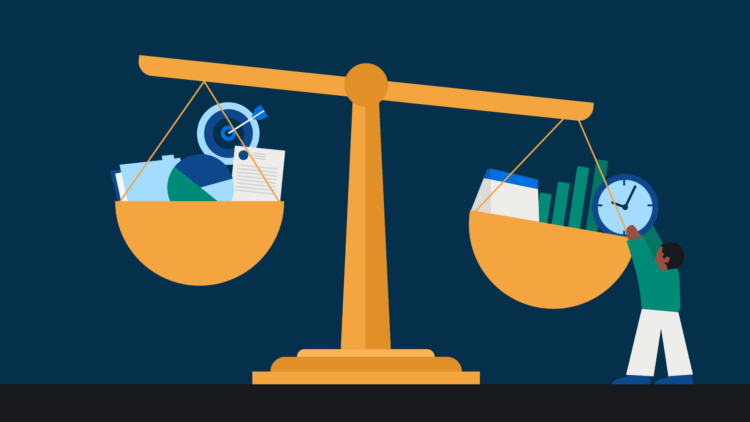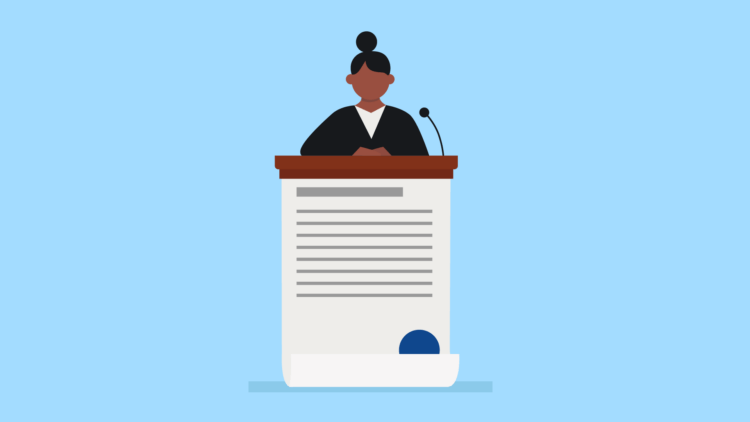From legal agreements to contracts, signatures are vital to many legal workflows. While acquiring wet signatures can be tedious and time-consuming, technology has made it easier and more convenient for lawyers to collect electronic signatures (or “e-signatures”) in many situations. With advanced security measures and useful integrations with other popular business tools, the right e-signature app can help lawyers streamline the document signing process, saving law firms—and clients—time and effort.
What is an e-signature app?
An e-signature app is software for electronically signing and managing digital documents, streamlining the signing process, ensuring security, and complying with legal standards. Popular options include DocuSign and Adobe Sign.
But what’s the best e-signature app for lawyers?
For many law firms, it’s a struggle to choose between the two biggest e-signature providers on the market: DocuSign or Adobe Acrobat Sign. If that sounds like your firm, don’t worry—we’ve got you covered.
In the following post, we’ll cover the key features, pricing, and benefits of Adobe Acrobat Sign vs. DocuSign for law firms. Once you know which features are available with different e-signature programs, you’ll be better prepared to make the best choice for your law firm’s circumstances.
What are DocuSign and Adobe Sign?
DocuSign and Adobe Acrobat Sign are two of the best-known e-signature solutions available today.
Adobe Acrobat Sign
Adobe Acrobat Sign, also known as just “Adobe Sign” (and previously known as “EchoSign”), is an e-signature software from creativity and digital media software company Adobe. Adobe Sign integrates seamlessly with other Adobe programs, like Adobe Acrobat and Adobe PDF.
DocuSign
DocuSign is an e-signature vendor with solutions to help users send and sign documents electronically. The company focuses on solutions related to documents and signatures.
Adobe Sign and DocuSign both:
- Accept e-signatures. Both programs give the ability to accept legally binding digital e-signatures with audit trails on documents.
- Send signature requests via email. With these programs, you can easily send email links to documents requesting signatures.
- Work on multiple platforms. Adobe Sign and DocuSign work on multiple platforms like Mac, Windows, or mobile.
- Allow for remote signing. Because you can use the programs via browser or mobile, Adobe Sign and DocuSign both give users the ability to sign remotely from anywhere.
Comparing key features in Adobe Acrobat Sign vs. Docusign
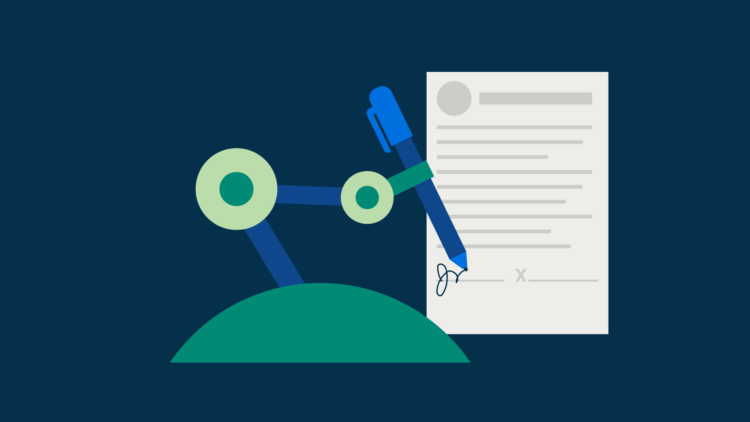
Both DocuSign and Adobe Sign can work for law firms looking to streamline their document automation processes and help them redact information in a PDF, but there are potential benefits and drawbacks to each—and the best e-signature solution depends on factors like your firm’s size, needs, and budget. To make the best choice for your firm, consider the pros and cons of each for your specific situation.
Below are some key features and factors to consider:
User-friendly interface
As with any software, ease of use is vital to successful adoption for law firms—especially when clients will be interacting with it, as they will when you request an e-signature.
Both Adobe Sign and DocuSign offer user-friendly interfaces. Key features include:
Adobe Acrobat Sign interface highlights:
- A simple and streamlined e-signature process. Preparing documents for signatures is simple with drag-and-drop tools and customizable elements. You can upload a document, add the signer’s email details, and then send it. Signers just click a link in the email and e-sign from their computer or mobile device.
- Easy tracking. Adobe makes it easy to stay on top of where you are in the signing process with intuitive document tracking features with real-time insights and updates.
- An intuitive dashboard for easy navigation. Adobe Sign’s dashboard is simple to navigate and customizable to your preferences. If you’re already familiar with other Adobe software, you’ll likely find the user interface especially easy to use.
- Customizable elements. Depending on which Adobe Sign tier you use, you may also customize your e-signature process with branding details (for example, you can add your firm’s logo or a welcome message to emails requesting e-signatures).
- Reusable templates. To streamline workflows when sending agreements for signature, you can also use Adobe Sign to create reusable templates of frequently used form fields.
According to Gartner Peer Insights, Adobe Acrobat Sign currently holds a rating of 4.4/5 out of 456 reviews, with 88% of users willing to recommend it.
DocuSign interface highlights:
- Streamlined navigation and e-signature processes. DocuSign walks users through the process of setting up documents for e-signature, making it simple to efficiently handle documents for e-signature. You can send documents to multiple people, whether you want them to sign in a specific order or at the same time.
- Reusable templates. DocuSign’s reusable, customizable templates streamline workflows and save time when working with frequently used types of agreements.
- Customized branding. Users on Standard, Business Pro, and Enhanced Plans can use DocuSign to add customized branding (like your law firm’s logo and colors) on the notification emails and web pages that are seen by recipients.
- Enhanced control over when you send. Features like scheduled sending, which sets an envelope to automatically send out at a chosen date and time, give you control over workflows and make sending agreements easier.
- Reporting and analytics features. DocuSign offers a variety of reporting and analytics features that make it simple to get visibility into document activity.
On Gartner, DocuSign currently holds a rating of 4.4/5 out of 696 reviews, with 89% of users willing to recommend it.
Flexible pricing options

DocuSign and Adobe Sign both offer tiered pricing options—which means you’ll generally get more advanced features the more that you pay. When considering different pricing plans, it’s important to look carefully at what features are included (for example, there may be different security features, compliance, and support capabilities offered at different tiers).
Adobe Acrobat Sign pricing highlights
Adobe Acrobat Sign offers several pricing options for individuals and businesses on a monthly or annual basis.
However, while Standard and Pro plans offer e-signature functionality, lawyers should take careful note of differences in compliance when it comes to different plans. Specifically, Adobe notes that Acrobat Pro e-signature capabilities do not offer the same level of compliance as Acrobat Sign Solutions.
Individual pricing for Adobe Acrobat sign (annual, paid monthly)
- Acrobat Standard: Individual user pricing plans start at $12.99 per month (for an annual plan) for Acrobat Standard. This plan gives users basic tools to convert, edit, e-sign, and protect PDFs.
- Acrobat Pro: For Acrobat Pro, individual plans start at $19.99 per month (for an annual plan). This gives users the features included in the Standard plan, plus additional features like the ability to add custom branding to agreements and the ability to send documents for signature to multiple recipients at once.
Business pricing for Adobe Acrobat sign (annual, paid monthly)
- Acrobat Standard for Teams: Plans start at $14.99 per month, per license for standard features that allow users to edit, convert, and e-sign PDFs.
- Acrobat Pro for Teams: Plans start at $23.99 per month, per license for a comprehensive PDF solution that gives users full converting and editing capabilities and advanced e-sign features.
- Acrobat Sign Solutions: This comprehensive e-sign solution option is for business teams looking to scale their organization with features like prebuilt integrations and APIs. Acrobat Sign Solutions also offers industry-specific compliance requirements. Pricing quotes are available by contacting the sales team.
While there are no free versions of Adobe Sign, you can sign up for a 30-day business trial.
DocuSign pricing highlights
DocuSign offers an array of plans at different price points, including:
- Personal, $10 per month (billed annually): Ideal for individuals and sole proprietors looking for basic e-signature capabilities.
- Standard, $25 per user, per month (billed annually): Ideal for small-to-medium-size teams looking for Personal Plan features plus additional e-sign features that allow them to send, sign, and collaborate.
- Business Pro, $40 per user, per month (billed annually): Ideal for businesses looking for Standard Plan features plus additional options for automating and optimizing agreements.
- Enhanced Plans, pricing available by contacting the sales team: Enhanced plans can be customized with additional benefits for businesses like 24/7 live support, single sign-on, and more.
There are no free tiers for DocuSign, but you can try DocuSign for 30 days with a free trial.
Mobile compatibility

Convenience is one of the key benefits of e-signature solutions, which means you’re likely looking for an app that allows for signing documents on the go.
Both Adobe Acrobat Sign and DocuSign have mobile apps—here’s how they compare:
Adobe Acrobat Sign mobile app
The Adobe Acrobat Sign mobile app is a mobile e-signature app designed to simplify document management and signing on the go.
- Compatible with: iOS and Android devices
- Key functionality: Send documents for signature, track documents, and get real-time status updates.
- App rating: 2.5/5 on the Apple App Store; 3.7/5 on Google Play
DocuSign mobile app
The DocuSign mobile app makes it simple to sign and request signatures from where you are, straight from your mobile device.
- Compatible with: iPad, iPhone, and Android devices.
- Key functionality: Scan and sign documents with your device camera or upload and sign documents from your email, responsive signing, track documents, get real-time status updates, and send reminders to the next sender.
- App rating: 4.9/5 on the Apple App Store; 4.7/5 on Google Play
Robust security measures
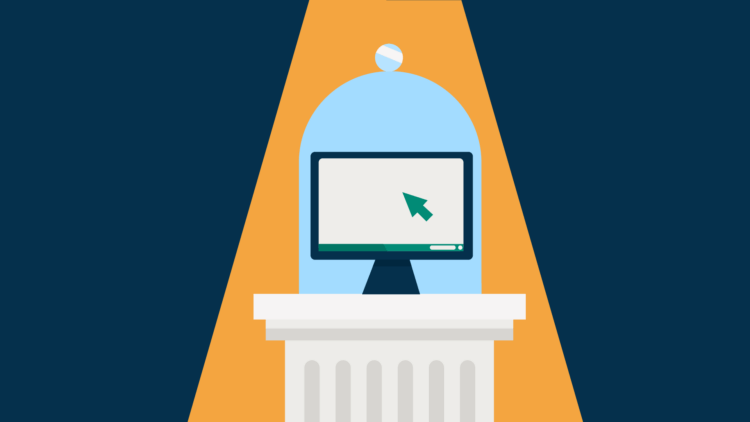
Maintaining data security is of paramount importance for law firms, which means that any tech your firm adopts must follow high-level security features and protocols, like encryption, and must ensure compliance with industry standards.
Both DocuSign and Adobe Sign use multiple security protocols to keep user data and documents secure.
Adobe Acrobat Sign security measures include:
- Data encryption. Acrobat Sign uses PCI DSS approved encryption algorithms to encrypt documents and assets at rest with AES 256-bit encryption. It uses HTTPS TLS v1.2 to protect data in transit.
- Signer identity authentication. Multi-factor identity authentication and role-based authentication features are offered.
- Reliable audit trails. Keep track of activities that take place in documents during the e-signature process.
- Compliance certifications. Adobe Acrobat Sign has multiple compliance certifications, standards, and regulations.
Read more about Adobe Acrobat Sign’s security measures here.
DocuSign security measures include:
- Secure encryption standards. DocuSign encrypts all documents with AES 256-bit encryption or the most recent FIPS-approved methods.
- Authentication to ensure authorized users. Multi-factor authentication and role-based authentication features are offered.
- It meets or exceeds US, EU, and global security standards. Including SOC 1, SOC 2, and ISO 27001 certification.
- 99.9% uptime for eSignature, with zero maintenance downtime
- Complete digital audit trails. Audit trails can be called upon if there are any disputes regarding a contract or document.
- Activity tracking. DocuSign Monitor offers near-real-time alerts and activity tracking to monitor signing activity and help safeguard from unauthorized activity.
Read more about DocuSign eSignature’s security measures here.
Customer support and training

When it comes to customer support, both Adobe Acrobat Sign and DocuSign offer options, but the type, speed, and level of support you have access to depends on what pricing tier you’re using.
Adobe Acrobat Sign
- Customer support options: 24/7 live chat support, phone, and email/ticket.
- Training resources: Adobe Sign offers a selection of online tutorials (categorized as Beginner or Experienced) and user guides.
DocuSign
- Customer support options: Live support via chat, email/ticket, and phone are available. Upgraded plans receive more support options. Enhanced Plans, for example, have access to 24/7 technical support by phone, email, or chat and also get a dedicated account manager to share best practices.
- Training resources: DocuSign offers live training and DocuSign certifications online with DocuSign University.
Integration capabilities
As the Clio App Directory demonstrates, integrations are a powerful way to connect tools and streamline processes. Both DocuSign and Adobe Sign offer a variety of integrations to help make the most of your business workflows—however, it’s important to note that some integrations are available only to users at certain tiers.
Adobe Acrobat Sign: key integrations
- Adobe applications. Adobe Acrobat Sign works seamlessly with other apps in the Adobe network, like Adobe PDF.
- Microsoft 365. Adobe Acrobat Sign is Microsoft 365 app certified, and it integrates easily with the Microsoft 365 apps your firm may already use, like Outlook and Teams.
- CRM, ERP, and SharePoint. Adobe Acrobat Sign comes with several pre-built integrations with no extra fees.
- Integrations with other business tools. Adobe Acrobat Sign also integrates with a number of other business tools and apps.
DocuSign: key integrations
- 400+ integrations. DocuSign offers a wide array of over 400 integrations.
- DocuSign + Google apps. Connect DocuSign with your Google Workspace apps (such as Gmail, Drive, and Docs).
- DocuSign + Microsoft apps. Streamline workflows between DocuSign and Microsoft apps like Teams, Word, and Outlook.
- DocuSign cloud storage integrations. DocuSign’s eSignature features integrate with popular cloud storage tools like Box and Dropbox.
You may like these posts
Find the right e-sign solution for your law firm
When it comes to e-signature tools, the best e-signature tool is whatever works best for your law firm.
Aside from Adobe Acrobat Sign or DocuSign, it’s also worth checking if any of the tech tools your firm already uses have the functionality and features you need. Clio, for example, offers integrated e-signature capabilities in Clio Grow and Clio Manage (via Dropbox Sign’s integration with Clio) that allow your clients to sign legal documents from anywhere—including on their mobile device. Clio Draft also offers a fast and secure e-sign experience.
Ultimately, when considering e-signature tools, it’s important to do your own research into what will be the right fit for your firm. With e-signature software streamlining your day-to-day workflows, you can save time, cut down on paper, and offer a convenient solution to law firm staff and clients.
We published this blog post in February 2024. Last updated: .
Categorized in: Business, Technology