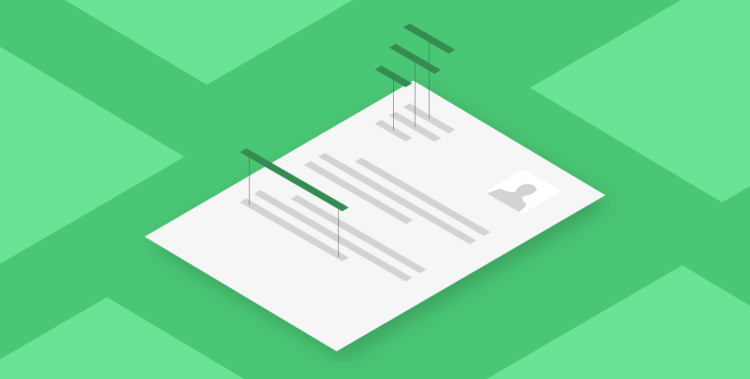Lawyers are regularly inundated with mountains of critical documents. These include contracts, leases, letters, and notices. Thankfully, legal document management software can help lawyers stay organized and on track.
Understandably, many lawyers grapple with legal document management. One can lose precious billable hours while scouring for information, others struggle to keep track of the latest version of files.
Which might be why more and more lawyers are turning to legal document management software to overcome these challenges. Leveraging the right technology can transform how legal professionals find, store, and edit important legal information—while also taking data security to new levels.
As you set out to drive efficiency and increase revenue this year, you’d be remiss to skip our list of the best legal document management software programs. Read on to learn about the best software and consider which is right for you and your firm.
What is legal document management software?

Legal document management software allows lawyers to store, organize, and access documents from one central repository. These solutions empower lawyers to work more collaboratively and efficiently—no matter where they are. Legal document management software also enhances the security of client documents by preventing unauthorized access.
How legal document management software helps law firms
A growing number of legal professionals are already working smarter through the power of legal document management. The 2022 ABA Legal Technology Survey Report found that 60% of respondents personally used document or records management software for law-related tasks—and it’s easy to see why.
To fully grasp the benefits of legal document management software, consider the pain points law firms face without it. One of the thorniest issues is the amount of time spent locating information. Many legal professionals can relate to rummaging through filing cabinets or towering stacks of papers for hours before finally tracking down a document—or worse, finding nothing at all.
What’s more, creating legal documents manually takes time—and can lead to dreaded copy-and-paste errors. And, as lawyers often need to work on the same document concurrently, they can never be entirely certain they’re contributing to the latest version.
Advantages of legal document management software
Now, let’s look at a few advantages. With legal document management solutions, lawyers can:
- Retrieve documents quickly from anywhere and on any device. Lawyers can, for example, easily pull up documents in a courthouse—rather than having to lug around physical copies of case files.
- Locate information instantly through advanced search functionality, instead of having to manually sift through stacks of paper.
- Save time and reduce the likelihood of error by automatically generating letters and other documents based on standard templates.
- Facilitate greater collaboration by viewing and updating documents in real-time. Each document’s version history also shows who made changes and when.
- Supports document automation which saves time and leaves more hours to be allocated for client work.
The list of benefits keeps going. The bottom line, though, is that legal document management systems transform how law firms handle information. As Clio’s 2022 Legal Trends Report found that lawyers only complete 2.6 hours of billable work per day, firms can benefit from gaining more time to focus on client needs.
The best legal document management software for law firms
Lawyers have plenty of options when it comes to legal document management software. So, where do you start? We’ve outlined five software solutions that are leading the way in legal document management.
Clio
Clio brought the first cloud-based practice management software to law firms in 2008—and continues to be at the forefront of legal tech innovation. Clio is widely considered to be the top legal document management solution, with high ratings on G2 Crowd, SoftwareAdvice.com, Capterra, and Lawyerist.
Clio is trusted by over 150,000 legal professionals—including Ronald Pugliese, who has found its legal document capabilities especially powerful in his firm.
“The ability to consolidate and organize case documents is a lifesaver. It makes managing a large number of documents and evidence a breeze. Also, the notes and tasks features make keeping deadlines easy.”
Pros
- Infinite document storage: Clio lets users save an unlimited number of documents, image, audio, and video files—and automatically backs them up to the cloud.
- Simplified search. Need to find information right away? No problem. With Clio’s Global Search functionality, users can retrieve it in seconds based on terms in the title, text, or metadata. Files can also be sorted by authors, dates, custom categories, and more.
- Automated templates: Clio’s easy-to-use templates reduce the time users spend drafting legal documents. It also automatically populates contact and matter information into documents, saving time on manual data entry.
- Electronic signatures: Clio users can wave goodbye to having to download, print, and scan a document when a signature is needed. Simply prepare and send out documents for signature by email with its e-signature capability, and have signed documents automatically saved in the system.
- Access documents anywhere, anytime: Rather than relying on in-house servers, Clio’s legal document management software stores files securely in the cloud. This means you can access information from anywhere—all you need is an internet connection.
- Stringent security measures: Lawyers have peace of mind knowing their documents are stored and backed up securely. Permissions controls also let users determine who can view and edit documents in your system.
- Easily track changes: Stay on top of document changes with a full version history and running comment thread for each file. Meaning: you’ll know exactly who to go to if you have a question.
- Tailored Options for Personal Injury Firms. Includes an optional suite of features for law firms practicing personal injury, including features that help manage medical records, track and summarize damages, and provide settlement estimates.
Cons
- Some integrations are only available in certain countries.
LexWorkplace
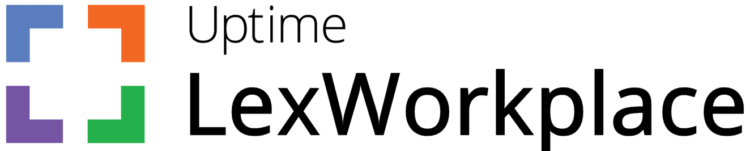
A legal-centric, cloud-based document and email management software, LexWorkplace integrates directly with Clio. What’s more, LexWorkplace enables law firms to organize documents and email by client and matter, and provides robust DMS tools including full-text search, document tagging and profiling, version management, unique document IDs and more.
Pros
- Made for Law Firms: Organizes documents and emails by client and matter.
- Integrates with Clio: Pull matters directly from Clio Manage into LexWorkplace, eliminating duplicate entries and keeping matter data uniform.
- Works on Mac and PC: LexWorkplace works natively on Windows and Mac computers.
- Full-Text Search: Search across millions of documents and email in seconds. Search by client, matter, document type, tags and more.
- No Outside Consultant Required: Unlike other document management products, the team at LexWorkplace will handle implementation, data migration and training–no third party reseller required.
Cons
- Not Designed for Solos: The scope and price of LexWorkplace may put it out of reach for solo/one-person law practices.
- No Open API: At present, LexWorkplace does not offer an open API for third-party software developers.
- No Reseller Program: There’ s no program by which third-party consultants can resell and implement LexWorkplace, all sales and onboarding is done by the LexWorkplace team.
CosmoLex

CosmoLex is a cloud-based legal practice management software company founded in 2013. It combines time and expense tracking, email and document management, billing, accounting, and more in one application.
Pros
- A cloud-based solution: CosmoLex lets users access documents from anywhere. Mobile cloud-based access means users can find information on their iPhone or Android.
- Security measures: Users can assign access levels for team members through matter-level permissions and privilege settings.
- Software integrations: Along with native document storage, CosmoLex offers integrations with third-party applications like OneDrive and Dropbox.
Cons
- Basic functionality: Although CosmoLex offers a wide range of capabilities, its focus on document management has been minimal. As a result, it has less advanced features than other solutions on the market.
- Limited document size: While CosmoLex offers unlimited document storage, 100MB individual file limits make it difficult to use this feature effectively.
- Poor user experience: The user experience on CosmoLex is not as intuitive as it could be, and editing and saving documents can be particularly cumbersome.
Filevine

Filevine is a cloud-based document management program that’s targeted towards personal injury firms. Designed specifically for attorneys and legal professionals, it aims to help teams organize documents and work more collaboratively.
Pros
- Limitless document storage: Docs+ customers get unlimited storage with Filevine, allowing them to develop as many documents as required.
- Document templates: Filevine’s DocGen templates use codes that fill in available data automatically.
- Easy search: Users can find files and information with Optical Character Recognition technology.
Cons
- It can be too specialized: Filevine is a good solution for personal injury firms—however, specifically targeting personal injury means the solution isn’t built for the unique needs of many other practice types, or firms with multiple practice areas.
- Poor functionality: Users have reported steep learning curves with Filevine. Usability is also cited as a common pitfall, especially when it comes to organizing documents and creating templates.
Smokeball

Headquartered in Australia, Smokeball is a hybrid desktop and cloud-based legal document management software solution for solo and small law firms.
Pros
- Legal document automation: Smokeball lets users create custom templates of their most-used files. It automatically populates information, such as case numbers and contact details.
- Unlimited cloud backup storage: Users gain peace of mind in knowing that their files are securely stored.
Cons
- Not a true cloud-based program: As a hybrid desktop and cloud-based software, Smokeball uses desktop software with a cloud-based backend. As a result, it doesn’t provide all of the benefits of a 100% cloud-based system, and it still requires a somewhat high-powered Windows device to run.
- Less than ideal user experience: Smokeball’s hybrid infrastructure and lack of document management integrations doesn’t allow for easy access and editing of documents via the cloud.
PracticePanther

Founded in 2012, PracticePanther is another popular practice management software program among legal professionals. The cloud-based solution lets law firms track, organize, and manage their documents in a centralized location.
Pros
- Document templates: PracticePanther lets users upload custom templates that can be repeatedly reused, and automatically fills in contact and matter details.
- Integrations: PracticePanther syncs with third-party storage providers, such as Google Drive, Dropbox, and OneDrive, to allow users to share information with clients and colleagues.
- eSignature requests: ensure documents can be created and signed from anywhere.
Cons
- Limited file size: PracticePanther has a 20MB file limit.
- Lacking intake functionality: With PracticePanther, users can’t attach documents to intake forms.
- Cumbersome process to share documents via client portal: Documents must be uploaded from the hard drive and shared as attachment to a secure message.
You may like these posts
Final thoughts on the best legal document software for law firms
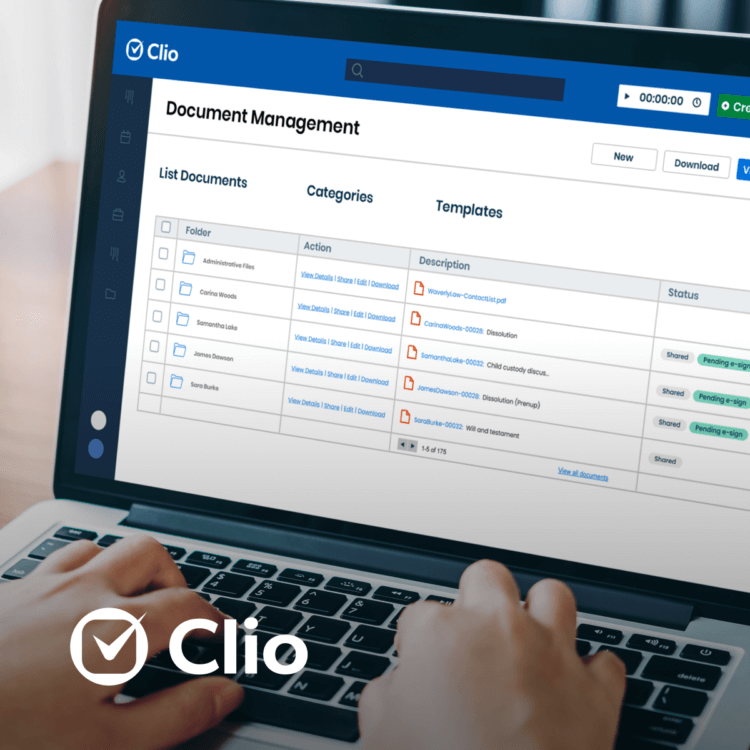
Although a multitude of options exist, not all legal document management systems are equal. To fully realize the benefits, be sure to look for an all-in-one solution that offers features like unlimited document storage, permission controls, advanced search functionality, document automation, and electronic signatures. As the leader in legal technology, Clio offers all of that—and plenty more.
Ready to learn more about how Clio is transforming the legal experience for all? Watch our free demonstration on How Law Firms Use Clio.
We published this blog post in January 2023. Last updated: .
Categorized in: Business