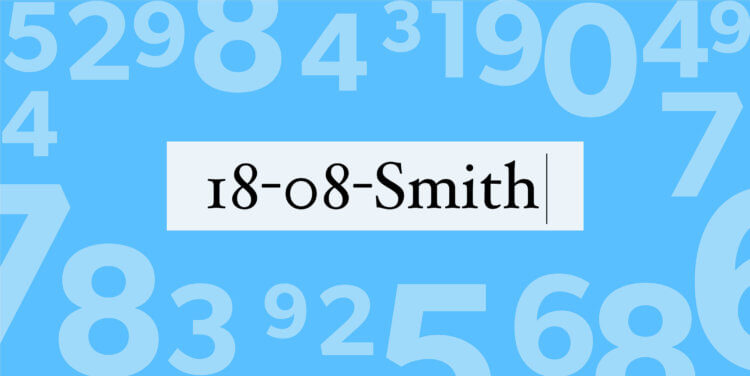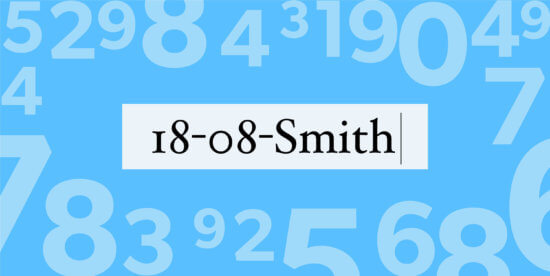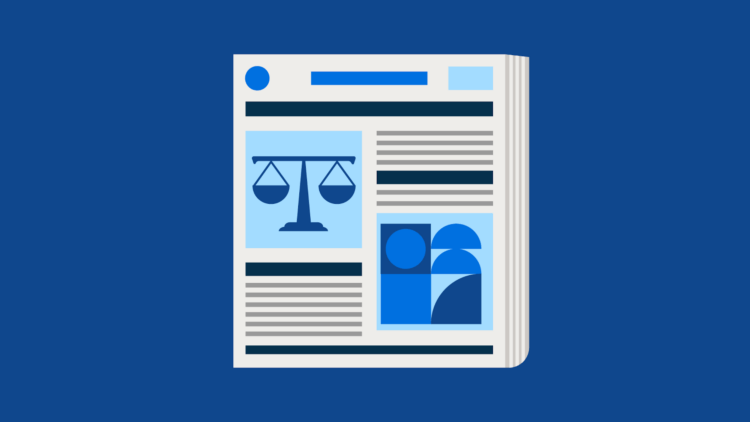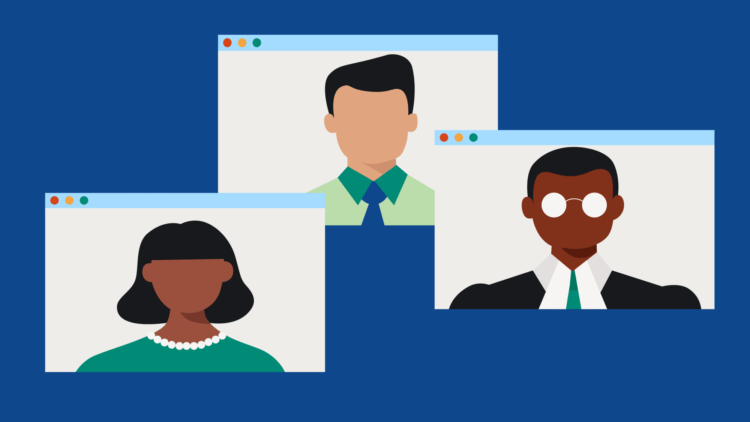Is there a less exciting topic then how to number your matter folders? You might be thinking “no, there isn’t,” but while this is an incredibly boring topic, getting it right is important. A good matter (or file) numbering system will reduce time wasted on administrative tasks, and this will be especially true if you are supervising multiple attorneys and staff members, all of whom are using your filing system.
If you are like me, you left the default settings on for whatever software platform you use. If you are using paper files, you probably use the exact same system your mentor or boss foisted upon you many years ago. But if you could make a small change, and maybe save five or 10 minutes a day, why not? Extrapolate those five minutes to your support staff, other attorneys in the office, and the time you’ll make up if you have team meetings to review active cases, and trust me, it’ll be worth the fifteen minutes you spend today.
Don’t just use the court’s number
Instead of coming up with a matter numbering system from scratch, why not use the court’s number? Genius! Except, you know, most lawyers sign the client before the case is filed. In which case, there is no court assigned number.
This idea might only apply to people who do post-judgment enforcement, or in my case, Qualified Domestic Relations Orders (QDROs) to split retirement accounts after divorce. (Hey, at least this one will work for me!) Otherwise you’ll have to create a file numbering system of your own.
Don’t fear letters
The CEB (Continuing Education of the Bar) Organization is known for many things: great practice guides specific to California law, great CLEs, and conferences for new and experienced practitioners alike. But their suggestions on matter numbering systems I couldn’t disagree with more: They adamantly oppose the use of letters or names in matter numbers. Instead, they suggest starting with a two digit year and then a four digit sequential number. If you want to get really detailed, you can even block off chunks of numbers for each lawyer in your office.
Here’s my issue with that idea: A four digit serial number isn’t going to tell me who the client is, what the practice area is, or anything else about the case. If I do assign blocks of numbers to different attorneys in the office, I might be able to tell who the attorney is on that particular matter just from the number, but then I have to remember that “the two-thousands” belong to Jim, while the “five thousands” belong to Amy. That seems unnecessarily painful given that it is 2019 and every case management software I have ever used in my career can handle the use of a letter or two.
You may like these posts
Know what your file numbers mean
The first thing that crosses my mind when I think of good numbering systems are family law courts in Southern California. In some counties, they wisely go with a case number that tells you the year it was filed, the type of case it is, and then an individual serial number. Of course, then you go to the next county and they use random letters and numbers that seemingly have no meaning whatsoever. I like the former. It is legitimately helpful to look at a number and know the year it was filed and the case type without having to dig into the actual paperwork.
So there’s the first tip when devising your numbering system: make the number mean something so you can peek at the matter number and know the basics of the case immediately.
Start with the date the file was opened.
After reading far more about this topic than I ever thought possible, I have found that there are many different opinions on how you should structure your numbering system. But most people agree on one thing: Start with the date that the file was opened.
If you have any cases from before the turn of the millenium, use a four-digit year. This will make things easier if you have older cases, or if you’re set to be lawyering for a VERY long time. Personally, I’m going to use a two digit year to save space: I don’t have any twenty-year-old cases and I’ll be retired or dead by the year 2100. I’d also suggest including at least a reference to the month.
Example: 18-08
Include the client’s name
Over at Solo Practice University, one attorney suggests using the full client name in your matter label. I almost agree. I feel like using a person’s full name is a bit cumbersome. At a certain point, those matter labels just get to be too long. Maybe just use a first initial and last name.
Consider my daughter’s name. Let’s say she, at the ripe old age of 20 months, is cited to file a lawsuit. And she hired me as her lawyer, because of course she did. Her first name is Beatrisse Willow, last name Peacock. That’s long.
And as a technical aside: OneLegal notes quite correctly that both Windows and Mac have maximum character counts for file paths—not the file name, per se, but the full directory. For example, here is a realistic file path that illustrates the need to conserve characters (file numbering in bold):
C:\Documents and Settings\Willie Peacock\Documents\2018-08-19-BeatrisseWillow-Peacock\Drafts\2019-05-21-LTR to OC RE Joinder CALSTRS Plan.PDF
The matter numbering system itself may not hit the character count limit, but if you have subdirectories and equally verbose filenames for documents, you’ll hit it. I recently tried to restore a backup from an external hard drive and ran into an issue with a handful of files—it took me about an hour to figure out why the backup wouldn’t copy to my documents folder. (Answer: Copy to the root of the drive first, shorten file names, then copy where you want it—a solution not needed if you had shorter file, folder, and matter names.)
Example: 18-08-Smith
Make it your own
If you’ve gathered anything from this post, it is that everyone has an opinion on this topic. And what works or you, or your practice area, may not work for me. After reading about how many others do this, I see a lot of ideas I love and a lot of ideas that I think are downright ancient and unworkable.
So I’m going to steal that which works for me. And I suggest that you do the same. Make the system work better for you and save five or 10 minutes a day.
Personally, a good file numbering system comes in handy most when I am reviewing the list of active cases to check the status of each. Being able to skim the list and know the basics of each case just from the matter numbering system really does speed things up. And while I am just a solo, if you have multiple attorneys and staff members working on cases, this will pay off exponentially when it comes time to have group case review meetings.
If you have Clio Manage, here’s a quick tip: You can customize the matter labeling system to your heart’s desire. There are about a dozen different variables you can insert into the automated numbering system, such as client names, dates, or a matter description.
Additionally, with matter templates in Clio, you can create easy-to-use templates with preset information based on your firm’s needs, such as your practice area or case type. Not only will you save time, but you’ll also improve consistency and accuracy of information across all of your cases.
Watch How Law Firms Use Clio to see how Clio customers use our software to become more productive, efficient, and profitable.
We published this blog post in September 2019. Last updated: .
Categorized in: Technology