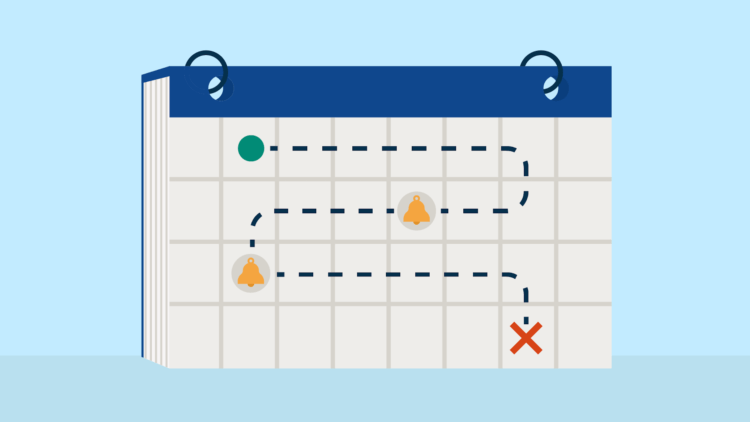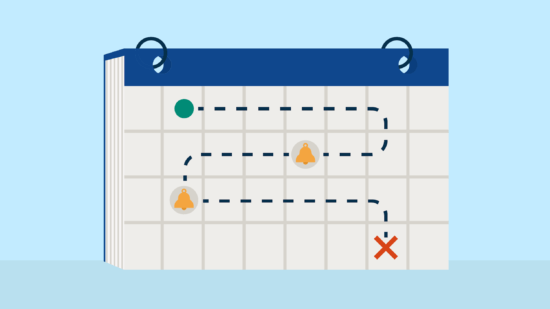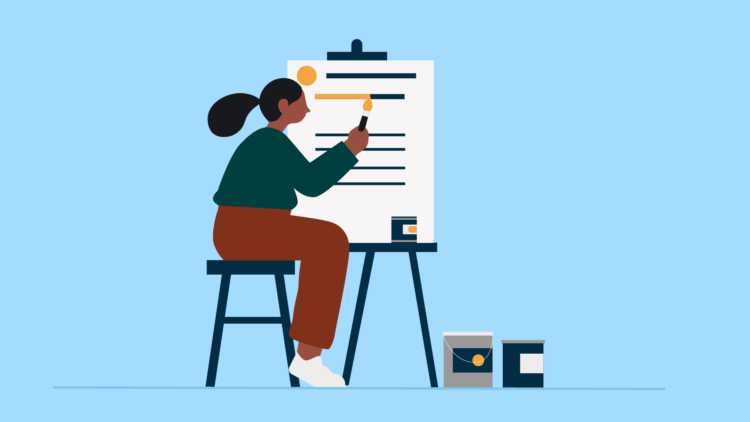What keeps litigators up at night? Many would probably say “the fear of missing a deadline”.
Missing a court deadline can have a significant impact on firms and their clients. Firms could potentially incur disciplinary action, while their reputation will also take a hit—both with opposing counsel and the broader legal community. Most worryingly, clients might even lose their rights regarding a particular case.
This is more of a concern now than ever, given that 70% of lawyers work from home at least some of the time. Lawyers operating remotely need to ensure they’re connected to their calendar and that it’s up-to-date. Otherwise, a key deadline might slip through the cracks.
The solution? Rules-based legal calendaring software. These automation-based tools help lawyers stay on top of deadlines at all times, no matter how busy they are. Let’s explore what rules-based calendaring software is and explain how it can benefit your litigation practice.

What is rules-based calendaring?
Rules-based calendaring allows you to automatically track court deadlines in your calendar. Automatically find related court events for a specified jurisdiction and add those dates to your calendar. For example, if your rules-based calendaring legal software knows the date of an upcoming trial, it will update your calendar to notify you of key triggering dates in advance (e.g., exchanging lists of witnesses, pre-trial conferences, and other pre-trial matters).
What is the advantage of a rules-based calendaring system within a case management tool?
Integrating case management systems with rules-based legal calendaring software allows firms to seamlessly track court deadlines for specific matters. For example, if you schedule a trial date for a particular matter with a program like Clio Manage, rules-based calendaring will automatically find related court events for the specified jurisdiction and add relevant pre-trial deadlines to your calendar.
What’s more, this goes both ways. Imagine you schedule a deposition. In this case, you can set rules-based calendaring to automatically update you on deadlines that follow once the deposition is completed.
Rules-based calendaring made easy with Clio Manage
Clio Manage is the ideal rules-based calendaring software for litigation firms looking to stay on top of never-ending deadlines. Read on to learn why.
Clio’s investment in rules-based calendaring
Clio understands just how important deadlines are for lawyers. A single missed deadline can wreak havoc on a case, a client, and the firm more generally. That’s why back in 2021, we acquired CalendarRules, a rules-based legal calendaring software, to provide a more seamless end-to-end calendaring experience for our clients.
CalendarRules provides automated court rules-based calendaring for law firms. Now that it’s part of the Clio family, it fully powers Clio’s court rules feature.
Countless court rules at your fingertips
Clio’s Court Rules feature provides automated rules-based calendaring for your firm from a library of court rules across 50 US states and 1,800 jurisdictions. It’s also available in Canada for Federal Court, British Columbia Supreme Court, and Ontario Court of Justice, with more on the way.
Learn more about setting up Court Rules.
Statutory limitation dates for all your cases
Want to set up statutory limitation dates for your cases within Clio? If so, no problem. Simply open a Matter card, click on “Edit”, and enter the date in the Statute of limitations field. It’s that easy.
Never again miss an important filing deadline, and safeguard yourself from facing potentially damaging malpractice claims.
Effortless integration between calendars
Clio’s integrations allow you to seamlessly keep track of important dates (and everything else on your to-do list) by syncing calendars.
Clio Calendar syncs with Google, Office365, and the Outlook Desktop application, so you can work from one calendar or move between calendars depending on your needs.
Customize deadline reminders
Clio allows users to create a trigger time reminder when adding court rules to your calendar. The default is one hour before trigger time, but you can customize according to whichever option works best for you. Avoid malpractice claims and ensure you have enough time to respond to obligations under court rules.
Adjust deadlines as needed
Legal deadlines are rarely set in stone—a judge might make an order that changes deadlines, or a trial might be postponed. In the lead up to trial, you don’t want to waste time recalculating deadlines. Fortunately, you don’t have to.
Clio users can edit the trigger date/time of court rules with the option to recalculate associated future-facing Court Rule event deadlines, rather than manually moving all events or deleting and retriggering court rule events.

Rules-based legal calendaring software: a necessity for the modern litigator
Rules-based legal calendaring software automatically tracks deadlines so you don’t have to. What’s more, it removes user error and safeguards your firm from malpractice claims.
Clio Manage’s court rules powers reliable, accurate rules-based calendaring. Access an extensive library of court rules in just one click, set statutory limitation dates, integrate between calendars, customize deadline reminders, and adjust them as needed.
Take control over your calendar, automatically, and never again miss a deadline.
As James Dewey, Support Staff, Katchko Vitiello & Karikomi PC, says:
“Clio always helps us track our time, and helps with the whole billing process. But we have also been using Clio’s calendar and contact features a lot more recently. But I have to say Clio’s Calendar is a little bit nicer than Outlook’s. It’s a lot less cumbersome, and makes calendaring court deadlines a breeze!”.
Try Clio for Free
Learn how you can do more billable work, deliver the service your clients want, and make it easier for clients to pay with Clio.
Get Started
And, if you practice personal injury, Clio has launched a suite of features to help you:
- Manage medical records with ease
- Track and summarize damages
- Get settlement estimates at your fingertips
Let’s help you remove operational barriers, drive cases forward efficiently, and deliver client-centered experiences with ease. Schedule a demo today to get a tour of Clio’s Personal Injury Add-On.
We published this blog post in December 2022. Last updated: .
Categorized in: Technology
See how Clio can help your law firm processes
Learn how firms level up their business with Clio.
See Clio in Action