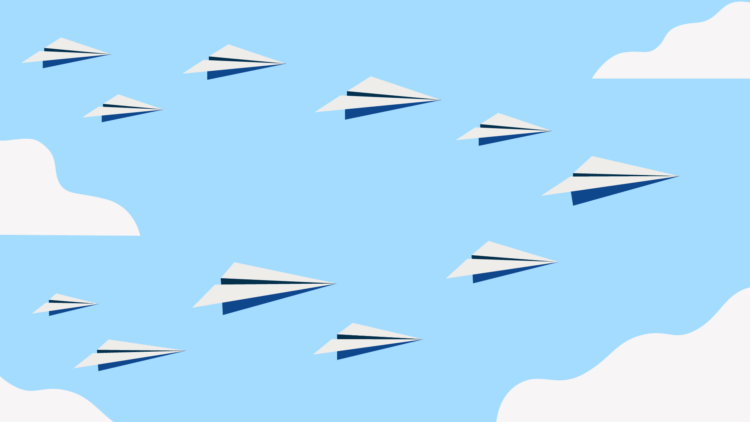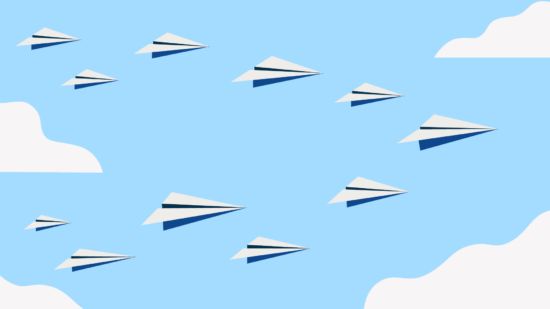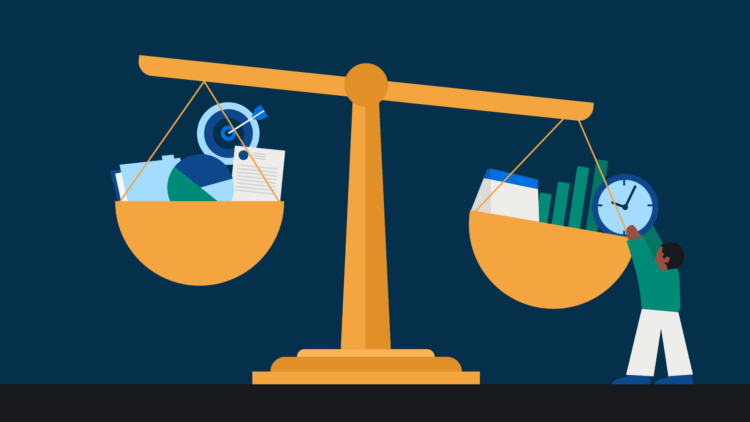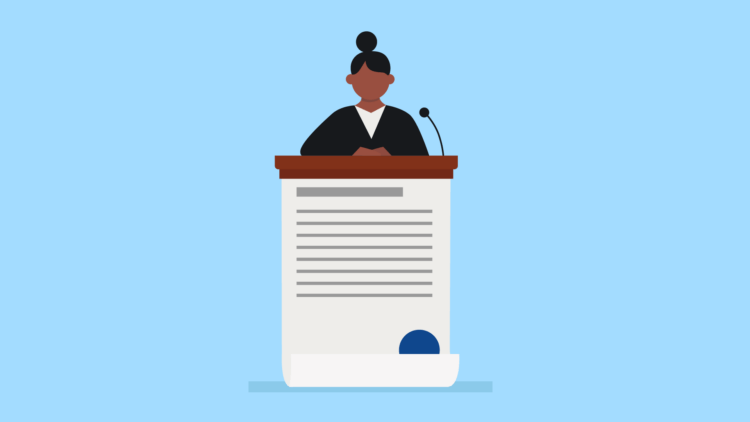For decades, on-premise software was the standard for securely storing legal practice data.
But today, firms are turning to new software to securely store their files and other data. In fact, 70% of respondents indicated they use web-based services in the 2022 ABA Legal Technology Survey Report. The reason for the shift? Added security, more flexibility, and cost savings.
If you’re considering making the switch, but still feel some resistance, keep reading. This article covers:
- What the data migration process is
- Concerns you may have about a data migration
- The benefits of switching to cloud software for legal firms
- Steps for a successful data migration
- Best practices for maintaining data in the cloud
Keep reading to learn how cloud computing could benefit your legal practice.
What is the data migration process?
Data migration is the process of transferring your data from your current software to your new software. You may be moving from an on-premise software solution to cloud-based software, or simply switching between cloud solutions. Data migrations for law firms can include any combination of your contacts, matters, calendars, tasks, documents and more.
What is a typical data migration timeline?
There’s no exact timeline for a data migration, as it can depend on the complexity of the data and how well prepared it is for a clean export. Barring any complications, a good benchmark might be to expect a data migration to take two to four weeks from start to finish.
Common concerns when migrating data to the cloud
It can be challenging to take the leap and migrate years—possibly even decades—worth of data to a new platform. The process can be time consuming and involves a learning curve. Beyond that, many firms fear for the security of their precious data.
What you might not know? Upgrading to cloud software is better for security and efficiency.
Security concerns

Many people fear that migrating to cloud-based software will leave them vulnerable to cyber attacks. However, the cloud is often the more secure option (more on that below).
Selecting software you can trust is paramount for legal professionals. You need to know your clients’ information is protected—not to mention your firm’s data. But the best cloud-based legal systems run regular security checks.
When selecting a legal cloud-based software, look for providers like Clio that:
- Have their own security team
- Comply with your local privacy and protection legislation
- Run automated security checks
- Provide an uptime service level agreement (SLA) – meaning they guarantee a percentage of time the software is available for client use
- Encrypt data as it’s being moved and when it’s being stored
- Are backed by law associations and law societies
Data loss
Losing some–or even worse, all–of your data is one of the worst-case scenarios a law firm can face. The good news? Legal software providers know this, and are here to help with a smooth migration.
To mitigate data loss, choose a reputable software provider with a designated migration team.
For extra peace of mind, ensure you have a backup of your data. Ideally, you can also set up dual running in the beginning of the migration, i.e., ensuring you continue to run both softwares with your firm’s data at first. Your data should run on both your old and new software for a few weeks, so that you can ensure everything has transitioned smoothly to the new software before you lose access to the old.
Learning curves
Resistance to new systems is natural. It takes time and effort to learn a new system, and legal professionals are often busy enough with their day-to-day work. Getting buy-in from your team or partners is a challenge (or maybe you’re feeling hesitant yourself).
As Jack Newton, CEO of Clio, explains in The Client-Centered Law Firm, The overall success of the firm is important, but at the end of the day, people are motivated by what directly affects them. Frame any communications in terms of why adopting new processes will make your colleagues’ day-to-day lives better.
For example, your existing system could be the very reason there’s “no time” to learn something new. Investing time up front into a more efficient system can mean less time spent on non-billable work or unplanned problems down the road.
In order to smooth the resistance to a new system, make sure you choose a provider that will set you up for success. Opt for providers with real humans and a comprehensive library of articles and videos, for support through on-boarding and beyond.
Clio: The gamechanger your firm needs
Learn More
Benefits of using cloud-based software for law firms
Embracing cloud computing may take some effort at first, but you’ll end up with a more efficient practice.
Cost Savings
The easiest way to justify making a change at work is to implement something that either saves or generates money. Switching to cloud-based legal practice management software (LPM) definitely saves you money (and, if used to its full extent, can help uncover opportunities to generate more revenue too).
While on-premise software may seem like it incurs a simple one-and-done fee, the upkeep adds up. Hiring IT support, replacing or upgrading physical servers, maintenance fees, and electricity fees all cost extra.
Cloud-based software offers you IT support and software updates right within your existing technology, and this is often included in one monthly or annual subscription price.
Additionally, cloud-based software makes your firm more efficient–saving you time on non-billable tasks. Some providers even have solutions to help you digitize even more processes.
For example, you can opt for client intake software that helps you find clients, automates intake, and helps you identify which of your marketing efforts has the highest return on investment.
Accessibility and mobility

With the rise of hybrid work at law firms, it’s important to implement solutions that are both productive and mobile.
Adopting cloud-based software for your law practice means your firm can work from almost anywhere—by choice or necessity.
Avoid commuting in unsafe weather, work from out of town, or plug in near the courthouse. Cloud-based software offers your practice more flexibility in both personal and professional circumstances. And with Clio, you can easily integrate with meeting solutions like Zoom and DialPad so you can run a full-scale practice from anywhere.
Flexibility can also be a necessary accommodation. Some disabilities make extensive travel or constant in-person interactions challenging, or even impossible. Adopting cloud-based software makes your firm more inclusive to potential hires and clients alike by removing mobility barriers.
Security
It’s a common misconception that on-premise servers are more secure than cloud-based options. But legal cloud-based providers invest heavily into cybersecurity, often more than any individual law firm would be able to, making the cloud the most secure option. For example, Clio’s hosting facilities are audited annually for security certifications (such as SOC 2 and ISO27001) to ensure they employ advanced physical security measures such as biometrics, CCTV cameras, and 24×7 on-site security. Clio also makes use of geo-redundancy for its infrastructure.
Platforms like Clio also have teams and technology dedicated to ensuring the software is secure at all times. You can even control who, within your own firm, has access to different information, so you can mitigate the risk of an internal breach.
Disaster recovery
No amount of security software can guarantee protection from disaster, which is why every firm should have a disaster recovery plan. Anything from a spilled coffee to a serious fire could render your technology—and all of the files on it—inaccessible.
But, unlike on-premise servers, cloud-based software doesn’t tie your data to any single device. Keeping your matters, contacts and more in the cloud means you can access your data in minutes by logging in securely from another device.
For Donato Law, Clio’s cloud-based software meant recovering from a dual disaster with no downtime. Just days after Jodi Donato’s office went up in flames, a flood took out most of her remaining paper files.
“A lot of the other attorneys in the building, they weren’t up and running the next day because they weren’t cloud-based businesses,” Jodi says. “The fact that I didn’t really miss a beat was huge, and Clio made that possible.”
Collaboration and communication
Improve collaboration at your practice by storing files in the cloud. You’ll be able to quickly share documents and view them synchronously with other team members.
Your team and clients will also benefit from improved communication. Accessing your files any time, anywhere means managing time-sensitive information sooner. No more heading to the office to connect to your server—or trying to connect to connect by VPN. Cloud-based software lets you securely connect anywhere you have internet access.
You may like these posts
Steps for a successful data migration
Ready to make the switch to a new provider, but don’t know where to start? Follow these four steps to set your firm up for a successful data migration.
Plan your migration
Before you start your migration, you’ll need to consult with your provider to create a data migration plan.
Clio has a data migration team that will help you understand:
- What data you can export
- Any limitations and/or workarounds for data outside our regular scope
- Your data migration timeline
- What to expect once your data has been migrated
Preparing your data for migration
Before starting your migration, make sure your data is up-to-date, clean, and free of duplicates. All contact information should be in the right columns (i.e., no phone numbers in the email field), matters should be filled out with a description and assigned client, and columns should be aligned properly. For example, Clio outlines how to prepare your data for migration here.
You can also hire a professional firm to help with this and other pieces of the migration process.
Migrate the data
The most exciting step is, ironically, also the most uneventful. The migration itself is often a hands-off step for your firm. The provider you chose will take the data you prepared in the last step, and import it to their software.
Test your migration
Before you go live with your new system, run some tests to ensure everything is running according to plan. Check that all of your data (matters, clients, etc.) has copied over to the new platform, and that it appears where and how you were expecting it to.
Go live
Finally, you’re ready to go live with your new software! Be sure to communicate with clients about any changes they can expect. Additionally, stay in touch with your provider’s support team for help navigating the change. Your staff may have questions in the first weeks of the transition.
Best practices for maintaining data in the cloud
Security is the highest priority for law firms and legal software providers alike. The provider you choose should be taking regular steps to help you ensure your data is secure, but there are also best practices you can follow for added protection.
- Back up your data regularly so you’re protected against an unexpected loss. Some providers automatically backup your data so you have one less non billable task to focus on.
- Limit access to sensitive information within your firm, to reduce the risk of an internal breach. Take advantage of user permission settings to limit your employees to the information they need for their individual roles.
- Keep your software up-to-date so you always have the latest security protections. Clio’s newest features update automatically with no downloading.
Final thoughts on data migrations for law firms
Opting for cloud-based software may feel like a big decision, but it’s one that ultimately benefits your firm.
Switching from on-premise servers to legal cloud software gives you:
- Added security
- Improved efficiency and cost savings
- Better flexibility and mobility
- Easier data recovery
Yes, migrating to a new solution comes with an inevitable time investment. And your time is money. But, in the long run, the time invested in migrating to and learning a new solution will pay for itself by making your law firm more efficient and profitable.
Set yourself up for success by choosing a reputable software provider, like Clio. In addition to security features, ease-of-use, and day-to-day functions, you’ll want to make sure your provider offers a client experience that leaves you confident in your new tools.
Finally, consider what kind of support you’ll have during the transition. Clio, for example, has teams ready to help you with the migration itself and training on the new software, to help ensure your transition is a success.
Learn more about how you can run an efficient, secure firm with Clio.
We published this blog post in July 2023. Last updated: .
Categorized in: Business