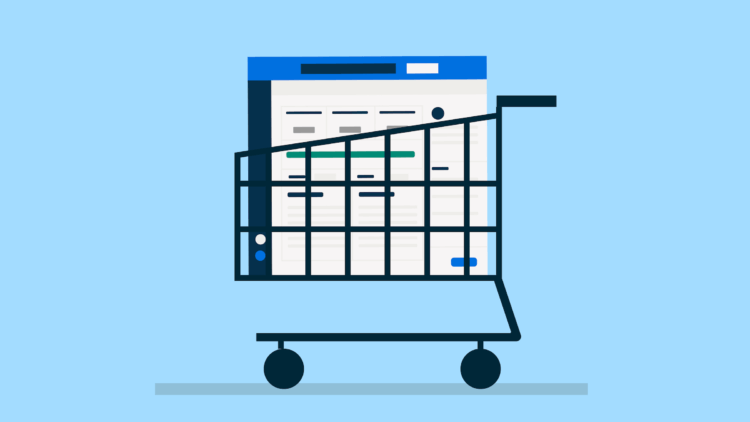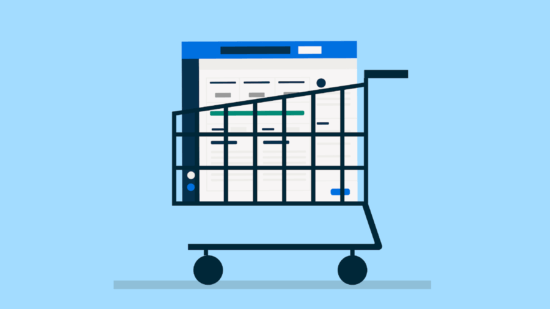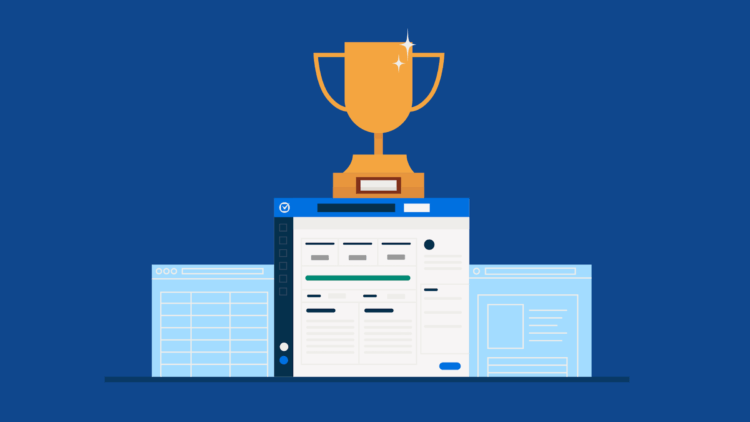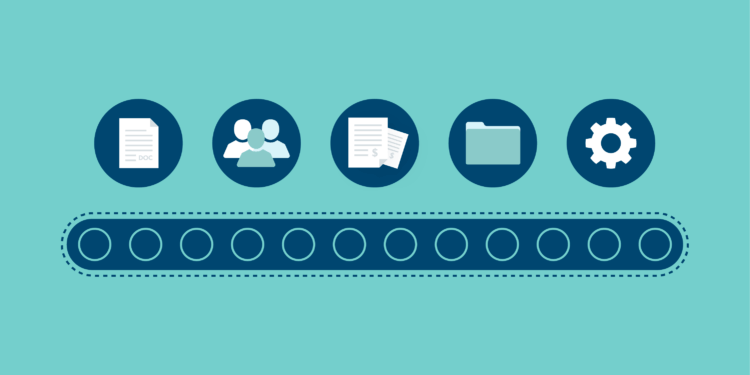It’s challenging to make decisions when you don’t know what your options are—and, if you’re a lawyer, chances are you have limited time as it is to review those options! While you might not be completely satisfied with your legal software, the thought of researching other options or implementing new technology can feel like a chore rather than a positive move for your business. That’s why it’s easy to accept things as they are.
However, staying on top of the latest technology (and, where appropriate, switching things up) is one of the best ways to improve profits and ensure you deliver a client-centered experience. For example, the 2021 Legal Trends Report identified a correlation between law firms that adopted online payments technology and increased law firm growth. If you’re looking to grow your business, settling with your current tech stack is no longer an option. We’ve compiled a legal software list that will introduce you to some of the more common legal software solutions and help you make an informed decision.

What is legal software?
Legal software collectively refers to software programs that address law firm processes. Legal software encompasses many different types of software, from case management, to billing, to document automation software. Some might even consider more specialized programs, such as DocuSign, a form of legal software.
Why do I need legal software?
We covered many of the benefits of legal software in a recent blog post, but you might be wondering why you specifically need “legal software” to run your law firm. Many reasons why legal software is non-negotiable for law firms are self-evident, such as implementing tools that meet lawyers’ unique needs (time tracking and deadline management, to name two). Below are a few less obvious reasons why legal software is an essential tool for your law firm:
Security
Security is essential for everyone, regardless of their reasons for using a software product. For any lawyer, protecting sensitive client information is a top priority. Depending on the type of law you practice, you may be required to meet particular security requirements. HIPAA compliance is one such requirement for firms that handle personal health information, such as personal injury, insurance defense, malpractice, and elder law lawyers.
Not every software provider—or every legal software provider, for that matter—can help with HIPAA compliance. Legal practice management providers like Clio, on the other hand, have completed an internal HIPAA attestation examination and adhere to industry best practices for client data management.
Saving time
Many lawyers work in six-minute increments. For them, maximizing billable time is an essential aspect of their practice. Legal software programs can help with client billing, and offer advanced client management capabilities. A mobile-friendly solution is also critical for today’s on-the-go clients.
Serving clients
Clients—where would lawyers be without them? Representing clients is the essence of a lawyer’s work and finding software that helps serve your clients is necessary for lawyers. The right legal software can help you communicate easily with clients, exchange documents, and receive payment.
The best legal software list
Feeling overwhelmed? We’ve taken the guesswork out of your hunt with our definitive legal software list. This list includes most of the “big names” in LegalTech so you can compare options and find the legal software program that’s right for you.
Clio

Clio is the world’s leading provider of cloud-based legal software, providing lawyers with low-barrier, affordable solutions to manage and grow their firms more effectively, more profitably, and with better client experiences. Our company has sought to reimagine how lawyers manage their firms by equipping them with the tools they need to run their firms from any device, anywhere.
Both Clio Manage (cloud-based legal practice management software) and Clio Grow (cloud-based client intake and legal customer relationship management software) come together to form the Clio Complete, the only end-to-end software solution for law firms.
Clio has earned the most five-star reviews out of any other legal software, the approval of 100+ bar associations and law societies around the world, and a global user base of 150,000 legal professionals.
Want to learn more? Watch how law firms use Clio.
MyCase

MyCase is a cloud-based practice management and payments software provider that offers a rich set of client intake and lead management, case management, billing and payments, document automation, and client communication features.
With limited integration options, though, MyCase is not the best option for growing firms. Companies like Clio, which offer 200+ integrations and open API, allow firms to scale and connect tools to meet the changing needs of their business and clients.
Practice Panther

PracticePanther is a cloud-based practice management program that provides simple case management, billing, time tracking & automation features. This program features three paid plans—solo, essential, and business—and offers a 30-day free trial.
However, if you’re looking for automation capabilities (such as automation of client intake), you may want to look elsewhere. PracticePanther lacks automation capabilities and document editing/saving features, among other things. Clio Grow, on the other hand, offers a platform to fully automate client intake processes so you have more time to focus on billable work.
Filevine

Filevine is a practice management program popular amongst personal injury firms. Designed specifically for attorneys and legal professionals, Filevine advertises services from document management to built-in client texting for a complete, customized solution.
The biggest downside of Filevine is that it is specifically designed for certain practice areas—if you aren’t a personal injury lawyer, this isn’t the software for you. What’s more, Filevine does not include a mobile app or trust accounting features, so the software is of limited use for growing law firms. By contrast, programs like Clio are designed to cover all your bases—from client intake to invoicing.
Smokeball

Smokeball is a “hybrid cloud”-based practice management software designed for PCs. It boasts a rich set of productivity, organization, and profitability features geared towards helping small law firms operate like their larger counterparts.
Smokeball’s limited utility is its biggest weakness. It only works on PCs and, given its “hybrid cloud” nature, you can’t get much work done on the go. Clio works with you on the go—you can communicate with clients, review documents, and send bills from your phone, making it an excellent choice for lawyers looking to increase efficiency and work flexibly.
CosmoLex

CosmoLex is a cloud-based law practice management software offering legal practice management, legal billing and payments, and law office accounting. They claim to provide “everything your law firm needs, all in one place.”
However, CosmoLex lacks essential integrations as well as document management functionality (beyond basic document storage). Clio’s Document Automation allows you to create PDF or Word documents using data from Clio. This allows you to rapidly build forms and standard documents, such as Engagement Letters and Retainer agreements using Clio.
You may like these posts
Bonus: legal document review software list
We decided not to stop with a legal software list. Below, we’ve included a legal document review software list. If you’re on the hunt for legal document review software, check it out!
The benefits of document automation for law firms are well documented. Document automation software can help law firms save time by creating intelligent templates for routine documents and auto-populate templates. Document automation software can even add/remove clauses in documents and correct subject-verb agreement, saving you time and allowing you to focus on more important tasks.
Read on to learn more about legal document software with our legal document review software list:
Clio Draft

Clio Draft provides easy-to-use, robust document automation for law firms. With Clio Draft, you can save sets of forms or documents as templates and streamline your legal document creation process. You can even use Clio Draft’s e-signature tool to have clients sign documents quickly. In addition, you get court forms for 20+ US states as well as immigration forms. Many other document automation software programs do not include this feature.
HotDocs

HotDocs is a document automation program designed for businesses of any size or type. With HotDocs, users can convert documents and forms into ready-to-use templates to automate documentation.
HotDocs does not include court or immigration forms, meaning that it only has limited document automation utility for law firms. Clio Draft, on the other hand, includes court forms for 20+ US states (with more on the way) and immigration forms.
Essential Forms

Essential Forms is a California-specific program that allows you to automatically fill and store California Judicial Council Forms.
However, Essential Forms is server-based and cannot be used on Mac computers. You also cannot create custom templates. For a more robust document automation program, consider Clio Draft.
A final word on our legal software list
Using legal software is a necessity for law firms. These programs are designed not only to increase efficiencies but to meet law firms’ unique security, privacy, and accounting obligations. Legal software lists like the one above will familiarize you with the options on the market and make an informed decision.
We published this blog post in August 2022. Last updated: .
Categorized in: Clio, Technology
Clio Duo is Coming Soon
Meet Clio Duo, the AI-powered partner you've been waiting for. Be among the first to see it in action.
Notify me when Clio Duo is ready