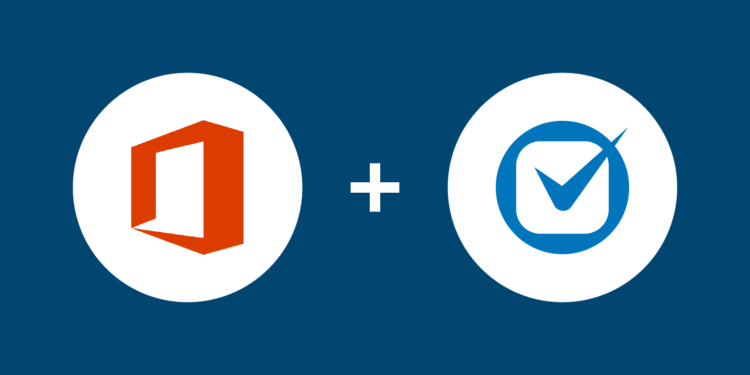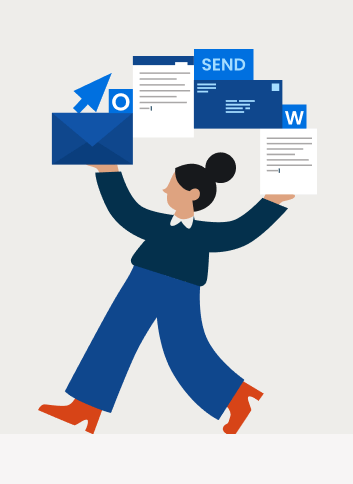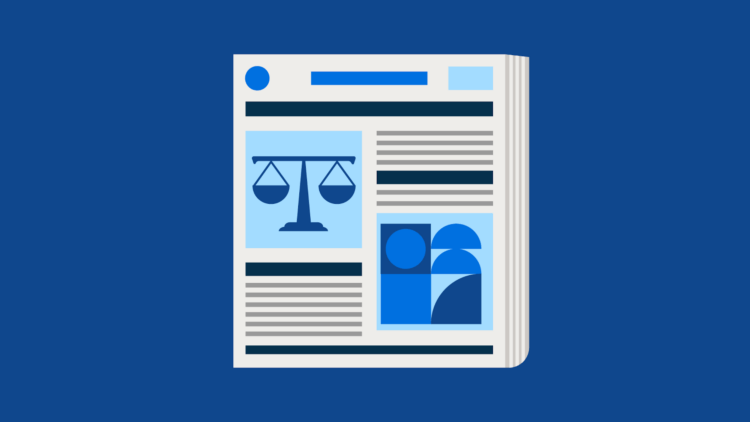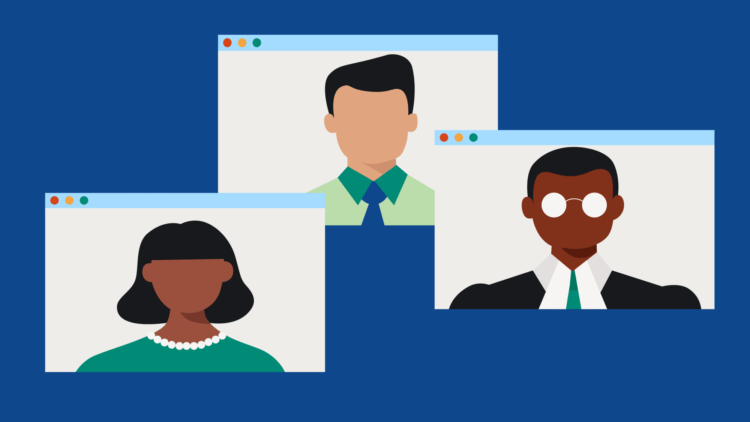As a legal professional, you probably know why Microsoft Office 365 for law firms is essential to a firm’s daily operations. With apps like Outlook, OneDrive, Office 365 Calendar, and Microsoft Teams, Microsoft’s suite of business tools is a great way to move away from cumbersome paper files and inefficient processes.
But how do you make your tools matter-centric and specific to your legal workflows? That’s where Clio comes in. By connecting Clio and Microsoft Office 365, you can tailor Microsoft 365 to the way your law firm works—so you can better manage contacts, calendars, communications, and more.
Clio and Microsoft Office 365 are better together. With Clio and Microsoft 365, you can run your legal office more smoothly, securely, and efficiently. When you need your technology to decrease overhead costs, enhance productivity, and ultimately increase billable hours and profitability, Clio and Microsoft Office 365 can help you achieve those goals.
In this blog post, we’ll delve deeper into why Clio and Microsoft Office 365 for law firms is a great idea. We’ll also cover how to choose the best Microsoft Office 365 package for your law firm and how to best use Microsoft Office 365 and Clio.
Note: Office 365 is now Microsoft 365, as of April 2020. In this blog post, we’ll use Office 365 and Microsoft 365 interchangeably.
Microsoft Office 365 for law firms is a foundational tool
According to the ABA 2019 Legal Technology Survey Report, Microsoft Outlook dominates the legal market as a tool for email, calendar, contacts, and document management. As Dan Pinnington & Ian Hu have noted in the past, although Outlook is a great tool for email communication, it does not have the dedicated tools of legal practice management software. Having said this, Microsoft Office 365 for lawyers is foundational to running your legal practice on the cloud.
If you aren’t already using Microsoft 365’s premium office apps like Outlook, Word, Excel, and PowerPoint and secure cloud services like Exchange, Teams, and SharePoint, we recommend doing so. The range of cloud-based tools you get with a Microsoft 365 subscription gives you unparalleled value. Tools like Word, Contacts, OneDrive, and Outlook are fundamental to your legal office’s day-to-day activities, including document creation and management, contact management, and client communication.
In case you’re already using another suite of office tools, you can migrate to the cloud at your own pace with Microsoft Office 365. For more reasons why Microsoft Office 365 for law firms is a great idea, you may find this article helpful.
To learn more about whether you should use cloud-based software solutions like Microsoft Office 365, this blog post sheds some light on the frequently asked question.
Is Microsoft Office 365 safe for lawyers?
According to Microsoft, Office 365 is compliant with world-class industry security standards, including ISO 27001, EU Model clauses, HIPAA BAA, and FISMA. You can control permissions, versioning, and manage records to manage, control, and retrieve your documents in one place. However, Office 365 has experienced outages in the past, like the one on April 6, 2018, that affected users worldwide. Although Microsoft fixed the problem on the same day, this shows that lawyers have a part to play in ensuring the software they use is securely implemented.
In addition to upgrading their security protocols, Microsoft introduced Office 365 Secure Store for lawyers to evaluate their office 365’s security based on their activities and security settings. For more information on Microsoft’s security standards, you can explore Microsoft support’s security section. Sharon D. Nelson, Esq. and John W. Simek have also written an informative article on Microsoft Office 365’s security and the importance of creating a cyber resilience strategy.

Why Clio is the perfect partner for Microsoft Office 365
Microsoft Office 365 is great for performing day-to-day office tasks for law firms. But when you use Office 365 with Clio, you can take law firm efficiency to a whole new level. Here’s how:
You may like these posts
Create matter-centric workflows between your most-needed legal business apps
Law firms need their software to be matter centric and specific to the legal workflows Clio provides through our legal practice management software. By connecting Clio Manage with the Microsoft 365 Business or Enterprise suite of tools, you can better manage contacts, calendars, communications, and more. With Clio’s unlimited cloud-based storage, you can ensure secure, firmwide access to every case and client detail.
Capture billable time and save emails to matters with Clio’s Outlook Add-in
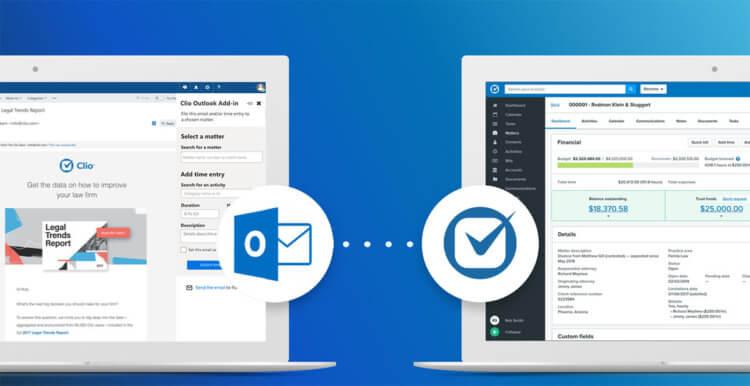
With Clio’s Outlook add-in, legal professionals like yourself can easily sync emails, attachments, and time entries from Microsoft Outlook to Clio Manage so your records are centralized, organized, and secure. Clio’s Outlook add-in lets you:
- Save anything to Clio with a click, making emails accessible to other members of your firm. This means you can file both outgoing and incoming emails and attachments to your matters in Clio.
- Scan your inbox and bulk-file recent messages and replies quickly and easily.
- Track every billable moment. When working in Outlook, you can create time entries that are logged to Clio for quick invoicing come billing time.
Stay connected and productive with Microsoft Teams

You may not be able to pop into a colleague’s office if you’re working remotely. However, this doesn’t mean that you can’t stay connected and productive. With Clio Manage’s integration with Microsoft Teams, you can easily and efficiently discuss any updates, action items, questions, or blockers related to ongoing cases—all while working remotely. By working together, Clio Manage and Microsoft Teams help:
- Declutter your inbox. By moving internal discussions to Microsoft Teams, you can keep your inbox strictly reserved for critical firm and client communications.
- Create a new team in seconds. Just check off the box to create a team when updating or creating a new matter in Clio Manage, and a new team (which will conveniently have the same name as the matter) is automatically generated in Microsoft Teams, adding all those with permissions to view the matter.
- Start a conversation with one click. Because matter teams are accessible from Clio Manage’s matter dashboard, it’s quick and easy to start a conversation with your team when you need to discuss a case.
- Connect Clio with your existing tools. Streamline your communications—instead of adding another communications channel, just continue using Microsoft Teams with Clio.
Stay on top of deadlines with Clio’s Office 365 Calendar sync
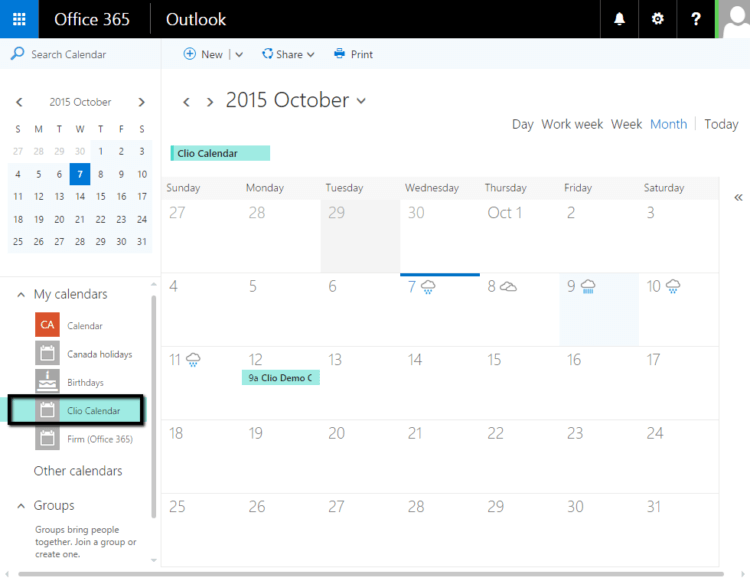
With Clio’s bi-directional Office 365 Calendar sync, you can keep both Clio and your Office 365 Calendar up to date as new events are updated, created, or deleted in either system. This massively reduces the data entry your firm needs to do.
Clio’s Office 365 Calendar sync enables you to sync all of the events in your Clio Calendar to your Office 365 Calendar, including Clio’s Court Rules. You can even choose to sync with an existing Office 365 Calendar or create a new one.
This integration allows you to consolidate your Clio Calendar with other Office 365 Calendars, see your Clio Calendar from Outlook, and make use of other Office 365 features.
Reduce data entry and minimize errors with Office 365 Contacts
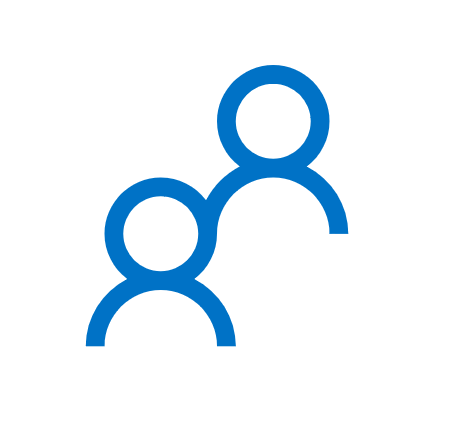
Do you find yourself recording contact information with pen and paper? Or are you spending too much time manually looking up contact information? Those just don’t cut it anymore. Legal professionals like yourself need the most efficient way to manage contacts, reduce data entry, and minimize errors.
Clio’s Office 365 Contacts sync keeps both Clio and your Outlook or Office 365 Contacts up to date as new contacts are added to either system. This integration is most useful if you like to manage and access your contacts in Outlook or Office 365.
With Clio’s Office 365 Contacts sync, you can reference your Clio contacts from Outlook or your phone. You can also reference your Clio contacts anywhere else your Office 365 Contacts can be accessed. Editing Clio Contacts from your Office 365 Contacts list is also easy—these changes will be reflected in Clio too.
Enjoy industry-leading and certified security with Clio

When you’re handling sensitive client and matter information, you need to make sure you use a legal software solution you can trust. Protecting your clients’ information and your firm’s data with top security features and protocols should be of utmost importance.
Clio operates according to GDPR and PCI legislation
Clio Manage is compliant with the terms found in the GDPR guidelines, meeting our requirements as both a data controller and a data processor. As Clio Payments is also PCI compliant, you can get paid 39% faster by accepting credit card payments from your clients.
Clio operates with standardized employee security protocols
By continuously monitoring for potential vulnerabilities and reviewing and updating our code and systems configuration, you can have peace of mind that your data is always protected. In addition, Clio enforces a set of employee security protocols. This includes administrative, physical, and technical controls such as office access policies, two-factor authentication for internal tools, criminal background checks for employees, and regular security training.
Clio is tested and certified as secure
Every year, Clio works with a leading cybersecurity firm that tests our platform using the most advanced techniques available to ensure that Clio’s software is secure. McAfee Secure also audits and certifies Clio each day. This is to help guarantee that our products are not affected by malware, vulnerabilities, and other online threats.
You can learn more about Clio’s industry-leading security here.
Hear from a lawyer who uses Microsoft Office 365 and Clio
Melissa L. Sams, Esq., Founder and Attorney at Law at Sams Law Firm—who has been a Clio user since 2017—has some great things to say about using Microsoft 365 and Clio:
“The integration between Clio and Office 365 generates efficiency. I am now the master of my workflow. Time wasted on menial administrative tasks results in loss of profitability and overall happiness. Clio’s time recapture has benefited my team, productivity, and emotional health in these exhausting times.”
How to choose the best Microsoft Office 365 package for your law firm
Need some help with picking the right Microsoft 365 package? Ben M. Schorr, Senior Technical Writer at Microsoft recommends Microsoft 365 Business Standard (formerly Office 365 Business Premium). Note: a Microsoft 365 business standard license is required in order to use Microsoft 365 with Clio. According to Ben, this is what he usually recommends to many law firms as it “includes the Office desktop apps—Word, Excel, Outlook, PowerPoint, etc.—that you can install on your PC or Mac. It also includes Exchange Server, which gives you enterprise-class email and calendar functions. And it includes SharePoint, which you can use to build client portals and shared file libraries.”
The best part? You can get Microsoft 365 Business Standard for just USD $12.50 per month, which is “about one billable hour a year for the software you’re going to run your firm on.” Should you decide you need features from your Microsoft 365 subscription, you can always upgrade to Microsoft 365 Business Premium (formerly Microsoft 365 Business) for USD $20 per month—at any time.
If you need more help with finding the right Microsoft 365 plan for your law firm, you may find this tool by Microsoft useful. However, to ensure your Microsoft 365 works well with Clio, we recommend using the Microsoft 365 Business Standard plan at a minimum.
Remember your ethical obligations when using technology
When using any Microsoft 365 office apps, make sure you do your research about the rules and requirements when using cloud software for your relevant jurisdiction. For example, the American Bar Association (ABA) recently added a requirement to Model Rule 1.6 for “lawyers to make reasonable efforts to prevent the inadvertent or unauthorized disclosure of, or unauthorized access to, information relating to the representation of a client.”
Conclusion
Think of Clio and Microsoft 365 as great partners for your legal practice. Together, they work to keep things running smoothly and efficiently at your law firm. Although Microsoft Office 365 for lawyers is a great step towards moving your law firm to the cloud, using a legal practice management software like Clio in tandem with Microsoft 365 has many benefits. These benefits include creating matter-centric workflows tailored to your law firm, capturing billable activity, and reducing the time wasted on double-entries. Imagine a world where you can better manage contacts, calendars, communications, and more. And with industry-leading security standards and protocols, you can be assured that sensitive client and matter data are kept safe.
To choose the best Microsoft 365 plan for your law firm, we recommend the Microsoft 365 Business Standard Plan or a higher tier. This is to ensure streamlined functionality with Clio. Remember to do your best to research the cybersecurity standards of your chosen plan.
We hope this blog post has given you some valuable insights into how Microsoft 365 and Clio can help you run your firm more smoothly, securely, and effectively. If you’d like to learn more about more Clio’s app integrations, you can head to the Clio App Directory.
We published this blog post in July 2020. Last updated: .
Categorized in: Technology
Master Productivity With MS Word and Outlook Tips for Lawyers
If mastering Microsoft Word and Outlook is a new year's resolution, be sure to watch our CLE-eligible webinar, Mastering Productivity: MS Word and Outlook Tips for Lawyers. Watch on-demand now!
Watch Now