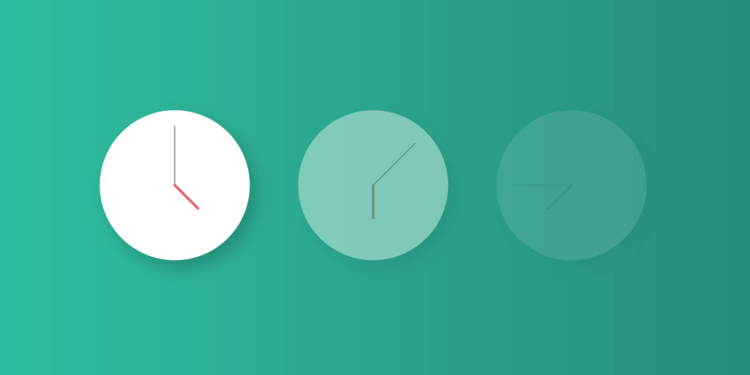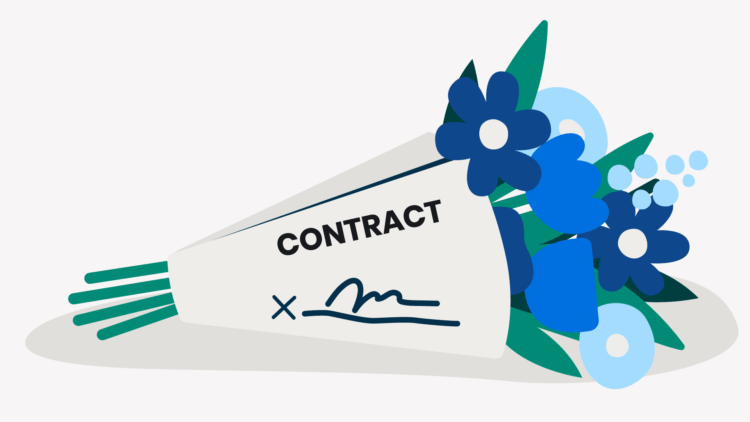Law firms have a lot to balance. With so many tasks, matters, and priorities competing for your attention, it’s all the more important to keep your internal processes and data as streamlined as possible. One key part of this is keeping your contacts organized.
Fortunately, it’s simpler than you think to organize your contacts, keep the info you need on hand at all times, and ensure you don’t mix up contacts or matters. With these tips, we’ll help you streamline your workload, boost your productivity, and increase your profitability. Let’s get started.
1. Collect information as soon as you connect with a client
Our top tip: Start recording contact information as early as possible. Even if a contact isn’t ready to hire your firm right away, they may do so in future. If that happens, you’ll want to make sure you can find the information you already have on them.
With a legal customer relationship management (CRM) system, you can store information for clients that haven’t already hired your firm.
Make sure you record the name, email, company name and phone number of a contact as soon as you meet them. With custom data fields like job title or company size, you can ensure you have all the specifics your firm needs. Storing notes and details of meetings or discussions on individual contact records will also make your future self’s job easier—and your colleagues will thank you too.
Want more potential clients in your database? Read our Law Firm Marketing 101.
2. Store a full contact trail in one central place
All businesses should avoid storing contact information in multiple places, especially legal firms. With one central system, you’re in the best position to keep your data and matters secure, organized by client, and quickly accessible.
The best contact management systems track your full communication history with a client, including emails, phone calls, and in-person meetings. Permission settings make it simple to ensure only the right people in your firm have access.
It’s important to choose an online system to organize your firm. If you’re asking your clients to print PDFs, complete them, and send them back, you’re losing valuable time and efficiency—and creating hassle for your clients.
Learn more about keeping your law firm organized.
You may like these posts
3. Make it simple to input information
Inputting client information shouldn’t be a headache. A common source of stress for law firms includes battling with multiple overlapping systems, wasting time with manual processes, and struggling to work with systems that aren’t designed with law firms in mind.
When choosing a system, make user-friendliness a priority. It needs to be simple for every member of your team to do their job without getting confused or causing mistakes.
4. Have clear policies and documentation within your firm
Even the best law firm software can descend into chaos if you don’t have efficient processes in place to keep things organized. Without policies and documentation, your team will likely invent their own systems, which can result in a lot of disorganization.
Choose processes and a tool that works for your team, and then make it a priority to document how everyone should use them. Keep processes simple, and with as few steps as possible.
5. Use automation where possible
Make your tools work for you. With comprehensive software to manage your firm, it’s simple to set up automated processes to collect data, organize contacts into lists, and send email workflows. This enables you to standardize your client intake process without losing personalization.
Another time-saving task you can leave to your tools is document signing. Your system can quickly generate the right documents, and your clients can sign them electronically on any device.
Find out how to create more billable hours with law firm automation.
6. Collect the right data across your client’s journey

As a client hires you, completes your intake process, and passes matters your way, you’ll collect more and more information about them. Map out the typical data you need for each stage of your client’s journey. Next, create processes to collect this data in the simplest way possible for you and your client.
For your client intake process, you might create well-defined stages such as “Not Yet Contacted”, “Needs Follow-Up”, or “Intake Form Pending.” Once implemented in your legal CRM or client intake software, these stages can help you develop a clear picture of which clients you need to take action on—and what needs to happen next.
Learn how to optimize every aspect of your client intake process.
7. Use technology to keep your contacts organized across all tools
If you’re using too many overlapping tools, your law firm quickly becomes inefficient. However, using a few well-chosen tools can make you more productive and effective—if they’re well-integrated. Get clear on the main tools your firm uses: This might be a case management system like Clio, an accounting system like Xero, and legal apps like Ruby Receptionists.
It’s never been easier to connect your key business tools and even create two-way contact syncs between systems with tools like PieSync. Some key signs that you will benefit from integrations include: Uploading and updating data across systems, noticing contradicting information, and finding data gaps.
8. Schedule regular data clean-ups
Once you’ve standardized your contact collection and organization process, make sure you’re storing clean data. Aim to organize your data every quarter, starting with checking for duplicate emails and wrong contact details. Regular data clean-ups can also help you adhere to data protection regulations, such as GDPR if you have contacts in Europe.
Access 12 data-driven ways to improve your legal practice.
Keeping your contacts organized doesn’t have to mean extra work. With documented processes—and some help from tech and automation—you can radically improve productivity across your law firm and have more time to focus on billable tasks. Make getting organized one of your goals for next quarter—it’ll change the way you run your business, and certainly for the better.
We published this blog post in May 2019. Last updated: .
Categorized in: Business