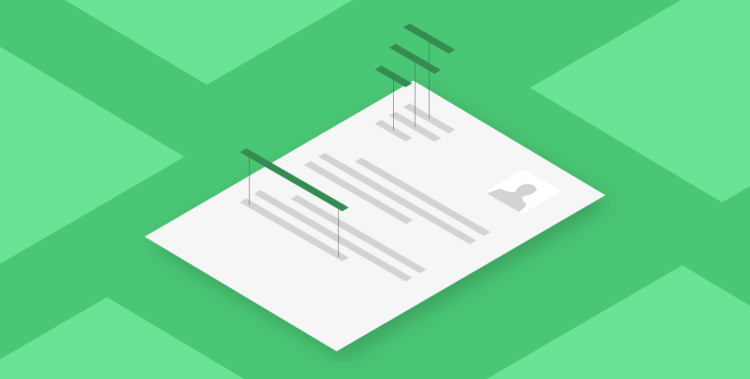What’s a key component of a thriving law firm experiencing ongoing growth and strong revenue? To put it simply, effective law firm billing is essential to a law firm’s success. One of the most effective ways to improve your firm’s billing process is to leverage technology—including legal billing software for Mac computers.
Traditional legal billing is a time-draining task for law firms. If your practice is struggling with a backlog of unpaid client bills, legal billing software can help establish a more efficient, accurate, and automated system. Legal billing software allows firms to get paid faster by streamlining and automating the billing process. At the same time, billing software also makes the payment process easier and more convenient for legal clients.
When deciding to invest in billing software and weighing the pros and cons of your various options, you need to consider the type of computers your firm uses. In this post, we’ll outline the difference between legal billing software for Macs and PCs. We’ll also provide a list of top options for legal billing software that can help your Mac-based firm manage and track billing better.

Legal billing software for a Mac vs. PC
When it comes to choosing software, note that the technology that powers a Mac and a PC computer are different. This difference means that some apps and programs aren’t cross compatible between the two computer operating systems.
Web-based applications can often solve this compatibility problem. But not all billing software options have web-based apps. That’s why you must check if a software is compatible with your computer before you dive into your research.
Why is legal billing software important?
When you’ve put in the hours, done the legal work, and sent the invoice, you expect your clients to pay you. But that’s not always the case for lawyers. According to the 2020 Legal Trends Report, the average collection rate for lawyers is only 88%. Lawyers also don’t collect on a whopping 12% of the hours that they bill to clients—which means lawyers are leaving earned money behind.
Legal billing software saves firms time, money, and also the risk of error by taking much of the manual work out of the billing process. In addition, legal billing software streamlines the billing process by making tasks like time tracking easier and automating time-consuming tasks. For example, legal billing software lets you generate invoices quickly. Software that allows firms to collect payments online via credit card—like Clio Manage—make it easier and more convenient for clients to pay invoices. Since clients are more likely to pay on time with an easier payment process, law firms are also more likely to increase their collection rates.
If implementing a more efficient and productive collections system via legal billing software can help improve your firm’s collections rate, you can bring in more of the revenue that you’ve already earned.
You may like these posts
How do you choose legal billing software for a Mac?
Once you’ve understood the benefits of legal billing software for your firm, you need to determine which Mac-compatible software can help your firm manage and track billing better.
To help, we’ve rounded up some top options for legal billing software and tools for Mac users.
Learn how to choose the right technology for your law firm.
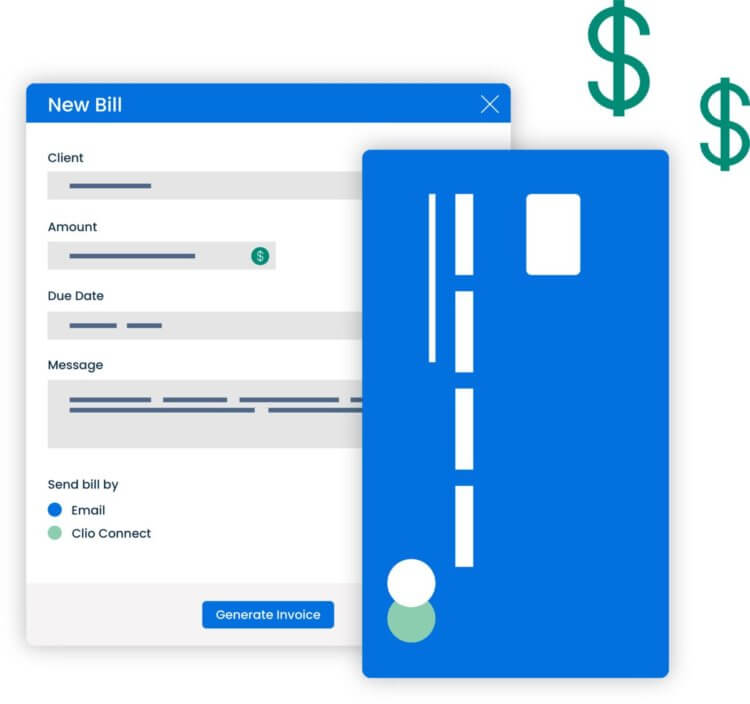
Clio

Key features and benefits of Clio:
- Bill securely and efficiently from anywhere. Clio’s cloud-based software lets you securely and remotely create and approve bills, automatically apply interest to late payments, and send bills electronically via a secure client portal.
- Customizable billing plans and varied billing arrangements. Bill clients the way that works best for you and them. You can bill clients based on hourly rates or with alternative billing arrangements (like flat fee or contingency).
- Accept credit card payments. Clio’s credit card processing functionality, Clio Payments lets firms offer flexible payment options. Also, Clio Payments syncs transactions to Clio and third party accounting systems.
- Spend less time billing. Features like automated payment plans and the ability to collect outstanding balances and replenish trust accounts with recurring credit card payments reduces collection time.
- Set custom hourly rates and fees. Ensure more accurate and easier billing by charging different set hourly rates for different firm lawyers or different flat fees for certain activities.
- Accept multiple payments at once. To make paying your firm more convenient for clients, Clio lets clients pay their balance for all legal bills online via credit card—in one transaction.
- Personalized software features. Create custom bill themes and invoice templates for clear, professional, and easy-to-read branded bills.
- Easily track time and expenses. Track your time as you work—so no billable hours are lost or forgotten.
- Integrate with other apps. Clio’s App Directory lets you connect your legal billing software with other useful accounting and billing-related applications (we’ll mention some below) to create even more functionality and billing efficiency.
- Create financial reports. To help your law firm stay on top of billing, Clio also generates useful legal billing and finance reports containing insights into accounts receivables, and more.
QuickBooks Online

Using QuickBooks Online cloud-based accounting platform with Clio’s practice management software is a powerful way to streamline accounting practices at your law firm. You can use QuickBooks Online and Clio to quickly and easily sync your firm’s contacts, bills, and transactions.
Key features and benefits:
- Seamless syncing. QuickBooks augments the power of legal billing software for Macs like Clio by syncing details like contacts, invoices, financial information, and transactions. With QuickBooks and Clio, you can eliminate unnecessary data entry.
- Account visibility. QuickBooks also helps to ensure you maintain full visibility into trust and operating accounts between your practice management and accounting tools.
- Intuitive time-tracking. When used alongside Clio, you can easily track every moment of billable work remotely—via multiple time-tracking features.
InvoiceTracker

Cut down on manual invoice tracking and follow-ups. Also, you can help improve your law firm’s cash flow with Invoice Tracker by eBillity. This app integrates with Clio and offers cloud access. The app also sends automatic email reminders for unpaid invoices.
Key features and benefits:
- Personalized follow-ups. Customizable email templates let firms add a personal touch to automated reminders for a more client-focused feel. You can also choose templates with different written tones to show the level of urgency for different situations.
- Reporting functionality. Therefore allowing you to generate a report to learn your firm’s best- and worst-paying clients. You can also create multiple reminder schedules to align with how fast or slow a specific client pays.
- Targeted timing. Easily get a better grasp on the best strategy for billing reminders with Invoice Tracker. Invoice Tracker can show you the best time to send email reminders, which day of the week sending a reminder will optimize open rates, and how many emails you need in a reminder set before a client makes payment.
- Connect with accounting software. You can connect Invoice Tracker to your accounting software with only four clicks and your invoices will sync automatically.
InvoiceSherpa


Automating your law office’s accounts receivable is a reliable way to get paid faster. You can also help accelerate your cash flow cycle and boost your bottom line. InvoiceSherpa, which integrates with Clio, offers invoice reminder and collection software to automatically chase late invoices.
Key features and benefits:
- Customized invoice reminders. Therefore allowing you to set up custom reminders for each of your users.
- Get paid directly from reminders. For instance, you can seamlessly accept credit cards and ACH payments directly from the email reminders you send through InvoiceSherpa.
- Spend less time chasing clients. For example, calling customers to ask for outstanding payments takes time and is uncomfortable for everyone. Automated reminders are more efficient and reduce awkward reminder calls.
BillerAssist


Manually reviewing billing entries for invoicing is extremely time-consuming. But BillerAssist can speed up the process—allowing you to review and approve a month’s worth of billing in minutes. With BillerAssist’s Clio integration, you can also import your entries from Clio in one click. The app will flagg any unusual or problematic entries that need special attention.
Key features and benefits:
- Easy-to-read color codes. Therefore, allowing you to automatically apply convenient color codes based upon your firm’s settings. Color codes make it quick and simple to flag any issues—which makes the reviewing process faster and more efficient.
- Automatic training on how to bill. For instance, this will help train associates and other timekeepers on how to bill, BillerAssist automatically flags entries in real time, and provides suggested descriptions based on your firm’s billing records. This training also empowers long-term efficiency and reduces potential billing errors.
- You only need one user account. You can also import new entries for all of your firm’s timekeepers with one click—from a single user account.
Effective law firm billing is essential to a law firm’s success
The right software can help your law firm manage and track billing more efficiently and accurately. But not all software works for all firms (or their computer hardware).
To find the optimal legal billing software for Mac computers that best fits your law firm, assess your options carefully—as you would with any new technology at your firm—for factors like:
- Ease of use
- Security
- The ability to alleviate pain points at your firm
Next, if you use Mac computers, make sure the legal billing solution is either Mac-compatible or offers a web-based option that works with Macs.
Note: The information in this article applies only to US practices. This post is provided for informational purposes only. It does not constitute legal, business, or accounting advice.
We published this blog post in August 2021. Last updated: .
Categorized in: Technology