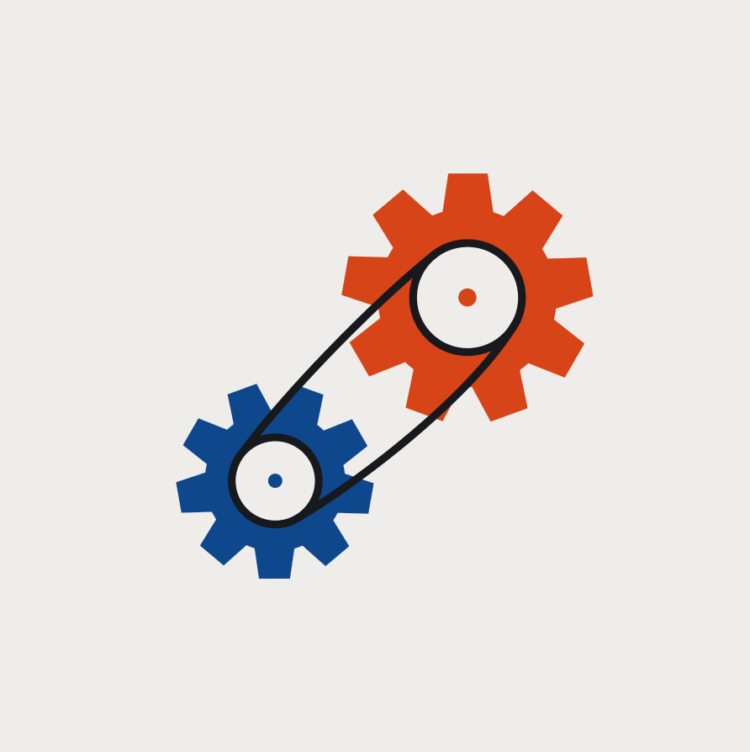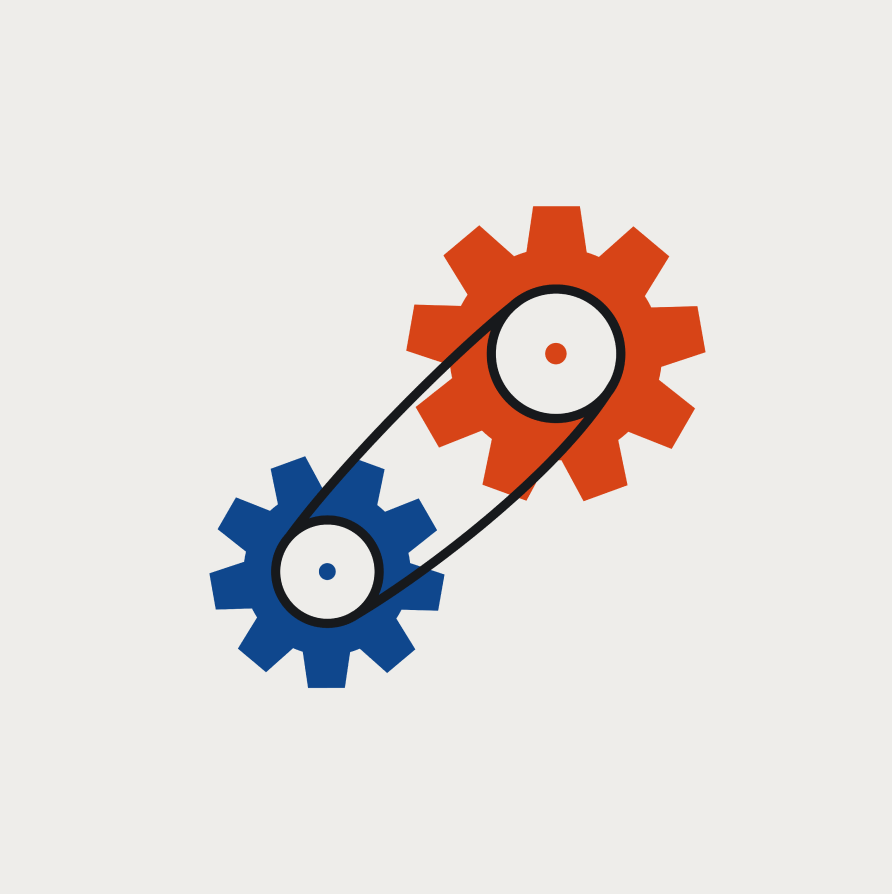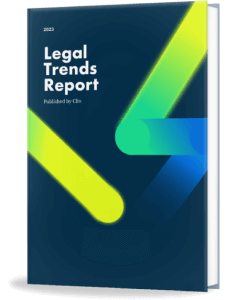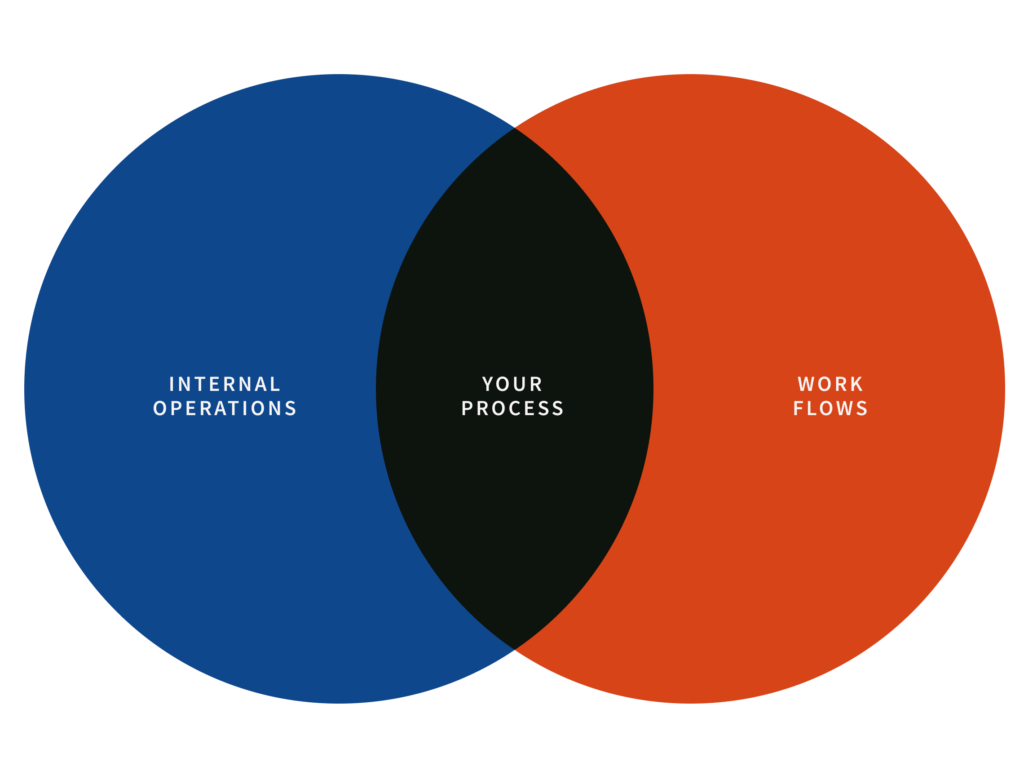One of the best parts about starting your own law firm is that you’re in control of how you:
- Manage your operations
- Build a strong client base
- Handle day-to-day administrative tasks
In order to effectively do just that, you need to have the right law firm processes and systems in place. This includes deciding how to intake legal clients and choosing software that ties everything together.
Setting aside time early on to establish law firm processes can make a big difference. In fact, firms that use technology to streamline their systems and processes averaged a higher volume of casework—up to 21% more than firms that weren’t using technology.
With a little planning and some organization, you’ll be one step closer to running a successful solo practice.
Mapping out your internal operations and workflows
You’ve already created a strong business plan, carefully organized your finances, and officially registered your business.
What’s next?
It’s time to map out your legal operations and workflows. Start by asking yourself one simple question: “Where will I work?”
Today, many lawyers no longer need to have a physical office. You can work anywhere you choose—like from home, a co-working space, a shared office, or elsewhere.
Once you’ve decided on a location, it’s time to move on to the “what” and “how.” Here are a few more questions to ask yourself:
- What are my working hours?
- How should I send and receive mail?
- Where will I have client meetings?
- How will I keep client information secure?
Remember, this is just a starting point. Depending on your legal practice area, there may be more specific workflows you’ll need to think through.
Once you have the answers for the questions above, make sure they’re recorded for easy reference. These workflows are important to keep yourself organized and avoid burnout.
For example, creating law firm processes around working hours can promote a better work-life balance. That might mean preventing yourself from checking emails on Saturday or after 8 p.m. on weekdays.
Be sure to also check in with yourself regularly on what’s working and what isn’t. And most of all, remain open to adapting your law firm processes as necessary.
Creating effective external client processes
Once you’ve mapped out your internal operations and workflows, it’s time to look outwards.
Sure, you may have already interacted with clients regularly throughout your career. But setting up formal law firm processes for tasks like client intake, invoicing, and communication can lead to a better client experience.
Consider questions like:
- When in the intake process should we talk about fees?
- When should I send invoices to clients?
- What channels will I use to communicate with clients?
As Clio CEO and co-founder Jack Newton mentions in his book, The Client-Centered Law Firm, providing great client experiences isn’t about wowing clients. It’s about meeting expectations and giving them what they want and need for their specific situation. Having clear and consistent law firm processes is pivotal to achieving that goal.
Part of creating external client processes is being open to feedback and constant iteration. For example, perhaps you’ll start by charging an hourly rate, then move to charging flat fees as you get a better understanding of your clients and matters. Or you could start offering communication through different channels as the desire for it arises.
Selecting the right software
If you’re already a practicing attorney, there may be specific tools that you want to continue using in your own practice. But unfortunately, your favorite legal software may only make sense cost-wise for larger law firms. That’s why it’s important to check the cost and see if it meets your budget.
Most lawyers starting out on their own will be better with a cloud-based legal practice management platform, like Clio. All-in-one platforms like these will help you develop effective law firm systems for:
- Tracking time
- Billing hourly
- Trust accounting
- Sorting client files
The result? You’ll save time and streamline your workflows. According to the Legal Trends Report, firms using this type of platform saw 20% more casework and 26% more revenue.
You may also want to look at other tools to help make law firm systems easier. Once you’ve mapped out your internal operations and external client processes, review areas you could automate and optimize. Then, put those tools on your wishlist.
Take your time when vetting software—lawyers often handle confidential information, so any software you choose absolutely must be secure and encrypted.
Below, we’ve outlined the most popular tools for any new law firm. This list isn’t exhaustive, so keep space open on your software wishlist. You may not know what you truly need until you’ve started.
Cloud-based practice management software
Your practice management software will be where your firm:
- Organizes matters and client information
- Tracks time and expenses
- Creates calendar events
- Sends invoices and payment reminders
It’s possible to fulfil your case management needs with a group of individual tools for each function. Yet, using one unified platform saves time and removes much of the risk of error from duplicate data entry.
With cloud-based practice management software like Clio Manage, you can access, share, and collaborate on important case details from anywhere. Additionally, features like the Firm Dashboard help your firm track productivity and see how individuals in the firm are performing.
How to Start a Law Firm Checklist
Everything you need to start a law firm—in one checklist
Get the ChecklistCloud-based document storage
As a lawyer, you may need to access important case documents from wherever you’re working, such as the courthouse or a client’s office.
To meet this need, we recommend storing documents in the cloud. Many cloud-based solutions offer plenty of customization and robust search capabilities, making it easy to find what you need quickly.
Clio offers unlimited document storage and also connects with popular cloud-storage solutions, including OneDrive, Box, Dropbox, and Google Drive.
Cloud-based client relationship management software (CRM)
Developing law firm systems for keeping new client information organized is critical to making sure no potential clients fall through the cracks, and no follow-ups get missed.
Client relationship management software, like Clio Grow, helps with tasks like:
- Client intake
- Scheduling
- E-signatures
What’s more, if you use the Clio Suite, which includes Clio Grow and Clio Manage, you can easily sync new client information with their relevant matter—no double data entry required.
Secure client portal
To keep documents, sensitive communications, invoices, and more confidential, you might want to use a secure client portal when sharing information and communicating with clients. Clients can then access their cases so they can check case information themselves, saving you time on updates and meetings.
Online payment services
While you may have been traditionally paid through checks, we recommend offering online credit card payments, which are more convenient for you and your clients. Solutions like Clio Payments allow lawyers to operate in compliance with trust accounting rules, and allow clients to pay bills quickly and easily via a secure link.
Final thoughts on law firm processes
It can be easy to skip establishing formal law firm processes and systems. But creating clear administrative workflows will help create structure and stability for yourself and clients. Taking the time to navigate, set up, and automate these processes is an essential part of starting a law firm and will set you up for success in the future.
Learn more about how Clio Manage can improve your law firm processes and systems.