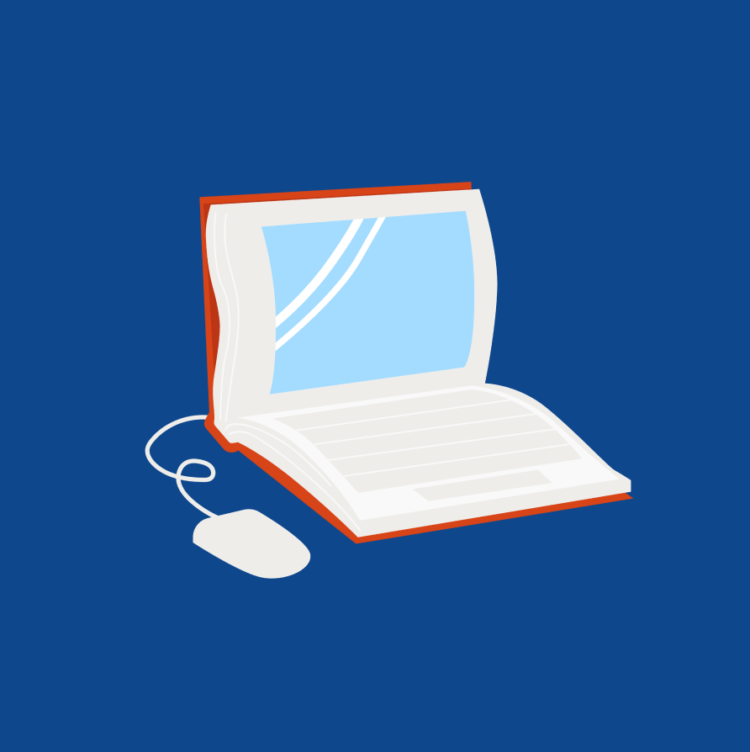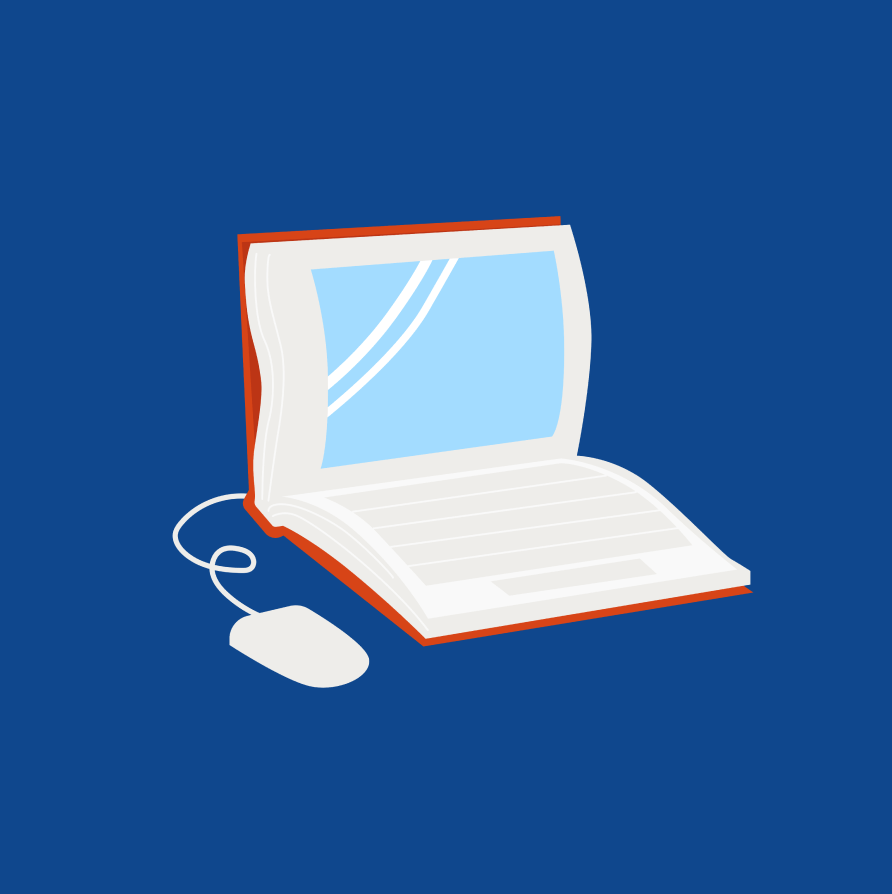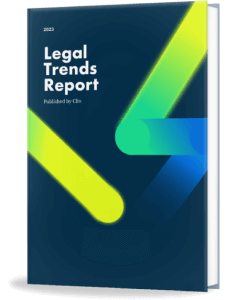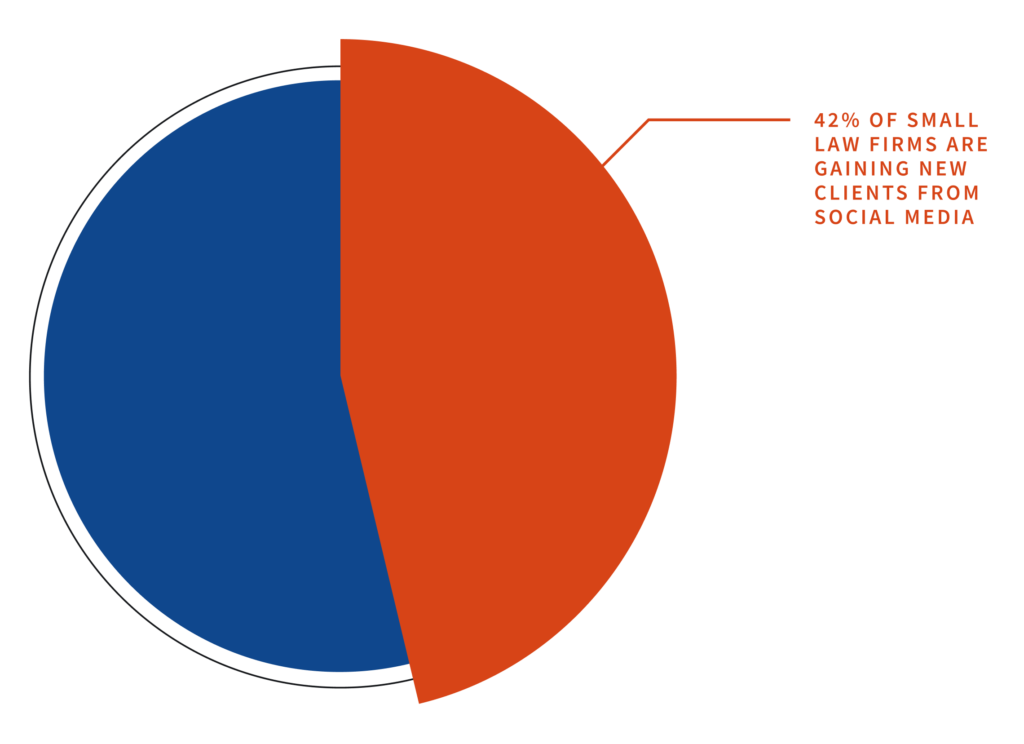What’s the first thing you do when you’re looking for a product or service? You whip out your smartphone to do online research, compare offerings, or read reviews. According to legal marketing expert Gyi Tsakalakis, law firm clients are no different.
Below, we’ll outline what you need to know about building a strong online presence for your law firm. From strategies for building a law firm website to how to establish social profiles and set up online directories for your firm, read on to learn how to help potential clients find your firm online.
Why your law firm needs to have an online presence
In our current digital age, the way that we search for everything—from everyday products to important services—is moving increasingly online. When potential clients first face a legal issue, most turn to the web. In fact, 96% of potential clients use a search engine to find legal advice. Similarly, while referrals still play a role in bringing in business for law firms, the Legal Trends Report notes that more and more people (57%) are looking for lawyers on their own using sources like online search or visiting a lawyer’s website.
If you’re starting a law firm, an effective and easy-to-find online presence is key. How your law firm appears online influences whether or not a client will choose to hire you and it shapes their overall impression of you and your law firm.
How to create your law firm’s online presence
Before you dive in, take some time to evaluate and set goals for how you want your firm to show up online.
Some example goals for your law firm’s online presence could include:
- Attracting new clients
- Making your law firm easy to find and searchable
- Establishing your law firm’s brand online
- Building a positive reputation online
- Offering value to your clients through thought leadership, resources, and accessibility
Once you have a vision of your searchable, professional, and easy-to-navigate law firm online, you can build from there.
Below, we’ll outline three key places you can start building your firm’s online presence: a law firm website, professional social profiles, and online directories.
1. Build your website
While you may have network connections and word-of-mouth referrals, having a website presence is key to inviting potential clients to learn more. Think of your law firm website as a tool to showcase your services, sell your skills, and give prospects more information.
Check out these examples of the best law firm websites for inspiration:
If you’re ready to set up a website for your firm, there are multiple approaches to consider. The best route for your firm depends on what works for your budget, marketing plan, and experience working with websites.
Below, we’ve rounded up some of the most common ways you can build your law firm website:
Build it yourself
Hosting your website and buying a domain name can be done for about $100 annually, through service providers like WordPress, Squarespace, and Lawlytics.
Here’s an example: Branigan Robertson, an employment lawyer in California who started his own firm shortly after graduating from law school, used WordPress to set up a site for about $70 per year to host. 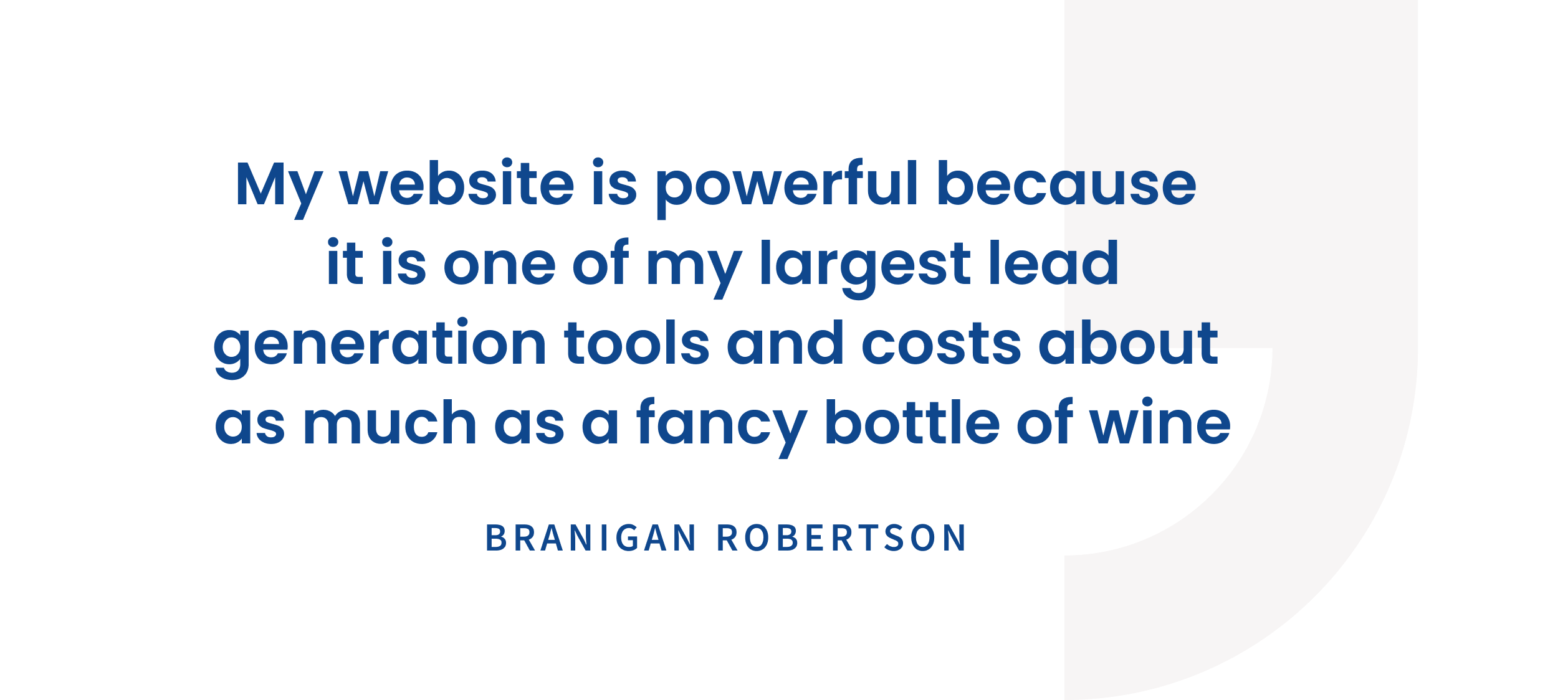
Use Clio’s law firm website builder
Another simple yet powerful option is Clio Grow’s law firm website builder. Using the website builder, you can create a professional law firm website in only three steps—and without having to learn to code.
Learn more about Clio’s law firm website builder.
Hire a professional
Alternatively, if you’re not keen on spending the time to create your own law firm website, you can consider hiring a professional. Starting a law firm is already daunting,so it can be worth the investment to have an experienced web designer in your corner to put together a simple, easy-to-manage website.
Just make sure you ask the right questions and find a website designer that understands your needs. Don’t get upsold on a fancy website with bells and whistles that you won’t need and may be difficult to maintain.
One final note on law firm websites: Remember, potential clients won’t find your website on search engines right away. It takes time to build up your web presence and make your website searchable. In the meantime, you’ll need to diversify and promote your law firm in other places.
How to Start a Law Firm Checklist
Everything you need to start a law firm—in one checklist
Get the Checklist2. Establish your social profiles
According to the ABA, 42 percent of small law firms are gaining new clients through social media marketing. As well, the majority of law firms now use social media to market their practices, with only 11% of respondents saying they didn’t have an online presence. Social media leads potential clients to your website, where they can find the information they need to hire your firm. As successful lawyer, Melanie Leonard, notes:

The path from seeing you on social media to hiring your firm might look like this:
- You share a blog post you wrote about what first-time homebuyers need to know about mortgage contracts.
- Prospects see the post and click on the link to read it on your website, where you’ve added an online intake form using Clio Grow’s custom intake form tool.
- Prospects complete the form, leaving their email address for you to contact them.
Tips for optimizing your law firm’s online social presence
While it’s easy to envision a clear path from social media to new business, social media is an ever-evolving medium and should be used responsibly as part of your overall law firm marketing strategy.
With this in mind, here are some tips and best practices to help guide you:
- Choose your social profiles strategically. When creating your social media profiles, it’s important to understand which one your potential clients are on the most. For example, if your practice area is employment law, it’s crucial to have a LinkedIn presence, but Instagram or Meta’s Threads may not be as important. It’s also wise to focus on certain channels rather than spread yourself too thin trying to keep up with every channel.
- Know the rules. Before you make an account, it’s imperative that you know and abide by the rules and responsibilities for lawyers on social media that apply to you and your jurisdiction. Check for and know your compliance responsibilities and ethics regulations before you hit post.
- Start slow and small. If you start with too many social profiles, you’re more likely to get overwhelmed and not be able to balance all of them—leading to potential ethics violations or abandoned social accounts, which may do more harm than good.
- Do your research. Check out what competitors are doing in your practice area and how they use social media. Identify what works and what doesn’t to help inform your own strategy.
- Ask for help. If you need help to get started, there’s always the option of hiring a marketing expert who can help set up your accounts and guide you through building an effective social media strategy.
Read our complete guide to social media for lawyers to learn more.
3. Set up a profile on online directories
Another smart way to build your online presence is by listing your website on online directories. These platforms aim to connect people to the services they’re looking for and often include sections for leaving reviews. Yelp, Avvo, and Justia are just a few examples.
By creating profiles, filling out your law firm’s information, and pointing them all back to your website, you can target potential clients who are looking for your services on these online directories.
When setting up profiles on online directories, you’ll often need to have a few things ready:
- Photos of yourself
- A description of your business, including the services you offer and your areas of expertise
- Your physical location (if applicable; this is less important for virtual law firms)
- Operating hours
- Contact information, including your website, email address, and phone number
There are online directories that offer free listings, paid listings, or a combination of both (free listing with the option to advertise for more visibility).
When it comes to these listings, it’s important to keep a close eye on them. These listings may potentially be a forum for unhappy clients to leave less than favorable reviews. Additionally, you may also get sales calls from representatives associated with the online directories trying to upsell you on a paid listing.
Despite these potential shortcomings, the benefits of online directories still outweigh the cons. By diligently managing and regularly checking your listings, you can generally combat the cons.
Final thoughts on creating an online presence for your law firm
Growing your law firm’s online presence is both an art and a science. And it can feel overwhelming knowing where to start.
Keep what we covered above in mind:
- Set up an easy-to-navigate law firm website. Whether you design it yourself, use a website-building tool, or hire a professional, make it clear that prospective clients visiting your site are in the right place.
- Focus on the right social media channels. Don’t try to use every social media platform all at once. Instead, be strategic, start slow, and be sure to follow the rules for using social media ethically as a lawyer. Read our guide to social media for lawyers for more.
- Claim your online profiles. Setting up profiles on online directories doesn’t take a lot of effort, but they can make your firm easier for clients to find.
Keep in mind that it will take time and patience. But, building your online presence is an exciting opportunity to shape how future clients find and connect with your law firm.
Take it one step at a time and remember that there are experts that specialize in building websites, creating social media marketing strategies, and filling out online directory listings that can help you.