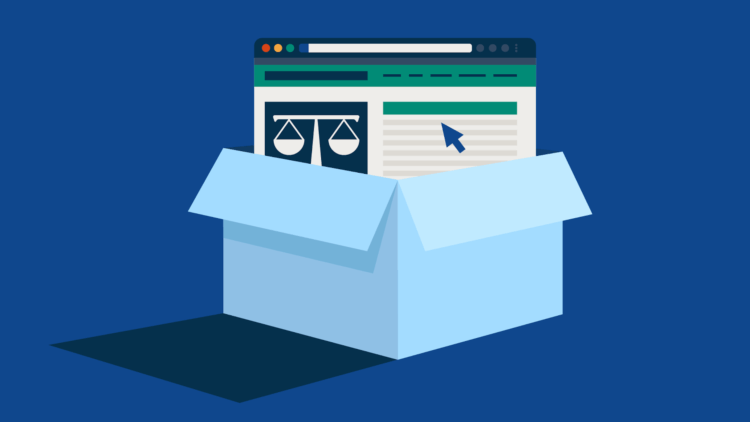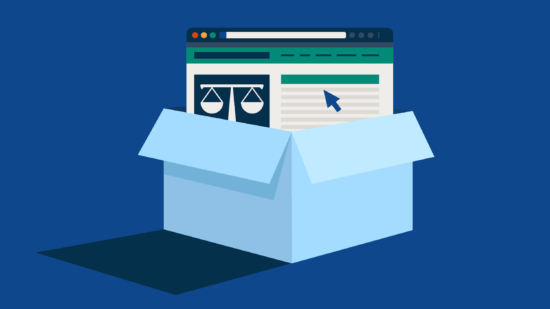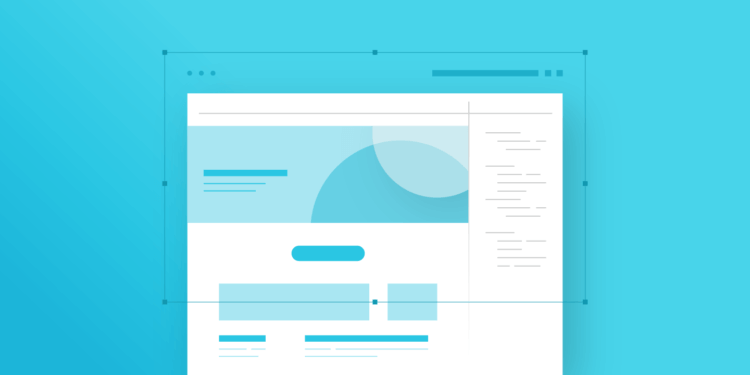Your law firm website is often the first interaction prospective clients will have with your brand. Are you making an excellent first impression? The below website packages for lawyers can help.
While upgrading your law firm’s website might not be your top priority (as a legal professional, you generally have more pressing matters to worry about!), having a great website is an integral part of your firm’s marketing strategy. Not only do law firm websites help generate leads, but they also help establish your brand, provide new and prospective clients with information about your firm, and so much more.
Nowadays, with so many do-it-yourself website packages for lawyers on the market, you don’t have to spend a lot of time or money to create a website that will impress both new and existing clients. And, if you’re a Clio Grow user, we’re very excited to report that you can now create your online presence in minutes with an easy website builder!
In this post, we’ve rounded up the top five website packages for lawyers to help you with your long-overdue law firm website facelift. Read on to learn more about what law firm website builders can do for you.
What should a law firm website include?
A law firm’s website is often the first resource prospective clients use to get to know your law firm. Be sure to include useful, relevant information. Your law firm website should include a description of your services, practice areas, lawyer bios, and contact information. Much like walking into your physical office, prospective clients should be able to find all the information they need to consider your law firm and decide whether to book an appointment. As a bonus, having website features like online intake, booking, and payments can set you apart from the competition and demonstrate a commitment to top-notch customer service.
Why every law firm needs a website
In the digital age, more and more prospective clients are turning to the internet to find what they need—including legal services! For example, according to the 2019 Legal Trends Report, 57% of consumers looked for a lawyer independently. The most common research methods were using an online search engine (17%) and visiting a lawyer’s website (17%).
Keep in mind, however, that the internet also increases competition for legal services. Most law firms have an online presence of some kind, and with the click of a “Search” button, clients can find the name of every lawyer in town. Given how easy the internet makes research, it’s not surprising that according to the 2019 Legal Trends Report, 57% of clients reported that they reach out to more than one firm when looking for a lawyer.
So, what does this mean for your law firm? It’s important for law firms not to just have an online presence but to use their website as an opportunity to set themselves apart from the competition.

How much does a lawyer website cost?
Lawyer website costs will vary depending on whether you’re hiring someone to create your website or doing it yourself. Hiring a website developer could cost upwards of $20,000, depending on the level of customization you’re looking for. However, using a do-it-yourself option can cost you nothing—or as little as approximately $10.00 per month.
You may like these posts
The 5 best website packages for lawyers
Ready to give your online presence a revamp? Check out our list of the five best website packages for lawyers below—including Clio’s brand-new website builder!
Clio Grow Website Builder

Clio Grow’s website builder helps law firms create a simple, single-page website integrated with existing Clio features.
Pros
With Clio Grow’s website builder, you can create a professional, mobile-optimized website without learning to design or code. Simply select your theme and build your website using a straightforward form. Your website has built-in connections to the Clio tools you already have access to. With the click of a button, you can add appointment booking, contact forms, payment links, and client portal access to your website. Everything syncs directly back to Clio, so you won’t miss a beat.
Once published, your firm’s website makes it easy for clients to find your services, book and pay for consultations online, and collect prospective client information. Every prospective client that fills out a form or books a meeting from your website is automatically tracked in Clio Grow. The connection between your website and intake solution means that you can manage everything from one place.
If you’re already a Clio Grow user, the Website Builder comes at no additional cost. And, unlike the other website packages for lawyers on our list, Clio Grow’s website builder is tailored specifically for law firms.
Cons
Clio Grow’s website builder may not be the best option for law firms looking for a highly-customized page.
Pricing
Clio Grow’s website builder is included in Complete plans at no additional cost. If you aren’t using Clio Grow yet, learn more about our software and how you can automate your client intake process. With flexible plans and pricing, it’s easy to find the right option for your needs.
SquareSpace

Pros
SquareSpace is a popular do-it-yourself website builder for small businesses. You start your website by selecting a website template and customizing the design to fit your needs. If your law firm has a blog (or you’d like to start one), you can use SquareSpace’s blogging tools to categorize, share, and schedule publishing. In addition, you have access to built-in SEO tools and analytics so you can track your website’s performance. Finally, SquareSpace offers several app integrations so you can connect with other online tools and social media profiles.
Cons
SquareSpace is not designed for legal professionals. In fact, many SquareSpace users seem to focus on retail or creative endeavors, so it may not be a great fit for your law firm.
Pricing
Starting at $16.00 per month (when billed annually), SquareSpace is an affordable option for an entry-level, do-it-yourself website.
Wix

Pros
Wix is another popular do-it-yourself website builder. Unlike SquareSpace, which uses structured templates, you can drag different “elements” anywhere you want on a page with Wix. So, for example, if you want to move a text box around on the page, you can simply click and drag it to the location where you want it to appear.
Cons
However, many users report frustration with the unstructured nature of Wix’s design elements. While it’s great to have the ability to truly customize your website, this freedom can cause difficulty for users who aren’t comfortable with website design.
Pricing
If you’re on a budget, know that you can start your Wix website for free. Upgraded plans start at $16.00/month (billed annually), making it another great, affordable option.
Zyro

Pros
Zyro offers yet another do-it-yourself website builder option. With Zyro, you can easily create a website using straightforward templates and a drag-and-drop tool. You also get access to SEO tools to track website performance. One really interesting feature is Zyro’s AI Writer, a tool that creates site content for you. So, for example, if you’re writing an “About” page, you can select the relevant topic and the AI Writer will generate a paragraph that you can then edit.
Cons
Users note that you can’t change your website template once you’ve selected one—if you want to change the look of your website, you’ll have to create a whole new website.
Pricing
Zyro starts at $11.99 per month. While it is one of the more affordable website packages for lawyers, it lacks many features that other website builders offer.
Site123

Pros
Site 123 allows you to create your own website in three steps. By providing your business name, some basic information about your business, and selecting a category, Site 123 generates a quick template for you (including important details, like your phone number and location automatically). You can also add additional features like a blog.
Cons
However, your Site123 site will include ads unless you upgrade to the “Advanced” plan. In addition, the layout options are fairly basic. This may be fine if you want a very simple website. However, for most law firms it may not be enough.
Pricing
Site 123 includes a free option, and the basic plan begins at $10.80 per month.
Creating the best online experience for your clients
Clio Grow’s website builder is a terrific option for law firms who want to create a simple, integrated website. You can create a professional website with built-in connections to Clio, meaning that new and existing clients can book appointments, pay bills, and access all the information they need from one website. And, using Clio Grow, the connection between your website and intake solution seamlessly connects you to all of this information.
Providing a client-centered experience is all about making things easy for your clients. With Clio Grow’s website builder, clients and law firms enjoy a pain-free, seamless connection for everything from intake to billing.
Final thoughts on website packages for lawyers
Law firm websites are integral to attracting clients and providing a client-centered experience. Ensure your law firm website isn’t working against you. Consider your clients’ needs and take the time to upgrade with a law firm website package. The options on our list are extremely affordable and easy-to-use. Plus, if you’re a Clio Grow user on the Complete plan, our website builder designed specifically for legal professionals is included in your subscription! Get ready to give your law firm website a much-needed facelift and enjoy the benefits of a Clio Grow-integrated website today.
We published this blog post in October 2022. Last updated: .