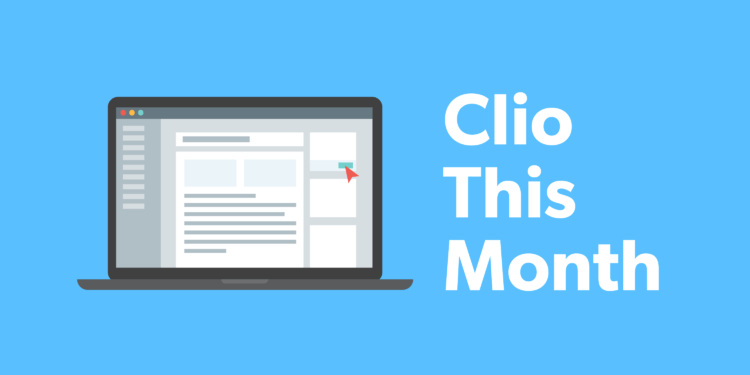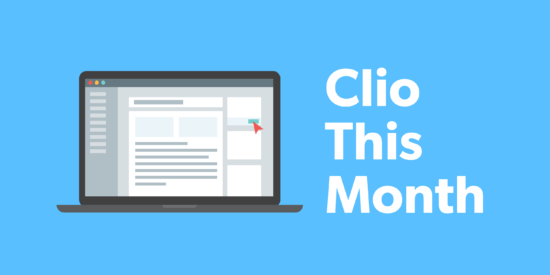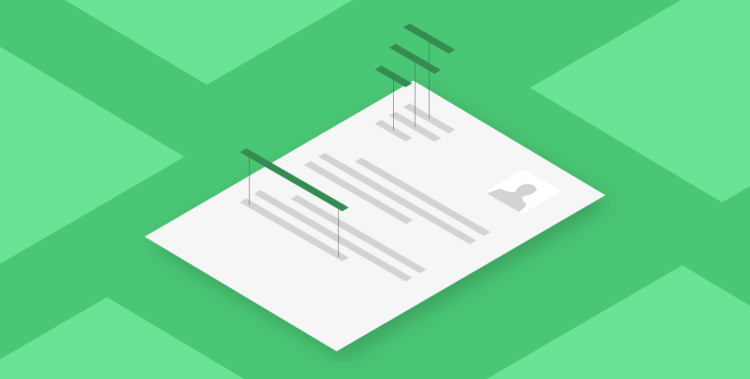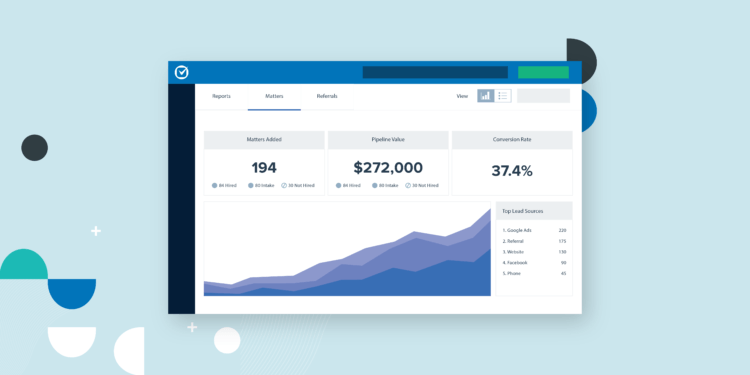Whether or not you’re a fan of April showers, one thing’s for sure: Spring is the perfect time to refresh and catch up on the latest ways to help your business grow. This month, we’re bringing you plenty of ways to promote efficiency and improve your law firm’s productivity—from self-service in-app support, to an easier way to keep track of what’s new, and more.
We’re also sharing fresh updates, and an opportunity for early access to the new mobile app.
In-app self-serve support
Support is simpler (and more convenient) than ever for Clio Manage users with in-app self-service support. This new feature unlocks the ability to effortlessly search and access support articles from Clio’s most popular support channel, directly in Clio Manage.
Here’s how it works:
- Click the in-app help icon in Clio Manage
- Enter in what you need help with
- Type in a search term for a list of relevant articles
- Choose to either:
- self-serve using one of those articles (displayed within the widget view), or.
- start a live chat with a Clio expert.
Know What’s New Without Leaving Clio
As much as you appreciate updates and improvements to your tech, it can be overwhelming to manually keep up-to-date on the latest developments—which might mean missing out on valuable functionality.
The new What’s New in-app widget for Clio Manage tells you about new features and product updates that are relevant to your account.
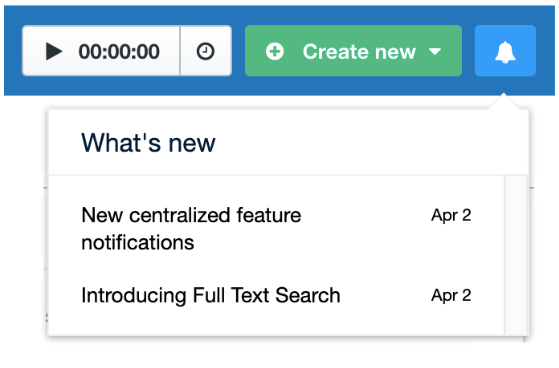
It’s simple: With the widget (at the top right corner of Clio Manage), you’ll receive a notification when new updates are available. After you’ve viewed the notification, the updates will remain in the widget, so you can check whenever you want to learn how to use the new feature.
You may like these posts
Mobile beta update: Matters
The new Clio mobile app is on its way!
While still under development, beta users get to be the first to try out the new mobile app’s features, enhancements, and interface—all designed to help make attorneys more productive on the go.
This month, mobile app beta users were the first to try out Matters. With Matters in the app, you can:
- View, search, and filter your Matter list
- Review Matter details
- Access Matters you’re currently working on with the “recently viewed” Matters panel
Next up? Now that Matters is released in beta, we’ll follow up with the ability to review the events, activities, notes, and documents related to a Matter.
Want early access to new mobile app features like Matters? Or, do you want to share feedback to our developers as they work on the app? It’s not too late to participate in the beta program!
Sign up for Clio’s mobile beta here.
Featured integrations: Casetext and DocuSign
WIth more than 125 integrations with Clio to choose from, there are so many ways to enhance your productivity by connecting with the other apps.
This month, we’re spotlighting two new Clio integrations that streamline processes that you do every day—legal research and document signing—so you can dedicate more time and resources to lawyering.
Casetext: for AI-powered legal research
Powered by artificial intelligence, Casetext is an affordable and user-friendly legal research platform. With Casetext’s Clio integration, you can send a document from Clio to Casetext’s AI search, CARA, in one click—helping you find on-point cases and other authorities on the same facts, legal issues, and jurisdiction as your matter. You can also use CARA’s search results to cite-check a brief.
DocuSign for easier e-signatures
Digitize and streamline the agreement process with Clio’s integration with DocuSign—the world’s #1 e-Signature solution. With the Sign with DocuSign workflow for Clio, you can send any file stored in Clio to DocuSign with one click.
That’s all for now—but we’ll be back next month with more exciting updates!
We published this blog post in April 2019. Last updated: .
Categorized in: Clio