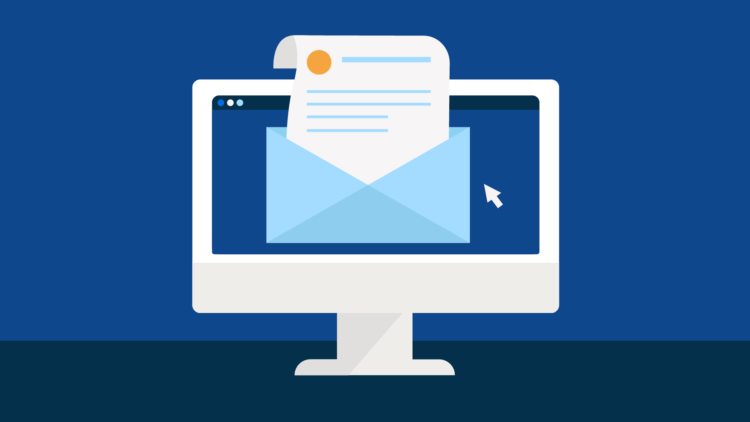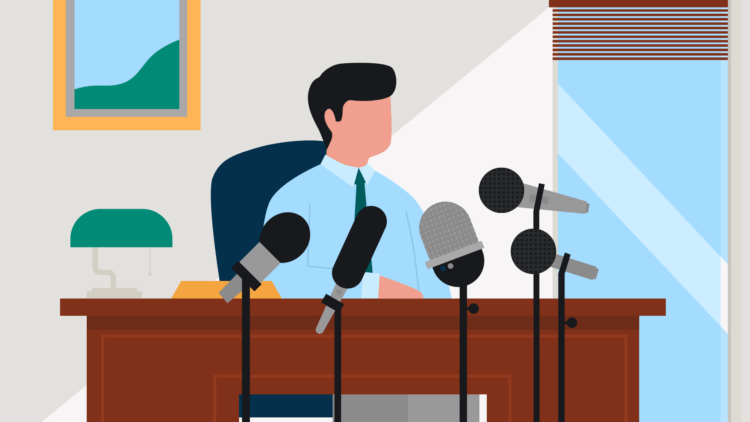The word “malpractice” strikes fear in the hearts of attorneys everywhere, but perhaps more strongly in a solo lawyer than anyone else—and for good reasons.
A 2016 ABA study looked at malpractice claims placed between 2012 and 2015 among a pool of North American insurers. According to the report, nearly 70 percent of malpractice claims involved firms with five or fewer lawyers, and solo lawyers generated more malpractice claims than firms of any other size.
The sheer volume of solo and small firms operating in North America likely contributes to this skew in numbers. But it’s also worth noting that many small firms have have less access to resources that can help prevent the types of errors that lead to malpractice claims in the first place.
Here, we’ll look at how law firms can implement precautionary measures to minimize risk—and to ultimately avoid problems altogether.
How lawyers misstep
Typically, malpractice (and ethics) claims result from simple, preventable mistakes. The first step toward preventing malpractice in your law firm is to recognize where these errors are likely to occur.
These mistakes can be errors in substantive practice, possibly resulting from inexperience or a lack of preparation in a particular area. They also take the form of administrative errors relating to the firm’s communication, scheduling, organization, and time management.
When it comes to preventing costly errors, systematizing administrative procedures at your firm can help prevent mistakes. Better, more efficient operations will also let you dedicate more time to your substantive legal duties.
How to protect your practice—from opening a case onward
It’s important to recognize where hotspots for potential error may exist in your practice. For example, maintaining files, calendaring, timekeeping, and billing are all areas prone to the types of mistakes that can negatively impact the results of a case. Evaluating these processes and identifying any problems is the first step to improving your firm’s operations.
Additionally, when evaluating operations at your firm, keep these two principles in mind:
- Every case should be opened the same way. Every time. This is true even if you practice in multiple practice areas. The system should be the same.
- For any standardized document, avoid taking an old document, saving it as a new one, and then modifying it with new information. You’re bound to miss adding or removing a detail at some point, which, depending on the detail, can have consequences.
With that, let’s look at some key areas to systematize at your law firm.
Retainer agreements
Stop reusing retainer agreements from prior matters and changing them to suit new cases. Eventually some key detail will not get updated—a name, a date, or a substantive term removed from the last client’s agreement and not put back into the new one.
Every firm should have one—and only one—standard retainer agreement, customizable to individual matters, and you should start with the blank template every time. Your form retainer agreement should include every possible term, with information on when to include or take out each one.
Clio offers several document automation features that will keep your documents consistent, and will save you time. HotDocs and TheFormTool are other options to consider.
Whatever path you choose, create a single master version to customize each time.
Electronic and/or paper files
Whether you are entirely paperless, largely so, or still relying solely on paper, every matter should have a set of files created as soon as it is opened. Those files will vary based on your practice, but they are likely to include correspondence, pleadings, client documents, and billing.
These files should be stored in a manner that is easily accessible to all relevant staff members at your firm, and organized in a manner that is easily understood. For paper-based firms, this will mean having a centralized filing system in-office.
The benefit of electronic files, however, is that they can be stored securely online, making them accessible to staff even when out of office.
Conflicts check
There really is no defense if you fail to recognize a conflict within your practice. Every new file must go through a proper, systematized conflicts check. Using a tool like Clio, which has the capacity to hold an unlimited number of past contacts, can streamline this process.
Enter every person who consults you on a matter (even if they don’t hire you), every opposing party, and every opposing counsel as a contact, and include notes about them in Clio. Then, when you get a new matter, get information from the client about every opposing party and witness and check those names against your database to identify potential conflicts.
File keeping
Once your files are open, you must keep them up to date. If you have paper lying around, set a day each week to make sure all loose papers are filed.
For electronic information, file your emails and documents in their folders as soon as they are created. Use tools like Clio’s secure messaging portal, Clio for Clients, or the Gmail plugin to file documents in Clio. (Install the Clio/Gmail extension in Chrome to file emails directly into specific matters in Clio.) If you want a quick means to log information on a matter, you can even send emails directly to matters in Clio.
Calendaring
Managing your calendar and keeping your deadlines are critical points in preventing malpractice claims. There are countless malpractice errors that come down to missing a date in your calendar, and the most obvious is failing to meet a statutorily mandated deadline for a client. To make good on your deadlines, it’s important that you set up a system that works for you.
Paper calendars have their advantages. If you live in a paper world, own it. Keep your deadlines written out, and manually add calendar reminders at least one week before all deadlines to keep you on task.
Electronic calendaring systems are easy to update and carry with you, but they’re only useful if you spend time keeping them up to date. Setting up a Google Calendar but never opening it will do you no good, even if you have ticklers set up for every deadline. The benefits of online calendars include the ability to sync to your mobile devices and set pop-up reminders.
Timekeeping and billing
Failing to adequately record time and send out timely bills hurts your practice and your profitability. And, trying to make up for these failures after the fact can often hurt your client relationships. No client wants to receive a bill six months late showing vague time entries and a large balance due.
Timekeeping must be a daily habit, and practice management tools like Clio make time entry simple. If you are using your calendar to diligently schedule time for all your tasks, you should be able to review your day and simply create time entries from there.
Billing should be systematized based on your practice. If you bill up-front flat fees, make sure you have a template so that you can get that bill sent out and collected at the outset of every new matter. If you bill in installments, or on an ongoing hourly basis, bills should be sent at least monthly (and more frequently if it’s practical or useful).
Trust accounting must be a regular part of your billing process. Trust account violations are not always malpractice, but they always expose you to ethics troubles with regulators. Make sure your trust account is always reconciled. You should know, on any given day, exactly how much money is in it and to whom it belongs. Using staff to help with trust accounting is fine, but it’s your duty to manage your trust account—this is non-delegable.
Better operations is the first step
Systematizing your legal practice is the first step to avoiding the risk of malpractice. Read How to Minimize Risk and Prevent Client Claims for a more in-depth look at understanding how legal malpractice can be avoided at your firm.
About Megan Zavieh
Megan Zavieh is a runner, Spartan racer, mother of four school-age Montessori children, and a legal ethics attorney focusing primarily on California State Bar defense. She passionately believes that none of her colleagues should face the State Bar alone, so she represents attorneys and provides consulting assistance to lawyers representing themselves in ethics investigations. Megan built her broad range of litigation experience through a federal clerkship in New York and employment at three New York area law firms. In 2010 she launched her own practice focusing on California State Bar defense.
We published this blog post in May 2017. Last updated: .
Categorized in: Business