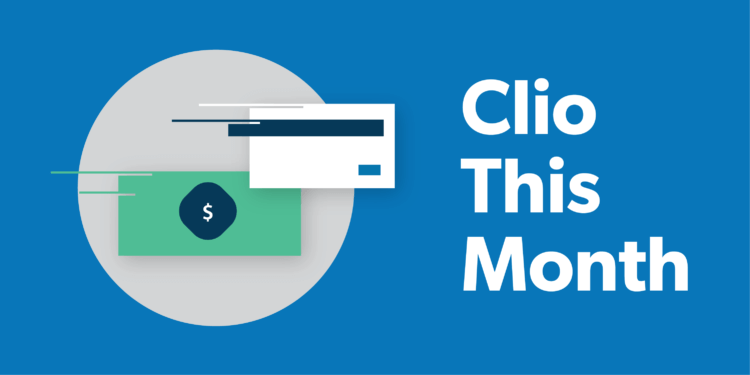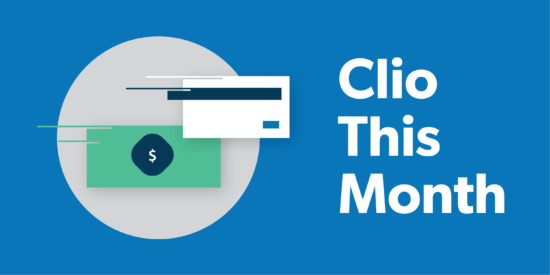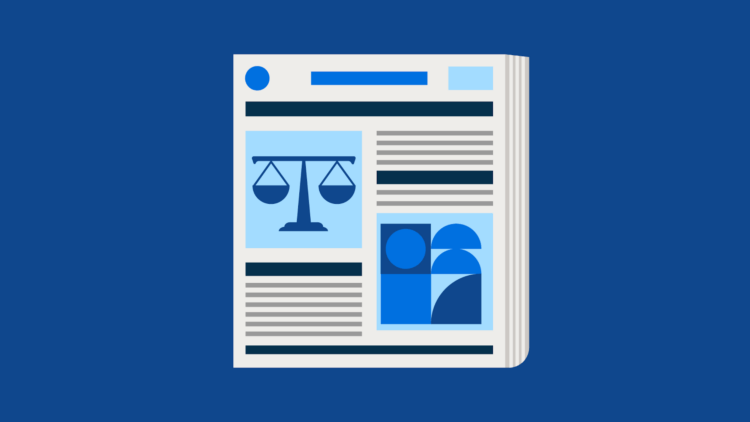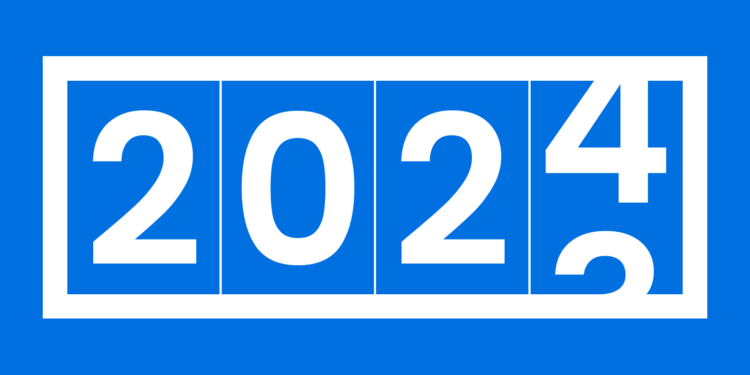Collections can be tough to keep track of, especially at a busy law firm. Case in point: According to the 2017 Legal Trends Report, on average, law firms don’t collect on 14% of what they bill. There are many reasons for this, but more visibility into what’s been collected on—and what’s still outstanding—could definitely help.
This month at Clio, we unveiled a new Clio Payments tab to make it easier to see the status of all Clio Payments transactions and stay on top of collections. We’ve also added the ability to bulk-download bills in LEDES 1998B format, and we’re highlighting an integration partner that can help with your billing, as well as tools to help you become a Clio expert in no time.
Read on for more of what’s new at Clio this month.
All your payments under one tab
Wish you could easily see the status of all credit card payments in one place? With the new Clio Payments tab, you’ll get this and more!
The new Clio Payments tab makes it easy to see all things payment related in one place—saving you valuable time when you need to get insights into your law firm cash flow quickly.
Transactions
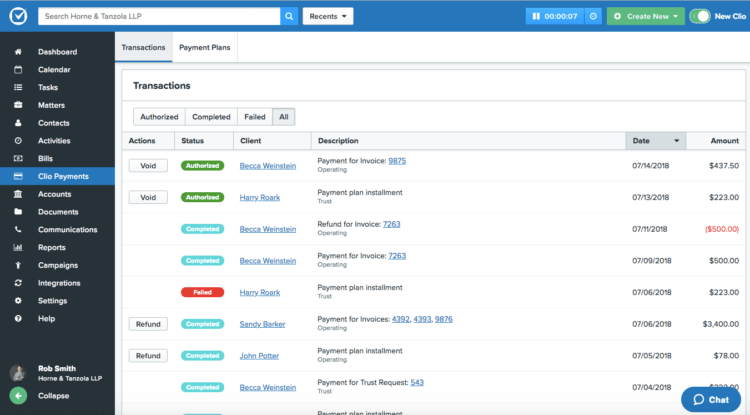
The new Clio Payments tab features a Transactions table that includes a list of all credit card transactions made to the firm, via Clio Payments, so you can easily streamline reconciliations and check the status of your payments.
Payment plans
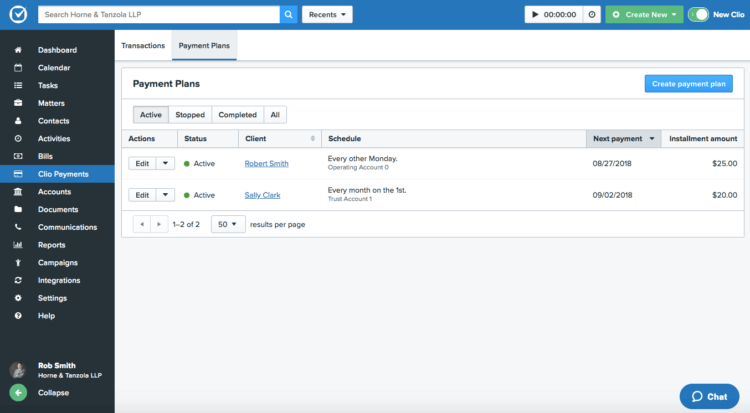
This tab also includes an updated payment plans view (moved from the Bills tab in Clio) that lets you set up new payment plans, view existing payment plans, and pause or continue payment plans as needed.
Bulk-download bills in LEDES 1998B format
Every click counts, so to save you a few, we’ve added the ability to bulk download your bills in LEDES 1998B format.
Here’s how it works: From the Bills table, select the checkbox next to each of the Bills that you want to export. Then, click on the drop-down next to “Share.” Select “Download”, and you’ll be prompted to specify the LEDES 1998B format. Your bills will download in a zipped folder.
You may like these posts
Are you a new Clio experience expert yet?
The new Clio experience includes plenty of powerful features to help you run your firm more efficiently than ever before. But to take advantage of everything the new Clio has to offer, you’ve got to know what’s out there!
To make it a bit simpler to stay on top of new additions and ensure you’re getting the most out of the new Clio experience, head to our hub—Learning the New Clio Experience—to learn about billing, time tracking, and more. There’s also our Upcoming Releases section for imminent updates to the new Clio experience, and our Clio Product Updates page for recently released items.
Spend a bit of time exploring, and you’ll master the new Clio experience in no time.
Learn more: Visit Clio’s Help Center.
Featured integration partner: InvoiceSherpa
Get invoices paid faster by automating your accounts receivable: InvoiceSherpa’s advanced invoice reminder and collection software automatically chases late invoices, so you don’t have to. It also integrates with Clio, making it even easier to streamline collections.
Learn more about InvoiceSherpa and Clio.
We published this blog post in August 2018. Last updated: .
Categorized in: Clio