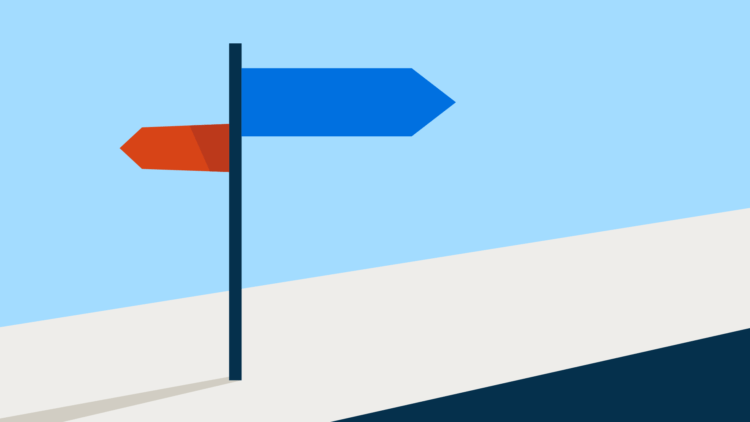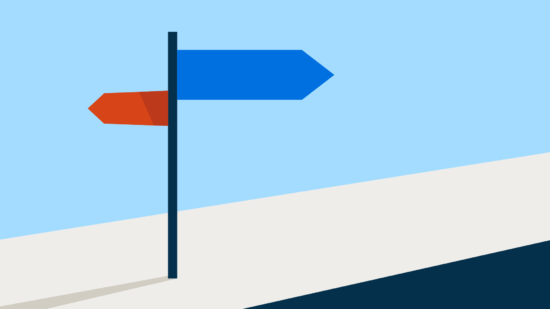Modern law firms require modern solutions. In the new work era, where more and more lawyers work in remote and hybrid environments, having access to all of the information you need to handle a file is critical. Yet, despite the benefits of cloud-based legal practice management (LPM) software (well-documented in the 2022 Legal Trends Report), many LPM software providers continue to offer inflexible, server-based options that lack the agility to support law firms through changing business tides.
Some server-based LPM software providers are taking notice. For example, PCLaw, a server-based LPM software provider, recently contacted users about cloud-based software options. While PCLaw conceded they wouldn’t be transitioning their PCLaw or Time Matters offerings to the cloud, they recommended users transition to LEAP Legal Software, a hybrid-cloud LPM software provider. PCLaw reports they worked with LEAP’s team to “develop a data transition that minimizes disruption to law firms”.
However, any switch comes with challenges. That’s why law firms need to ask questions and think critically when switching their LPM software provider. Customers can’t afford to be dragged down by slow-to-innovate software with outdated user interfaces, unclear pricing, and a lack of client communication tools.
To help you make the best decision for your law firm, we’ve compiled a list of essential considerations below. If you’re a legal professional transitioning to the cloud, from PCLaw or another LPM software, be sure to ask the LPM providers you’re considering the six questions at the bottom of the page.
1. True cloud-based software—automatic updates and more
Cloud-based law firms use cloud technology to run key elements of their business. These programs help streamline bookkeeping, client intake, payments, case management, and more.
So, what’s the benefit of cloud-based software? In our evolving business environment, lawyers work from home, the courthouse, and everywhere in between. Using cloud-based software allows users to access their software through a web browser and an internet connection. Thereby, keeping a firm connected no matter where their staff are. Servers, on the other hand, are an on-premise system that ties firms to a physical office space—limiting the work that your staff can do when they are outside the office. Similarly, desktop-based software is installed on and only accessible on one computer.
The advantage of true cloud-based software is clear: as our customer, Carol Holmes (a former PCLaw customer), says:
“Having been a PCLaw customer for too many years, I truly appreciate the quality of Clio, as well as the ease of using it. With a cloud-based solution like Clio, I have access to all my data from anywhere!” – Carol Holmes, Attorney, Carol Holmes PC
Be aware that some software providers call themselves cloud-based when, in reality, they provide “hybrid-cloud” services. These providers combine the cloud with a desktop system, and the two systems communicate with each other. Often, a hybrid-cloud service means the PC-based, desktop product offers full functionality while their cloud product doesn’t–or vice versa. In other words, you don’t get the same experience in both versions of the same program.Furthermore, the more systems involved, the more likely data sync issues will occur between the two systems. And, as lawyers know all too well, these can be costly.
Clio is 100% cloud-based. Our automatic updates and upgrades ensure everyone at your firm is on the same page, no matter where or what device they are on. Plus, unlike PCLaw, Clio doesn’t make you buy a separate “annual maintenance plan” to get access to program updates.
Want to learn more about switching to the cloud? Read our guide for law firms.
2. No lengthy contracts or hidden pricing
It’s integral to find an LPM software provider that values transparency and customer growth. All too often, buyers find themselves dealing with secretive pricing models or locked in to a multi-year contract they never intended to sign up for.
At Clio, we offer a no-risk free trial, transparent pricing, and compatibility with other critical programs like Microsoft 365 or Google Workspace. Our core value is “Customer Success Comes First”, and we take pride in providing flexible options that enable our customers to be successful. With Clio, you choose whether you want to commit to month-to-month or yearly terms, offering you the flexibility to cancel your contract if needed (though we’re confident you won’t want to!).
You may like these posts
3. Infinite device/OS compatibility

Clio users can access their software from PCs or Macs, and can even use the Clio Mobile App for Android and IOS to stay connected on the go, allowing staff to remain productive wherever they are.
4. Experience the client-centered difference
Few things are more frustrating than waiting for customer support when you have a pressing issue. WIth Clio, you get the support you need when you need it. Our support team is available 24 hours a day, Monday through Friday, via phone, chat, or email.
In addition, Clio provides customers with access to the largest self-serve knowledge base in the industry. We have over 12,000 self-serve articles and videos so you can troubleshoot (or level up your Clio knowledge!) on your own time.
5. Your data is yours to keep
Things change, and you may find yourself needing to export or migrate your data to another LPM software provider. It’s important to know that, if that time comes, you’ll be able to easily export and access your data.
Clio respects that firms may need to export their data for a variety of reasons, and we provide an easy and transparent process. Clio will also hold on to your data for 90 days after cancellation so firms can retrieve and export their data even after canceling our services.
6. Clio is the most connected operating system in legal
Every law firm is different, and software needs can change quickly. Having the option to scale your software and bring in different tools is essential for creating a connected experience for staff and clients.
With Clio’s open application programming interface (API), you get access to over 200 integrations allowing you to scale and connect tools as needed. Featuring everything from big names like Office 365, Google, and Zoom to specialized tools, you’ll find everything you need to run the law firm of your dreams.
“As a previous PCLaw customer, Clio is an absolutely user-friendly law office software that makes the job of keeping all of your practice management needs in one easy and convenient place.”Lungile Tinarwo, Principal Lawyer, Tinarwo Law.
6 questions to ask—before you make your next move
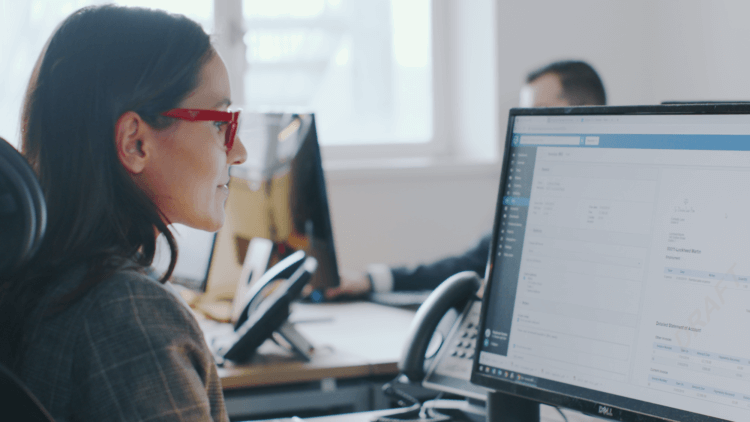
While cloud-based LPM software providers are the clear winners in today’s legal space, what should you consider before you make your next move? Here are the questions to ask yourself before switching from PCLaw to LEAP or committing to a new LPM software provider.
Are pricing terms clear and transparent?
Some legal practice management companies will entice customers to sign a multi-year contract that’s difficult to get out of. Ensure your next provider offers you the flexibility to pursue other options in case you’re unhappy. This includes inquiring about the fees and exit protocol during the sometimes seemingly “free” or “low-cost” trial period.
Does your application automatically update?
Cloud-based platforms typically update automatically. Ensure your legal practice management provider doesn’t require you to purchase a separate maintenance plan to get access to updates Missing a system update can lead to serious errors, confusion, and wasted time for law firms.
Do you outsource your onboarding process?
Some LPM software providers overly rely on third-party consultants to help new users migrate, install, and train on their new platform. This process can be challenging and delay the setup process.
The Clio Academy, Quick Start Program, and in-house onboarding team help customers get up to speed quickly at no added cost. And, if you need additional migration help, we have a network of Certified Clio consultants that can help you, too. Customers can be assured that they will receive the same world-class service throughout every stage of their journey.
Do you have phone support?
Whether you’re a new or long-standing customer, you’ll likely have questions or require product support from time to time. Will someone be there to answer your call? Some LPM software providers do not offer telephone support. Others have limited customer support hours.
Clio’s support team is available 24 hours a day, Monday to Friday, via phone, email, or chat. What’s more, this service comes with your subscription. We’ll never charge you separate fees to help you get the support you need.
Do you offer a broad licensing structure?
Licensing structure is an important consideration for any prospective LPM software user. For example, if you’re a solo practitioner, you shouldn’t pay the same price as a 15-lawyer firm.
With Clio, you can choose a plan that fits your needs based on the number of users at your law firm. You can also select between different services—ranging from our EasyStart plan to a Complete plan. This way, you avoid paying higher costs for features you won’t use.
Can your software connect to my existing tools?
You’re already investing in new LPM software, so you shouldn’t have to worry about upgrading your computer. It’s important the software you’re considering will work on your current hardware and integrate with your existing tools.
Clio is compatible with Mac, PC, and mobile devices, so you can use it anywhere you work. Furthermore, you’ll be able to bring all your favorite tools on board—from Quickbooks to Zoom—through our 200+ integration partners.
Try Clio for Free
Learn how you can do more billable work, deliver the service your clients want, and make it easier for clients to pay with Clio.
Get StartedFinal thoughts on switching to Clio
Whether you’re planning a switch from PCLaw to LEAP or simply considering your options, it’s important to ask critical questions. Ensure your new software provider not only meets your current needs but can help your firm thrive in the future. System updates, transparency, compatibility, support, data, and scalability should all be top of mind when adopting new LPM software.
We’re confident that Clio’s many features will wow you, and if you aren’t convinced yet, learn more about how law firms use our software. And, if you’re leaving PCLaw and considering your options, check out this side-by-side comparison to help you choose the best cloud-based legal practice management software for your law firm.
We published this blog post in November 2022. Last updated: .
Categorized in: Technology